Top 10 Digital Signage Display Panels for 2025: Performance, Durability, and Value
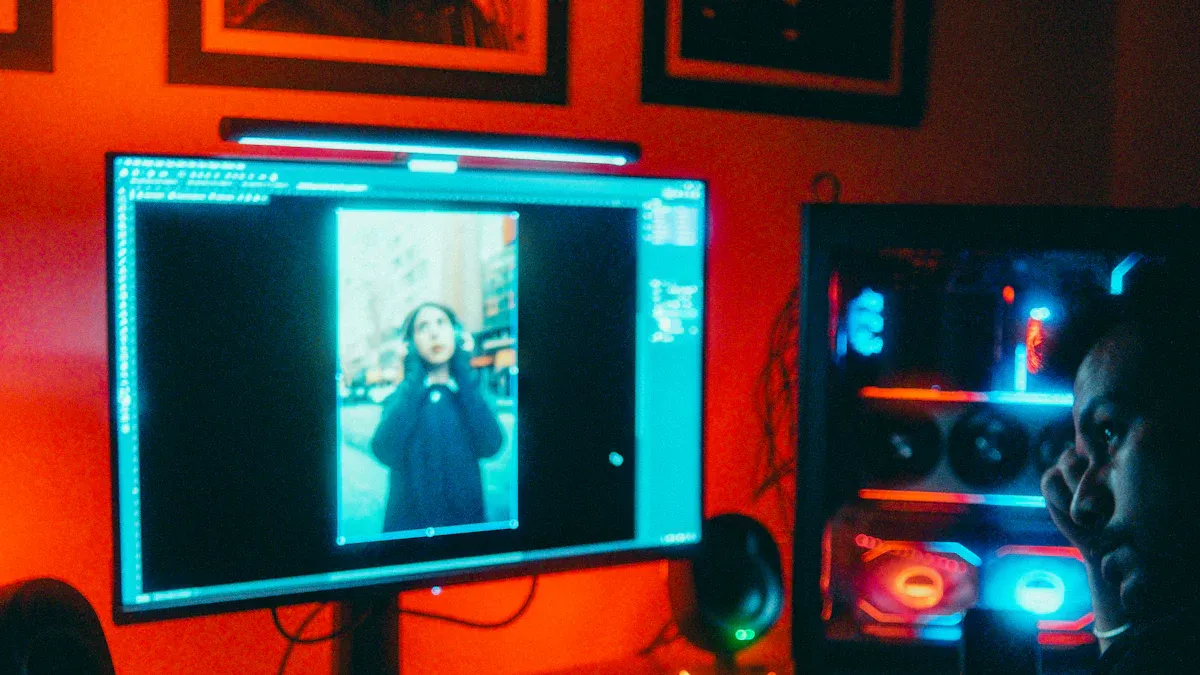
Choosing the best Digital Signage Display Panels can change how you share ideas. These panels help customers by showing exciting content that gets noticed. Digital signs grab 63% more attention than regular signs. This makes them important for today's advertising. Companies using digital signage display panels have seen sales grow by 33%. This shows how useful they are for selling things. The digital sign market might be worth $23.05 billion by 2025. Buying good digital signage display panels helps your message shine in a crowded market.
Key Takeaways
Digital screens can grab attention 63% better than regular signs. They are great for advertising.
Pick screens with bright displays (500 nits or more) and 4K quality. This makes pictures and videos look clear in any light.
Buy strong screens with anti-glare and backup features. These help your content stay smooth and easy to see.
Think about all costs, like equipment, programs, and repairs. This helps you know the real price of your digital screens.
Learn about new ideas like AI and energy-saving tools. These can make your screens work better and last longer.
Evaluation Criteria for Ranking the Top 10 Digital Signage Display Panels
Performance Metrics
Performance is key to how well digital signs work. Brightness, clarity, and features help your content get noticed. Displays with sharp images and strong brightness stand out in any lighting. Reliable screens keep customers interested and work smoothly over time.
Important measures show how successful digital signs are. These include:
How people interact, like watching videos or scanning QR codes.
Numbers like views, engagement, and time spent looking at the screen.
Rates that show how ads lead to actions or stick in memory.
KPI | What It Measures |
|---|---|
ROI | Money earned compared to money spent |
Screen Traffic | How many people use the display |
Impressions / Engagement | Views and interactions with the content |
Average Dwell Time | Time viewers spend watching the screen |
Opportunity to See (OTS) | Chances viewers have to see the content |
Conversion Rate | How many viewers take action |
Recall Rate | How well viewers remember the content |
Click-Through Rate | How often people click on interactive parts |
Session Count | Number of unique viewing sessions |
Looking at sales before and after ads shows how signs affect income. This helps prove your ads are working well.
Durability and Design Factors
Durability and design make sure digital signs last and look good. New technologies, like thin-film transistors and organic materials, improve how long displays work. Flexible screens, such as AMOLED panels, are tough and cost less, making them great for ads.
Feature | Details |
|---|---|
Manufacturing Technologies | Better materials and techniques make displays stronger and last longer. |
Flexible Displays | Bendable AMOLED screens are durable and cheaper to make. |
Transparent Displays | See-through AMOLED screens are improving in quality and price. |
Good designs mix style with usefulness. Bright screens and clear visuals work in all lighting. Strong materials and sleek looks make displays professional and reliable.
Value and Cost Considerations
Value and cost show if digital signs are worth the price. Hardware, like screens and mounts, costs $500 to $5,000 each. Software, like design tools and analytics, costs $100 to $1,000 per year per screen.
Cost Type | What It Includes | Price Range |
|---|---|---|
Hardware Costs | Screens, media players, and mounting tools. | $500 - $5,000 per display |
Software Costs | Tools for managing and analyzing content. | $100 - $1,000 per screen/year |
Installation Costs | Fees for setting up displays professionally. | $200 - $1,000 per display |
Ongoing Maintenance Costs | Updates and repairs for screens and software. | $100 - $500 per screen/year |
Hidden Costs | Extra fees like internet, training, and content creation. | N/A |
Digital signs boost engagement, share messages better, and grow brand awareness. Spending on creative ads and custom content helps you get the most from your investment.
Top 10 Digital Signage Display Panels for 2025
Panel #1: Samsung QMR Series
The Samsung QMR Series is a strong and dependable choice for 2025. Its 4K UHD resolution (3840 x 2160) makes pictures sharp and clear. With 500 nits brightness, it works well in bright or dim spaces. The tough design and anti-glare screen make it last longer and work better.
This panel uses the Quantum Processor 4K to improve picture quality. Dynamic Crystal Color and HDR+ create bright and realistic images. It runs on Tizen OS, which helps manage and play content easily. You can connect it with HDMI, USB, Wi-Fi, or Bluetooth, making it flexible for different needs.
Samsung built this display to run all day, every day. Its cooling system stops it from overheating. Whether used in stores or offices, the QMR Series delivers great performance and reliability.
Specification | QMR Series |
|---|---|
Resolution | 3840 x 2160 (4K UHD) |
Brightness | 500 nits |
Design | Tough build |
Operation | Works 24/7 |
Panel Type | Anti-glare screen |
Color | Bright colors with HDR+ |
Processor | Quantum Processor 4K |
Software | Tizen OS |
Connectivity | HDMI, USB, Wi-Fi, Bluetooth |
Cooling | Stops overheating |
Panel #2: LG Ultra Stretch Display
The LG Ultra Stretch Display has a unique 58:9 aspect ratio. It’s over seven feet long and one foot wide, making it stand out. It shows 4K Ultra HD visuals that look amazing and clear. Picture-by-Picture lets you show different content at the same time, perfect for ads.
This display can be set up sideways or upright. It fits well in places like stores, museums, banks, and train stations. Its slim design and flexible content options make it great for grabbing attention.
LG first showed this display in 2016, and it’s still popular. Its mix of style and function makes it a top pick for 2025.
Key Features of the LG Ultra Stretch Display:
Unique 58:9 shape for creative layouts.
Over seven feet long for big impact.
4K Ultra HD for clear visuals.
Picture-by-Picture for showing multiple content streams.
Works in upright or sideways setups.
Fits well in stores, museums, and transport hubs.
Panel #3: Sony BRAVIA Professional Displays
Sony BRAVIA Professional Displays use advanced technology and look sleek. They have 4K HDR resolution for sharp and colorful images. TRILUMINOS technology makes colors bright and lifelike.
These displays are made for professional spaces. They have a slim design that looks modern and fits anywhere. Android OS makes it easy to manage and play content. Built-in Chromecast lets you share content quickly, and Google Play offers many apps.
Sony BRAVIA screens save energy, which is good for the environment. They are durable and work well in stores, offices, and schools.
Key Features of Sony BRAVIA Professional Displays:
4K HDR for clear and colorful visuals.
TRILUMINOS for bright and accurate colors.
Slim design for professional spaces.
Android OS with Chromecast for easy sharing.
Energy-saving for eco-friendly use.
Panel #4: NEC MultiSync Series
The NEC MultiSync Series is a dependable choice for digital signs. These screens are made to work well and last long, even in busy places. They offer Full HD and 4K UHD resolutions, making your content look clear and professional.
NEC uses special color technology to make colors bright and accurate. The screens have a coating that cuts down glare, so they’re easy to see in bright areas. Their slim edges make them great for putting multiple screens together.
Key Features:
Resolution Options: Full HD and 4K UHD for sharp images.
Color Management: Makes colors bright and true to life.
Anti-Reflective Coating: Reduces glare for better viewing.
Slim Bezel Design: Ideal for video walls and multi-screen setups.
Durability: Built to handle nonstop use in tough spaces.
These displays work with many content systems, so updating ads is simple. Whether in stores or offices, they are reliable and flexible for showing your message.
Tip: If you want a tough display with advanced features, the NEC MultiSync Series is a smart pick for better visibility and engagement.
Panel #5: Philips D-Line Displays
Philips D-Line Displays are made for businesses that need great performance and style. These screens have 4K Ultra HD resolution, so your ads look super clear and stand out. They run on Android OS, which works well with apps and content tools.
Philips designed these screens to last. They can run all day, every day, without losing quality. They also have failover technology, which switches to backup content if the main one stops working.
Key Features:
Resolution: 4K Ultra HD for clear and detailed pictures.
Operating System: Android OS for easy content control.
Failover Technology: Keeps content running without interruptions.
Durability: Made for nonstop use.
Energy Efficiency: Saves power while staying effective.
These displays are perfect for stores, hotels, and offices. Their sleek look and strong performance make them a top choice for businesses wanting to grab attention.
Note: Philips D-Line Displays are great for businesses needing reliable digital signs with smart features like failover technology.
Panel #6: Sharp PN-HB Series
The Sharp PN-HB Series mixes advanced tech with a stylish design for top-notch digital signs. These screens have 4K Ultra HD resolution, making your content bright and detailed. With up to 500 nits of brightness, they work well in different lighting, indoors or semi-outdoors.
Sharp built these screens to last. They can run nonstop, making them perfect for airports, malls, and offices. Their slim, lightweight design makes setup easy, and the built-in content system helps with updates and scheduling.
Key Features:
Resolution: 4K Ultra HD for amazing visuals.
Brightness: Up to 500 nits for clear viewing.
Durability: Made for 24/7 use.
Slim Design: Easy to set up and move.
Content Management: Built-in system for simple updates.
Sharp PN-HB Displays are known for being reliable and high-performing. Whether for ads or information, these screens make sure your content gets noticed.
Tip: The Sharp PN-HB Series is a solid choice for businesses needing durable, easy-to-use digital signs with great performance.
Panel #7: ViewSonic CDE Series
The ViewSonic CDE Series is a flexible choice for digital signs. These screens show clear, bright images and are easy to use. They work well in schools, businesses, and public places. With 4K Ultra HD resolution, your content will look sharp and colorful, grabbing attention anywhere.
A key feature is its built-in content manager. This tool lets you plan and update ads easily. You can connect it to devices using HDMI, USB, or wireless options. This makes it simple to fit into your current setup.
Key Features of the ViewSonic CDE Series:
Resolution: 4K Ultra HD for clear and bright images.
Content Management: Built-in tools for easy updates and scheduling.
Connectivity: Options like HDMI, USB, and wireless connections.
Durability: Made to last in busy places.
Engagement Tools: Interactive features to connect with viewers.
The CDE Series also has great sound, so your message is heard clearly. Its modern design looks good and works in many spaces. Whether for ads or information, this screen is reliable and keeps people interested.
Tip: If you need a user-friendly display with strong features, the ViewSonic CDE Series is a great pick for your digital signage needs.
Panel #10: BenQ SL Series
The BenQ SL Series is a dependable and flexible choice for digital signs in 2025. It’s made for businesses and offers great performance, durability, and easy-to-use features. Whether for stores, offices, or schools, the BenQ SL Series provides excellent value.
Key Features of the BenQ SL Series
4K UHD Resolution: Shows clear and sharp 4K visuals for professional content.
High Brightness: Brightness up to 500 nits works well in bright spaces.
24/7 Operation: Built to run nonstop, perfect for all-day business needs.
Built-in Android OS: Manage and show content easily without extra devices.
Multiple Connectivity Options: Connect with HDMI, USB, or LAN for flexibility.
Energy Efficiency: Uses less power, saving money and helping the environment.
Why Pick the BenQ SL Series?
The BenQ SL Series has many benefits for businesses. Its high-quality display grabs attention, and its strong build ensures it lasts. The built-in Android OS makes managing content simple and quick.
Tip: If you want a display that’s easy to use and performs well, the BenQ SL Series is a great pick. Its energy-saving design also helps lower costs.
Quick Specifications
Feature | Details |
|---|---|
Resolution | 4K Ultra HD (3840 x 2160) |
Brightness | Up to 500 nits |
Operating System | Built-in Android OS |
Connectivity | HDMI, USB, LAN |
Operation | 24/7 nonstop use |
Energy Efficiency | Saves power |
Best Uses
The BenQ SL Series works well in many industries.
Retail: Show ads and deals with bright, eye-catching visuals.
Corporate: Use for meetings, announcements, or branding in offices.
Education: Make learning fun with interactive and clear content.
Hospitality: Share info, entertainment, or directions in hotels and restaurants.
Note: The BenQ SL Series is perfect for places needing reliable and simple displays.
Final Thoughts
The BenQ SL Series mixes advanced features with practical design for a top-notch digital sign. Its energy-saving, durable, and user-friendly features make it a smart buy for any business. If you need a display that performs well and lasts long, the BenQ SL Series is a great choice.
Comparison Table of Key Features
Performance Metrics Overview
How well a digital sign works depends on its performance. Screens with clear pictures, bright displays, and smart software work better. For instance, 4K Ultra HD makes images sharp and professional. Brightness of 500 nits or more helps screens stay clear in any light.
Many modern signs have interactive tools like touchscreens or QR codes. These features make it easier for people to engage with your content. Built-in software, like content managers, helps you quickly update and plan your ads.
Feature | Description |
|---|---|
Resolution | 4K Ultra HD makes visuals sharp and easy to see. |
Brightness | 500 nits or more keeps screens clear in all lighting. |
Software | Cloud-based tools make updating content simple and fast. |
Interactivity | Touchscreens and QR codes let viewers interact with ease. |
Durability Ratings and Build Quality
Strong durability means your digital sign will last longer and work better. Screens made with tough materials like OLED or AMOLED resist damage. Anti-glare coatings protect the screen and make it easier to see in bright areas.
Some screens are built to run nonstop, 24/7, for busy places like stores or airports. Slim and lightweight designs make them easy to set up and perfect for multi-screen displays.
Feature | Description |
|---|---|
Build Quality | Strong materials like OLED and AMOLED last longer. |
Anti-Glare Coating | Cuts glare and keeps the screen safe from scratches. |
Continuous Operation | Works nonstop, great for busy locations like airports. |
Slim Design | Thin and light, making setup and multi-screen use simple. |
Value and Pricing Summary
The value of a digital sign depends on its cost, features, and durability. Hardware, like screens and mounts, costs $500 to $5,000 each. Software for managing content costs $100 to $1,000 per year.
Energy-saving screens lower electricity bills over time. Failover technology keeps your content running even if something goes wrong. Don’t forget extra costs like installation and maintenance when choosing a screen.
Cost Type | Description | Price Range |
|---|---|---|
Hardware | Includes screens, mounts, and media players. | $500 - $5,000 per display |
Software | Tools for managing and analyzing content remotely. | $100 - $1,000 per screen/year |
Installation | Professional setup fees for your display. | $200 - $1,000 per display |
Maintenance | Covers updates and repairs for screens and software. | $100 - $500 per screen/year |
Energy Efficiency | Saves power, cutting long-term costs. | N/A |
Tip: Choose energy-saving screens and failover tools to save money and avoid downtime.
Emerging Trends in Digital Signage Technology for 2025

AI and Machine Learning in Digital Signs
AI and machine learning are changing digital signs. These tools study who is watching and what they like. They then show content that fits the audience. For example, AI can create content automatically. This makes sure the display matches what people want to see. It helps make signs more interesting and useful.
QR codes are now everywhere. They let people interact with signs and get more info fast. This connects the real world with the digital one. It creates fun and easy experiences. Stores are already using these tools. About 60% of stores plan to spend money on digital signs. Over 70% of shoppers say they like stores with these features.
Cool displays like AR and holograms are also becoming popular. These tools grab attention in new ways. They let people try virtual fitting rooms or see 3D product demos. These ideas make your content stand out and be remembered.
Green and Energy-Saving Display Panels
Saving energy is now very important for digital signs. Energy-saving screens cost less to run and help the planet. Studies on green building designs show the best ways to save energy. These studies help people pick better, eco-friendly technology.
Aspect | What It Means |
|---|---|
Research Focus | Saving energy in green buildings |
Methodology | Reviewed 134 papers from trusted sources |
Key Findings | Best tips, problems, and advice for saving energy |
Types of Papers | Reviews, conference talks, and research studies |
Implications | Helps people choose greener and smarter options |
New screens now adjust brightness automatically and use less power. These features save energy but still keep the screen working well. Picking energy-saving screens helps the planet and keeps your content looking great.
New Display Tech: OLED and MicroLED
OLED and MicroLED are changing how digital signs look. OLED screens have bright colors and are super thin. They look modern and stylish. But they cost more and might wear out over time.
MicroLED screens are very bright and last a long time. They work well in all kinds of light. Even though they are new and pricey, they are great for big, interactive displays.
Display Type | Good Things | Bad Things |
|---|---|---|
OLED | Bright colors, thin design | Costs more, pixels may burn out |
MicroLED | Very bright, lasts long | Expensive, still new tech |
These new screens make your content look amazing. Whether you want bold colors or long-lasting screens, OLED and MicroLED have great options for your needs.
Picking the right digital sign panel can change how you share ideas. The best panels for 2025 have features like sharp 4K visuals, energy-saving designs, and tools for interaction. These screens help brands stand out more and improve sales results.
Stores should choose screens with bright pictures and backup systems to keep ads running. Offices need stylish screens with easy-to-use content tools. Outdoor signs must be tough, glare-free, and bright enough for any weather.
New trends like smart AI and eco-friendly screens are making signs better. Using these new ideas can make displays more exciting and save money.
FAQ
What is the most important feature to look for in a digital signage display panel?
Check for resolution and brightness. A 4K Ultra HD resolution gives clear and sharp images. Brightness of 500 nits or more ensures your content is easy to see in any light. These features help your display grab attention.
How do digital signage panels save energy?
Modern panels have energy-saving features like auto-brightness adjustment and low-power modes. These reduce electricity use while keeping performance strong. This saves money and helps the environment.
Can these panels be used outdoors?
Yes, but pick panels made for outdoor use. Look for weatherproof designs, anti-glare screens, and brightness over 1,000 nits. These features make them durable and visible outside.
How often should I change the content on my digital signage?
Change your content often to keep it interesting. For ads or promotions, update weekly. For information displays, adjust based on how often the info changes.
Are digital signage panels hard to set up?
Most panels are simple to set up with expert help. Many include mounting tools and easy instructions. For bigger setups, like video walls, hiring a pro ensures everything works well.
Tip: Always read the product manual for setup details before buying.
See Also
Exploring Digital Signage Displays: Uses, Advantages, and Best Models
Best 10 Digital Signage Screens for Commercial Business Use
Leading 10 LED Digital Signage Solutions for Retail Spaces
LED Digital Signage Displays: Features, Uses, and Advantages
Upcoming Trends in LED Digital Signage Displays and Innovations

