Suspended Solutions for Digital Signage Display Hanging Methods and Best Practices
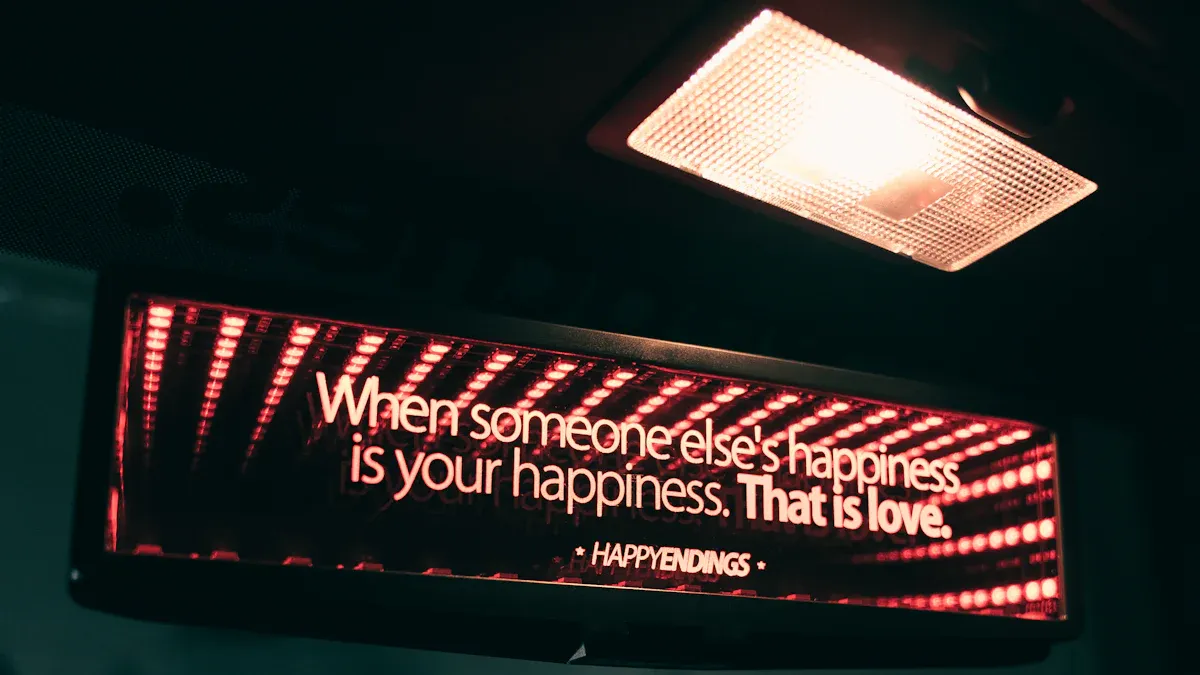
You want your digital signage to look professional and stay secure. Suspended solutions offer the safest way to hang a digital display in almost any setting. When you use purpose-built hardware, you help protect your signage from accidents. Safety matters because a falling digital display can cause harm. Good suspended solutions also keep your content visible and your signage stable. You can create a strong impression by choosing the right method for your digital signage display and making sure the content stands out.
Key Takeaways
Choose the right suspended hanging method like ceiling mounts or cable systems to keep your digital signage safe and visible.
Always assess the site and check the ceiling structure to ensure it can support your display’s weight before installation.
Use strong, purpose-built mounting hardware and manage cables neatly to protect your signage and create a professional look.
Follow safety protocols, compliance rules, and perform regular inspections to keep your digital signage secure and working well.
Plan your content for clear visibility and accessibility to engage your audience and meet legal standards.
Suspended Solutions Overview

Ceiling Mounts
Ceiling mounts give you a strong and reliable way to hang digital signage. You can use these mounts in places where wall mounting is not possible, like open spaces or rooms with glass walls. Ceiling signage with modular mounts fits many environments. You can adjust the height and angle, so your digital display always faces the right direction. These mounts keep your signage secure and stable, even in busy areas. Protective enclosures add extra safety for digital signage in high-traffic or hazardous spots. You get a quick installation process, which means less downtime for your business. Ceiling sign hanging solutions work well for both small and large digital displays.
Tip: Use ceiling mounts when you need to place digital signage in the center of a room or above crowds for maximum visibility.
Cable Suspension Systems
Cable suspension systems offer a modern and flexible way to display digital signage. You can easily adjust the height and position of your signage. These systems use strong cables and anchors to hold digital displays safely from the ceiling. Cable suspension systems look clean and stylish, making them a favorite for retail stores, airports, and offices. You can use them for both single and double-sided digital signage. This sign hanging system works well when you want your digital signage to stand out without bulky hardware. Many people choose cable suspension systems because they are easy to install and change.
Truss and Grid Mounts
Truss and grid mounts support digital signage in large spaces like convention centers, gyms, or theaters. You can attach digital displays to existing truss structures or ceiling grids. These mounting solutions handle heavy or multiple digital signage units at once. Truss and grid mounts give you flexibility for events or changing layouts. You need to check the ceiling structure before using these mounts to make sure it can hold the weight of your digital signage.
Custom Mounts
Custom mounts help you solve unique digital signage challenges. You might need a special sign hanging system for an unusual ceiling shape or a creative display. Custom suspended solutions let you design mounting hardware that fits your exact needs. You can combine different materials and finishes to match your space. Custom mounts work best when standard ceiling signage options do not fit your project. Always work with a professional to make sure your custom signage solutions stay safe and secure.
Note: No matter which suspended signs method you choose, always check the ceiling and mounting hardware for safety and compliance.
Planning
Site Assessment
Start your digital signage installation with a careful site assessment. Walk through the area and look for the best spots to place your display. You want to find natural pause points, like near elevators or entrances, where people stop and look around. This helps your content reach more viewers. Assign a leader to manage the installation process and keep everyone on track. Strategic planning and site assessment help you avoid surprises later. Think about how your digital signage will fit with the interior design and wayfinding systems. Good planning makes your installation look seamless and professional.
Tip: Map out your content strategy and display goals during this stage. Engaging content often matters more than the size of your screen.
Structural Analysis
Check the ceiling and overhead structures before you start installation. Use load testing equipment to make sure the mounting surface can hold the weight of your digital signage. Measure anchor pull-out strength if you use masonry. Always anchor into structural elements, not just surface materials. Use electronic stud finders to avoid pipes or wires in the ceiling. Apply the right torque to fasteners as the manufacturer recommends. Follow building codes, such as the 2025 International Building Code, to ensure safety. Proper structural analysis keeps your installation secure and protects people below.
Verify ceiling strength with load tests.
Measure anchor strength in masonry.
Anchor into structural elements.
Scan for pipes and wires.
Follow all building codes.
Compliance Checks
You must meet all safety and regulatory standards for your digital signage installation. Early compliance focused on electrical safety and structural integrity, supported by UL Listing and FCC certifications. Today, you also need to think about accessibility, data privacy, and environmental rules. For example, ADA standards require adjustable screen heights and assistive technology. Data privacy laws like GDPR and CCPA require secure data handling. Environmental rules encourage energy-efficient displays and recyclable materials.
Compliance Area | Key Standards and Requirements |
|---|---|
Accessibility (ADA) | Adjustable screen heights, assistive tech |
Safety Standards | Fire safety, tamper-proof enclosures |
Environmental Resistance | IP65+ rating, UV resistance |
Electromagnetic Compliance | FCC, CE standards, EMI shielding |
Data Privacy Compliance | GDPR, CCPA, encrypted data |
Energy Efficiency | Energy Star, power-saving features |
Good planning at this stage ensures your installation meets all requirements and keeps your content effective and safe.
Installation Hardware

Mounting Brackets
You need strong mounting brackets for every digital signage installation. These brackets keep your display secure and stable. Many brackets use advanced weight distribution systems. This spreads the weight of your screen across several mounting points. You lower the risk of your display falling or shifting. Some brackets come with anti-theft locks and tamper-proof features. These features protect your signage in busy or public spaces. Regular checks help you spot any problems early. You should always match the bracket to the size and weight of your display. Using the right mounting hardware keeps your installation safe and long-lasting.
Advanced mounting solutions offer extra security for large or heavy displays.
Tamper-resistant brackets help prevent theft or vandalism.
Regular inspections keep your mounting hardware in top shape.
Cables and Anchors
Cables and anchors play a key role in suspended digital signage installation. You use strong cables to hang displays from the ceiling. Anchors hold the cables in place and support the weight of your signage. The right cable and anchor setup improves safety and performance. Industry data shows that using a low modulus adhesive layer between the steel clip and rod increases fatigue resistance by over 60%. Equal stress tensioning also improves force distribution and reduces prestress loss. You can see how different cable and anchor choices affect performance in the table below:
Performance Metric | Impact |
|---|---|
Bearing Capacity Increase | Up to 40.7% higher with steel clip anchors |
Fatigue Resistance | 61.4% improvement with adhesive layer |
Force Uniformity | Equal tensioning lowers force variability from 0.6 to below 0.1 |
Prestress Loss | Drops from 25.85% to below 11% with better tensioning |
You should always check the ceiling structure before installing cables and anchors. This ensures your mounting hardware can handle the load. Good cable management also keeps your installation neat and safe.
All-in-One Kits
All-in-one kits make the installation process easier. These kits include all the mounting hardware you need for your digital signage. You get brackets, cables, anchors, and sometimes even cable management tools. All-in-one kits save you time and reduce mistakes during installation. You do not have to search for separate parts. Many kits work for both wall and ceiling installations. You should pick a kit that matches your display size and weight. The right kit helps you follow best practices for mounting and keeps your installation secure.
All-in-one kits simplify the installation process.
Kits help you avoid missing important mounting hardware.
Choose a kit designed for your specific ceiling or wall setup.
Tip: Always review the installation environment before choosing your mounting hardware. Advances in display technology now allow for lighter, more flexible screens. This gives you more options for creative and safe installations.
Digital Signage Installation Steps
A successful digital signage installation depends on careful planning, precise execution, and thorough inspection. You can follow these steps to ensure your digital signage display remains safe, effective, and visually appealing.
Pre-Installation Checks
You should always begin your digital signage installation with detailed pre-installation checks. These steps help you avoid costly mistakes and ensure a smooth process.
Set Clear Objectives
Define what you want your digital signage to achieve. Decide if you want to inform, advertise, or guide people.Conduct a Site Survey
Walk through the area where you plan to install your display. Use tools like LiDAR to measure the space and check lighting, foot traffic, and power sources. Professional site surveys can reduce the need for changes by 63%.Assess Network and Power
Check for reliable power outlets and network connections. Make sure your digital signage installation will have stable internet and backup power.Review Compliance and Permits
Verify that your installation meets local building codes and ADA standards. For example, ADA rules require text heights between 1.25" and 2" and high contrast for readability. Failing to comply can result in fines up to $75,000 per incident.Select Compatible Hardware
Choose commercial-grade monitors and mounting hardware that match your display size and weight. Make sure all parts work together and meet safety standards.Plan Your Project Timeline
Assign roles and set deadlines for each step of the digital signage installation. This keeps your project on track.
Tip: Always secure cable connections and label them clearly. This prevents signal loss and makes future maintenance easier.
Installation Procedures
Once you finish your checks, you can move on to the installation phase. Follow these steps for a comprehensive digital signage installation process:
Precision Mounting Installation
Use laser-guided tools to align your mounting brackets with 0.05° accuracy. Secure all mounts into structural elements using the correct torque. Install anti-vibration hardware if needed to keep your digital signage stable.Install Cables and Power
Route cables through conduits and keep power and data lines separate. Add surge protection and strain relief to protect your display. Label each cable and test connections with certified equipment.Display Installation and Configuration
Inspect your digital display for any damage before mounting. Secure the display with tamper-proof hardware. Adjust the height so the center of the screen is at eye level, usually between 48 and 60 inches from the floor. This ensures good visibility for most viewers.System Integration and Testing
Set up network settings and security protocols, such as AES-256 encryption. Register your display in the content management system and test connectivity. Document baseline performance metrics for future reference.Content Deployment and Verification
Load your initial content and check that it displays correctly. Calibrate color and brightness to match the environment. Test scheduling and interactive features to make sure everything works as planned.
Note: Using commercial-grade monitors and following best practices can improve your return on investment by up to 41%.
Post-Installation Inspection
After you complete the installation, you need to inspect your digital signage to ensure everything meets quality and safety standards.
Check Physical Stability
Inspect all mounting hardware for tightness and stability. Make sure the display does not wobble or shift.Verify Display Quality
Confirm that your digital display uses the right panel technology, such as IPS or VA, for wide color consistency. Check brightness levels (700–3,000 nits) to suit the lighting in your space.Review Environmental Controls
Ensure that temperature and humidity sensors are in place near your signage. Check that your display can operate safely between -10°C and 50°C.Test Power and Network
Make sure your power system includes surge protection and a backup power source. Test network uptime and secure connectivity to keep your content running smoothly.Inspect Safety and Compliance
Confirm that your installation meets all safety standards, including UL, TUV, or VESA certifications. Check that your signage is easy to see and read, with clear placement at eye level.Document and Train
Keep detailed records of your installation, including mounting, cabling, and network setup. Train staff on how to use and maintain the digital signage system.
Regular inspections help you catch problems early and keep your digital signage installation safe and effective.
Best Practices
Load Distribution
You need to distribute the weight of your digital signage display evenly during installation. This prevents stress on any single point and keeps your setup safe. Use mounting hardware that spreads the load across multiple anchors. You can check the weight rating for each part before you start. Good load management helps your signage last longer and reduces the risk of accidents. Always follow manufacturer guidelines for load limits.
Vibration Control
Vibration can damage your digital signage over time. You should use anti-vibration mounts or pads to absorb movement. This is important in places with heavy foot traffic or machinery. Secure all connections tightly during installation. Regular checks help you spot loose parts early. Vibration management protects your display and keeps your content clear.
Cable Management
Proper cable management makes your installation look clean and professional. You should plan cable routes before you begin. Use cable ties, conduits, or trays to keep wires organized. Hide cables behind walls or ceilings when possible. Good cable management prevents tripping hazards and protects your equipment from damage. It also supports easy maintenance and upgrades. You improve both the durability and appearance of your digital signage with intentional cable management.
Tip: Conceal media players and use professional-grade cables for a showroom-quality finish.
Safety Protocols
You must follow safety protocols at every step of installation. Highlight emergency procedures and safety rules on your digital signage. Train your team on safe handling and equipment use. Display safety reminders and updates in real time. Safety management reduces accidents and keeps your workplace secure. Regular training and clear instructions help everyone stay prepared.
Documentation
You should keep detailed records for every installation. Create an asset inventory with equipment details and wiring diagrams. Log each inspection, test, and maintenance task. Store records in a digital format for easy access. Update your documentation after every change or repair. Assign roles for documentation management to ensure accountability. Regular audits of your records help you meet safety standards and improve long-term system management.
Note: Good documentation supports ongoing maintenance, compliance, and system integration.
Display Content Strategy
Visibility and Accessibility
You want your digital signage to reach as many people as possible. Place your display where people can see it easily. Use analytics tools to measure foot traffic and dwell time. These tools help you find the best spots for your digital display. Adjust the height and angle so everyone, including people with disabilities, can view the content. Use large fonts and high-contrast colors to make your content clear. Sensors and cameras can collect data about who sees your signage and how long they look at it. This information helps you improve your content and display placement. Always check that your digital signage meets accessibility guidelines.
Tip: Regularly review analytics data to keep your display visible and accessible to all viewers.
Audience Engagement
A strong content strategy keeps your audience interested. Start by learning what your viewers need and want. Use analytics and management tools to track how people interact with your digital signage. Try different types of content, such as videos, images, and interactive features. Personalize your content based on viewer demographics and preferences. Use clear calls-to-action to guide people toward your goals. Track engagement levels, conversion rates, and content reach to see what works best. Update your digital display often to keep your signage fresh and exciting.
Metric | What It Measures | Example Use Case |
|---|---|---|
Engagement Levels | Viewer interaction with content | Retail: Boosts foot traffic |
Conversion Rates | Actions taken after viewing signage | Hospitality: Increases bookings |
Content Reach | Number of people seeing your display | Healthcare: Improves communication |
Compliance with Standards
You must follow legal and industry rules when creating digital signage content. Make sure your display uses readable fonts and proper color contrast. Add closed captions and transcripts for videos. Interactive signage should support voice commands and other input methods. Regular audits help you keep your content and display in line with ADA and local regulations. Meeting these standards protects your business from fines and builds a positive brand image. Over 2,000 lawsuits in 2022 showed the risks of ignoring accessibility in digital signage. Inclusive content and regular management reviews help you reach more people and avoid legal trouble.
Note: Compliance is not just about avoiding fines. It also helps your digital signage connect with a wider audience and supports your business goals.
Common Mistakes
When you install suspended digital signage, you want to avoid common mistakes that can lead to safety risks, poor performance, or extra costs. Learning about these errors helps you create a better and safer display.
1. Ignoring Structural Limits
You might think any ceiling can hold your display, but not all structures support heavy loads. Always check the ceiling strength before you start. Skipping this step can cause your signage to fall.
2. Using the Wrong Hardware
If you use brackets or cables not rated for your display’s weight, you put your installation at risk. Always match hardware to the size and weight of your screen.
3. Poor Cable Management
Messy cables look unprofessional and can cause accidents. You should organize and secure all wires. Use cable ties or trays to keep everything neat.
4. Skipping Compliance Checks
You may forget to check local codes or ADA rules. This mistake can lead to fines or forced changes. Always review regulations before you install your signage.
5. Overlooking Vibration and Movement
Busy areas or machinery can cause vibrations. If you do not use anti-vibration mounts, your display may loosen or break over time.
6. Neglecting Regular Inspections
Some people install signage and never check it again. You should inspect your setup often. Look for loose parts, damaged cables, or signs of wear.
Tip: Keep a maintenance log. Write down each inspection and repair. This habit helps you spot problems early.
Mistake | Result | How to Avoid |
|---|---|---|
Weak ceiling support | Falling signage | Test structure first |
Wrong hardware | Unsafe installation | Use rated brackets/cables |
Messy cables | Accidents, poor appearance | Organize and secure wires |
Skipped compliance | Fines, legal trouble | Review codes and standards |
No vibration control | Damage over time | Use anti-vibration mounts |
No inspections | Missed hazards | Inspect regularly |
Avoiding these mistakes keeps your digital signage safe, effective, and professional.
Quick Checklist
Use this quick checklist to make sure your suspended digital signage installation is safe, effective, and professional. Follow each step to avoid common mistakes and get the best results.
🛠️ Planning and Preparation
Walk through the site and choose the best display location.
Check the ceiling or overhead structure for strength and stability.
Review all local building codes and ADA requirements.
Set clear goals for your digital signage content.
Assign roles and create a project timeline.
🔩 Hardware and Tools
Select mounting brackets rated for your display’s weight.
Choose strong cables and anchors for secure suspension.
Pick an all-in-one kit if you want a simple installation.
Gather all tools before you start, such as drills, stud finders, and torque wrenches.
🏗️ Installation Steps
Inspect all hardware for damage or defects.
Use laser tools to align brackets and mounts.
Secure mounts into structural elements, not just surface materials.
Install cables and anchors with equal tension.
Mount the display at eye level for easy viewing.
Connect power and network cables, keeping them organized and labeled.
Test all connections and display functions before finishing.
✅ Post-Installation Checks
Inspect the stability of the display and mounting hardware.
Confirm that the display is bright, clear, and easy to read.
Check for proper cable management and no tripping hazards.
Review compliance with safety and accessibility standards.
Document the installation and train staff on maintenance.
Tip: Schedule regular inspections and keep a maintenance log. This helps you catch problems early and keeps your signage running smoothly.
Use this checklist every time you install or update suspended digital signage. You will improve safety, boost performance, and create a professional look for your space.
You want your digital signage to stand out and stay safe. Choosing the right suspended solutions helps you protect your digital displays and create a strong impression. When you follow a structured process, you make your digital signage more reliable and effective. Best practices keep your digital signage secure and help you meet safety rules. You improve your digital content by planning for visibility and compliance. Use the checklist for every digital signage project. For complex digital signage needs, ask experts for help.
FAQ
What is the safest way to hang a digital signage display?
You should use purpose-built suspended solutions like ceiling mounts or cable systems. Always check the weight rating and follow manufacturer instructions. This keeps your display secure and protects people below.
How often should I inspect my suspended digital signage?
Inspect your installation every three to six months. Look for loose hardware, damaged cables, or signs of wear. Regular checks help you catch problems early and keep your signage safe.
Can I install suspended digital signage by myself?
You can install small displays if you have the right tools and follow safety steps. For large or complex setups, hire a professional. This ensures proper mounting and compliance with safety codes.
What should I do if my display starts to wobble or shift?
Stop using the display right away. Check all mounting points and cables for damage or looseness. Tighten or replace any faulty parts. If you cannot fix it, call a professional installer for help.
See Also
Step By Step Guide To Mounting Wall Signage Holders
Exploring Digital Signage Technology Benefits And Deployment Methods
Choosing Digital Signage Screens Based On Specs And Features

