How to Select the Perfect Digital Signage Advertising Display for Your Business Environment
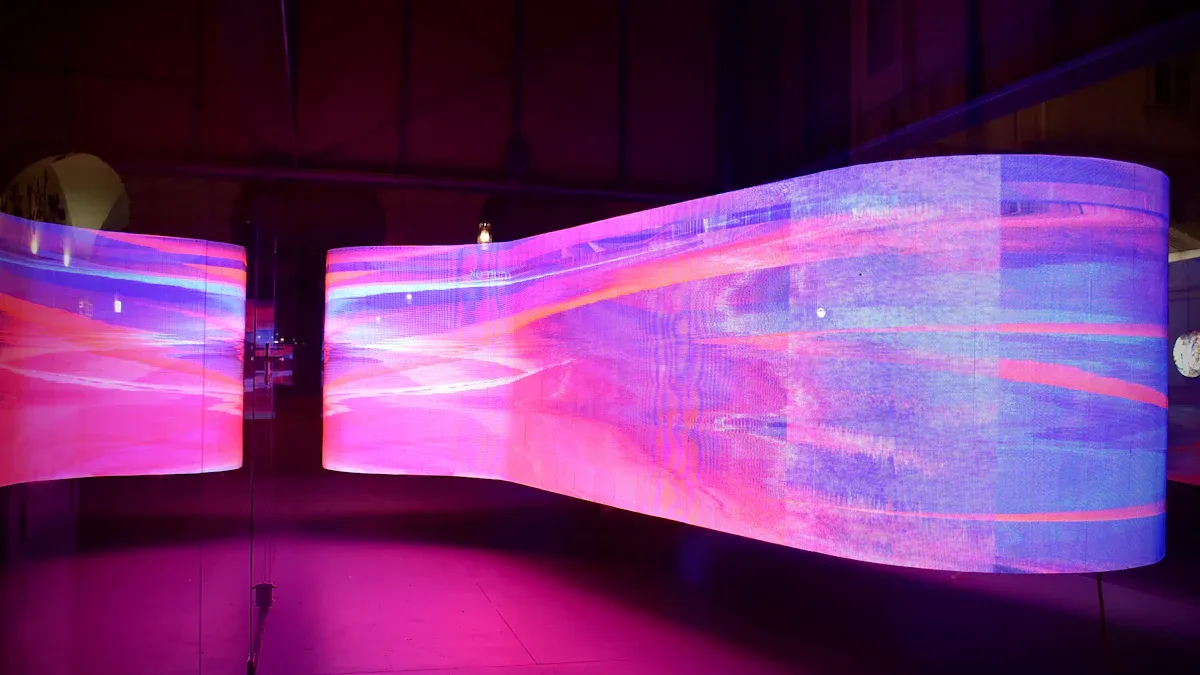
Selecting the right digital signage advertising display for your business means you need to match the display type, size, and features to your goals and space. Studies show that 72% of shoppers like using digital signage in stores. Businesses see a 46% increase in satisfaction when displays meet their needs. To choose the best one, look at these important things:
Purpose
Location
Lighting
Audience
Display type
Size
Specs
Setup
Cost
You can make your advertising digital signage work better by thinking about each part and making sure they fit your business goals and budget.
Key Takeaways
Make sure your digital signage fits your business goals and space. This helps you get the best results. - Pick commercial-grade displays because they last longer. They are brighter and have more features. - Choose the right size and resolution for your display. This makes your content look clear and stand out. - Put your screens where people can see them easily. Change the brightness to match the lighting. - Use simple content management tools to update your screens fast. This keeps your messages new and interesting.
Business Goals and Environment
Digital Signage Advertising Objectives
First, decide what you want your digital signage to do. Do you want to sell more, help customers, or give out information? Many companies get good results when their digital signage matches their main goals. For example, McDonald's uses interactive kiosks to make service faster and orders more correct. Adidas puts digital signage in pop-up stores to get people excited and bring in crowds. Sephora uses digital signage to link online and in-store shopping, so customers can try products more easily. Tesla uses digital signage in showrooms to teach and interest visitors. These ideas help businesses get more people involved and sell up to 40% more.
Tip: Write down your most important business needs. Match each need with a digital signage solution that helps reach it.
Here is how matching your goals with your plan can help:
Evidence Aspect | Supporting Data / Findings |
|---|---|
ROI Improvement | Companies with clear digital signage goals get 34% better ROI. |
Conversion Rates | Screens at key spots can make conversion rates three times higher. |
Viewer Retention | Changing content every week keeps 28% more viewers interested. |
Sales Impact | Digital signage makes people buy 29.5% more and increases sales by 31.8%. |
Customer Engagement | Digital signage gets 400% more engagement than regular signs. |
Cost Savings | Using digital signage saves 48% on sign costs over five years. |
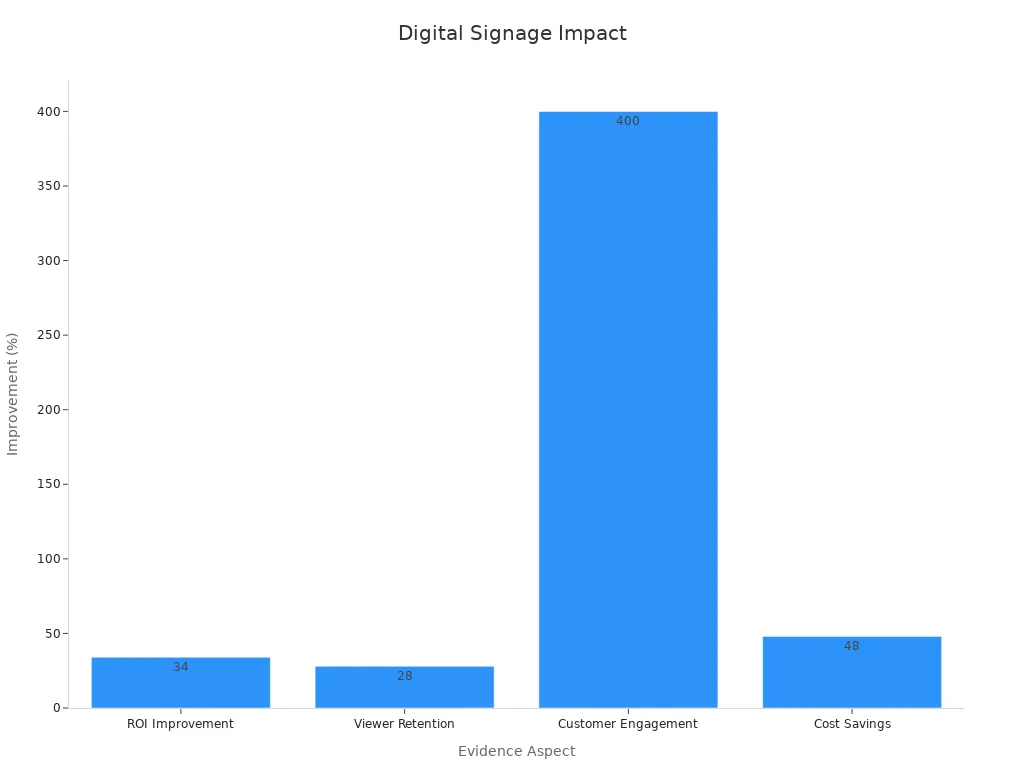
Location and Lighting
Look at your business space before picking a digital signage display. Check the lighting in every area. Bright places need screens that are brighter so everyone can see well. In tough places like factory floors, you need strong screens that last. Put your screens where people can see them easily, but also keep them safe from harm. Think about how people walk through your space and make sure your digital signage fits your business’s style.
Check the lighting to choose the right screen brightness.
Think about where people walk for the best screen spots.
Make sure your signage looks good with your business style.
Check your digital signage often to keep it working well.
Audience and Viewing Distance
Knowing your audience helps you pick the best digital signage. You can use technology to learn about your customers’ age and what they like. This helps you show content that fits what they want. Count how many people pass by your screens and how long they look. If people use your digital signage, your content is working. Sensors can help you measure these things and find the best places for your screens. When you use this information, your digital signage works better and customers have a better experience.
Use foot traffic and how long people look to find busy spots.
Change your content for different groups and times.
Put screens at the right distance so people can see them easily.
Choose Display Type

Digital Signage Display Options
There are many digital signage display options you can pick from. The main types are LCD, LED, and projection. Each one works best in different places and has its own good points.
Display Type | Key Performance/Field Data | Business Contexts/Applications |
|---|---|---|
LED | Leads global market revenue share in 2023; high brightness; energy efficient; vivid colors; versatile for indoor/outdoor use | Retail, outdoor advertising, transportation hubs |
LCD | Affordable; dependable; adaptable; commonly used in digital signage | General digital signage, corporate, healthcare |
Projection | Used by ~52.9% of religious organizations; reduces printing costs by 76% | Worship venues, churches |
Video Walls (LCD/LED) | Largest revenue share; dynamic and immersive displays; USD 7 billion revenue | Control rooms, retail, event venues |
OLED/MicroLED | Better color accuracy and brightness | High-end retail, corporate presentations |
Samsung Neo QLED | Enhanced brightness, higher resolution, improved energy efficiency (launched 2023) | Retail, corporate environments |
Sharp 8K Digital Signage | Ultra-high-definition visuals for luxury retail and corporate settings (launched 2024) | Luxury retail, high-end corporate presentations |
LCD digital signage displays are cheap and last a long time. You can use them in offices, hospitals, or schools. They are good for showing still pictures and simple videos.
LED digital signage displays are bright and show strong colors. You can use them inside or outside. They save energy and last for years. LED displays are great for stores, bus stations, and outdoor ads.
Projection digital signage is best for big rooms like churches or halls. Many churches use projection to save money on printing. You can show big pictures or videos on walls or screens.
Video walls use many LCD or LED screens to make one big display. These are good for control rooms, big events, or places where you want to wow people with cool content.
Tip: Think about what you want to show. If you need bright, moving pictures, LED or video walls are best. For simple info, LCD displays work well.
Indoor vs Outdoor
You need to pick if your digital signage display will be inside or outside. This choice changes what kind of digital signage hardware you need.
Indoor digital signage displays do not get wet or face the sun or wind. You can use LCD or LED screens that are not super bright. These displays are good for lobbies, meeting rooms, and stores.
Outdoor digital signage displays must handle weather and sunlight. You need bright screens with cases that keep out rain and dust. LED displays are best for outside because they stay bright and last longer.
Aspect | Digital Signage Benefits | Digital Signage Drawbacks | Static Signage Benefits |
|---|---|---|---|
Sales Impact | Up to 33% increase in sales; 30% upsell on promoted items | Higher initial investment | Lower upfront cost |
Customer Engagement | 63% attention capture; 47.7% brand awareness increase; 59% want to learn more | Susceptible to technical issues and downtime | Simple, reliable, minimal maintenance |
ROI | Strong ROI reported; digital signage market projected to reach $31.71B by 2025 | Ongoing costs for content management and maintenance | Lower long-term flexibility; reprinting costs for updates |
Environmental Impact | Reduces waste by eliminating print materials; energy-efficient LED technology | Requires stable power and internet connectivity | Durable materials, weather-resistant |
Flexibility & Content | Remote management, real-time updates, scheduling, interactive content | Requires dedicated staff or outsourcing for content management | Static signs are fixed, no remote updates |
Case Study | Burberry’s interactive signage led to 20% sales increase and 98% customer satisfaction | Security risks including unauthorized content changes | Nostalgic appeal and brand authenticity |
Technical Reliability | Vulnerable to power outages, software glitches, network issues | N/A | Highly reliable, no downtime issues |
Digital signage gives you more ways to change your message and get people interested. But you need to plan for fixing and keeping it working. Outdoor digital signage hardware must be strong and keep out water. Indoor displays can look nice and focus on good pictures.
Note: Outdoor digital signage displays often need higher resolution and brightness. Always check the IP rating to make sure they can handle weather.
Commercial vs Consumer
You might think about using a regular TV for your digital signage display. Consumer screens cost less, but they do not last as long or work as hard as commercial-grade displays.
Commercial-grade displays are made to run for many hours and take a lot of use. You can keep them on all day and night. They have better cooling, stronger cases, and brighter screens. These displays also let you control content from far away and update it easily.
Consumer displays are made for homes. They work well for a few hours each day. If you use them for digital signage, they may break faster and get dim. They do not have features like scheduling, remote control, or strong digital signage hardware.
Here are some reasons to pick commercial-grade displays for your business:
You get longer warranties and better help if something breaks.
You can use cool digital signage solutions with touch screens and schedules.
You avoid losing time and money on repairs.
You get sharper and brighter screens for your digital display board.
You can connect to digital signage hardware like media players and sensors.
Callout: Always pick commercial-grade displays for your digital signage display. They work better, last longer, and have more features for your business.
When you choose the right digital signage display, your content looks great and your business stands out. You also save money over time by not having to fix or replace things often. The right digital signage hardware and commercial-grade displays help you reach your business goals and give customers a better experience.
Size, Resolution, and Placement

Digital Display Board Sizing
Picking the right digital display board size helps your ads stand out. Bigger screens get more attention and are easier to remember. People remember ads on large digital display boards 40% more than on small ones. You should pick a size that fits your space and how far away people will be. A wide digital display board is good for a lobby. A square one works better at a checkout counter. The right size makes your content look nice and easy to see.
Factor | Statistic / Finding | Impact on Engagement / Visibility |
|---|---|---|
Screen Size | Ads on larger screens are remembered 40% more | Larger screens improve ad recall and visibility |
Resolution | High resolution (at least 1080p) recommended | Ensures content quality and better engagement |
Digital Signage vs Static | Digital signage boosts engagement by 30% | Increases audience engagement |
Consumer Connection | 67% feel stronger connection to brands using digital screens | Enhances emotional engagement and action |
Resolution and Pixel Pitch
Resolution is how many pixels fill your digital display board. More pixels make images sharper and words easier to read. For digital signage, you want at least 1080p resolution. Pixel pitch is the space between each pixel. Smaller pixel pitch means you can stand closer and still see clear pictures. One millimeter of pixel pitch is good for about 8 feet of distance. A 1.5 mm pixel pitch looks sharp from a few feet away. A 3 mm pitch is best from 25-30 feet away. High-resolution digital signage displays with small pixel pitch make your content look crisp. This helps people remember your message. A 2022 study found high-resolution billboards helped people remember messages 35% more. Boards with a pixel pitch of 10mm or less get 20% more engagement. Better resolution can also bring 30% more people into your store.
Narrow pixel pitch LED displays show sharper images.
New technology makes colors and resolution better.
High-resolution digital display boards help your content stand out.
Small pixel pitch is best for close viewing; large pitch is for far away.
High-resolution displays help people trust your brand and improve ROI.
Placement and Visibility
Where you put your digital display board is very important. Put your digital signage display in busy places like entrances or near checkout lines. Always keep the digital display board at eye level so people can see it easily. Do not put screens in direct sunlight or behind things that block the view. Use bright screens or anti-glare screens if your space is very bright. Good placement helps more people see your content and keeps them interested. Stores like FamilyMart use many digital display boards in busy spots to boost sales and get customers to interact.
Put digital signage displays at aisle ends to show deals.
Use big digital display boards near entrances to catch eyes.
Keep screens at eye level and make sure nothing blocks them.
Change your content often to match store changes and keep it new.
The right size and resolution, plus smart placement, make your digital signage display work better. Your content will look great, and your business will get more attention and stronger brand connections.
Features and Specs
Brightness and Durability
You want your digital signage to be easy to see anywhere. High brightness is important if your display faces sunlight or bright lights. Many commercial-grade displays can get as bright as 600 to over 1500 nits. This means your content will stay clear and readable, even in direct sunlight. More businesses need high-brightness screens for places like train stations, outdoor areas, and busy stores. Durability is just as important as brightness. Commercial-grade displays can last more than 40,000 hours. These displays can handle dust, heat, and cold. You can count on them to keep working without fading or breaking. Many new models have features like HDR, sensors for light, and energy-saving tech. These features help your digital signage work well and last longer.
Application/Region | Brightness (nits) | Durability (hours) | Key Performance Notes |
|---|---|---|---|
North America | >800 | >40,000 | 75% of major cities use advanced, energy-efficient signage |
Europe | >700 | >40,000 | High efficiency and calibration standards; 150+ large installations |
Asia Pacific | >800 | >40,000 | Leading in durability testing and urban deployments |
Retail | 500-900 | N/A | 85% of retail locations use dynamic displays with strong color accuracy |
Entertainment | >800 | N/A | 80%+ of models have fast response times and vivid visuals |
Transportation/Public Infra | 600-1000 | >40,000 | Supports dynamic content updates and remote management in community projects |
Tip: Use a high-brightness display for outdoor or sunny spots. Pick commercial-grade displays if you want them to last and need fewer repairs.
Connectivity and Interactivity
Modern digital signage needs good connections and interactive features. You can connect your display to Wi-Fi, Ethernet, or 4G. This lets you update your content fast and from anywhere. Interactive displays, like touchscreens, let people use your content. These features help your business get noticed and keep customers interested.
Digital signage gets 400% more views than regular signs.
64% of people say digital signage helps customer engagement.
80% of shoppers go into a store after seeing digital signage.
Digital signage can bring in 24% more people to stores.
Customers spend 30% more time in stores with digital signage.
Interactive displays do more than just show things. You can use them to get feedback, run surveys, or play games. These features help you learn what your customers like. Many businesses use CRM and IoT devices to send special messages and get real-time data. Remote management and cloud analytics let you update and track content without being there. This makes it easier to make smart choices and improve your digital signage.
Note: Interactive features can help your workers, too. You can use digital signage software to run surveys or share news with your team.
Content Management System
A simple content management system (CMS) makes digital signage easy to use. You can update content right away in many places at once. For example, stores can send new deals to every location at the same time. Central control keeps your brand and message the same everywhere.
Scheduling and automation save you time. You can set your content to change at certain times or dates. This means less work for you and keeps your content new. Cloud-based digital signage software makes it easy to grow and costs less. Even people who are not tech experts can use simple tools to manage content and run big campaigns. Role-based access and multi-user controls help keep things safe and organized.
Remote updates let you change content from anywhere.
Central control keeps your brand message the same everywhere.
Scheduling and automation mean less work and fewer mistakes.
Cloud-based digital signage software saves money and is easy to grow.
Simple tools help your team manage content without special skills.
Role-based controls keep your content safe and organized.
Restaurants can update menus at all their stores at once.
Transportation hubs can show travel updates right away.
Callout: Choose digital signage software with an easy content management system. This will save you time, lower mistakes, and help your business stay flexible.
Installation and Cost
Support and Maintenance
When you set up digital signage, think about support and maintenance. Good support makes sure your digital signage display works every day. Pick commercial-grade displays because they have longer warranties. You also get better help if something breaks. Many companies send someone to fix problems at your business. This means you do not wait long for repairs. Regular check-ups help your setup run well and stop big problems. Try to find digital signage solutions with remote monitoring. This lets you spot and fix small issues early. A strong support plan keeps your investment safe. It also keeps your content showing without stops.
Tip: Always ask how long the warranty lasts and what support you get before you finish your setup.
Total Cost of Ownership
You need to think about all the costs when you pick your digital signage setup. The price is more than just the screen. You pay for hardware, software, setup, content management, and energy. Commercial-grade displays cost more at first, but they last longer. They also use less power, so you save money over time. Consumer TVs look cheaper, but you will need to replace them more often. This makes your total cost go up.
Here is a table that shows the main costs for a digital signage setup:
Cost Category | Estimated Range / Details |
|---|---|
Display Hardware | $298–$1,500 (varies by size and type) |
Media Players | $30–$500 (depending on functionality) |
Installation & Mounts | $300–$1,000 (complexity dependent) |
Software Licensing | $99–$300 per year |
Content Creation | $15–$25 per hour |
Energy Costs | $140–$200 per year (typical indoor setups) |
You also need to plan for ongoing costs like software fees, updates, and support. Over three years, your total cost can be from $2,700 to $7,800. This depends on what you choose. Here is a chart that shows the difference between low and high cost setups:
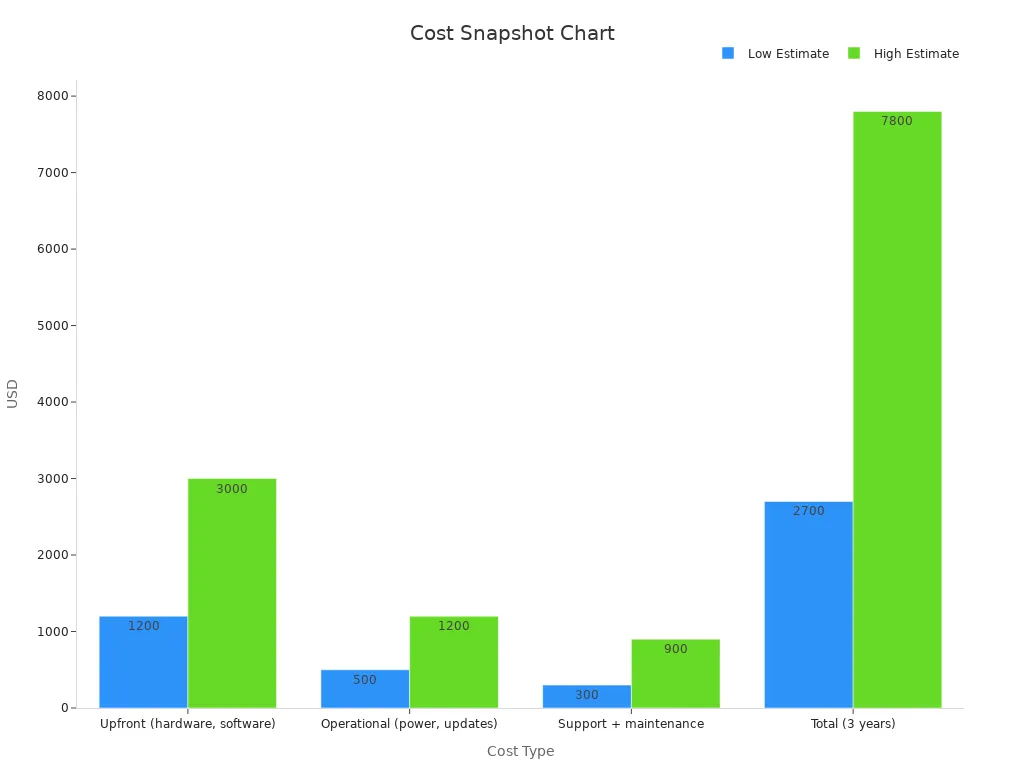
When you make your budget, remember to include setup, installation, and support. A smart plan helps you avoid surprise costs. It also keeps your digital signage advertising working for your business needs.
You can pick the best digital signage by using a simple checklist. First, learn about your hardware, software, and content. Look at LED and LCD displays to see which is brighter and lasts longer. Check where you will put your display and use commercial-grade screens for busy or outdoor places. Think about how big your project is, how long it will run, and how much you can spend. Make sure your display looks good and shows content that helps your business. Many companies use digital signage now to get better results and make their content stronger.
Quick Checklist:
Learn about your system parts
Look at different display types
Check your space
Plan for size and hours
Decide your budget
Match your content to your goals
FAQ
What is the difference between commercial-grade displays and consumer TVs for digital signage?
Commercial-grade displays are made for business use. They last longer and work better for many hours. These displays can handle lots of people using them. Consumer TVs are for homes and may break faster. They do not have features like remote control or very bright screens.
How do I decide the right size and resolution for my digital display board?
Pick a size that fits your space and how far people stand. Bigger screens with high resolution look better and show clear pictures. This helps your business get noticed and makes customers happy.
What are the main costs involved in digital signage solutions?
You pay for hardware, setup, software, and keeping content updated. Commercial-grade displays cost more at first but save money later. Always plan for setup, repairs, and changing your content.
How does interactive digital signage improve customer experience?
Interactive displays let people touch and use your content. You can add fun things like surveys or product finders. This makes customers pay more attention and helps your business.
Why is content management important for digital signage advertising?
Content management lets you change and control your display from anywhere. Good software helps you schedule and update your content easily. This keeps your messages new and helps your business do better.
See Also
Selecting The Best LED Digital Sign For Your Business
Guide To Picking The Perfect LED Display For Business
Setting Up Digital Signage Displays To Maximize Impact

