Choosing the Optimal Digital Signage Display Size for Maximum Impact

The best display size for your Optimal Digital Signage depends on how far viewers stand, what content you share, your venue, and technical details. Most people notice led signage quickly. In fact, digital signage gets 43% visibility, even more than Facebook. Led screens also boost sales for 80% of businesses. You might see a 400% increase in views compared to static signs. Led displays keep attention for 2.8 to 8 seconds, so size and clarity matter.
Metric | Statistic | Impact/Insight |
|---|---|---|
Visibility Rate | Outdoor digital signage gets 43% visibility among people aged 12+ | Indicates strong audience reach |
View Generation | Digital signage generates 400% more views than static displays | Emphasizes higher visibility |
Sales Impact | 80% of businesses report significant sales increase due to digital signage | Confirms ROI effectiveness |
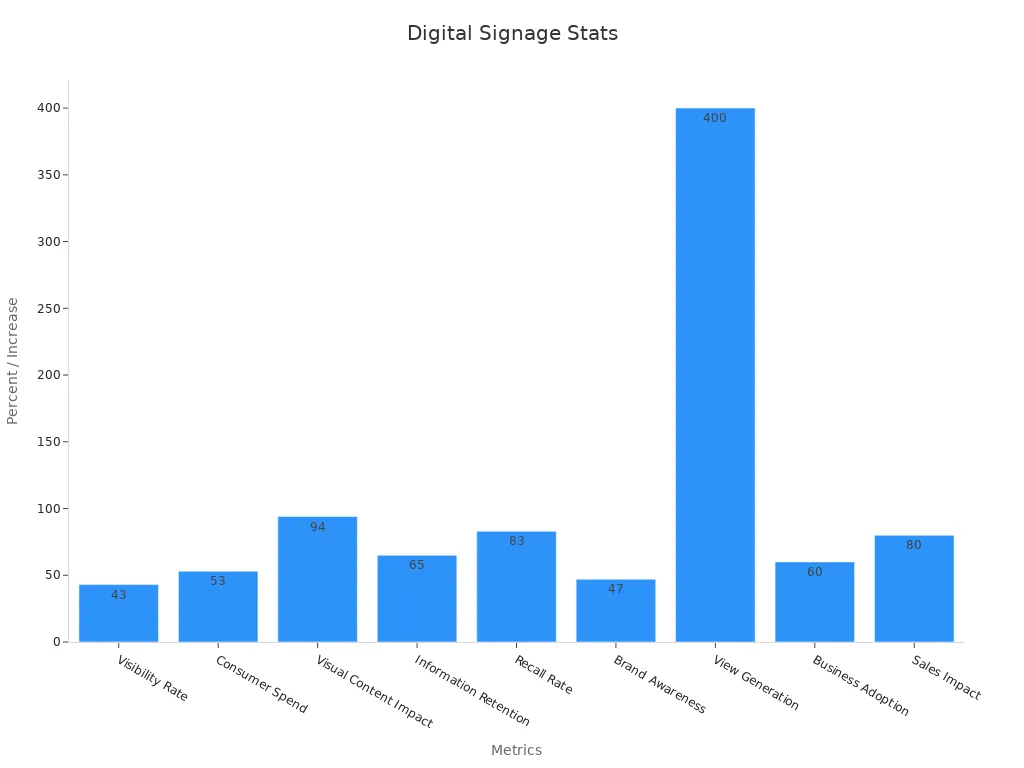
You need to match your led signage size to your audience and space for the biggest impact.
Key Takeaways
Match your digital signage size to how far viewers stand to keep messages clear and readable.
Choose bigger screens for detailed content like menus or videos, and smaller ones for simple messages.
Consider your venue size and layout to place displays where people naturally look and gather.
Pick the right pixel pitch and brightness to ensure sharp images and visibility in your environment.
Plan your budget carefully, including installation and content creation, to get the best return on investment.
Optimal Digital Signage Factors
Choosing optimal digital signage means looking at several important factors. You want your led display to grab attention, deliver clear messages, and fit your space. The right digital signage screen sizes help you reach more people and keep them engaged. Let’s break down the main factors that guide your decision.
Viewing Distance
Viewing distance is the space between your audience and the led display. This distance shapes the best size for your digital signage screens. If people stand far away, you need a larger display. If they stand close, a smaller screen works well. Studies show that legibility drops when text is too small or too far away. Older viewers may struggle more with small text at a distance. You should always match the size of your led signage to the average viewing distance in your venue.
A larger led display improves visibility for people farther away.
Proper sizing ensures everyone can read your message, no matter their age.
Tip: Measure the typical viewing distance in your space before choosing your digital signage screen sizes. This step helps you meet signage size requirements and ensures your content stays clear.
Content Type
The type of content you show on your led display affects the optimal digital signage size. Simple messages with big text need less space. Complex visuals, menus, or videos need larger digital signage screens for clarity. Data shows that 80% of shoppers enter stores because of eye-catching digital signage. Digital displays also increase browsing time and influence purchase decisions. If you want to show detailed menus or promotions, choose a bigger led screen.
Use larger digital signage screen sizes for menus, videos, or detailed graphics.
Simple announcements or alerts can use smaller led displays.
Digital signage reduces perceived wait times by 35%, making content more enjoyable.
Note: The right digital display screen sizes help you maximize engagement and sales. Customers spend more time and make more purchases when they can see and understand your content.
Venue and Space
Your venue and available space set limits on your led display size. Large open areas, like malls or airports, need bigger digital signage screens for maximum impact. Smaller venues, such as cafes or clinics, work well with compact led displays. You must also consider ceiling height, wall space, and foot traffic patterns. The Out of Home Advertising Association of America found that digital signage reaches 135 million people weekly in the U.S., showing how placement and size matter.
Match your led signage to the size and layout of your venue.
Place digital signage screens where people naturally look or gather.
Make sure your display does not block walkways or exits.
Remember: The best optimal digital signage fits your space, draws attention, and keeps your message visible. Always balance visibility, readability, and engagement for the best results.
Screen Sizing and Viewing Distance

Choosing the right led display dimensions starts with understanding how screen sizing connects to where your audience stands. You want your led to look sharp and clear from every angle. If you pick the wrong size, your message might get lost or look blurry. Let’s break down the main rules and tips for matching your led wall sizes to the ideal viewing distance.
468 Rule
The 468 Rule helps you find the best size for your led display based on how far people stand from it. This rule says you should multiply the viewing distance (in feet) by 4, 6, or 8 to get a good range for your display size (in inches). For example, if your audience stands 10 feet away, a display between 40 and 80 inches works well. This method gives you a quick way to match your led to your space.
Use the 4x factor for close-up viewing, like in small rooms or lobbies.
Use the 6x factor for medium distances, such as hallways or retail spaces.
Use the 8x factor for large open areas, like airports or stadiums.
Tip: Always measure your average viewing distance before picking your led display. This step helps you choose the right led display dimensions for your needs.
Pixel Pitch
Pixel pitch is the space between each pixel on your led display, measured in millimeters. Smaller pixel pitch means more pixels packed together, which makes images and text look smoother. The right pixel pitch depends on your viewing distance and the type of content you show.
Smaller pixel pitches (1.5mm to 2.5mm) work best for close-up displays with lots of text, like control rooms or meeting spaces.
Medium pixel pitches (3mm to 5mm) fit most indoor led wall sizes, balancing cost and clarity for videos or ads.
Larger pixel pitches (5mm and above) suit outdoor led displays, where people stand farther away and only need to see big graphics or simple messages.
A common rule says you can multiply the pixel pitch by 8 to find the maximum viewing distance in feet. For example, a 3mm pixel pitch led looks best from about 24 feet away (3mm x 8). If you want to know the minimum distance where pixels blend smoothly, multiply the pixel pitch by 3.5. This helps you avoid picking a size that looks pixelated up close.
Note: Matching pixel pitch to your viewing distance and content keeps your led display sharp and easy to read.
Readability
You want everyone to read your led display without squinting or missing details. Good readability depends on the right size, clear fonts, and strong contrast. Studies show that color contrast and lighting affect how fast people notice and understand signage. Outdoor lighting can make your led harder to see, so pick a display with high brightness for sunny spots.
Use large, bold fonts for important messages.
Keep your background and text colors different for better contrast.
Place your led display at eye level or where people naturally look.
Quick Tip: Test your led display from different spots in your venue. If you can read everything easily, you picked the right size.
Choosing the right led display dimensions and screen sizing helps you reach your audience and keep your message clear. Always think about your viewing distance, pixel pitch, and readability when planning your led wall sizes. This approach ensures your led stands out and delivers the impact you want.
Content and Engagement

Content Complexity
You want your digital signage design to deliver a clear message fast. Most viewers only look at led screens for 3 to 5 seconds. Short headlines work best. Limit your headlines to 7 words or fewer. Use bold, high-contrast fonts and simple visuals. This helps people understand your message quickly. Too much information or clutter can confuse your audience and lower engagement.
Use simple visuals and easy-to-read text.
Avoid long sentences or crowded layouts.
Add motion or animation, but keep it subtle. Too much movement can distract from your message.
Dynamic content, like live updates or personalized offers, increases viewer engagement. When you show real-time data or local promotions, people pay more attention. AI can help you adjust your led content based on who is watching or what is happening around your display. This makes your digital signage design more relevant and engaging.
Maximum Audience Engagement
You can measure maximum audience engagement in several ways. Dwell time shows how long people look at your led display. Engagement rate tracks actions like touchscreen use or QR code scans. You can also use sensors to count foot traffic or learn about your audience. These metrics help you improve your digital signage design and advertising results.
Metric | Description | Measurement Method and Technology Used |
|---|---|---|
Dwell Time | Measures how long viewers engage with the digital signage content, indicating appeal and relevance. | Sensors and camera-based analytics track viewer presence and engagement duration. |
Engagement Rate | Captures interactive behaviors such as touchscreen use, QR code scans, and social media interactions. | Interactive signage features and backend analytics monitor user interactions. |
Viewer Demographics | Provides data on age, gender, and other characteristics to tailor content to specific audience segments. | Facial recognition and image analysis technologies collect demographic data ethically. |
Foot Traffic | Counts the number of people passing by or viewing the signage, indicating potential audience size. | Infrared sensors, video cameras, and Wi-Fi tracking technologies measure foot traffic. |
A strong digital signage design with the right visuals and led size can boost your results. For example, 76% of American consumers enter a store because of appealing signage. About 67% buy products based on visuals. Retail stores see a 24% increase in foot traffic with digital signage. Shoppers value videos on screens, with 90% saying it helps them decide what to buy.
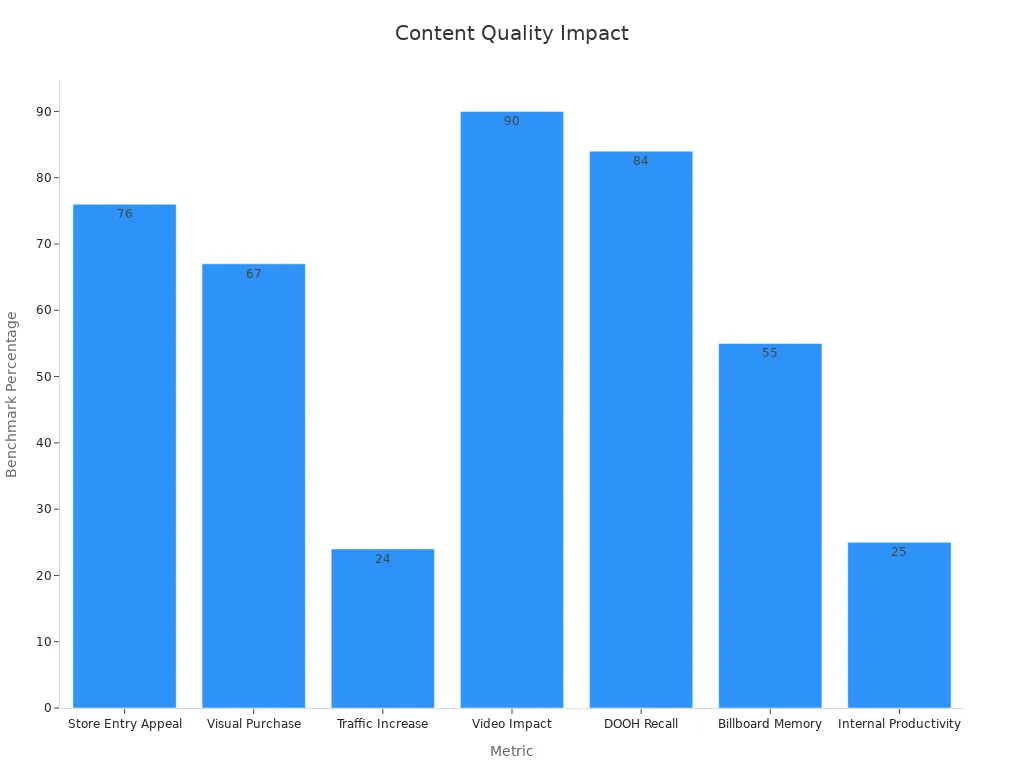
Tip: Use short videos, bold visuals, and interactive features to keep your audience engaged and improve your advertising impact.
Aspect Ratio
The aspect ratio of your led display affects how your content looks. Most digital signage design uses a 16:9 aspect ratio. This matches the shape of most screens and TVs. When you use the right aspect ratio, your visuals stay sharp and easy to read. If you use the wrong ratio, your images may look stretched or squished. This can make your advertising look unprofessional and lower viewer engagement.
A 16:9 aspect ratio helps your digital signage design look familiar and clear. People find it easier to read and understand information in this format. You should avoid using 4:3 or 9:16 for main content zones unless your display is vertical. Keeping the right aspect ratio supports better engagement and a more professional look.
Technical Considerations
When you choose a digital signage display, you need to think about technical details. These details help your led stand out and keep your message clear. You want your digital signage design to look sharp, bright, and easy to see from any angle.
Resolution
Resolution tells you how many pixels fill your led display. More pixels mean sharper images and high-definition visuals. For most indoor led video walls, Full HD (1920x1080) works well for menus, ads, and simple graphics. If you want to show detailed videos or graphics, 4K (3840x2160) gives you extra clarity. This is important for large led screens or when people stand close to the display.
Resolution Type | Pixel Count | Best Use Cases | Clarity Level |
|---|---|---|---|
Full HD | 1920 x 1080 | Menus, basic ads, small venues | Good |
UHD 4K | 3840 x 2160 | Large venues, detailed visuals | Excellent |
DCI 4K | 4096 x 2160 | Cinematic, premium displays | Superior |
You can use playback reports and device statistics to check if your led content looks crisp and plays correctly. These tools help you fix problems fast and keep your digital signage design running smoothly.
Brightness
Brightness makes your led display visible in different lighting. Indoor led video walls need 300 to 500 nits. This level keeps your content clear without being too bright. Outdoor led video screens need much more brightness—2,000 to 5,000+ nits. This helps your display fight sunlight and stay readable.
Display Environment | Typical Brightness Range (nits) |
|---|---|
Indoor led video walls | 300 - 500 |
Outdoor led video screens | 2,000 - 5,000+ |
If you use real-time analytics, you can see when your led display loses visibility. You can then adjust brightness or move your display for better results.
Tip: Always match your led brightness to your environment. This keeps your message clear and your audience engaged.
Orientation
Orientation means how you set up your led display—landscape (sideways) or portrait (upright). Landscape works best for wide content like videos and ads. Portrait fits narrow spaces, menu boards, and places where people walk by quickly. Some led displays let you switch between both, so you can test what works best for your space.
Portrait orientation helps people scan information quickly in hallways or aisles.
Landscape orientation fits longer videos and detailed animations.
Flexible displays let you change orientation for different content.
You can use content statistics and event tracking to see which orientation gets more attention. This helps you improve your digital signage design and boost engagement.
Budget and Installation
Cost vs. Size
When you plan your led project, you need to balance your budget with the right display size. Bigger led screens cost more, but they also attract more attention and boost engagement. Many businesses see higher returns from larger led displays, especially in busy places like retail stores or transportation hubs. The global digital signage market keeps growing, with hardware making up most of the cost. You should know that under-32-inch led displays lead the market, but larger screens with high resolution can help your advertising stand out.
Here is a quick look at common costs for led displays:
Cost Component | Description | Cost Range / Notes |
|---|---|---|
Hardware | led displays, media players, mounts | $500 - $5,000 per display, varies by size |
Software | Content management, analytics | $100 - $1,000 per screen per year |
Installation | Labor, complexity, location | $200 - $1,000 per display |
Maintenance & Support | Repairs, updates | $100 - $500 per screen per year |
Hidden Costs | Content creation, energy, internet | Varies; content is key for engagement |
Small led displays cost between $298 and $1,500. Larger, high-end led screens can cost $2,000 or more. Mounting equipment and installation add to your total. You also need to budget for content creation, which is critical for effective advertising.
Installation Needs
You must plan your led installation carefully. The right location helps your display reach more people. Think about wall strength, ceiling height, and access to power. Complex installations, like outdoor led displays or video walls, need skilled labor and may cost more. Simple setups, such as a single indoor led display, cost less and take less time.
Check if your space supports the weight and size of your led display.
Make sure you have enough power outlets and internet connections.
Plan for safe mounting and easy access for maintenance.
Tip: Always work with professionals for large led installations. This keeps your display safe and working well.
Future-Proofing
You want your led investment to last. Choose a display that can handle new content types and software updates. Look for led screens with flexible features, like adjustable brightness or modular panels. This lets you upgrade your display without replacing the whole system. As technology improves, 4K and 8K led displays become more common in advertising. Interactive features also help you keep your led display fresh and engaging.
Pick a led display with good support and regular software updates.
Choose a size that fits your current needs but can grow with your business.
Plan for future advertising trends, like touch screens or AI-driven content.
Note: A future-proof led display saves you money and keeps your advertising effective for years.
Decision Guide
Checklist
You can use a checklist to make your digital signage decision easier. Experts recommend looking at both technical and practical factors. Here are key points to guide you:
Choose between commercial-grade and consumer screens. Commercial screens last longer and work better for business use.
Pick the right screen size for your space. Menu boards often need larger displays for easy reading.
Check if you need indoor or outdoor screens. Outdoor screens need higher brightness and weather protection.
Review the warranty. Longer warranties give you more peace of mind.
Decide how many hours per day your screen will run. Some screens work 16 hours a day, others run 24/7.
You can also follow a step-by-step process for a complete review:
Set your total budget. Include hardware, software, installation, and maintenance.
Ask other users about their experience with the screens and support.
Estimate your return on investment. Think about sales growth and lower printing costs.
Select the best display size and orientation for your viewing distance.
Pick a content management system that is easy to use and supports your content types.
Make sure all hardware parts work together, like displays, media players, and mounts.
Plan how you will create and update your content.
Check if your system connects with your point-of-sale tools for real-time updates.
Learn about training and support options for your team.
Plan your installation, including power and cable needs.
Tip: Use this checklist before you buy. It helps you avoid surprises and choose the best display for your needs.
Common Mistakes
Many people make the same mistakes when choosing digital signage. You can avoid these problems by planning ahead.
Picking a screen that is too small or too large for the space.
Using consumer screens for business, which may break down faster.
Forgetting to check brightness for outdoor use.
Ignoring warranty details or support options.
Overlooking the need for easy content updates.
Not planning for future growth or new features.
Note: Careful planning and a good checklist help you avoid these mistakes. You get a display that works well and lasts longer.
You now know how to choose the best digital signage display size for your needs. Think about viewing distance, content, venue, and technical details. Use the checklist to review your options before you buy. The right signage size creates a strong impact and helps your message stand out. If you want more tips, explore guides or talk to a signage expert.
FAQ
What size digital signage works best for small rooms?
You should pick a screen between 32 and 49 inches for small rooms. This size gives you clear images and easy reading from short distances. Always measure your space before you buy.
How do I know if my display is too bright or too dim?
Check your display during the brightest part of the day. If you see glare or faded colors, lower the brightness. If the screen looks dull or hard to read, increase the brightness.
Can I use a regular TV for digital signage?
You can use a regular TV, but commercial displays last longer and work better for business. TVs may not handle long hours or bright spaces as well as digital signage screens.
What is the best way to keep content readable from far away?
Use large fonts, bold colors, and simple backgrounds. Test your content by standing at the farthest viewing point. If you can read everything easily, your content is clear.
See Also
Steps To Optimize Digital Signage Displays For Greater Effect
Strategies To Maximize Return On Investment With Digital Signage
How Digital Signage Enhances Customer Interaction And Engagement
Choosing Digital Signage Screens Based On Specs And Requirements
Using Digital Signage Effectively To Present Information Clearly

