How to Buy Digital Signage

When you want to buy digital signage, first set clear goals. Use SMART goals, like trying to raise product awareness by 20%. This helps you check results with real numbers, like engagement rates and conversion. Many businesses, like Famous Footwear, have done well by tracking these key signs. If you skip this step, you might choose the wrong hardware or have trouble with content updates. To buy digital signage the right way, focus on your goals and how you will check your success.
Key Takeaways
Make clear goals before you buy digital signage. This helps you pick the right things and see if it works with real numbers. Know who will see your signs. Plan content that fits what they need. This keeps your messages new and interesting. Pick commercial-grade screens and media players that fit your place and how you will use them. This makes them last longer and work better. Use cloud-based software to manage content easily. You can update from far away and watch what is happening in real time. Plan your budget well. Think about both starting and future costs. Do not skip technical checks or making a good content plan.
Buy Digital Signage: Getting Started
Define Objectives
When you buy digital signage, you should have clear objectives. Think about your main goal. Do you want to sell more, help customers, or spend less on ads? A goal helps you know what to work on and how to check your results. For example, you may want more people in your store in three months. You could also want to save money by using digital displays instead of printing signs.
Tip: Ask your marketing and IT teams to help early. This way, everyone knows what to do and things go easier.
Some common objectives for digital signage are:
Sell more by showing special messages and deals.
Help customers with info like maps or event times.
Share company news and updates with your team.
Use analytics to learn about your customers and what they do.
Set Success Metrics
After you set your goals, you need to pick how to measure success. These are called key performance indicators (KPIs). KPIs show if your digital signage is working well. You can check things like how many people look at your screens or click on them. You can also see how long people watch your content.
Success Metric | Description |
|---|---|
Brand Awareness Increase | Up to 47.7% more people notice your brand |
Average Purchase Amount | Shoppers spend 29.5% more on average |
Customer Engagement | More people interact with your content |
Sales Conversion Rates | Higher percentage of viewers make purchases |
Cost Savings | Lower printing and distribution costs |
You should check your KPIs often. Use analytics tools to see your results and change your content or screen spots if needed. This helps your digital signage work better and gives you more value when you buy digital signage.
Know Your Audience and Content
Identify Viewers
You need to know who will see your digital signage. Think about the people who come to your space. Are they shoppers, patients, students, or workers? Each group wants different things. Digital signage uses AI and machine learning to show content that fits the viewer’s age, gender, and actions. This technology helps you send messages that feel special and on time.
AI-powered displays can change what they show if it rains or gets dark.
Real-time analytics help you see which messages people like most.
Predictive scheduling uses data to pick the best time for each message.
You can watch how people use your screens to make your marketing better.
You can also count how many people walk by or stop to look. Sensors and cameras help you measure foot traffic and dwell time. Touchscreens and QR codes show how many people interact with your content. These numbers help you learn about your audience and make smarter choices.
Tip: Use audience analytics to show content that matters to your viewers. This helps more people pay attention and gives you better results.
Plan Content Types
After you know your audience, you can plan what to show. Different places and groups like different kinds of content. For example, in stores, pictures and videos get 94% more attention than words. Digital displays in stores get 400% more attention than paper signs. In hospitals, over half of patients get health tips from digital screens, and 83% watch hospital content.
Sector | Key Insights |
|---|---|
Retail | 68% more likely to buy after seeing digital ads; 24% more foot traffic |
Healthcare | 75% say digital signage improves hospital experience |
Education | 97% of students prefer digital learning sources |
Corporate | 60% of employees feel better informed; 350% rise in engagement |
Hospitality | 80% of viewers make spontaneous purchases from digital promotions |
Pick content that matches your goals. Use videos, pictures, news, menus, or maps. Change your content often so it stays new and fun. When your content fits your audience, your digital signage works better and helps you connect with people.
Assess Location and Environment

Indoor vs. Outdoor
You have to choose if your digital signage goes inside or outside. This choice changes what screen and protection you need. Outdoor digital signage faces harsh weather. You must think about hot and cold, rain, snow, and dust. Outdoor screens need special things to last.
Outdoor displays must work in very hot or cold weather.
High Ingress Protection (IP) ratings, like IP56 or more, keep out water and dust.
Sunlight can make screens hard to see. Outdoor screens need high brightness (2,500+ nits), anti-glare coatings, and brightness controls.
Strong cases protect against people breaking them or flying objects.
Weatherproof and UV-resistant materials stop sun and rain from hurting the screens.
Outdoor screens need good airflow or cooling to stop overheating.
You may need locks that cannot be opened easily and glass that does not break for extra safety.
Outdoor signage often needs more cleaning and new parts.
Indoor digital signage does not need as much protection. You can use normal screens in most indoor places. You do not have to worry about rain, snow, or very hot or cold weather. It is easier to take care of and costs less.
Tip: Always check your local weather and where you want to put your signage before you pick indoor or outdoor screens. This helps you avoid spending too much money by mistake.
Placement Factors
Where you put your digital signage is just as important as what you show. You want your screens where people will see them and have time to look.
Pick places with lots of people walking by, like lobbies, entrances, and waiting areas.
Put screens at eye level or at an angle that is easy to see.
Try to stop glare from windows or lights. Test your screen in different lighting.
Use bigger screens in large rooms so everyone can read the message.
Put signage where people stop, like by elevators, cafes, or help desks.
Make sure your screens do not block paths but are still easy to see.
Test if people can see the screens from different spots before you put them up.
Think about how people walk through your space. Some places are better for short messages, while others are good for longer ones. When you match where you put your screens to how people move, your digital signage works better.
Digital Signage Display Options

Commercial vs. Consumer Screens
When you choose a screen for your digital signage display, you need to know the difference between commercial and consumer screens. Consumer TVs work well at home, but they are not made for business use. They can only run for about 6 to 8 hours each day. If you use them longer, they can overheat or get screen burn-in. Most consumer TVs only last about half as long as commercial screens.
Commercial digital signage screens are built for tough jobs. You can run them all day and night, even 24/7, without problems. They have strong cooling systems and better parts inside. You can use them in both portrait and landscape positions. They also have higher brightness and anti-glare features, so people can see them in bright places.
Here is a table to help you compare:
Feature | Commercial Screens | Consumer TVs |
|---|---|---|
Designed Daily Usage | 16-24 hours, often 24/7 continuous use | 6-8 hours daily |
Lifespan (hours) | 50,000 to 60,000 | About half of commercial screens |
Cooling & Components | Industrial-grade, reinforced cooling | Standard, limited heat dispersion |
Brightness (nits) | 500 to 2,500+ | 250-300 |
Warranty Coverage | 3 to 5 years, covers business use | 1 year, excludes business use |
Replacement Frequency | 0 times in 6 years | 3 times in 6 years |
Total Cost Over 6 Years | ~$1,500 (no replacements) | ~$1,800 plus labor and downtime |
Maintenance & Downtime | Minimal | Frequent repairs, more downtime |
Note: Commercial digital signage costs more at first, but you save money over time because you do not need to replace or fix them as often.
Brightness and Size
Brightness and size are two key things to think about when you pick a screen. Brightness is measured in nits. One nit means one candela per square meter. If your screen is too dim, people will not see your message. If it is too bright, the parts inside can wear out faster.
For indoor screens, you need about 200 to 500 nits.
For outdoor screens in the shade, you need at least 1,500 to 2,000 nits.
For outdoor screens in direct sunlight, you need at least 2,500 nits.
In very bright places, you may want 3,000 to 4,000 nits.
You should also look for screens with anti-reflective coatings and good contrast. These features help people see your content, even in bright light. Over time, screens can lose 20–30% of their brightness after about 10,000 hours. Make sure your screen can keep working well as it ages.
Screen size matters too. Bigger screens work best in large rooms or open spaces. Smaller screens fit well in hallways or near checkouts. The right size depends on how far away people will stand and what you want to show. Higher resolution and smaller pixel pitch make images and text look sharp, even up close.
Other things to check:
Wide viewing angles (like 160°) help more people see your message.
Good heat resistance keeps your screen working in hot places.
High refresh rates (like 1920Hz or more) make videos look smooth.
Tip: Always match your screen’s brightness and size to where you will use it. This helps your digital signage display stay clear and easy to read.
Interactive Displays
Interactive displays let people touch, swipe, or scan to get more information. These screens make your messages more fun and useful. You can use them for maps, menus, surveys, or games. Interactive screens help you learn what your customers like because you can track what they touch or click.
Research shows that interactive digital signage gets much more attention than static signs. Here are some key facts:
Statistic Description | Value |
|---|---|
Digital displays capture more views than static displays | 400% more views |
Consumers influenced by digital signage to buy products | 68% |
Average dwell time for digital signage vs static signage | 2.6 times longer |
Consumers entering stores due to digital signage interest | 76% |
Adults making unplanned purchases after viewing digital signage | 70% |
Recall rate of digital signage | 83% |
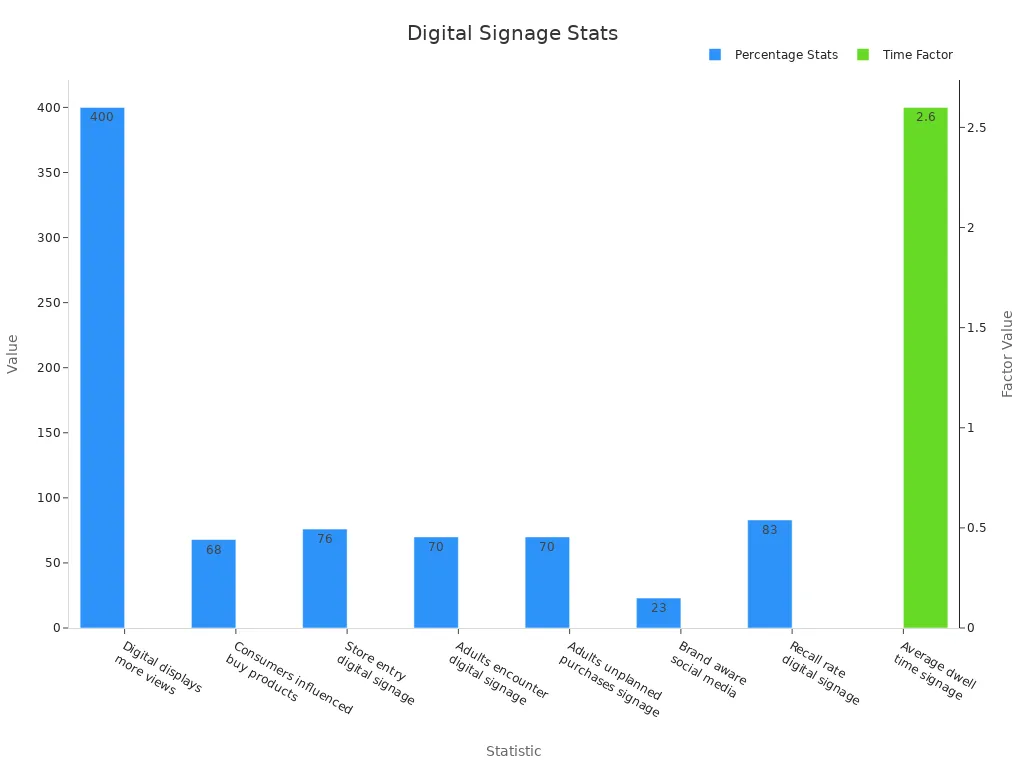
You can measure how well your interactive screens work by looking at:
How many people touch or use the screen (interaction rate)
How long they stay (dwell time)
How often they come back (repeat engagement)
How many leads or sales you get (conversion rate)
Callout: Interactive commercial digital signage helps you connect with your audience and learn what works best. It also makes your business stand out.
Purchasing Digital Signage Hardware
Media Players
Media players are the brains of your digital signage system. They hold, process, and send your content to the screens. When picking a media player, think about how well it works and if it fits your needs. You want a media player with enough power and good graphics. This makes sure your videos and pictures play smoothly, even in 4K or 8K. Many businesses use ultra-high-definition displays now, so your media player must keep up. Pick one that can show many types of content, like videos, pictures, live feeds, and interactive apps.
Storage is also important. Some media players have built-in storage. Others use the cloud to store content. Cloud-based players let you update content from anywhere. They also help you add more screens as your business grows. Remote management lets you check, update, and fix your system without being there. This saves time and keeps your screens working.
Here is a quick comparison of popular media player options:
Media Player | Resolution Support | Key Features | Best For | Maintenance Level |
|---|---|---|---|---|
Neumi Atom 4K | 4K @ 60fps | Wireless playback, large memory expansion | Small to medium setups | Low |
Videotel VP90 4K | 4K | Industrial-grade, interactive device support | Large networks | High |
Google Chromecast | 4K HDR | Budget-friendly, easy setup | Basic signage | Low |
Intel NUC 13 Pro | 4K/8K | 24/7 operation, upgradeable, remote manage | Demanding environments | Medium |
You should also think about how easy it is to fix or upgrade your media player. Some, like the Intel NUC 13 Pro, are quiet and can run all day. They let you upgrade and manage them from far away. This helps your system work well. But they might need updates and IT help often.
Tip: Pick a media player that fits your needs now and can grow with your business. This helps you save money as your digital signage network gets bigger.
Accessories
Accessories are important for making your digital signage system work well. The right accessories help your screens and media players last longer. You need strong power and connection accessories. These include surge protectors, UPS, and good cables. They keep your system safe during power loss and protect it from surges.
Cooling fans or special enclosures stop your hardware from getting too hot. This is important for screens and media players that run all day. Good cooling helps your equipment last longer.
Network parts, like switches and routers with QoS, make sure your content loads fast and works well. These help your system handle many screens at once and keep everything connected.
Mounting tools and cable organizers keep your setup neat and safe. Wall mounts, ceiling mounts, and brackets let you put screens in the best places. Organized cables lower the chance of accidents and make fixing things easier.
Here are some key accessories and what they do:
Power Accessories: Surge protectors, UPS, smart PDUs
Thermal Management: Cooling fans, ventilated enclosures
Network Components: Layer 3 switches, dual WAN routers, VLAN segmentation
Mounting Solutions: Wall mounts, ceiling mounts, adjustable brackets
Cable Management: Cable trays, ties, covers
Callout: Accessories like environmental controls and alerts help you manage your system from far away. They keep your digital signage working with less downtime and fewer problems.
When buying digital signage, do not forget about accessories. They add features like remote control, automation, and system safety. These extras help your screens and media players work together as a strong team.
Choose Digital Signage Software
Content Management
You need digital signage software that is easy to use. It should help you make, organize, and change your content fast. Many businesses now pick cloud-based software. This lets you control your screens from any place. Cloud-based digital signage software gives real-time updates and remote access. It also needs less fixing and care. That is why small and medium businesses like it best. Small businesses use low-cost, plug-and-play digital signage software the most. These tools help you run local ads and keep things simple.
A good content management system lets you plan and send content to many screens. You can use templates and sort your media. You can also choose who can edit or update things. Centralized management saves time and helps stop mistakes. Automated schedules and event triggers show the right message at the right time. You also get tools to watch your screens and fix problems quickly.
Business Size | Key Benefit of Cloud-Based Software |
|---|---|
Small Business | Easy DIY setup, low cost, local marketing |
Medium Business | Centralized updates, real-time control |
Tip: Cloud-based digital signage software is growing fast. It helps you manage and grow your content with less work.
Integration and Usability
You want digital signage software that works with your other business tools. Modern platforms have many built-in integrations. Some systems connect with over 70 apps. This makes it easy to use real-time data and update your screens. If you link with point-of-sale or inventory systems, you can show new deals or stock levels.
A simple and easy-to-use interface is important. You do not need to be a tech expert to use most digital signage software now. Drag-and-drop editing, offline playback, and split screens make it easy for everyone. Monitoring tools help you check your screens and fix problems fast. You can also control who can see or change content. This keeps your system safe.
Centralized dashboards let you see all your screens at once.
Automated schedules and smart data help you improve your messages.
Real-time monitoring makes sure your screens keep working.
Note: The software part of digital signage is growing faster than hardware. This is because of cloud use and smart features like AI and remote management.
Plan Content Management
In-House vs. Outsourced
You have to choose if you want to manage your digital signage content yourself or hire someone else to do it. Both ways have good and bad points. If you do it in-house, you get to decide everything. You can change messages fast and make them fit your viewers. But this takes a lot of time and you need people who know what they are doing. Many companies let others handle their content. This is very common in banks. Here are some facts:
Only 21% of banks make their own digital signage content.
Most banks, 79%, pay others to manage content because it works better for them.
Banks use digital signage to talk to customers, and 95% are happy with the results.
When you outsource, you get help from people who are experts. They know how to design and update your content. This saves you time and often gives you better results. If your team is small or you do not have enough resources, outsourcing might be best. But if you want more control and have creative workers, doing it in-house could work well.
Tip: Think about what your team can do and what your business wants before you pick in-house or outsourced content management.
Scheduling Updates
You need a good plan to keep your digital signage content up to date. Automated scheduling tools help you show the right message at the right time. These tools use special software and real-time data to keep your content new and interesting. For example, you can set your screens to show weather, news, or social media as it happens. Some systems use machine learning to guess when people will pay the most attention.
Here are steps to make your scheduling better:
Learn when your audience is around and what they do. Show ads during busy times or breaks.
Make a calendar for your content. Write down dates, times, and how long each message should play.
Use dynamic scheduling. Change what you show based on the time, day, or special events.
Add live data feeds. Show updates from social media, weather, or news.
Set up triggers. Show messages when something happens, like lots of people walking by or an emergency.
Mix up your content. Use videos, pictures, and podcasts to keep things fun.
Check your analytics. See how people react and change your schedule to get better results.
A good content management system lets you do all these things automatically. You can plan, update, and watch your screens from one place. This saves you time and helps you reach your goals.
Budget and Cost Considerations
Upfront vs. Ongoing Costs
When you start a digital signage project, you pay some costs once. These are called upfront costs. You pay for screens, media players, software licenses, and setup. Ongoing costs are what you pay again and again. These include software subscriptions, fixing things, tech help, and insurance.
Here is a table to show the difference:
Expense Category | Estimated Cost or % of Total Investment | Notes and Considerations |
|---|---|---|
Software Development & Platform | 40%-50% | Custom coding and vendor expertise; upfront investment |
Licensing Fees | 10%-20% | May be recurring; covers third-party software |
UI/UX Design | 15%-20% | Improves engagement; upfront |
Testing & Quality Assurance | 10%-15% | Reduces future errors; upfront |
Digital Display Screens & Hardware | $10,000 - $50,000 | Major upfront hardware cost |
Installation & Setup | $5,000 - $20,000 | Labor, mounting, electrical work |
Maintenance & Tech Support | 10-15% annually | Recurring cost for upkeep |
Insurance Coverage | 2-5% of hardware investment | Ongoing expense for protection |
Tip: Upfront costs help you get started. Ongoing costs keep your system working well.
If you pick premium digital signage, you pay more at first. But you save money later. Premium systems last longer and break less. They also use less energy. Cheaper systems may break more and cost more to fix.
Budget Solutions
There are many ways to plan your digital signage budget. The right plan helps you control spending and avoid surprises. Here are some common choices:
Financial Model Type | Description & Cost Range | Best For |
|---|---|---|
Subscription-Based Plans | $10–$50/month per screen; includes updates and support | Businesses wanting predictable costs |
One-Time License | $500–$2,000; pay once, no recurring fees | Those who want fixed costs |
Pay-As-You-Go | Pay for usage (content time or bandwidth) | Seasonal or trial projects |
Hardware Costs | Media Player: $150; Displays: $879–$13,350 | Commercial-grade gives best long-term value |
Installation & Maintenance | $1,000–$20,000 per screen, varies by setup | Must plan for these early |
Note: Buying commercial-grade hardware and the right software can save you money over time. Always remember to add setup and fixing costs to your budget.
When you know about these costs and choices, you can make smart decisions. This helps you get the most from your digital signage.
Installation and Training
Professional vs. DIY
You can pick professional installation or do it yourself for digital signage. Both ways have good and bad points. Many companies get great results with professional help. For example, Steel Dynamics used pros to set up screens in many places. This made work better and showed real-time updates and awards. Hallandale Beach built a city network managed from one spot. Their system gives live updates, social media, and TV. This keeps people in the city informed and interested. Shelter Mutual Insurance started with menu boards in the lunchroom. Later, they added more screens with news and TV, which got staff more involved.
When you hire pros, you get someone to help set up hardware and media players. You also get training and a manager for support. This expert help makes your system work well and lets you use cool features.
Doing it yourself can save money at first. But you might have more tech problems and spend more time fixing things. You may not get expert tips or creative design help.
Tip: If you want a system that grows with your business and works well from the start, professional installation is a smart choice.
Staff Training
Training your team is important for digital signage to work well. Different people need different training. Software experts need advanced lessons. Regular users just need to know how to update content or check screens.
Training sessions that are the same for everyone help your team learn.
Recorded lessons let your team watch again if needed.
Surveys and feedback show if your team feels ready to use the system.
You can see how much your team uses the system by checking QR scans or responses.
Good training helps your team work better and stay safe.
Planned training helps your team grow and work together. It also helps your team use data to make digital signage better.
Note: Keep training your staff and giving support so they always know how to use your system and get the most out of it.
Mistakes to Avoid
Ignoring Content Strategy
You might think digital signage is all about the screens. The truth is, content matters most. If you skip planning your content, your screens will not help your business. Many people make this mistake. They buy hardware first and only think about what to show later. This leads to boring or outdated messages.
A strong content strategy helps you reach your goals. You need to decide what to show, when to show it, and who should see it. Use a mix of videos, images, and live updates. Change your content often to keep it fresh. If you do not plan, your audience will stop paying attention.
Tip: Make a content calendar. Plan your messages for each week or month. This keeps your screens interesting and useful.
Here are some signs you need a better content strategy:
Your screens show the same message for days.
You do not know who creates or updates content.
You do not track which messages work best.
Overlooking Technical Needs
You may want to save money by choosing cheaper hardware or skipping technical checks. This can cause big problems later. If you pick the wrong screen or media player, your content may not display right. Poor network setup can lead to black screens or slow updates.
Technical needs include screen brightness, resolution, and network strength. You also need to think about power supply and cooling. If you ignore these, your system may break down or cost more to fix.
Technical Need | Why It Matters | What Can Go Wrong |
|---|---|---|
Brightness | Makes content easy to see | Screen looks faded |
Network Connection | Keeps content updated | Blackouts or delays |
Power Supply | Prevents shutdowns | Sudden loss of display |
Cooling | Stops overheating | Hardware failure |
Alert: Always check technical requirements before you buy. Ask vendors for help if you are not sure.
Avoid these mistakes to get the most from your digital signage. Plan your content and check your technical needs. This will help your screens work better and last longer.
Questions for Vendors
When you buy digital signage, you need to ask vendors the right questions. Good questions help you avoid mistakes and make sure you get what you need. Many buyers forget to check important details. This can lead to problems later. You can use these questions to compare vendors and pick the best one for your business.
Product Support
You want to know how much help you will get after you buy your digital signage. Ask vendors about their support options. Some vendors offer phone, email, or live chat support. Others may only have online guides. You should also ask if support costs extra.
Here are important questions to ask:
Can I schedule and update my displays remotely?
What types of content files does your system support?
Does your software include analytics to track how well my signage works?
How often do you update your software? Are updates automatic?
Will expired content remove itself automatically?
Do you offer training for my team? How easy is it to access?
Can your system grow if I add more screens?
How do you manage user roles and security?
Is there a trial version? How does it compare to the full product?
What kind of ongoing support do you provide? What are the costs?
Tip: Write down vendor answers and compare them. This helps you see which vendor gives the best support and features.
Warranty and Service
A good warranty protects your investment. Ask vendors how long their warranty lasts and what it covers. Some warranties only cover parts, while others include labor. You should also ask how fast they fix problems.
Warranty Feature | What to Ask Vendors |
|---|---|
Length of Warranty | How many years does the warranty last? |
Coverage | Does it cover both parts and labor? |
Service Response Time | How quickly do you fix issues? |
Replacement Policy | Will you replace faulty screens or parts? |
Extended Warranty | Can I buy extra coverage? |
Note: Always read the warranty terms before you buy. A strong warranty and good service can save you money and stress in the future.
You should always plan before you buy digital signage. Clear goals and smart choices help you avoid mistakes and get the best results. Follow each step in this guide to make your investment work for you. If you need extra help, talk to experts or trusted vendors for advice. Start your digital signage journey today and see how it can help your business grow.
FAQ
What is digital signage?
Digital signage means using screens to show messages or ads. You control what shows up by using special software. You can change the screens from anywhere you want. Many businesses use digital signage to talk to customers and share updates.
How much does digital signage cost?
The price depends on what you need. A simple setup starts at $500 for each screen. If you want more features, it will cost more money. You also pay for software, putting up the screens, and getting help. Remember to plan for both starting and future costs.
Can I update digital signage content remotely?
Yes, you can change your content from a computer or phone. Cloud-based software lets you update messages anytime you want. You do not have to go to each screen in person. This saves you time and keeps your info new.
Do I need special screens for digital signage?
You should pick commercial-grade screens for your business. These screens last longer and work better than regular TVs. Consumer TVs can break or lose color fast. Commercial screens are made for long hours and bright places.
What types of content can I show?
You can show videos, pictures, news, menus, maps, and live data. Some systems let you use interactive things like touch menus or surveys. Using different types of content keeps your screens fun and fresh.
See Also
Step By Step Guide To Creating Digital Signage
Optimizing Digital Signage To Achieve Highest Returns
Exploring Digital Signage Solutions Available In Singapore

