Hanging Display Systems: How to Create Professional Cable Displays for Visual Merchandising

Hanging display systems help you make neat and nice-looking stores. These systems bring in more customers. They help people see products better. Shoppers can find what they want easily. Studies say bad displays make many shoppers leave. This happens a lot with families and young adults. Stores use hanging display racks more now. They save space and let you change displays fast. If you plan well and use good hardware, you can improve any store. This helps with visual merchandising and keeps customers coming back.
Key Takeaways
Hanging display systems help save space. They let you change store layouts fast. This keeps your displays new and nice to look at.
Using strong tracks, cables, hooks, and good panels keeps your displays safe. It also makes them look neat and professional.
Plan your display layout with care. Measure the space first. Use simple parts to stop mistakes. This also makes setup faster.
Good visual merchandising uses clear signs and balanced layouts. It also uses cross-merchandising. These help customers find things and buy more.
Change displays for seasons and events to keep shoppers interested. This can help bring in more customers and increase sales.
Benefits of Hanging Display Systems
Flexibility
Hanging display systems let you change your store fast. You can move racks, hooks, and shelves to fit new things. For example, you might use racks that adjust for clothes. Rolling racks are good for special events. Wall racks with many levels show more items at once. Dump bins and baskets let you put products anywhere. Pegboard shelving lets you move hooks and bins often. This helps you keep your store looking new and fun for shoppers.
Tip: Flexible displays help you show off new items or sales. You do not need to change the whole store.
Adjustable racks help you make fun displays for events.
Mobile racks help you set up new displays for sales.
Light racks let you update your store quickly.
Professional Look
Hanging display systems make your store look neat and modern. Wire display racks keep things tidy and easy to see. People like displays that are bright and colorful. Professional displays keep light and color even. This makes your store look better than old racks.
Characteristic | Professional Display Target |
|---|---|
Brightness | High and even |
Color | Vivid and uniform |
Organization | Neat and easy to browse |
Interactive displays get more attention than ones that do not move. Digital displays can make more people look at your products. You can use these systems to make displays that stand out.
Space Optimization
Hanging display systems help you use your space well. They let you use wall space, so you can show more things. Stores using these systems sold more products. Wire display racks keep things easy to reach and see. This is good for busy stores. Interactive displays and wire racks help you change your store fast. You can keep up with trends or busy times.
Key Components

When you set up a professional display, you need to know the main parts. Each part helps you build strong, safe, and eye-catching wire display racks. Using the right hardware keeps your display safe and makes your store look great.
Tracks and Cables
Tracks and cables form the backbone of your wire display racks. You attach tracks to the ceiling or wall. Cables hang down from these tracks and hold your display in place. These parts let you move and adjust your custom wire display as needed. Research shows that tracks and cables play a big role in safety and looks. They help support heavy loads and keep your display steady. High-quality cables, like those made from stainless steel, can hold up to 200 kg per point. This means you can trust your wire display racks to hold even heavy items. Precision engineering gives your display both strength and a clean look.
Tip: Always use strong tracks and cables for your wire display racks. This keeps your display safe and looking sharp.
Hooks and Fittings
Hooks and fittings connect your products to the cables. You use them to hang shelves, baskets, or signs on your wire display racks. Good hooks and fittings let you change your display fast. You can move things up or down to fit new products or sales. Choose hooks and fittings made from solid brass or stainless steel. These materials last longer and look better. They also help your custom wire display stay flexible and neat. You can use different hooks for different items, making your display more useful.
Use strong hooks for heavy items.
Use small fittings for light products.
Change hooks to update your display for new seasons.
Display Panels
Display panels show off your products, signs, or graphics. You can pick from many types, like glass, acrylic, or digital screens. Each type has its own benefits. For example, digital panels give you bright colors and sharp images. LCD panels last longer and cost less, while OLED panels look better but may not last as long. The table below compares two common types:
Panel Type | Visual Appeal | Durability | Cost |
|---|---|---|---|
OLED | Excellent | Medium | High |
LCD | Good | High | Medium |
When you choose panels for your wire display racks, think about where you will use them. Outdoor displays need to resist rain, dust, and sunlight. Look for panels with high brightness and anti-glare features. Strong panels with metal frames and tempered glass keep your display safe in busy areas. These features help your effective wire display racks last longer and look better.
Note: Quality hardware and panels make your display safer and more attractive. Museums, galleries, and stores all use these systems for their custom wire display needs.
Installation Guide
Planning and Layout
You need a good plan before you start your display project. Planning helps you avoid mistakes and saves time. Start by measuring your space. Draw a simple map of your wall or ceiling. Mark where you want each display to go. Use a pencil or tape to outline the spots. This step helps you see if your display will fit and look balanced.
Reduce the number of parts in your display system. Fewer parts mean fewer mistakes.
Use self-aligning parts. These parts fit together easily and help you set up your display faster.
Make sure you can reach and see every part of your display. Good access helps you install everything safely.
Try to use parts that only fit one way. This makes it hard to make mistakes.
Many experts use these steps to lower error rates. For example, hospitals use simple labels to show the right angle for beds. This small change stops many mistakes. Stores can use the same idea. Labels and clear marks help you set up your display the right way every time. Companies like Toyota use the 5S method. This method keeps work areas clean and organized. It also helps you set up your display faster and with fewer errors.
Tip: Plan your layout on paper first. This makes your display look better and helps you avoid problems during setup.
Mounting Hardware
After you plan your layout, you need to choose the right hardware for your display. Pick tracks, cables, rods, and hooks that match your needs. Stainless steel cables work well for most displays. They hold up to 45 pounds (20 kg). Nylon cords are good for lighter displays. Aluminum rods can hold up to 70 pounds (32 kg). Stainless steel rods are the strongest and can hold up to 110 pounds (50 kg).
Component Type | Weight Capacity (lb) | Weight Capacity (kg) | Safety Tip / Recommendation |
|---|---|---|---|
Stainless Steel Cable | 45 | 20 | Use cables within weight limits to prevent overloading and ensure secure hanging. |
Nylon Cord | 15 | 7 | Suitable for lighter displays; adhere to weight limits for safety. |
Aluminum Rod | 70 | 32 | Use rods with appropriate weight capacity to support heavier objects safely. |
Stainless Steel Rod | 110 | 50 | Recommended for heavier displays; ensure proper installation to avoid failure. |
Hooks (various types) | 12 to 110 | 5.5 to 50 | Select hooks based on weight and security needs; secure hooks and cable stops prevent tampering and theft. |
Hanging Point Placement | N/A | N/A | Attach at the highest possible point on the rear side of the object to maximize stability and conceal hooks. |
Cable Tensioners | N/A | N/A | Tension vertical elements to prevent repositioning or tampering of the display. |
Cable Stops / Rod Collars | N/A | N/A | Use to prevent hooks from being removed, enhancing security against theft or tampering. |
You should always check the weight of your display before you hang it. Use the right hardware for each part. Secure each track and cable to a strong part of the wall or ceiling. If you use hooks, make sure they match the weight of your display. Use cable stops or rod collars to keep hooks from slipping off.
Safety Tips
Safety matters when you install any display. Always follow the weight limits for each part. Never overload your cables or rods. Place your hanging points as high as possible on the back of your display. This keeps your display stable and hides the hooks. Use cable tensioners to keep your display tight and steady. Secure hooks and cable stops help prevent theft or tampering.
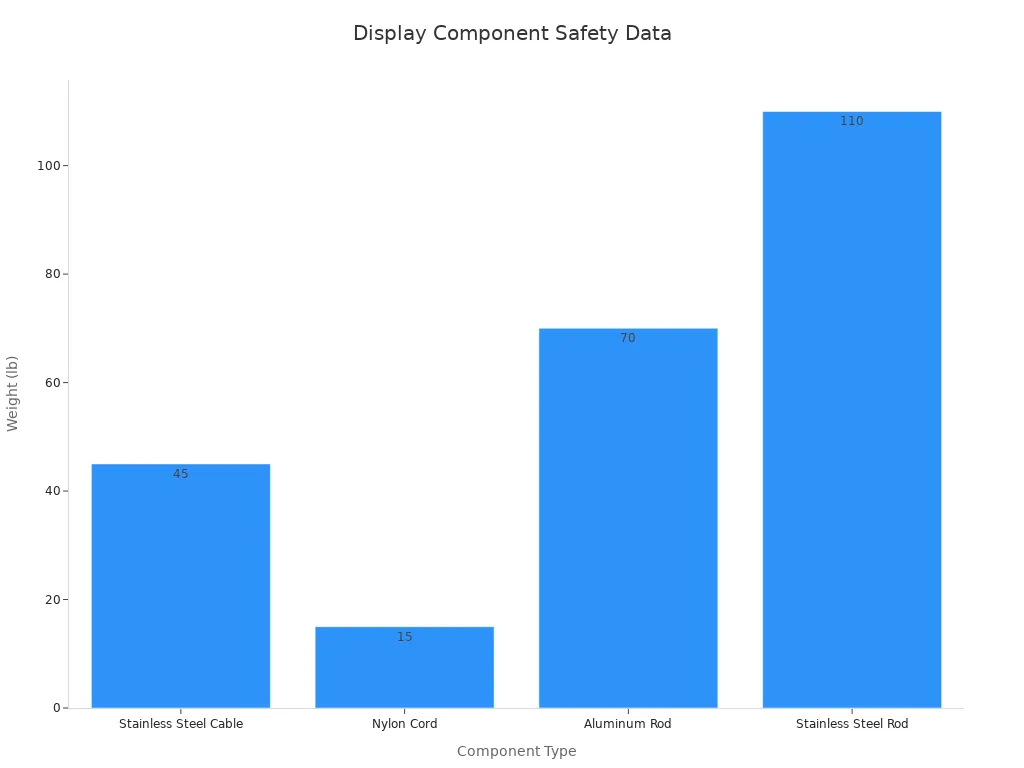
The best safety tips come from expert advice and product tests. For example, AS Hanging recommends using only tested hardware and following all weight limits. These steps help you avoid accidents and keep your display safe for everyone.
Note: Check your display often. Look for loose parts or signs of wear. Fix any problems right away to keep your display safe and looking good.
You can keep your display in top shape by cleaning it and checking the hardware every month. Replace any worn parts. This helps your display last longer and keeps your store safe.
Visual Merchandising Strategies

Layout Principles
A good layout helps your store look nice right away. Make sure every display is easy to see and reach. Put products at eye level so people notice them. Keep main walkways open so customers can move around. This stops the store from feeling crowded. Bright lights help people see your best items. Use spotlights or LED strips to show off new things.
Try using the Rule of Three when you set up displays. Put three items together to make things look balanced. The Pyramid Principle is another good idea. Put the tallest item in the middle and smaller ones on the sides. This shape helps guide people’s eyes to your display.
Tip: Open layouts make people want to come in. Closed layouts help you show off special products or wire rack displays.
Cross-merchandising is a smart way to boost sales. Put related products together, like shoes with socks or snacks with drinks. This makes people want to buy more things at once.
Research shows layout choices really affect sales. The table below shows how different things change what people buy:
Visual Merchandising Element | Impact on Purchase Decision (Standardized β Coefficient) |
|---|---|
Window Display | 0.895 |
Signage | 0.777 |
Store Layout | 0.712 |
Product Shelf Position | 0.678 |
Product Display | 0.461 |
Lighting | 0.307 |
Mannequin | 0.305 |
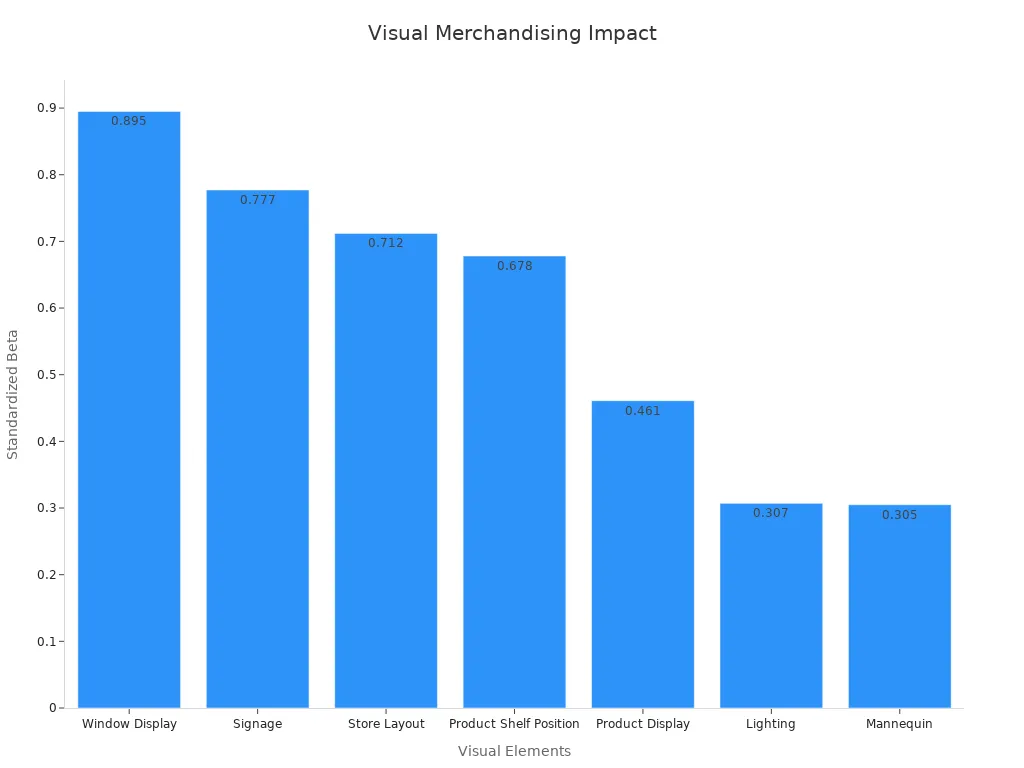
You can use these ideas to help shoppers find things. This makes them stay longer and buy more. Cross-merchandising also makes shopping more fun and helps you sell more in each part of your store.
Signage and Graphics
Signs and graphics are very important for your store. About 68% of shoppers judge a store by its signs. Good signs bring in new customers and help them find things. You can use signs to show your brand, sales, or help people get around.
Pick bold, clear letters and colors that stand out.
Use simple pictures or icons so everyone understands.
Put signs at places where people make choices, like at the entrance or at the end of aisles.
Using the same style for all your signs builds trust. It also makes your store look professional. Digital signs are great for showing sales or changing info fast. Interactive displays with touch screens or QR codes let people learn more or see deals.
Studies say good signs help people find their way and feel comfortable. Signs with both words and pictures work best. Bad signs confuse people and slow them down. Good lighting makes your signs easy to see, even in dark or busy spots.
You can use graphics to make themed displays or show off seasonal wire display strategies. Banners with bright colors help people notice new things. Simple graphics are good for fancy brands. Big, bold designs are better for busy stores.
Your brand gets more attention with logos and matching messages.
Signs are a cheap way to advertise because they last a long time.
Good signs help people move around and mean staff don’t have to help as much.
More people buy on impulse, since 68% say signs affect what they buy.
Cross-merchandising works well with signs. Put signs near groups of products to suggest pairs, like kitchen tools with recipe cards.
Seasonal Updates
Changing your displays for seasons keeps your store exciting. You can match displays to holidays, seasons, or special events. This makes people want to buy things right away. Seasonal displays remind shoppers about upcoming events and help them find themed products.
Modular displays let you change things fast. Digital signs help you update sales in real time. Interactive displays let shoppers try new things or see deals. Many stores sell more during busy seasons when they update displays.
Seasonal displays make people buy on impulse and remember special dates.
They make shopping better and help you sell more when the store is busy.
Changing displays often keeps shopping interesting.
Watching foot traffic and sales helps you know what works best.
You can check if seasonal updates help by tracking sales, visitors, and feedback. The table below shows how to compare before and after you change displays:
Metric | Before Seasonal Display Updates | After Seasonal Display Updates | Notes/Calculation Methodology |
|---|---|---|---|
Sales Data | Baseline sales by product and category | Sales after merchandising changes | Sales Lift (%) = ((Sales After - Sales Before) / Sales Before) x 100 |
Foot Traffic | Number of visitors per day/week | Measured via in-store sensors or counters | Used to assess changes in customer visits to key display areas |
Conversion Rate (%) | (Number of Transactions / Number of Visitors) x 100 | Same formula applied post-update | Indicates effectiveness of displays in converting visitors to buyers |
Customer Dwell Time | Optional, measured by sensors or cameras | Optional, measured similarly | Longer dwell times may correlate with increased engagement and sales |
Inventory Turnover | Cost of Goods Sold / Average Inventory | Measured for displayed products | Higher turnover post-update suggests merchandising effectiveness |
Use colors and pictures that fit the season. For example, use red and green for Christmas or light colors for spring. Put seasonal products where lots of people walk by. Cross-merchandising helps you pair seasonal things, like sunscreen with hats in summer.
Stores that change displays often get more sales and happy customers. Digital tools and modular systems make it easy to keep your store looking new. Using seasonal and promotional wire display strategies keeps shoppers interested and coming back.
You can make a professional cable display by planning your setup, picking good hardware, and using creative ideas. Flexible display systems help you change things fast and keep your store looking new. Real-time updates and interactive features get more customers interested and help you sell more. You should check how well your display works by looking at these important numbers:
Sales per square foot
Conversion rate
Customer retention
Inventory turnover
Statistic Description | Value / Impact |
|---|---|
More people look at products at eye level | 35% more attention |
Moving displays around can boost sales a lot | 300% increase |
Seeing products from all sides helps sell more | 47% higher conversion |
Fewer people return products | 22% reduction |
More customers get involved | 90% increase |
Store sales go up after using rotating racks | 31.8% improvement |
Letting customers interact makes them buy more | 30% increase |
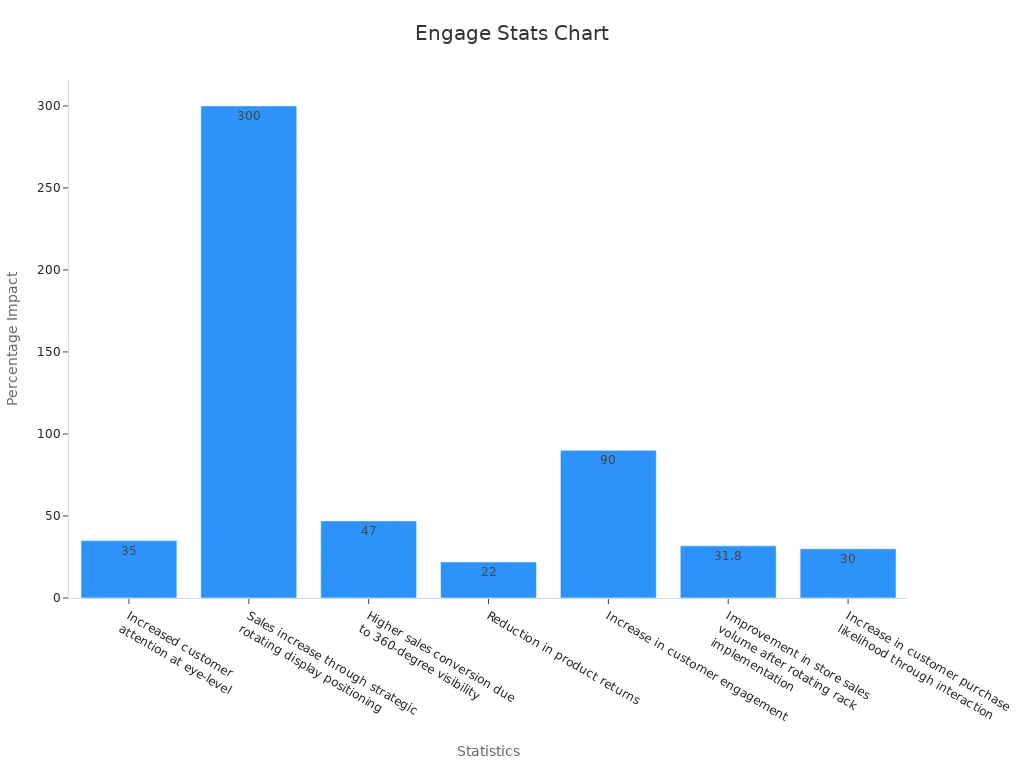
Try new ways to set up your display. This helps you get the best results and makes shopping in your store special.
FAQ
What are hanging display systems, and how do they help in retail?
Hanging display systems help you show products in a tidy way. They save space and make your store look new. You can change displays fast to keep up with new trends.
How do wire display racks improve an engaging shopping experience?
Wire display racks let you show items at many heights. Shoppers can see more things and walk around easily. This makes shopping more fun and helps you sell more.
Can I use custom wire display solutions for seasonal and promotional wire display strategies?
You can use custom wire display setups for holidays or sales. Change panels, hooks, or graphics to match the season. This keeps your store looking fresh and supports special displays.
What are cross-merchandising techniques, and why should I use them?
Cross-merchandising means putting related products together. For example, put shoes next to socks. This helps shoppers find what they need and buy more. You can use these ideas with wire rack displays.
How do interactive displays help boost sales in different store sections?
Interactive displays let shoppers touch or scan to learn more. You can use screens or QR codes to give extra info. These displays make shopping fun and help you sell more in each part of your store.
See Also
Step By Step Guide To Mounting Wall Signage Holders
Customized Digital Signage Solutions For Retail Healthcare And Business
LED Light Box Wall Mounts Installation Types And Uses Explained
Creating An Effective Digital Signage Display From Scratch
Exploring Poster Display Boxes Features Types And Presentation Uses

