Creating Eye-Catching Storefront Window Displays Using Digital Signage Technology
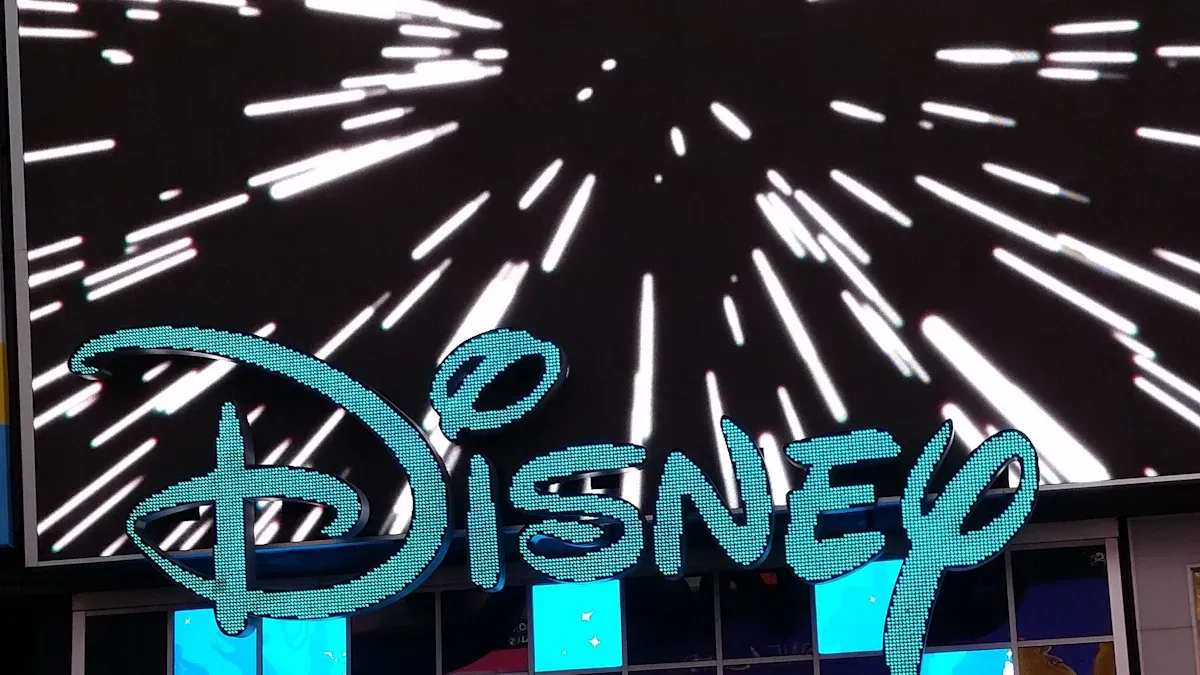
Storefront digital signage makes any store look exciting and grabs attention right away. You can use digital signage to help your store stand out in busy shopping areas. Shoppers notice bright signs and often spend 10% more time in stores with digital displays. Digital signage can help your store get a 17% higher average order value and 400% more views than regular signs. This technology lets you show real-time deals, track results, and make a great first impression.
When you use eye-catching storefront digital signage, you give everyone walking by an experience they will remember. Make your store the one people notice and remember with strong window displays and digital signage.
Key Takeaways
Digital signage gets people to look at your store. It uses bright and moving pictures. These pictures show all day and night. - You can change your digital signs right away. Show new deals and special offers fast. This helps bring in more customers. - Good design uses clear colors and big letters. It also uses movement. This makes messages easy to see and remember. - Pick the right screens and weatherproof hardware. This keeps your displays bright and working in any weather. - Interactive features like touchscreens and QR codes help shoppers join in. These features can help stores sell more.
Eye-Catching Storefront Benefits
Increased Foot Traffic
You want more people to come into your store. Storefront digital signage helps make this happen. Studies show digital window displays can boost foot traffic by up to 17%. Bright, moving pictures and bold words catch people’s eyes, even in busy places. About 75% of store owners say street-facing digital signage brings in more customers. The display is easy to see all day and night, no matter the weather. This helps your store stand out all the time. With eye-catching storefront displays, you can turn people walking by into shoppers.
Digital signage is easier to see than regular signs.
Moving pictures and bright images get more attention.
Storefront digital signage works in any light, so your display always looks good.
Real-Time Promotions
Storefront digital signage lets you change your content right away. You can show new sales, events, or arrivals as soon as they happen. This keeps your storefront looking new and fun. You can set up content for different times, like breakfast deals in the morning or evening specials. Some stores use sensors to show deals when people walk by. You can also link your signage to your sales system to show urgent offers or low-stock alerts.
Tip: Try using countdown timers or live social media feeds on your digital window displays to make people feel excited and want to join in.
Boosted Engagement
Storefront digital signage does more than just get attention. It helps you connect with shoppers and keeps them interested. Stores using digital window displays see sales go up by almost 30%. Interactive displays, like touchscreens or QR codes, get 47% more engagement than regular signs. Personalized content, like customer stories or product tips, makes your store feel special. Using more than one display creates a lively space that keeps people curious and makes them want to come inside.
91% of shoppers like brands that give personal recommendations.
Content made by users on your storefront display builds trust and gets more people involved.
Digital signage helps customers by giving them information right away.
Storefront Digital Signage Essentials
Display Types
There are many screens you can pick for your storefront digital signage. Each screen type has its own good points for digital window displays. The three main types are LCD, LED, and eInk.
LCD screens are a good choice for most stores. They show bright pictures and videos. Some LCDs, like DynaScan, are made for windows. These screens stay clear even in strong sunlight. They also have weatherproof cases, so you can use them outside.
LED screens are very bright and have strong colors. You can use them for big storefront digital signage or video walls. LED screens work well outside and last a long time.
eInk displays use special reflective technology. They look like paper and are easy to read in sunlight. eInk screens use little power and only need energy when you change what is on them. They have tough anti-glare glass that cuts down on reflections. These screens last over 60,000 hours and are great for outdoor digital window displays.
Here is a table that compares eInk and LCD displays for storefronts:
Feature | eInk Displays | LCD Displays |
|---|---|---|
Readability | Great in all lighting | Hard to see in bright sunlight |
Energy Usage | Very low, only when changed | Always uses power |
Durability | Lasts long, not easy to break | Can crack, needs care |
Brightness | Reflective, easy to see in sunlight | Bright, but hard to see in sunlight |
You want your storefront digital signage to get noticed. High-brightness screens, wide viewing angles, and strong cases help your display last longer. eInk displays also help you save energy and money.
Hardware and Software
Your storefront digital signage needs strong hardware and smart software to work well. Good hardware keeps your screens running in any weather. You need media players that can show high-quality video, let people interact, and run all day. Look for tough, weatherproof cases. These keep your digital window displays safe from dust, water, and heat. Many pro players have fast processors and lots of ways to connect, like Wi-Fi, Ethernet, and USB.
Smart software helps you control your digital signage content. You can manage your screens from anywhere. You can plan what to show, update it fast, and use templates to make new messages. Some systems let you link your digital signage to other business tools, like your sales system or customer list. Some software uses AI to help you pick or tag your digital signage content.
Content management tools make your job easier. You can update your storefront digital signage fast. You can also use dynamic content, like videos or live data, to keep your storefront interesting. Studies show that 95% of users say easy updates are the best part. Dynamic content helps people remember your store 83% more and gets 47% more attention for video than still images. You can see these numbers in the chart below:
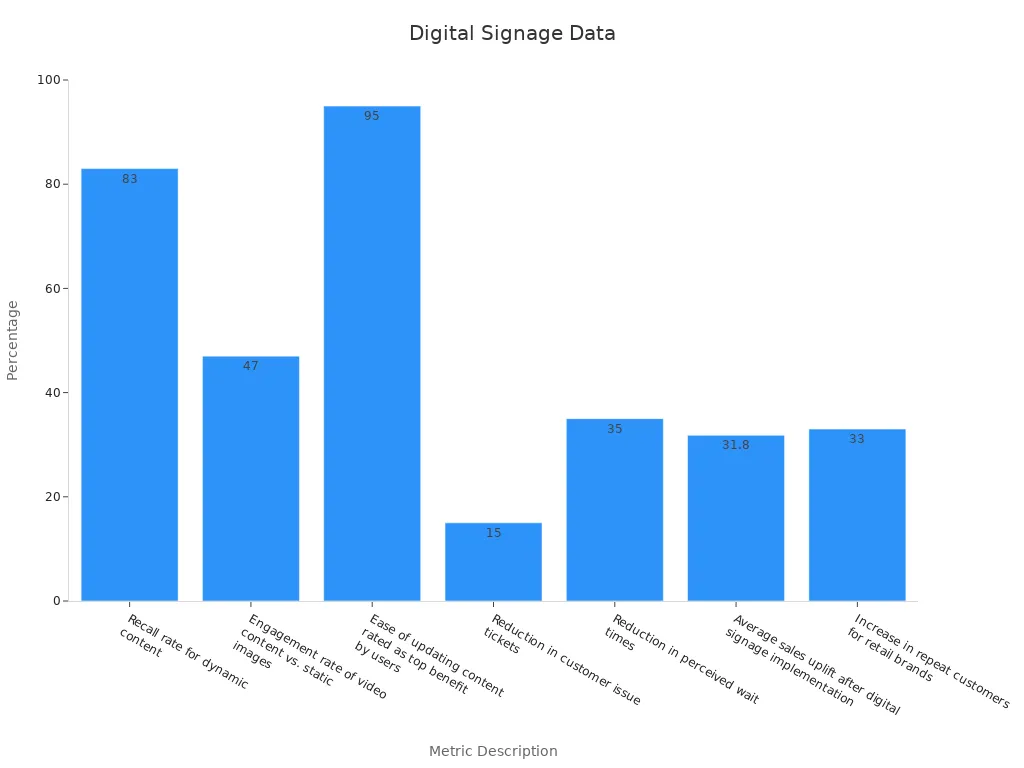
You can also make customer wait times shorter by up to 35% and boost sales by over 31% with the right digital signage content and tools.
Double-Sided and Outdoor Options
Double-sided and outdoor screens make your storefront digital signage even better. These screens let you show content to people inside and outside at the same time. You can show different messages on each side, so you reach more people. High-brightness screens, up to 5,000 nits, make sure your digital window displays are clear even in bright sunlight.
Double-sided screens let you show dynamic content both ways, giving you more ways to market.
Outdoor screens use strong parts. They work in hot, cold, and rainy weather. Many have IP65 waterproof ratings and can handle heat up to 80°C.
Automatic brightness control keeps your display easy to see, day or night.
You can check how well your storefront digital signage works by counting people and seeing how they react.
Digital signage saves money because you do not need to print or ship signs.
You need to plan where to put your screens. Put them where people can see them best. The best viewing angles are between 30° and 90° from where people walk. Try not to block your screens with furniture or decorations. Check your digital window displays often to keep them working well.
Tip: Pick screens with the right brightness for your store. Use 300–500 nits for indoor low-light, 700–1,000 nits for inside stores, and up to 5,000 nits for outdoor sunlight.
Storefront digital signage gives you many ways to make your store stand out. With the right screen, hardware, and software, you can make digital window displays that attract, inform, and interest everyone who walks by.
Eye-Catching Digital Signage Design

Visual Hierarchy
Visual hierarchy helps you show shoppers what is most important. When you organize your digital signage, people can see your message faster. You use size, color, and where things are placed to guide their eyes.
Pick one main color for most of your design. This color sets the mood.
Use a second color that stands out from the first. This makes your sign more interesting.
Use a third color to highlight important words or buttons.
Choose big, easy-to-read fonts. People should read them from far away.
Make sure your words are easy to see, even in sunlight.
Put your best deals or headlines at the top or in the middle.
Try using the “F Pattern” or rule of thirds to match how people look at signs.
Note: Signs with strong visual hierarchy get noticed by 63% of people walking by. This helps your store stand out in busy places.
Most people judge your store by how your sign looks. If your digital signage is messy, people might not look at it. Big shapes and strong colors help your message pop. Simple layouts make your message clear. When you use these tips, your store will be easier to remember.
Color and Fonts
Color and font choices change how people feel about your store. Red and orange colors make people feel excited or like they need to hurry. Blue and green colors make people feel calm and safe. Match your colors to your brand and the feeling you want. Always use colors that make your words easy to read.
Font style is important too. Serif fonts look serious. Sans-serif fonts look modern. Handwritten fonts look fun. For digital signage, sans-serif fonts like Arial or Helvetica are best. They are easy to read from far away. Use different font sizes to show what is most important. Do not use too many font styles at once.
Tip: Use only two or three colors and two font styles. This keeps your sign neat and helps your message stand out.
Motion Graphics and Animation
Motion graphics and animation make your digital signage more exciting. Moving pictures and words get attention faster than still ones. You can use simple moves, like sliding words or blinking icons, to show off deals.
Metric / Evidence Type | Description / Result |
|---|---|
Increase in Views | Signs with motion graphics get 400% more views than still signs. |
Recall Rate | 70% of people remember moving signs, but less than 30% remember still ones. |
Brand Recall Improvement | Moving signs help almost 48% more people remember your brand. |
Customer Dwell Time | People spend more time near signs that move. |
Good pictures and smooth moves make your sign look modern. Use motion to help people see what matters most. Do not use too much movement or people might miss your main point. Always test your sign to see what works best.
Interactivity
Interactivity makes your storefront fun, not just a sign. When you add things people can touch or scan, you invite them to join in. Touchscreens, QR codes, and sensors let people look at products, watch videos, or get coupons right from your window.
Stores check how many people use these features and see if sales go up. For example, when shoppers could touch displays for dresses and shoes, sales went up. When the store added more ads for handbags, those sales went up by 30%. This shows that interactive signs help people buy more.
Try adding holiday themes or social media feeds to your digital signage. These ideas keep your sign new and make people want to share online.
When you use good visual hierarchy, smart colors and fonts, motion, and interactivity, your digital signage will stand out. Use bright pictures and clear messages to turn people walking by into customers. Keep your sign fresh and try new ideas to see what works best.
Eye-Catching Window Displays Implementation
Planning and Goals
Begin your storefront project by making clear goals. Use the SMART framework to help set these goals. SMART means your goals are specific, measurable, achievable, realistic, and have a time limit. For example, you might want more people to visit your store in three months. You could also want more people to use your digital signage. Clear goals help your team stay on track and work hard. Many stores do better and save money when they plan like this. If you do not have clear goals, most projects do not work out. With SMART goals, you can see your progress and finish on time.
Content Creation
Make content that stands out and matches your store’s look. Use videos and pictures that change often to keep people watching. Make sure your content works well with the light and the people nearby. Add calls to action, like “Scan for a Deal” or “See What’s New.” You can use live updates, news feeds, or social media to keep things new. Interactive content, like QR codes or touchscreens, makes people stay longer at your window. Studies show most customers go into a store because of digital signage. Personalized content can help you sell more. Watch how people react to your content and change it to get better results.
Installation Tips
Put your digital signage at eye level, about 5 or 6 feet high. This helps people see it easily. Tilt your screens to stop glare and make sure your content looks good from many places. Place your screens where lots of people walk, like near doors or checkouts. Use bright screens with anti-glare for outdoor windows. Connect more than one screen for a cool, eye-catching display. Big brands like Nike and Zara got more visitors and attention by doing this. Test your setup and ask people what they think to make your signage even better.
Maintenance and Updates
Keep your window displays working well by updating your content often. Set up automatic updates if you can, so your screens always show new things. Check how many people look at your signs to see what works best. Change the brightness and contrast for different weather and light. Use strong, weatherproof screens outside to protect your signs. Make clear goals for your updates, like getting people to stay longer or buy more. Regular checks and updates help your signage work well and keep your storefront looking great.
Creative Ideas for Engagement

Seasonal Campaigns
You can make your store stand out with seasonal campaigns. Start planning early so you have time to get ready. Use bright colors and holiday themes to catch people’s eyes. Countdown timers on your digital signage make people feel like they need to hurry. Show special deals and bundles that are only around for a short time. Match your messages to the season, like talking about thankfulness at Thanksgiving or giving at Christmas. Show products that fit the season or local events to make your signs feel personal. Many stores sell 33% more when they use seasonal digital signage. Show what is in stock right now to help customers find what they want. Use fun animations and deals for your area to make your signs even better.
Tell people what to do with clear calls to action like “Shop Now” or “Limited Time Only.”
Show customer reviews or testimonials during busy times to build trust.
Watch how your signs do by tracking things like sales and engagement.
Product Showcases
Interactive product showcases help you connect with shoppers. They also make people want to look at your products longer. Digital signage lets you show videos and product details. Customers can use touchscreens to learn more about items. Studies say interactive digital signage gets 47% more attention than regular signs. You can use smart mirrors or AR to let people try on clothes without changing. Show what is in stock and suggest other products to help people buy more. Show customer reviews on your signs to help shoppers feel good about buying. Interactive showcases let you show bundles or matching items to sell more.
Use bright pictures and moving images to get noticed.
Let people scan QR codes for more info or special deals.
Change your signs often so they always look new and interesting.
Social Media Integration
You can get more people interested by linking your signs to social media. Show live posts from Instagram or Twitter right on your digital signage. This keeps your signs new and makes people want to join in. When you show photos or reviews from real customers, people trust your store more. Put hashtags and your social media names on your signs to get more followers. Many stores run contests or giveaways using social media to get more people involved.
Benefit | How It Helps Your Store |
|---|---|
Live social feeds grab attention and invite people to join | |
Real-Time Content | Shows new posts and reviews right away |
Amplified Reach | Gets people to share and helps more people see your brand |
User-Generated Content | Makes people trust your store more |
Increased Followers | Gets more people to follow and talk to you online |
You can mix social media, seasonal ideas, and product showcases in your digital signage. This keeps your store fun and helps you reach more customers.
You can change how your store looks with digital signage. These tools help your store look good and bring in more people. Many stores use signage to look modern and make customers feel welcome. Some studies say signage can make shopping easier, but it depends on how you use it. Companies like Ricoh UK Products Limited use digital signage to help teams work together and control window displays. Start by making small changes to your store’s signage. Try out new ideas and see which ones work best for your store.
FAQ
What is digital signage for storefronts?
Digital signage uses electronic screens to show messages, videos, or images in your store window. You can update the content quickly. This helps you attract more people and share new deals or information.
How do I choose the right screen brightness?
Pick a screen with high brightness for windows. For indoor displays, use 700–1,000 nits. For outdoor windows, choose up to 5,000 nits. Bright screens stay clear in sunlight and help your message stand out.
Can I update my digital signage content remotely?
Yes! Most digital signage systems let you change content from your computer or phone. You can schedule updates, show live data, or switch messages anytime. This saves you time and keeps your display fresh.
Is digital signage expensive to maintain?
Digital signage costs less over time than printed signs. You do not need to print or ship new posters. Most screens last many years. You only need to update content and check the screens sometimes.
What content works best for digital window displays?
Use bright images, short videos, and clear text. Show real-time deals, product highlights, or customer reviews. Add interactive features like QR codes. Change your content often to keep people interested.
See Also
Top Digital Window Display Strategies To Boost Store Visitors
How Digital Signage Enhances Customer Interaction And Engagement
Effective Window Sign Holders To Improve Storefront Advertising
Using Digital Signage To Effectively Present Information Clearly
Exploring Digital Signage Technology Benefits And Deployment Methods

