Evaluating Top Digital Display Systems: Integration, Management Software, and Hardware Solutions
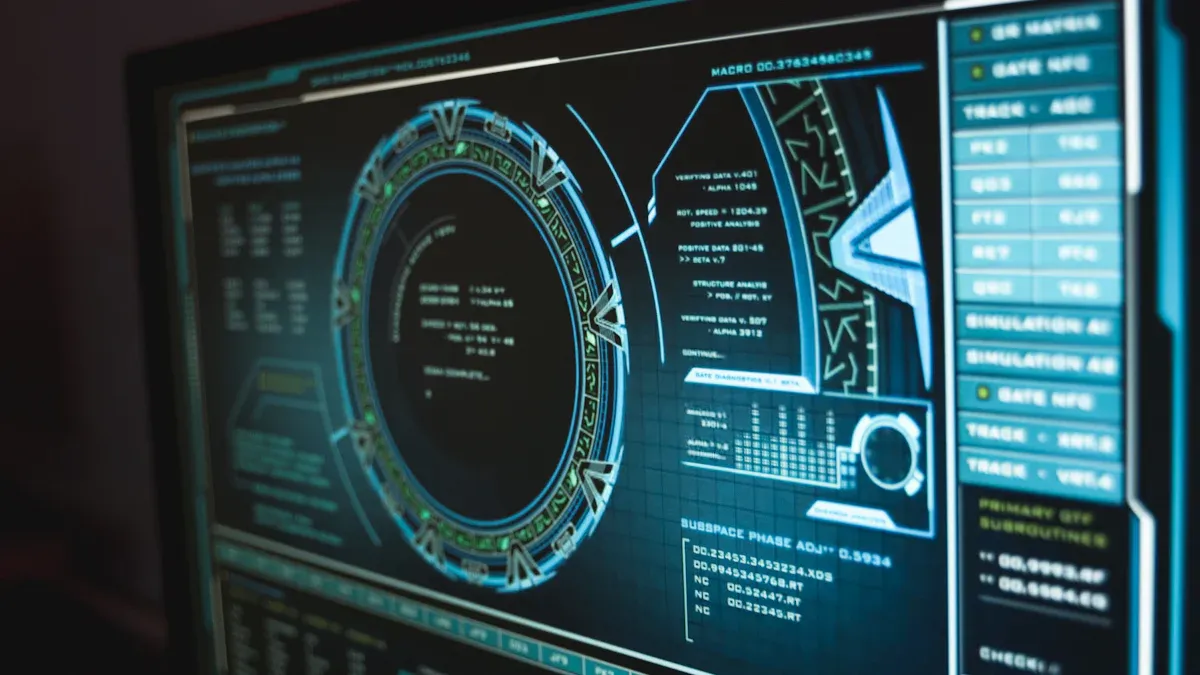
Digital display systems change how you share and promote ideas. People understand visuals better since 90% of what the brain processes is visual. These displays get 400% more attention than still images. They also make customers 46% happier. People remember 83% of what they see on these screens, which is better than old-style ads. Digital signs help 47.7% more people know about a brand. They also make 80% of shoppers want to visit stores. Using digital displays makes sure your message is noticed and remembered.
Key Takeaways
Digital displays help share information using visuals that grab more attention than still pictures.
Combining hardware and software is important for smooth use. It lets you update quickly and show custom content.
Pick software with good tools to manage content. This makes updates easier and keeps displays looking the same.
Choose hardware that fits your needs. Look for strong build, clear images, and low energy use for lasting performance.
Think about both the price now and savings later. Digital displays save money on printing and can boost sales.
Integration Capabilities in Digital Display Systems
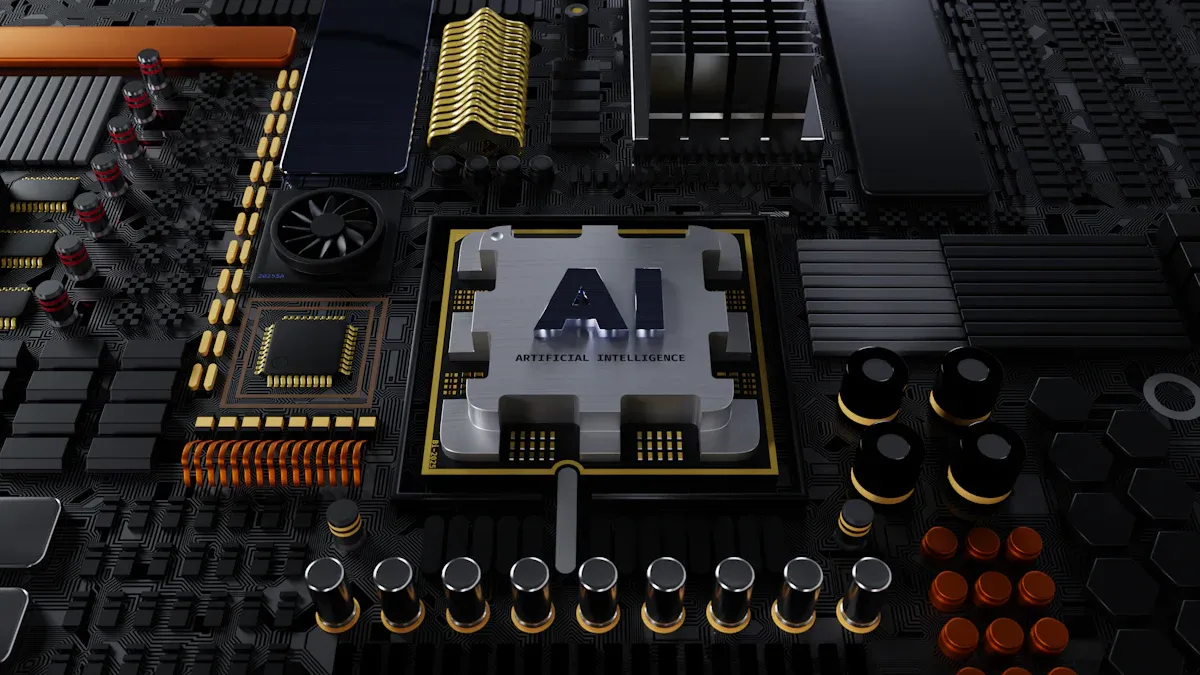
Why Integration Matters
Integration is what makes digital display systems work well together. It connects hardware, software, and networks so they run smoothly. When systems are connected, they work faster and better. For example, live display systems show real-time data. This helps teams solve problems quickly and work more efficiently.
Businesses using integrated systems can send messages to the right people. These systems study customer actions and change content to match. For instance, live promotions can catch attention and speed up buying decisions. Integration also works with smart tech like AI and IoT. These tools help with tasks like fixing problems before they happen and tracking things in real time.
Real-life examples show why integration is important. Creative Realities helped 7-Eleven create a system that worked across many networks. This saved time and money in over 2,100 stores. Starbucks Coffee Nordic used a system to manage menu boards, keeping them running 99.99% of the time. These stories show how integration makes things easier and more reliable.
Key Integration Features to Look For
When picking a digital display system, check for features that fit your needs. First, make sure it works with your current hardware and software. A system that fits your setup saves money and avoids upgrades. For example, 7-Eleven used a flexible system that could grow with their needs.
Second, choose systems that give real-time updates. These updates help you react quickly to changes. In factories, for example, live data helps keep quality high and work efficient. Third, look for systems that use AI and IoT. These features allow for smart tools like custom content and fixing issues before they happen.
Lastly, pick a system with centralized management. This makes it easy to update and monitor displays from one place. For example, Coates Group helped a restaurant chain manage over 5,000 screens remotely. This saved time and kept everything running smoothly.
By focusing on these features, you can find a system that works better, grabs attention, and helps your business grow.
Management Software for Digital Display Systems
Important Features of Management Software
Management software is the heart of digital display systems. It helps make sure your content is shared quickly and easily. To pick the best software, focus on features that improve how it works and how easy it is to use.
One key feature is a strong content management system (CMS). A CMS lets you create, plan, and share content on many screens. This saves time and keeps things consistent. For example, businesses can update sales or news instantly without doing it by hand.
Another important feature is real-time updates. This lets you change content right away, keeping it fresh. For instance, a store can update its signs to show flash sales or new stock.
Analytics tools are also very useful. They show how well your content is doing. These tools help you see what works and what doesn’t. This way, you can make your campaigns better. Studies show analytics are growing fast because businesses want data to guide decisions.
Interactive displays are another great feature. These let customers use touchscreens or scan QR codes to interact. This makes the experience more personal and keeps customers happy.
Lastly, managing many screens from one place is a big help. This feature lets you control all your displays from one dashboard. It makes things simpler and ensures every screen shows the right content.
Feature | What It Does |
|---|---|
Real-time updates | Lets you change content instantly using the internet. |
Interactive user interfaces | Allows touchscreens and QR codes for a more personal experience. |
Multi-screen management | Controls many screens from one place, making updates easier. |
Advanced analytics | Tracks how well content works to improve results. |
Robust content management system (CMS) | Helps plan and share content easily across all screens. |
These features help your digital display systems work better and make a bigger impact.
How to Choose Software Providers
Picking the right software provider is just as important as the software itself. A step-by-step plan can help you choose wisely.
First, figure out what you absolutely need. Skip providers that don’t meet these needs. For example, if you need to manage many screens, only look at providers with this feature.
Next, check the provider’s history. Look for reviews or examples of their past work. A provider with good results is more likely to meet your needs.
Think about how the software can grow with your business. Your needs might change, so the software should be able to handle that. Scalable software means you won’t have to switch later.
Also, consider the support they offer. Good customer support can save you time and stress. Look for providers with 24/7 help and training resources.
Finally, compare costs to the value you get. While saving money is nice, think about long-term benefits. Spending a bit more now might mean fewer problems and better results later.
Step | What to Do |
|---|---|
1 | Skip providers that don’t meet your must-have needs. |
2 | Check reviews and examples to see how reliable they are. |
3 | Make sure the software can grow with your business. |
4 | Look for 24/7 support and helpful training options. |
5 | Compare costs and think about long-term benefits. |
By following these steps, you can find a software provider that fits your goals and helps your digital display systems succeed.
Hardware Solutions for Digital Display Systems
Types of Digital Display Hardware
When picking hardware for digital displays, there are many choices. Each type has special features to help with communication and marketing.
LCD Displays: These are affordable and very common. They work great indoors, like in stores or offices. LCD screens show clear images and use less energy.
LED Displays: These are bright and colorful, making them perfect for outdoor use. They stay clear even in sunlight.
Touchscreen Displays: These let people interact directly with the screen. They are great for kiosks, maps, or ads you can touch.
Video Walls: These combine many screens into one big display. They are used at events, busy places, or control rooms for a big impact.
High-Resolution Displays (4K, OLED): These screens show sharp and colorful images. They are popular because people want better-looking content.
Advantage/Trend | Description |
|---|---|
Better Customer Attention | Digital displays use videos and pictures to grab attention. |
Easy to Change Messages | You can update signs quickly from anywhere using the internet. |
Saves Money Over Time | Digital signs cost more at first but save money later by avoiding printing costs. |
Improved Screen Technology | New screens like 4K and OLED make displays look amazing. |
Growing Interest in UHD Screens | People want clearer and brighter screens for better viewing. |
These hardware types help meet your goals, whether you need touchscreens, bright displays, or amazing visuals.
Key Hardware Features to Consider
Choosing the right hardware means looking at more than just the screen. Focus on features that match your business needs.
Durability: Pick screens that can handle their environment. Outdoor screens should resist weather, and indoor ones should last through heavy use.
Resolution: High-resolution screens like 4K or OLED show sharper images and better colors. These make your displays look professional.
Connectivity Options: Make sure the screens can connect in different ways, like HDMI, USB, or wireless. This makes setup easier.
Energy Efficiency: Choose screens that use less power to save money. LED screens are bright but don’t use much energy.
Ease of Maintenance: Screens with simple designs are easier to fix or upgrade. This keeps them working longer with less downtime.
Tip: Test the screens before buying them. This ensures they work well and fit with your system.
By focusing on these features, you can get hardware that works now and adjusts to future needs.
Choosing the Right Digital Display System
Matching System Features to Business Goals
Picking the best digital display system starts with knowing your goals. The system should help you meet these goals, like improving customer experiences, saving time, or increasing sales. Every feature should have a clear purpose that supports your needs.
For instance, if you want better customer interaction, use touchscreens or kiosks. These tools let people interact with your content, making it more personal. If your goal is to save time and effort, centralized systems can manage many screens from one place. This saves both time and money.
Tools like decision support systems (DSS) can help you choose wisely. A model-driven DSS uses math to compare costs and growth options. A data-driven DSS looks at past and current data to predict results. These tools make sure your choice is smart and well-planned.
Type of DSS | What It Does | How It Helps |
|---|---|---|
Model-Driven DSS | Uses math models to compare choices. | Helps with planning by showing the best options. |
Data-Driven DSS | Studies past and current data to predict results. | Helps make decisions based on facts and trends. |
By choosing features that match your goals, you’ll get better results from your investment.
Weighing Costs Against Long-Term Benefits
It’s important to think about both costs now and savings later. While digital displays cost more upfront, they save money over time. They cut out printing and delivery costs, saving up to 50% on admin expenses.
Centralized systems also save money by fixing problems remotely. This reduces downtime and keeps things running smoothly. Plus, digital displays bring in more money by grabbing attention and boosting sales.
Aspect | Digital Displays | Old Methods |
|---|---|---|
Starting Costs | Higher at first | Lower at first |
Long-Term Savings | Big savings over time | Ongoing printing costs |
Work Efficiency | Remote updates save time and money | Needs in-person updates |
Less Waste | Cuts down on materials and waste | Creates more waste |
Return on Investment (ROI) | Higher ROI from savings and sales | Lower ROI due to extra costs |
Tip: Many companies find digital displays pay for themselves in a year through savings and higher sales.
By thinking about both short-term and long-term costs, you can pick a system that saves money and helps your business grow.
Digital display systems rely on three key parts: integration, software, and hardware. Each part is important for smooth operation and great results. Integration helps control many screens from one place, making updates easy and fast. Strong hardware, like durable screens, shows bright and clear images. Easy-to-use software helps plan schedules and check how well the system works.
Feature | What It Does |
|---|---|
Easy-to-Use Software | Simple tools to manage screens, plan content, and track results. |
Strong Hardware | Durable screens and devices that show clear and bright visuals. |
Expert System Management | Services to keep everything running smoothly and reduce downtime. |
Smart Content Strategy | Creates content based on audience data and real-time feedback. |
By looking at these parts closely, you can choose a system that grows with your needs, stays reliable, and gives lasting benefits.
FAQ
What is the main benefit of using digital display systems?
Digital displays grab attention with pictures and videos. They help people remember your message. These systems make customers happy, increase sales, and save money by cutting printing costs.
How do I ensure my digital display system integrates with existing tools?
Pick systems that work with what you already use. Look for features like easy management and live updates. Always test the system first to make sure it fits well.
Are digital displays expensive to maintain?
New screens, like LED ones, use less power and last longer. Centralized systems let you fix problems from far away. These features lower costs over time.
Can digital displays work outdoors?
Yes, outdoor screens like LED ones can handle weather and sunlight. Make sure the screens are strong and made for outdoor use.
How do analytics improve digital display performance?
Analytics show how well your content works. Use this information to make your displays better. This helps you reach your goals and get better results.
See Also
Comparative Analysis of Enterprise Digital Signage Display Systems
Choosing Digital Signage Display Monitors: Tech and Uses
Exploring Digital Window Displays: Benefits and Implementation Tips
Understanding Digital Signage Displays: Advantages and Strategies

