Enhancing Visual Impact: How to Choose the Perfect Digital Signage Display Frame for Your Environment

Imagine walking into a room where a screen catches your eye. That’s the magic of picking the right frame for enhancing visual impact. A frame doesn’t just hold the screen—it changes how you see the content. The perfect frame makes the display look better and fit the space. It helps people notice the screen and pay attention. A good frame turns a plain screen into something exciting and engaging. Whether it shows bright pictures or simple designs, the frame enhances visual impact, making it stand out and stick in your mind. Today, frames are more important than ever—they help create a look that connects with viewers.
Key Takeaways
Pick the right size and shape for your frame. Measure the area and make sure it fits the screen well.
Use strong materials for your frame. Choose light ones for indoors and weatherproof ones for outdoors to last longer.
Match the frame's color and style to your space. This helps people see it better and makes it look nice.
Think about where the frame will go. Make sure it matches the room's design to look good and grab attention.
Make setup and cleaning easy. Pick frames that are simple to install and clean to keep them looking great.
Key Factors for Enhancing Visual Impact
Choosing the Right Size and Proportions
The size of your digital sign is important. It should catch attention but not feel too big. A frame that’s too small might not stand out. The goal is to find the perfect size.
Think about how big the room is and how far people will be from the screen. Experts say the best viewing distance is at least 1.5 times the screen’s width. This helps people see clearly without straining their eyes.
The shape of the frame matters too. The frame should match the screen’s shape to avoid empty spaces. For example, most screens use a 16:9 shape, which works well for clear pictures.
Here’s a simple checklist to help you:
Measure the space where the screen will go.
Pick a screen size that fits the room and viewing distance.
Match the frame’s shape to the screen for a neat look.
Think about lighting and space in the area.
Selecting Durable and High-Quality Materials
Strong materials are important for digital signs, especially for long-term use. A good frame protects the screen and keeps it looking nice.
For indoor signs, materials like aluminum or strong glass are lightweight and stylish. Outdoor signs need weatherproof materials. Look for frames that handle heat and sunlight well.
Here are some tips for picking materials:
Use lightweight materials indoors and weatherproof ones outdoors.
Choose frames with long warranties, like 5 years, for durability.
Check for features like heat protection and UV resistance for outdoor signs.
Good materials make the frame last longer and keep the screen looking great. A strong frame ensures your sign stays useful and attractive in any condition.
Matching Frame Color and Finish to the Content
The frame’s color and finish affect how people see the content. A bad match can distract viewers, but a good one makes the screen look better.
Think about what you’ll show on the screen. Bright pictures look good with simple, neutral frames. Simple designs or black-and-white content might need a bold frame for contrast.
Here’s a tip: Match the frame’s finish to the room. Matte finishes reduce glare in bright spaces. Glossy finishes add style in dim areas.
To sum up:
Pick a frame color that matches your content without overpowering it.
Choose a finish that fits the room’s lighting and style.
Think about what your audience likes and the message you want to share.
By matching the frame’s color and finish to the content and space, you create a design that grabs attention in the right way.
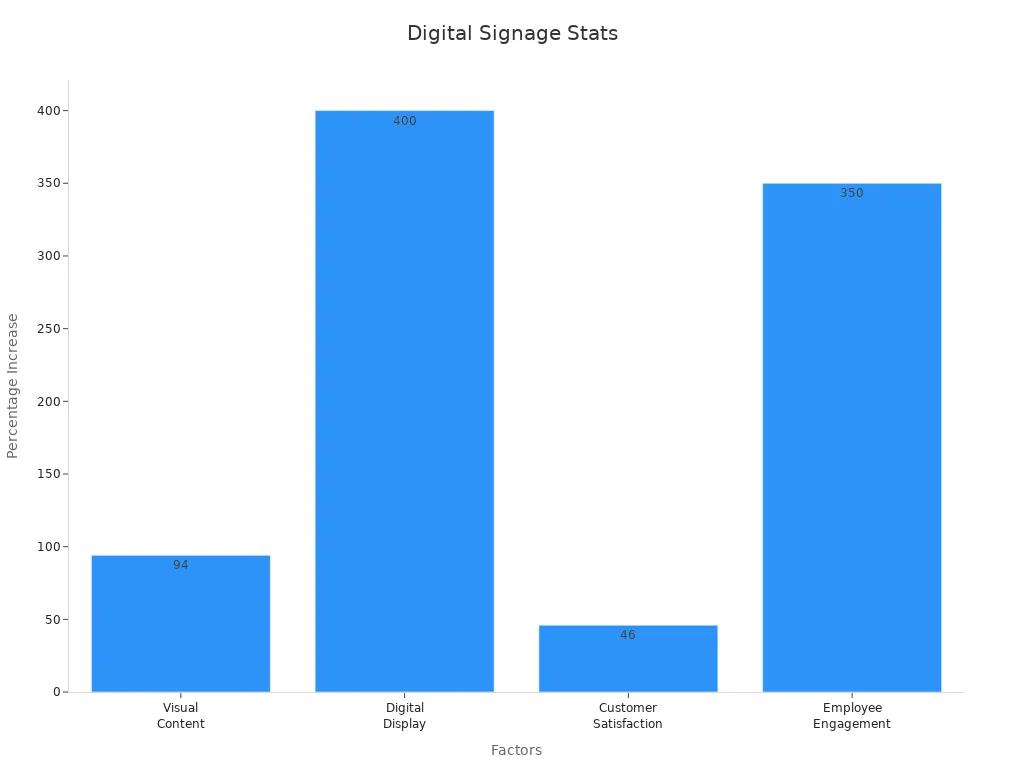
Making Sure the Frame Matches the Space
When picking a digital signage frame, it should fit the area. A frame that doesn’t match can distract people and weaken your message. Here’s how to make sure your frame works well in its space.
1. Know Your Space
Look around where the sign will go. Is it a modern office, a cozy café, or a busy outdoor spot? Each place has its own style, and your frame should match.
Modern Spaces: Simple frames with clean edges look best.
Rustic or Vintage Areas: Wooden frames add a warm, classic feel.
Outdoor Locations: Strong frames in neutral colors fit natural settings.
Tip: Take a picture of the area and compare it with different frame styles. This helps you see how it will look.
2. Match the Décor
Your sign should feel like part of the room. It should go well with the furniture, wall colors, and other decorations.
If the room is colorful, pick a simple frame to balance it.
For plain spaces, a colorful frame can make it stand out.
Think of the frame as part of the room’s design, not just a holder for the screen.
3. Think About Your Audience
Who will see your sign? A frame that suits them makes your message stronger.
Corporate Settings: Simple, professional frames work best.
Retail Stores: Bright frames grab attention.
Educational Spaces: Soft-colored frames feel calm and inviting.
Note: Always think about your audience. A frame they like makes the sign more effective.
4. Solve Special Problems
Some places have unique issues that need extra care.
Problem | Solution |
|---|---|
Small Wall Space | Use thin, light frames. |
Busy Areas | Pick strong frames to avoid damage. |
Bright Lights | Matte frames stop glare. |
Fixing these problems helps your sign look good and work well.
5. Test It First
Before deciding, try the frame in the space. Put it near the wall or spot where it will go. Check how it looks with the lighting and other decorations.
Pro Tip: Ask for frame samples to see them in person. This can help you choose better.
Making the frame match isn’t just about looks. It’s about creating a space that feels complete and draws people in. When the frame fits, your sign becomes part of the room and grabs attention.
Environmental Considerations for Digital Signage

Indoor vs. Outdoor Frame Applications
When picking a digital signage frame, think about where it will go. Indoor and outdoor spaces need different types of frames. Choosing the right one helps your sign last longer and work better.
Indoor Frames
Indoor frames are lighter and more stylish. They don’t need to handle bad weather, so focus on how they look and work. Materials like aluminum or strong glass are great for indoor use. These frames are ideal for offices, stores, and schools where the environment is controlled.
Design Tip: Pick a simple frame that matches the room’s style. For example, a modern office might look sharp with a black, sleek frame.
Outdoor Frames
Outdoor frames face tougher conditions. They must handle rain, wind, and heat. Look for weatherproof materials and UV-resistant features. A strong frame keeps your sign working and looking good in any weather.
Pro Tip: Frames with an IP65 rating or higher protect against dust and water. These are perfect for highways, parks, and stadiums.
By choosing the right frame for its location, your signage will look great and work well, whether it’s inside or outside.
Adapting to Lighting Conditions and Glare
Lighting affects how people see your digital signage. Bad lighting or glare can make it hard to read. Here’s how to adjust your frame and display for different lighting.
Brightness Levels
Outdoor signs need to be bright to show up in sunlight. Displays with 2,500–4,000 nits work best outdoors. Indoors, lower brightness is fine because there’s less natural light.
Anti-Glare Coatings
Glare can make screens hard to see, especially in bright areas. Anti-glare coatings help reduce this problem. For outdoor signs, advanced coatings work better for clear visibility.
Thermal Management
Sunlight can make screens overheat, causing them to dim or shut down. Frames with good ventilation or cooling features prevent this. They keep your sign running smoothly.
Factor | What It Does |
|---|---|
Brightness Levels | Outdoor screens need 2,500–4,000 nits to stay clear. |
Anti-Reflective Coatings | Reduces glare but may cause reflections in some cases. |
Thermal Management | Stops overheating and keeps performance steady. |
Visibility Impact | Poor brightness makes signs less engaging and effective. |
Quick Tip: Test your sign in its actual spot to check for glare or brightness problems. Adjust the frame or screen settings if needed.
By fixing lighting issues, your signage will grab attention and share your message clearly.
Weather Resistance for Outdoor Durability
Outdoor digital signage frames need to handle tough weather. A strong frame protects your sign and keeps it visible, even in storms or heat.
Key Features to Look For
IP Rating: Frames with IP65 or higher block dust and water. They can handle rain, snow, and wind-driven dirt.
Temperature Range: Outdoor frames should work in temperatures from -20°F to 120°F. This ensures they perform in hot summers and cold winters.
Brightness Levels: Displays with at least 1,500 nits stay clear in cloudy or sunny weather.
Feature | What to Look For |
|---|---|
IP Rating | IP65 or higher |
Temperature Range | -20°F to 120°F |
Brightness Levels | At least 1,500 nits |
Anti-Glare Technology | Yes |
Advanced Weatherproofing
Some outdoor frames offer extra protection. Military-grade frames block heavy rain and dust. Hurricane-proof designs can handle winds up to 150 mph. Smart brightness control adjusts the screen for clear viewing, even in bad weather.
For example, during a big storm in March 2023, Boston’s highway signs stayed 92% visible. Regular signs dropped to just 37%. This shows how advanced features can improve outdoor signage.
Design Tips for Outdoor Digital Signage: Pick frames with built-in weatherproofing and brightness control. These features keep your sign effective, no matter the weather.
By using weather-resistant frames, you protect your sign and keep people interested, even in tough outdoor conditions.
Optimizing Placement for Space Constraints
Finding the right spot for your digital signage in small spaces can be tough. With smart planning, even tiny areas can work well. Here’s how to place your signage to grab attention without overcrowding.
1. Measure Your Space
Measure the area where your screen will go. Knowing the size helps you pick the right frame and screen. A screen too big can overpower the room. A screen too small might not get noticed.
Tip: Use tape to mark the screen’s size on the wall. This shows how it will look in the space.
2. Go Vertical
Save floor space by placing screens on walls or ceilings. Vertical setups work great in busy places like hallways or lobbies.
Wall Displays: Fit well in narrow spaces. They stay at eye level for easy viewing.
Ceiling Displays: Work best in rooms with high ceilings. They catch attention without using floor space.
3. Use Corners and Small Areas
Corners and small spaces can hold screens too. A screen in a corner can stand out without crowding the room.
Pro Tip: Pick slim frames for tight spots. They look neat and don’t take up much room.
4. Think About Movement
Watch how people move through the area. Place screens where they’re easy to see but don’t block paths. Outdoors, pick spots with lots of foot traffic, like entrances.
Busy Areas: Put screens at eye level for better visibility.
Quiet Areas: Use bigger screens to catch attention from far away.
5. Keep It Simple
Too many screens in one place can confuse people. One well-placed screen often works better than several scattered ones.
6. Test Before Deciding
Try the screen in different spots before choosing. Look at it from different angles and distances. This helps you find the best place for it.
Quick Tip: Ask someone to walk through the area and share their thoughts on the screen’s placement.
7. Outdoor Placement Tips
Outdoor screens need extra care. Think about weather, sunlight, and durability. Place screens in shaded spots to avoid glare and protect them from heat.
Weatherproof Frames: Choose frames that handle rain, wind, and heat.
Smart Placement: Avoid spots where trees or buildings block the view.
With careful planning, you can make your digital signage work in any space. The right placement ensures your message is clear and catches attention.
Functional Features for Practical Use
Easy Installation and Setup
Setting up digital signage can be simple with the right frame. Pick frames with pre-drilled holes or adjustable brackets. These features make installation faster and easier.
Lightweight frames are great for busy areas. They’re safer to handle and reduce setup risks. For outdoor signs, choose weatherproof frames. They protect your sign and save time during installation.
Pro Tip: Read the manufacturer’s guide before starting. It helps you use the correct tools and methods for a secure setup.
Simple Maintenance and Cleaning
Keeping your digital signage clean is easy with regular care. Use a soft cloth with water or mild soap to clean the screen. Dry it afterward to avoid streaks or water damage.
Dust the frame and nearby area often. This prevents overheating and keeps your sign working well. Check for loose cables or damaged parts during maintenance.
Task | What to Do |
|---|---|
Screen Cleaning | Use a damp cloth, then dry to prevent streaks. |
Hardware Check | Look for broken cables or dead pixels. |
Software Updates | Update systems for better performance. |
Quick Tip: Plan regular checks to catch problems early and keep your sign lasting longer.
Preparing for Future Upgrades
Technology changes fast, so pick frames that adapt easily. Modular frames let you replace parts like screens or mounts without buying a new frame.
Choose frames that support advanced features like automation or interactivity. For example, AR can make your sign more engaging. AI tools can adjust your content based on real-time data, keeping it fresh and relevant.
Feature | Benefit |
|---|---|
Automation | Makes managing content easier. |
AR Integration | Adds fun, interactive experiences. |
AI Content Management | Updates messages using live data. |
Did You Know? Modular frames save money and reduce waste, making them eco-friendly.
Planning for upgrades keeps your digital signage useful and exciting for years ahead.
Managing Cables and Accessibility
Messy cables can cause problems if not handled well. Keeping them neat makes your digital signage look better and easier to fix. A tidy setup also keeps it safe and easy for everyone to use.
1. Use Tools to Organize Cables
Use items like clips, zip ties, or sleeves to group wires. Wall-mounted channels can hide cables neatly along walls.
Pro Tip: Mark your cables! Use labels or colored tape to show which cord is for power, HDMI, or network. This helps when fixing or upgrading.
2. Plan Where Cables Will Go
Decide where cables should run before setting up. Keep them away from busy areas to avoid trips. If the screen is on a wall, tuck cables behind the frame or along edges for a clean look.
Cable Routing Tips:
Don’t cross power and data cables to stop signal issues.
Use shorter cables to avoid extra slack.
Secure loose wires to keep them from hanging.
3. Make Maintenance Easy
Set up cables so they’re simple to reach and adjust. Don’t trap wires behind things you can’t move. Use panels or Velcro straps for quick fixes.
Problem | Solution |
|---|---|
Hard-to-reach cables | Use mounts that adjust easily. |
Tangled wires | Group them with sleeves or ties. |
Loose connections | Check weekly for secure plugs. |
4. Keep It Accessible for Everyone
In public spaces, make sure screens are easy for all to use. Place controls and screens at heights that work for people with disabilities. Hide cables to avoid blocking paths.
Quick Tip: Follow ADA rules to make your setup accessible to everyone.
Organizing cables and focusing on accessibility makes your setup neat and easy to use. A little effort now saves time and trouble later.
Aesthetic Design and Branding Alignment
Showing Your Brand Through the Frame
A digital signage frame can do more than hold a screen. It can show people what your brand is about. A frame that matches your brand makes your message stronger. Think about your logo, colors, and style. These should be part of the frame’s design.
For example, if your brand uses bright colors like red or yellow, choose a frame that matches or goes well with them. If your logo has a special shape, you could get a custom frame to match it. This helps connect your signage to your brand.
Tip: Add branded stickers or engravings to the frame. This makes your signage unique and more personal.
Matching the Space’s Style
Your frame should fit the look of the room. A frame that doesn’t match can make your sign look odd. Look at the area where your sign will go. Is it modern, cozy, or simple? Pick a frame that fits the style.
For a modern office, use simple designs and neutral colors. For a warm café, a wooden frame works well. In a tech store, shiny metallic frames can add a futuristic touch.
Pro Tip: Take a photo of the room and compare it with different frame styles. This helps you see how the frame will look in the space.
Blending with Other Room Features
Your digital signage isn’t the only thing in the room. It shares space with furniture, lights, and decorations. The frame should match these things to look good.
Start by picking a frame color that goes with nearby items. If the furniture is dark, a black or gray frame works well. If the walls are light, try a white or soft-colored frame to brighten the space.
Also, think about the lighting. Matte frames stop glare, while shiny ones look great in dim rooms. The goal is to make the frame stand out without being too much.
Quick Tip: Try the frame in the room before deciding. This helps you make sure it fits the space perfectly.
Balancing Aesthetic Appeal with Functionality
Picking a digital signage frame means it should look good and work well. Finding the right mix of style and usefulness helps your sign grab attention and stay practical.
1. Focus on Usability
A pretty frame that’s hard to use can be annoying. Think about how it will work in your space. Is it easy to set up? Can you clean it quickly? Simple designs are often the best because they’re both nice-looking and easy to use.
Tip: Choose frames with features like adjustable mounts or panels. These make cleaning and fixing easier.
2. Highlight the Content
The frame should make the screen look better, not take over. A very fancy frame can distract people from your message. Instead, pick one that matches the content without being too flashy.
Simple Frames: Black or white frames go with almost any design.
Bold Frames: Use bright colors or fun shapes only if they fit your brand or room style.
3. Pick Strong Materials
A weak frame won’t last long. Choose materials that are strong, especially for busy or outdoor areas. Aluminum and tempered glass are great choices for durability.
4. Combine Style and Practical Features
You don’t have to pick between style and usefulness. Many frames look great and have helpful features like cable holders or weatherproofing. These give you both beauty and function.
Pro Tip: Try the frame in your space before buying. See how it looks and works.
Balancing style with function makes your signage stand out and stay reliable. A good frame keeps your display attractive and effective.
Practical Tips for Choosing the Best Frame
Setting a Budget for Your Digital Signage Frame
Before picking a frame, decide how much you can spend. This helps you focus on options that fit your budget. Digital signage frames come in many prices based on size, materials, and features.
Small digital billboards usually cost $5,000 to $30,000. Medium setups can go up to $100,000. Large installations may cost hundreds of thousands. Outdoor LED displays are priced by size, ranging from $480 to $1,800 per square meter. Renting costs between $1,200 and $15,000 monthly.
Description | Cost Range |
|---|---|
Small digital billboards | $5,000 to $30,000 |
Medium installations | $30,000 to $100,000 |
Large installations | $50,000 to several hundred thousand dollars |
Outdoor LED displays | $480–$1,800 per square meter |
Monthly rental prices | $1,200 to $15,000 |
Tip: Know your spending limit before shopping. This keeps you from overspending and helps you find the right frame.
Comparing Vendors and Frame Options
After setting your budget, start looking at vendors. Not all vendors offer the same quality or features. Compare their products to find the best one. Look for trusted companies with good reviews. Ask others in your field for suggestions.
When checking frames, look at the materials, design, and extra features. Some frames have built-in cable holders. Others are weatherproof for outdoor use. If unsure, ask for samples or demos. Seeing the frame in use can help you decide.
Pro Tip: Don’t just pick the cheapest option. A low-cost frame might break easily and cost more to fix later.
Testing Frames for Compatibility and Quality
Before buying, test the frame to make sure it works with your setup. It should fit your screen size and support your technology.
Quality is also important. Strong frames last longer and protect your screen. Look for materials like aluminum or tempered glass. If you can, test the frame where it will be used. This helps you spot problems like glare or poor fit.
Quick Tip: Check if the frame comes with a warranty. A good warranty shows the company trusts its product.
Getting Help from Experts for Better Choices
Picking the right digital signage frame can be tricky. That’s why asking experts for help is a smart idea. These professionals have lots of experience and can guide you to the best options for your needs.
Why Ask an Expert?
Experts understand everything about digital signage. They’ve worked in many places and solved different problems. Their advice can save you time, money, and stress.
Tip: Experts are like shortcuts. They’ve already learned what works and what doesn’t.
Here’s how they can assist:
Custom Suggestions: They’ll recommend frames that match your space and budget.
Technical Help: They’ll check if the frame works with your screen.
Problem Prevention: They’ll spot issues like glare or setup troubles before they happen.
Finding the Right Expert
Not all experts are the same. Choose someone with a good history in digital signage.
Ask Around: Talk to coworkers or friends for suggestions.
Read Reviews: Check online for feedback or success stories.
Book a Meeting: Many experts offer free first meetings. Use this time to ask questions.
Pro Tip: Write down your questions before meeting an expert. This helps you get clear answers.
By working with experts, you’ll feel more confident and avoid mistakes. It’s a smart way to get your digital signage right the first time.
Picking the right digital signage frame is more than looks. It helps make a strong impression and connects with viewers. A good frame improves how your sign works and fits the space. Whether you want to grab attention or keep people engaged, the frame is important.
Remember these tips: match the frame to the area, think about weather or lighting, and choose one that’s strong and easy to clean. With outdoor LED signs becoming more popular, a good frame keeps your sign useful and modern.
Take time to check your choices, test if they fit, and ask experts for help if needed. Smart decisions will give you a sign that looks great and works well.
FAQ
What materials are best for a digital signage frame?
Pick materials based on where the frame will be used. Indoors, light materials like aluminum are a good choice. For outdoor use, weatherproof materials like stainless steel or treated wood work better. Strong materials help your frame last longer and look nice.
How do I choose the right size for my digital signage frame?
Measure the area where the screen will go. Make sure the frame fits the screen and the room. A frame that’s too big or too small can look strange. Use tape to outline the size before buying to see how it fits.
Can I make a digital signage frame match my brand?
Yes, many companies let you customize frames. You can pick colors, finishes, or even add your logo. Custom frames make your signage unique and show off your brand.
How can I stop glare on my digital signage screen?
Choose frames with a matte finish to cut down glare. Test the screen in its spot to check the lighting. Adding anti-glare coatings to the screen can also help people see it better.
What’s the easiest way to take care of a digital signage frame?
Wipe the frame often with a soft cloth to keep it clean. Look for loose wires or damage during regular checks. Frames with easy-to-fix designs make repairs and upgrades faster.

