How Digital Signage Software Transforms Business Communication

Digital signage software changes how you talk at work. You can share news fast. Messages are easy to notice. People pay more attention. Many companies use digital signage now. It helps them send clear messages. The table below shows how different groups use these tools:
Sector | Statistic Description | Value/Trend |
|---|---|---|
Internal Communication | Teams thinking about using digital signage | 56% |
Retail | Brands seeing more sales from digital signage | 80% (up to 33% sales increase) |
Engagement Improvement | More people involved at work because of digital signage | 22% |
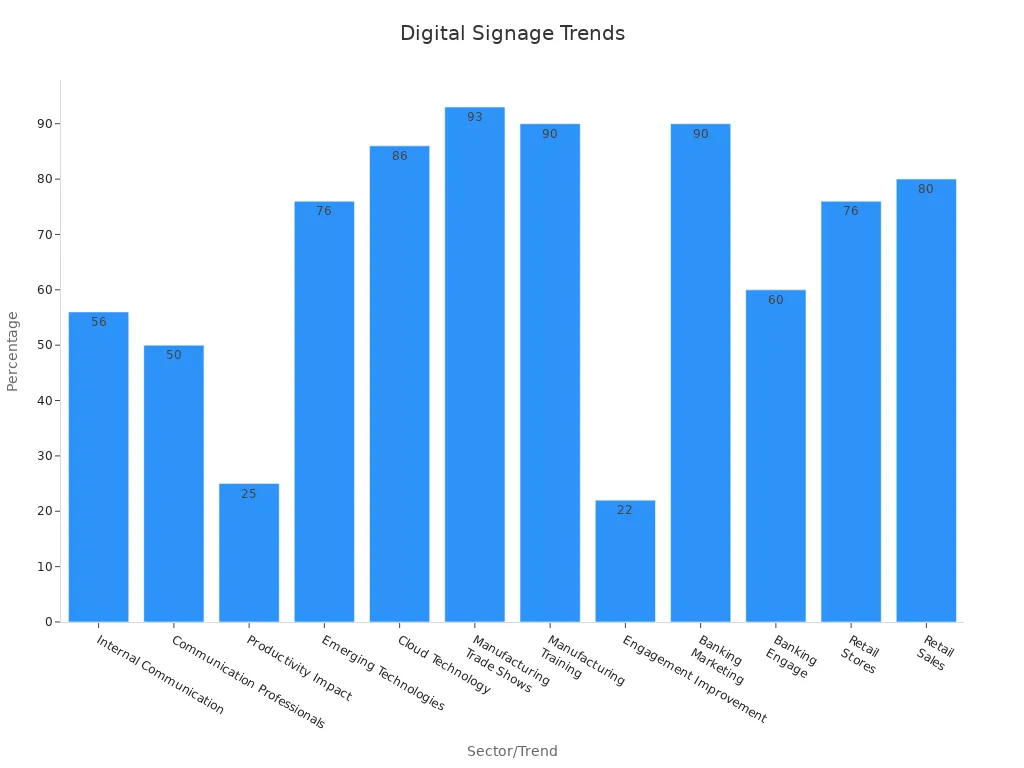
You can use digital signage software to make fun solutions for your team. These tools help you reach your goals faster. They also make talking with others easier.
Key Takeaways
Digital signage software lets businesses share messages that are clear and quick. People remember these messages better than emails. It makes teams work together more and helps customers pay attention. The screens show bright and fun content that can change right away. You can control and change all your screens from far away. This saves time and means you do not need as much IT help. Digital signage saves money over time because you do not need to print as much. It also helps sell more by showing special messages to the right people. You can see how people use your screens and make your messages better. This helps you reach your goals more easily.
Digital Signage Impact
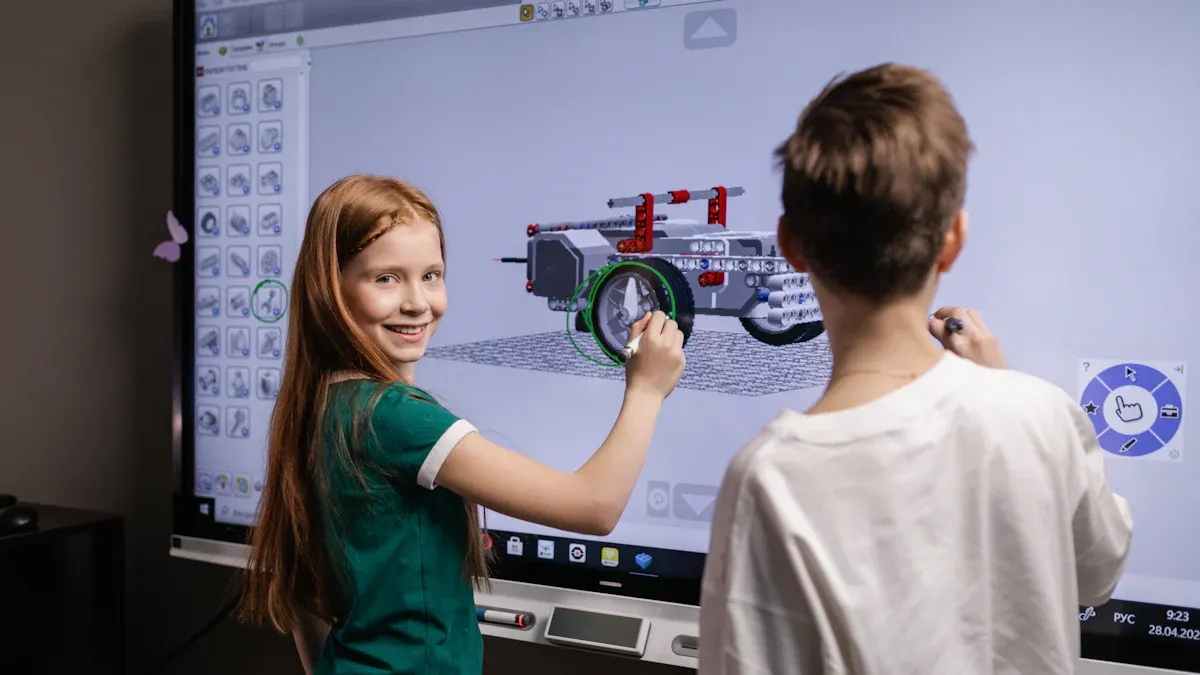
Engagement and Attention
You want people to see your messages. Digital signage helps with this. It can show bright pictures, videos, and live updates. These things catch people’s eyes fast. Studies say people remember digital signage better than email. They remember 83% more from screens. You can use digital signage to share news, goals, or safety tips. This helps people get more involved at work.
Many companies check how people react to digital signage. They use tools to see how long people look at screens. They also see if people touch or watch the screen. Sensors and cameras help track this. You can find out which content people like most. These tools show what works best for your team.
If people look longer, your content is interesting.
If more people join in, they like your digital signage.
Watching how people react helps you make better messages.
Digital signage helps you reach everyone and get them involved each day.
Clarity and Consistency
Clear messages are important. Digital signage shows the same thing to everyone at once. You can use bright colors and simple designs. This makes it easy to read anywhere. You can also change your content fast. Your team always sees the newest news.
Research says digital signage makes messages 35% clearer. People remember what they see better. You can use videos, pictures, or live data. This keeps your messages new and easy to understand. In stores, offices, and hospitals, digital signage helps people find things and stay updated.
Use live updates to keep your content fresh.
Try different styles to see what your team likes.
Ask for feedback to make your digital signage better.
With digital signage, everyone gets the right message every time.
Communication Efficiency
You want your messages to get to people quickly. Digital signage software helps you do this. You can send updates to many screens at once. You can also see how well your content works. Digital signage gives you live data. You can see how many people look at your messages and how fast they respond.
KPI Category | Example Metrics and Indicators |
|---|---|
Internal Communication Reach | Number of employees reached; communication frequency |
Message Retention | Understanding and retention of key messages |
Response Time | Time taken for employees to act on communications |
Engagement Rate | Interactions with content |
Employee Feedback | Quantity and quality of feedback received |
Digital signage saves time and helps avoid mistakes. You can update everything from one place. Everyone sees the same thing. This makes your messages faster and more trusted. Teams using digital signage work 20-25% better. You can set clear goals and use real data to check your progress. This helps you keep making your digital signage better.
What Is Digital Signage Software
Definition and Components
Digital signage software helps you control what shows on screens at work. It is like the brain of your digital signage system. You can make, plan, and manage what people see on displays. These displays can be in offices, stores, schools, or hospitals. You can show pictures, videos, live data, or menus people can touch. The software links to screens and media players. This makes sure your content looks good and updates right away.
A digital signage system has a few main parts:
Digital display screens, like LED or LCD monitors, show your content.
Media players send and play content on the screens.
The digital signage software helps you make, plan, and send content.
A content management system stores and sorts your content in the cloud.
Network connections, like Wi-Fi or Ethernet, let you update and check screens from far away.
New technology makes digital signage software smarter and safer. You get tools for real-time checks and fixing problems from anywhere. There are built-in tools to help you make content. Some platforms use AI to help design content or see how people use your screens. You can connect with other tools, like Canva, or add cameras and sensors for fun features. Security tools, like user controls and encryption, keep your data safe.
How It Works
You start by making content with easy editors or templates. You can add pictures, videos, or things people can touch. Then, you upload your content to the software and set when and where it will show. The software sends your content to media players. These players show it on screens in your locations.
Here is how a digital signage system works:
You make content for your audience.
You upload and plan content with the software dashboard.
The system sends content to each screen at the right time.
People see your content on clear displays, sometimes with touch or motion.
You check how your content does and update it from far away, using data to get better.
This technology lets you update things fast and manage screens from anywhere. You can connect it with other business tools. You can add more screens as your needs grow. With AI, voice tools, and smart data, your digital signage gets more fun and useful. This helps you talk to people faster, clearer, and in a more interesting way.
Digital Signage Software Features

Real-Time Updates
Digital signage software lets you share updates right away. You can show live news, weather, or social media feeds. It also shows things like sports scores or event times. Real-time data helps you make fast choices. It keeps people up to date. Many businesses use this to show sales or how much stock is left. This makes your content new and useful.
With real-time updates, you can:
Show live event times and wait times.
Change sales offers fast when sales change.
Share the latest info to keep people interested.
Targeted Messaging
Digital signage helps you send messages to the right people. You can make special content for different groups. For example, you can show different ads for age, gender, or place. This makes your digital signage work better. Studies say targeted ads work twice as well as others. Businesses using data-driven digital signage get 15-20% more from marketing.
Statistic Description | Value/Impact |
|---|---|
Targeted ads effectiveness compared to non-targeted | Twice as effective |
Hospital patients recalling at least one message | 75% |
Reduction in perceived waiting times | 35% |
Customers influenced to purchase by digital menus | 29.5% |
Consumers finding digital signage more noticeable | 71% |
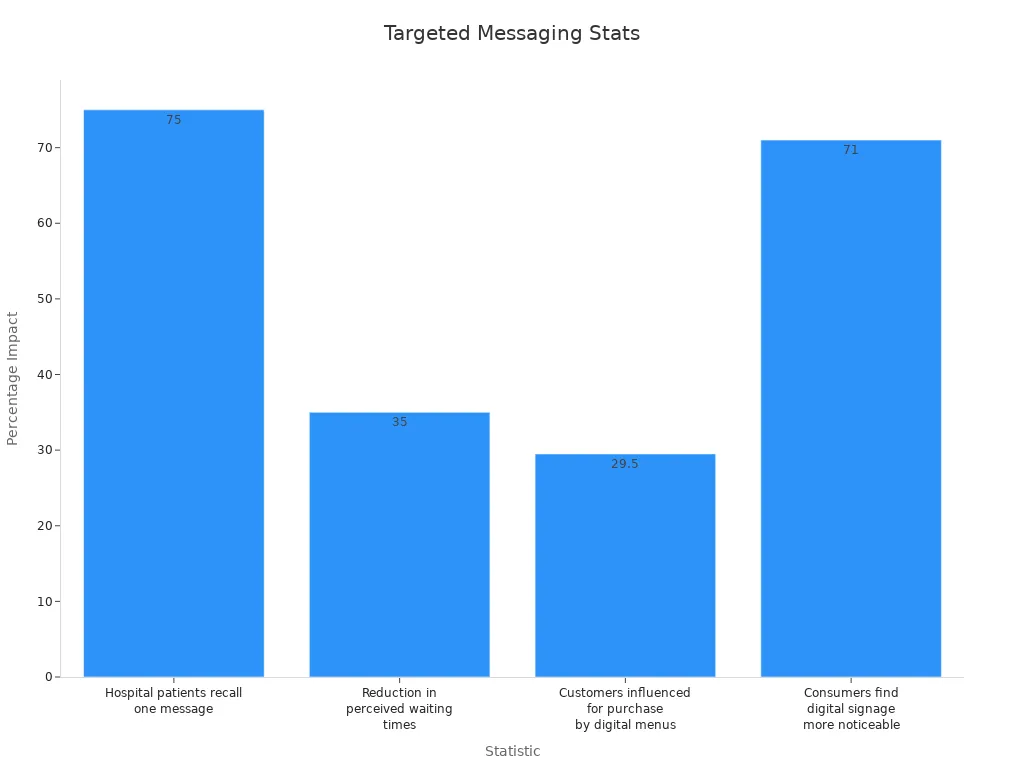
Interactivity
Interactive features make digital signage more fun. You can use touchscreens, motion sensors, or QR codes. These let people look at menus, change orders, or find product info. Brands like McDonald's and Sephora use interactive digital signage to get more people involved and sell more. Interactive content helps you get feedback and learn what people like.
Brand | Interactive Features | Impact Highlights |
|---|---|---|
McDonald's | Digital kiosks for order customization and upselling | Improved order accuracy, reduced wait times, increased average transaction value, enhanced experience |
Adidas | Digital signage in pop-up stores | Increased customer engagement, created buzz, showcased products with detailed info |
Sephora | Interactive try-on experiences, personalized recommendations | Stronger customer response, loyalty, seamless online-offline shopping, boosted cross-channel sales |
Tesla | Interactive touchscreens, VR test drives, live data displays | Educational experience, higher sales conversion, memorable brand impression, data collection |
Tip: Use easy templates to make interactive content that fits your brand and audience.
Remote Management
You can control your digital signage from anywhere with remote management. Cloud platforms let you change content, plan playlists, and check screens without being there. This saves time and means you need less IT help. People feel happier and less stressed with remote management tools. You can plan content early and trust automatic updates.
Aspect of User Experience | Before Using Arreya System | After Using Arreya System |
|---|---|---|
System Management | Users lost ability to manage screens remotely | Easy-to-use, self-sufficient system management enabling remote control |
Content Updates | Manual and difficult updates | Automatic content updates with easy scheduling, reducing manual effort |
IT Dependency | Frequent IT intervention required | Minimal IT support needed due to plug-and-play installation |
Customer Support | Declining and unresponsive | Excellent, supportive, and readily available customer service |
Staff Training | Lacking and ineffective | Easy and effective training leading to confident users |
Integration Options
Digital signage software connects with other tools easily. You can link it with CRM, POS, or data feeds using APIs and webhooks. IoT lets you use sensors or devices to show new content. Many platforms give updates and good customer support. You can pick cloud or on-site options and add more screens as you grow.
Product Tier | Integration Features | Scalability & Deployment Options |
|---|---|---|
AxisTV Enterprise | Data integration widgets, Active Directory SSO, support for suborganizations | Unlimited users and screens, suitable for enterprise-wide deployments |
AxisTV Campus | Supports higher education apps (25Live, EMS, Google Calendar), content approval workflows | Unlimited users and screens, designed for campus-wide use |
General Platform | Cloud or on-premise options, digital signage subscriptions or perpetual licenses | Scalable with easy upgrade path between product tiers |
Note: Integration features help your digital signage grow with your business and work with other technology.
Digital Signage Benefits
Internal Communication
Digital signage changes how teams share news. It gives real-time updates, so everyone knows what is happening. You can show important messages, safety alerts, or company goals on screens. Everyone sees the same thing at the same time. This helps people trust each other and stops confusion.
You count how many people look at your screens and for how long.
You use data to see if people are paying attention.
Polls and quizzes help keep your team interested.
You check your numbers over time to get better at sharing news.
Feedback helps you change your content to fit what people like.
When companies use digital signage for training, workers are happier. Satisfaction can go up by 23%. You can see how many people get your messages and how fast they answer. Tools like HubEngage help you track what people do and say. This helps your team feel closer and more connected.
Note: Digital signage helps break down barriers and makes teams work better. Gamification and data pictures keep people learning and excited.
Customer Engagement
Digital signage changes how you talk to customers. You use moving pictures instead of still signs. The content can change with the weather or time. This makes your messages more fun and special. You can use touchscreens, digital mirrors, or AR to make shopping cool.
Grand View Research says more businesses use digital signage because it works. Rebecca Minkoff uses digital mirrors so shoppers can look at products alone. Tesla lets people check out cars on screens in their stores. Footasylum and Nike use digital signage to make shopping more exciting.
LED screens stand out in busy places.
Many screens can show different things at once.
Interactive signs let people try things or make choices.
You can change messages fast for special events.
Shopping is easier and more fun with digital signage. People remember your store and feel happy after they visit.
Cost Savings
Digital signage saves money over time. You pay for screens and setup first. Later, you spend less on printing and updates. Banks save up to 50% on printing and office work with digital signage. You control everything from one place, so you need less IT help.
Cloud tools mean you need fewer workers for updates.
Most businesses get their money back in one or two years.
Digital signage helps you sell more and get more sign-ups.
People wait less, up to 35% less, so they are happier.
Digital signage lets you change messages fast and costs less in the long run. Many companies get their money back in under 18 months and make more money later.
Tip: Plan your budget well to get the best results from digital signage.
Measurable Results
You can see how well digital signage works with clear numbers. These numbers help you know what is good and what needs fixing. You track sales, how much people join in, and how many buy things. You also check if people know your brand and how many walk by your screens.
KPI | What You Measure |
|---|---|
Sales during campaigns vs. visitor numbers | |
Engagement | Dwell time, session count, and content interaction |
Conversion Rates | Purchases or actions taken after seeing content |
Brand Awareness | Recognition and recall among your audience |
Visitor Counts | Foot traffic changes near digital displays |
Stores like McDonald’s use digital kiosks to help people order better. Adidas uses digital signage in pop-up shops to get more shoppers involved. Sephora connects online and in-store shopping with digital screens. Tesla uses interactive screens to teach and interest customers. Hospitals use digital signage to share news and save money on printing.
People remember 83% more from digital signage than from old ways. Seeing messages again and again helps people remember. Pictures and videos help tell your story and make things clear. These good things work in stores, hospitals, schools, and buses.
Callout: Watching your numbers helps you make your digital signage better. This makes your marketing stronger and helps you earn more money.
Implementation Strategies
Content Planning
You need a good plan before using digital signage software. First, set goals for your content. Make sure your goals are SMART. This means they are clear and easy to measure. SMART goals help you know if you are doing well. Next, pick KPIs that match your goals. KPIs help you see if your content is working.
Think about who will see your messages. Learn what your audience likes and when they pay attention. Use this to make messages that fit their needs. Show bright pictures and keep your content new. Put screens in busy places like halls or near checkouts. This way, more people will see your messages.
Try different versions of your content. Use A/B testing to find what works best. Ask people what they think about your messages. Use data to see which messages get the most views. Keep making your content better with what you learn. This is called making content with a plan.
Tip: Let each department make its own content. This saves time and makes better messages. One company saved 15 hours a week by sharing content work.
Choosing Digital Signage Software
Picking the right digital signage software is very important. Find a solution that fits your needs and budget. Some software works in the cloud. Others run on your own servers. Cloud options are easy to start and cost less at first. On-premise gives you more control and safety.
Check if the software can show images, videos, and live data. Make sure it has templates you can change. This helps you make good content fast. Good software lets you plan when to show content. It should let you update screens from anywhere.
Look at things like how easy it is to use, support, and what devices it works with. Some popular choices are DigitalSignage.com, ScreenCloud, and NoviSign. These have real-time checks, data, and easy content tools. Pick software that can grow with your business.
Note: You want software that works for one screen or many screens.
Integration Tips
You can make your digital signage better by linking it with other systems. First, decide where to put your screens. Work with IT to check your network is ready. Use open APIs to connect with calendars or security tools.
Look at real examples. Vancity Credit Union used cloud signage with Windows PCs. They saved bandwidth by downloading at night. Stanford University linked their signage to other systems with single sign-on and APIs. Both groups talked better and saved time.
Follow these tips:
Use cloud for easy control.
Link with your current IT tools.
Save bandwidth by storing big files.
Keep your network safe with firewalls.
Start small before using everywhere.
Train your team and update guides often.
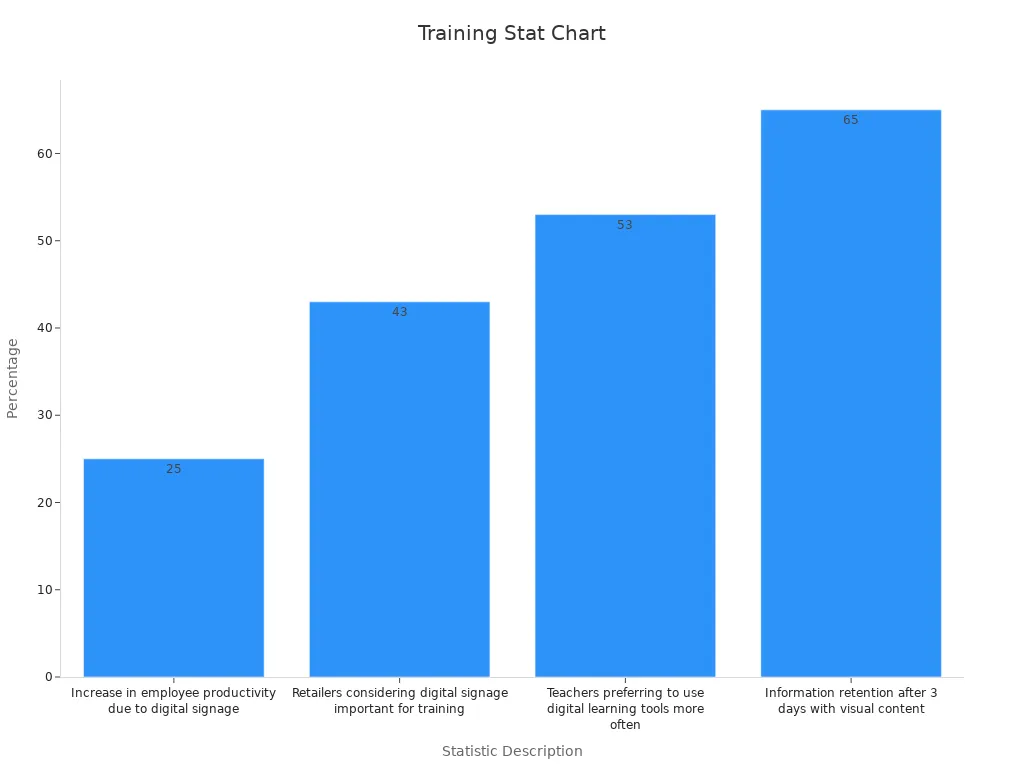
Training and Support
Training helps your team use digital signage well. Good training can make people work 25% better. Many stores use digital signage for staff training. Teachers also want to use digital tools more.
Training Effectiveness Statistic | Value |
|---|---|
Employee productivity increase from enhanced communication | 25% |
Retailers valuing digital signage for in-store training | 43% |
Teachers wanting to increase use of digital learning tools | 53% |
Visual information retention after 3 days | 65% |
Start with easy lessons on making and planning content. Show your team how to use templates and check data. Give support so people can ask questions and fix problems fast. Pick software with good customer service. This keeps your screens working well.
Callout: People remember 65% of what they see after three days. Teaching your team to use visuals helps your messages stay in their minds.
Performance Tracking
You need to check how well your digital signage works. Set KPIs that match your goals. Track how many people see your content and how long they watch. See if people do something after seeing your messages. Use real-time data to find what works best.
Look at your data often. Watch for patterns and changes. Try new ideas and see if they help. Use feedback from viewers to make your content better. This helps you reach your goals with digital signage.
Good software gives you dashboards and reports. These tools help you make smart choices and show how digital signage helps your business.
Tip: Always try to get better. Use your data to keep improving.
Best Digital Signage Software
Key Criteria
When you want the best digital signage software, you should know what is important. The top choices are easy to use and help your business grow. They work with many screens and let you control content from anywhere. Cloud-based software helps you add more screens quickly. Big companies like LG and Samsung can support thousands of screens at once.
You should look for features like AI-driven content and real-time updates. It is good if the software works with your other tools. Price is important, too. Some software costs as little as $5.40 per screen each month. Others cost more but give you extra features. Companies like ScreenCloud and Novisign are flexible and a good deal.
Criteria / Statistic | Details / Examples |
|---|---|
Market Valuation | $8.88 billion in 2022; projected $26.54 billion by 2030; CAGR 15.84% |
Scalability | LG SuperSign supports up to 1000 displays; cloud-based solutions offer flexible scaling |
Pricing Models | Look Digital Signage starts at $5.4/screen/month; ScreenCloud $20/screen/month; Novisign $18/screen/month |
Technological Innovation | AI integration (e.g., Look’s AI Wizard automates content creation); cloud-based management |
Major Market Leaders | LG Electronics (SuperSign), Samsung Electronics (MagicINFO), Sony (TEOS Manage) |
Independent Providers | ScreenCloud, Novisign, Look Digital Signage (noted for flexibility, cost-effectiveness) |
Market Trends | AI and machine learning, cloud solutions, interactivity, data-driven content management |
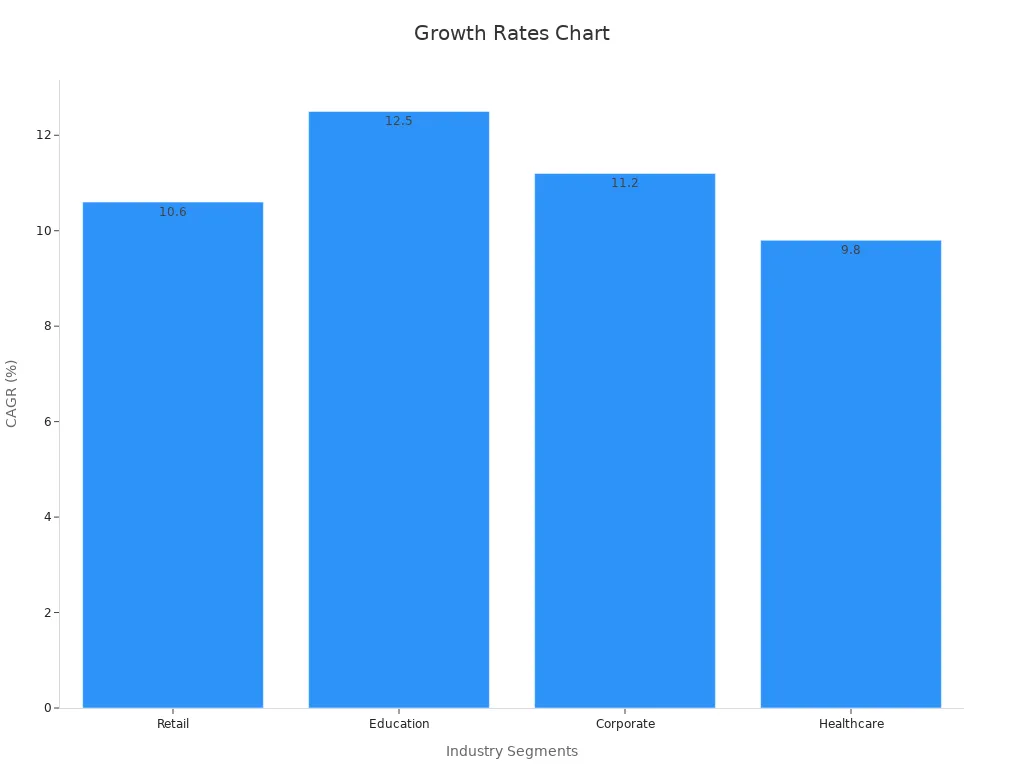
Tip: Pick digital signage software that fits your needs and your budget.
Top Solutions
There are many choices for digital signage software. Some are popular because they have strong features and are easy to use. Here are some of the best options:
BrightSign: Gives you both hardware and software. You get 4K video, strong security, and regular updates.
Signagelive: Works in the cloud and supports many devices. You can use AI tools and manage content from anywhere.
Cayin Technology: Lets you use 4K, HTML5, and interactive content. You control everything with a cloud dashboard.
Mandoe Media: Has drag-and-drop tools and many templates. You can use it in the cloud or on your own servers.
SpinetiX: Gives you a full system with media players and award-winning cloud software.
Visix: Focuses on big businesses with strong content management and interactive tools.
Other good choices are ScreenCloud, Novisign, OptiSigns, Scala, Rise Vision, and Wallboard. These companies keep adding new features and help you grow. The best digital signage software for you depends on your goals, your team, and your budget.
Note: The best digital signage software uses AI and cloud tools to help you reach more people and keep your content new.
Case Studies
Office Communication
Digital signage changes how people talk at work in many ways. Companies put screens up so everyone sees news right away. Teams stay on track by looking at real-time data on screens. When you show employee awards or fun posts, people feel happier. Digital signage lets you do lots of things:
Share news and updates so everyone knows what is happening.
Use dashboards to help teams make good choices.
Greet visitors with their names and help them find places.
Run polls and quizzes to get ideas and keep people interested.
Use games and leaderboards to make messages fun.
Save money and time because you print fewer signs.
Swissport uses digital signage to remind workers about safety and share good news. This makes the workplace safer and helps people talk better. Visma uses dashboards so teams in different places see the same numbers and updates.
Retail and Customer Service
Digital signage helps you talk to more customers in stores. You can see how many people look at your screens and touch them. This technology lets you do many things:
Get more people to see your messages and buy things.
Use touchscreens and fun content to get people involved.
Show the right message at the best time to sell more.
Make customers happy with helpful and cool displays.
Watch sales grow by checking point-of-sale numbers.
Help shoppers with signs that change and give directions.
Famous Footwear used digital signage to get more people in their stores and sell more shoes. They grew to 45 stores after seeing good results. You can also use digital signage to make lines shorter and give special deals, so customers feel happy and want to come back.
Healthcare and Education
Digital signage teaches patients about health and wellness. This helps people make smart choices.
It makes waiting rooms nicer by showing calming pictures and trivia. This helps people feel less stressed and wait times seem shorter.
Hospitals use screens to show their brand and look more professional.
You can earn extra money by showing ads for health products.
You can start new campaigns fast and change them when needed.
Visitors find their way with maps and guides on screens.
Emergency rooms work faster with real-time updates on screens.
Doctors see important patient data quickly to help them decide.
Staff get urgent messages in all parts of the hospital.
You manage lines and appointments with real-time updates.
Emergency alerts go out fast to keep everyone safe.
Digital signage also helps schools get students interested and share news everywhere. You can change what is on the screens from anywhere, so it is easy and quick to talk to everyone.
Digital signage makes it easier to share news at work and with customers. People work better, pay more attention, and stores sell more.
Staff get 25% more work done.
22% more workers feel involved.
Stores can sell up to 33% more.
83% of people remember what is on screens.
Waiting feels 35% shorter for people.
You can look at how you talk to your team now and try digital signage software. Start with a small test, check how it goes, and then do more if it works.
FAQ
What is digital signage software?
Digital signage software helps you pick what shows on your screens. You can make, plan, and change content without trouble. This tool lets you share news, ads, or alerts with your team or customers.
How do you update content on digital signage screens?
You use a dashboard or app to add new content. You can change words, pictures, or videos from your computer or phone. The software sends updates to all your screens very fast.
Can digital signage work with other business tools?
Yes, most digital signage software links with other tools. You can connect it to calendars, data feeds, or point-of-sale systems. This lets you show live data, event times, or sales numbers on your screens.
Is digital signage expensive to set up?
You pay for screens and software at the start. Many businesses save money later because they do not print as much and can update messages faster. Most companies get their money back in one or two years.
Do you need special training to use digital signage software?
Most digital signage platforms are simple to use. You get templates and guides to help you begin. Many companies have training videos and customer support if you need help.
Tip: Try a free demo before you buy. This helps you see if the software is right for you.
See Also
How Digital Signage Technology Transforms Modern Communication
Measuring Business Success Through Digital Signage ROI
Strategies To Implement Digital Signage For Optimal ROI
Enhancing Customer Engagement With Digital Display Signage
Exploring Technology, Advantages, And Methods For Digital Signage

