Digital Signage Display Pricing Guide and Complete Cost Breakdown for 2025

Digital signage costs in 2025 can be very different. Software can cost as little as $9 each month. Hardware costs change based on screen size and features. Many businesses find digital signage costs hard to manage. Over 55% of small businesses say money is a problem. The price depends on the display, software, and installation costs. A full pricing breakdown helps people plan for all costs. This includes both starting and ongoing costs. The market is expected to keep growing. The digital signage market could reach $23.05 billion in 2025.
A clear Pricing Guide helps groups compare digital signage costs. It helps them make smart choices about price and future costs.
Key Takeaways
Digital signage prices in 2025 are very different. The price depends on screen size, software, setup, and care. Displays can cost from $200 to $3,000. Software can cost $10 to $100 for each screen every month.
You can pick professional installation or do it yourself. This choice changes how much you pay at first. It also changes how long setup takes and what help you get later. Turnkey solutions are faster and safer. DIY costs less but needs more work.
Cloud-based software and bundles can lower costs. They make things easier to manage. You can update screens from far away. Bundles put hardware, software, and setup in one price.
You will keep paying for updates, repairs, and new content. These costs add up over time. Planning for care and safety keeps your signs working well. It also helps you avoid surprise bills.
Digital signage helps businesses a lot. It can boost sales and make customers happier. Many times, it pays for itself in 12 to 24 months.
Pricing Guide Overview
Digital Signage Costs in 2025
The digital signage market is getting bigger in 2025. Businesses can now buy cheaper hardware and try new technology. The price of a television was $400 in 2019. By 2022, it dropped to about $375. Experts think the price will stay close to $350 until 2029. This makes hardware costs easier to guess and plan for.
The global digital signage market will grow from $21.65 billion in 2024 to $23.05 billion in 2025. This is a growth rate of 6.5% each year. More companies use digital displays to help customers and show ads. The market could be worth $34 billion by 2029. Smart city projects, real-time information, and new uses in travel and hotels help this growth. Cloud-based digital signage is popular because it is easy to manage and costs less.
Digital signage prices in 2025 show these changes. Small screens like 10.1-inch LCDs cost $180 to $250 each. Two-screen setups cost $300 to $400. Bigger displays, from 32 to 55 inches, cost $800 to $2,500. Mounting brackets cost $15 to $40 per screen. Power adapters cost $4 to $15. Management software costs $500 or more each month, or a one-time fee of $1,500 to $2,000. Installation usually costs $100 to $300 per screen. Some companies offer free installation for some models.
The table below shows prices for common digital signage parts in 2025:
Item | Cost Range (USD) | Notes |
|---|---|---|
Small Screens (10.1-inch LCD) | $180 - $250 (single screen) | Compact spaces, dynamic content |
Larger Displays (32-55 inches) | $800 - $2,500 | High-traffic areas, brand and tech affect price |
Mounting Brackets | $15 - $40 | Wall or countertop placement |
Power Adapters | $4 - $15 | Regional voltage tailored |
Management Software | $500+ monthly or $1,500 - $2,000 one-time | Essential for operation |
Installation Costs | $100 - $300 | DIY possible, some providers offer free installation |
Digital signage costs also include ongoing expenses. Software updates and support cost $100 to $500 per screen each year. Repairs or replacements for hardware cost $200 to $2,000 per part. If you pay someone else to update content, it costs $50 to $200 each time. Cleaning and upkeep add $50 to $100 per screen every year. Energy for commercial displays costs $50 to $300 per year.
Main Cost Factors
A full digital signage price breakdown looks at several main cost factors. These things change the total cost for any project:
Hardware: This means displays, media players, and accessories. Consumer TVs cost about $1,500. Commercial screens can cost over $10,000. Media players start at $150 and go up to $1,400 for pro models.
Software: Cloud-based platforms usually cost $50 per month for each screen. Enterprise content management systems may have special prices. Software is needed to manage and update digital content.
Installation: Installation starts at $2,000 per screen for hard projects. Easier setups cost less. Labor costs are $100 to $300 per hour. Extra costs can include custom mounting, cables, and network setup.
Maintenance: Maintenance costs are 15–20% of the first hardware price each year. This pays for repairs, updates, and tech support. Cleaning and regular care help the signage last longer.
Content: Paying others to update content costs $50 to $200 each time. Businesses might buy AI-made templates or bundled content to save money.
Location and Visibility: The price depends on where you put the signage. Busy city spots cost more because rent and installation are higher. Outdoor and high-visibility places need stronger and pricier equipment.
Industry-Specific Needs: Retail kiosks cost about $15,000. Hospital systems cost around $25,000. Outdoor advertising setups can cost $50,000 or more. Each industry has special needs that change the final price.
Tip: Businesses can save money by picking scalable solutions, using bundled service packages, and choosing energy-saving hardware.
The pricing guide helps leaders understand all these things. By looking at the price breakdown, companies can plan for both starting and ongoing costs. This helps them see the total investment and avoid surprise expenses.
Hardware Costs

Displays and Screens
Digital signage displays are the main part of a digital signage system. In 2025, each display costs between $200 and $3,000. Cheaper displays cost $200 to $500. Mid-range displays can go up to $2,500. Some big commercial displays, like video walls or outdoor screens, can cost as much as $100,000. Most businesses pick commercial displays because they last longer. They are also brighter than regular TVs. Brands like Dell, LG, and Samsung make displays that work all day and night. These displays can handle dust and sunlight. LCD screens are still common for indoor use. They show clear pictures and cost less. LED displays are used outside. They are brighter and easier to see but cost more. More companies are buying new displays every year. The digital signage display market keeps getting bigger.
Media Players
A digital signage display needs a media player to show content. In 2025, basic media players like the Amazon Signage Stick or Raspberry Pi cost about $150. Professional devices like BrightSign or IoT controllers can cost up to $1,400. Some businesses use cheaper options like Chromecast or Android TV boxes for simple needs. For more advanced use, Intel NUC and Mac mini work well. They cost between $600 and $800. The type of media player you pick changes the price and how well the system works.
Media Player Type | Example Devices | Price (USD) |
|---|---|---|
Entry-level | Amazon Signage Stick, Raspberry Pi | $150 |
Professional | BrightSign, IoT Controllers | $1,400 |
Premium | Intel NUC, Mac mini | $600–$800+ |
Mounts and Accessories
Mounts and accessories help set up the digital signage display. Wall mounts, ceiling mounts, and stands cost $15 to $40 each. Power adapters and cables add $4 to $15 to the price. Businesses should use strong mounts to keep displays safe and easy to see. Accessories like cooling fans or covers can cost more. They help the hardware last longer. Picking the right mounts and accessories makes sure the system works well anywhere.
Software Pricing
Digital Signage Pricing Models
Digital signage software has different ways to pay in 2025. Most companies let you pick a subscription or a one-time license. Subscriptions mean you pay every month or year for each screen. A perpetual license is a single payment, but you might pay for support each year. Many businesses like subscriptions because they cost less at first and are flexible. Some people pick perpetual licenses to save money over time.
The table below shows the main pricing models and what they cost:
Pricing Model | Cost Details | Notes |
|---|---|---|
Free Trial | 14 days, up to 2 screens, no credit card | Entry-level access to all features |
Professional Plan | $15 per device per month | Suitable for less than 250 displays |
Enterprise Plan | Custom pricing for 250+ displays | Includes custom apps, reporting, integrations |
Cloud-Based Solutions | $10 to $100 per screen monthly | Basic plans start at $10; advanced AI/interactive plans $50-$100 |
On-Premise Licensing | One-time fee starting at $500 per screen | Includes customization and enterprise security |
Cloud-based digital signage is still a top choice in 2025. It lets you update screens from anywhere and needs less IT help. On-premise options give more control and safety but cost more at the start and need more care. Over seven years, subscriptions can cost about 64% more than perpetual licenses with support. Perpetual licenses usually save money after about two years.
Note: Businesses should look at total software costs over many years, not just the first price.
Features and Add-Ons
Digital signage software has many features and extras that change the price. Companies use different prices based on how many screens you have and what features you want. Some give basic features for free but charge for things like advanced scheduling or analytics. Others sell software with hardware or let resellers use their own brand.
Important features that change software prices are:
Real-time content updates and cloud access
Built-in apps and AI-powered templates
Third-party integrations and interactive features
Proof-of-play analytics and remote management
Custom development and integration services
The table below lists popular digital signage software and their prices in 2025:
Software Platform | Pricing (per screen/month) | Key Features Impacting Cost and Value |
|---|---|---|
Look Digital Signage | Starts at $13.5 (annual plan); discounts to $9 (20+ screens), $5.4 (200+ screens) | Real-time content updates, cloud access, built-in apps, AI-powered templates, third-party integrations, interactive features, proof-of-play, scalable pricing based on screen count |
Rise Vision | Starts at $10.50 | Pre-built templates, customizable content, scheduling, remote management, open-source flexibility |
OptiSigns | Starts at $10 | Hardware-agnostic, pre-built templates, remote management, third-party integrations |
Yodeck | $8 | Free player with annual plan, cloud-based management, multiple media types, remote monitoring |
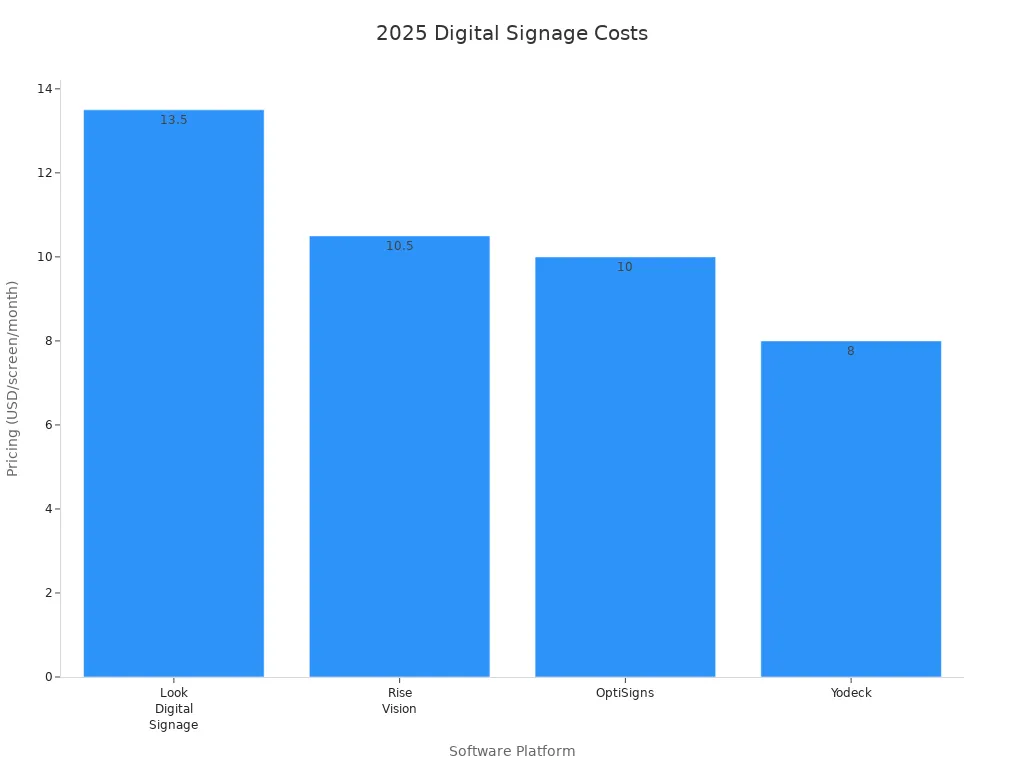
The price of digital signage depends on what features a business wants. Extra things like AI, analytics, and interactive content make software cost more. Companies should think about their goals and pick software that fits their needs and budget.
Installation and Setup
Professional vs DIY
Businesses can pick professional installation or do it themselves. Professional installation means experts set up everything for you. They handle the hardware, software, and give support. This choice costs more at first, about $2,000 to $3,000 for each screen. The price covers the hardware, software, setup, and help. Installers charge $295 for the first hour and $195 for each extra hour. Companies using this service work better and faster. They can save up to 20% on maintenance in three years because support is included.
DIY installation is good for small businesses or tech teams. Setting up five screens yourself costs about $6,900. This price includes screens, media players, software, and tools. DIY installers spend about $100 on tools and mounts. Doing it yourself saves money at first but takes more time. You need to know how to fix problems. The business must handle repairs and updates, which can cost more later.
Aspect | Turnkey Solution | DIY Approach |
|---|---|---|
Upfront Cost | $2,000-$3,000 per screen | $6,900 total for 5 screens |
Installation Fees | $295 first hour, $195/additional hour | $100 for tools and mounts |
Time to Launch | Weeks | Longer timeline |
Risk and Maintenance | Lower risk, support included | Higher risk, self-managed |
Best Fit | Large enterprises, fast-growing companies | Small businesses, tech-savvy teams |
Tip: Turnkey solutions are best for big companies or those without tech staff. DIY is better for one location and if you have more time.
Network and Power
Digital signage needs a good network and steady power. Most indoor signs use normal outlets and Wi-Fi or Ethernet. Outdoor signs need weatherproof cases and special power. These extras make installation cost more. For example, a full indoor setup in 2025 costs $3,000 to $8,000. This includes mounting, media players, software, and pro setup. Outdoor displays cost $3,000 to $10,000. Weatherproof cases add $500 to $2,000 to the price. Businesses should think about these things when planning their budget.
Note: Planning for network and power needs helps stop delays and surprise costs during setup.
Content and Management
Content Creation
Making content is a big part of digital signage in 2025. Businesses need new and interesting content to keep people watching. The main costs are for graphic design, video making, and stock photos. Companies can use their own teams, hire freelancers, or work with agencies. Each choice has its own price and good points. In-house teams give more control but need regular pay. Freelancers are good for one-time jobs. Agencies make high-quality work but cost more.
Content creation also means planning for costs that come back. These are things like IT help, software licenses, and updates. Many businesses now use AI tools to help plan and update content. This makes less work for people and helps show the right content at the right time. Interactive displays and IoT let content change with things like weather or stock levels. Companies that plan for these costs can manage money better and keep screens showing useful content.
Tip: Businesses should buy tools that help with automation and easy updates. This saves time and keeps content new.
Content Management Systems
Content management systems, or CMS, help businesses control and share content on many screens. In 2025, CMS platforms are easier to use and have more features. Teams can use one dashboard to update screens fast. The CMS market is now worth over $13 billion. Features like AI, remote control, and real-time changes help businesses show the right content to people.
A good CMS works with images, videos, and interactive things. It also helps keep systems safe and running well. For example, the University of Florida uses a CMS for over 200 screens. This helps them talk to people better and spend less money. Cloud-based CMS platforms are popular because they are easy to use and can grow with the business. The table below shows important trends and costs for content management in 2025:
Aspect | Details & Trends | Cost Components & Examples |
|---|---|---|
Key Trends | AI, IoT, automation, cloud-based CMS | Hardware, software, maintenance, content updates |
Market Segmentation | Display, media player, software, others | Displays: $1,000–$15,000; CMS: real-time updates |
IoT Integration | Dynamic, responsive content management | Touchscreen signage, IoT-enabled devices |
Market Restraints | High hardware/software costs, management expenses | Ongoing maintenance and content creation costs |
Businesses using advanced CMS can automate content, get people more interested, and do less manual work. These systems help teams show content that fits what people need and what is happening around them.
Ongoing Maintenance
Support and Warranty
Ongoing maintenance costs are a big part of digital signage expenses. Every business should plan for these costs to keep things working well. Most companies spend 10-20% of the first setup cost each year on maintenance and software updates. The table below shows important numbers for 2025:
Metric Description | Statistic / Benchmark |
|---|---|
Annual maintenance and software update cost | 10-20% of initial installation cost |
Frequency of software updates by businesses | 70% perform updates at least twice a year |
Cost reduction in deploying and maintaining 100-node network | Decreased by more than 50% since 2004 |
Support services usually include help desks, fixing problems from far away, and replacement parts. Many companies sell service contracts that pay for these things. But, the General Terms and Conditions for Digital Services often limit how much the provider must pay. Most providers will only pay up to what you paid in the last year. They do not cover indirect damages and give services “as-is.” This can change how reliable and safe the costs are for businesses in 2025.
Warranty coverage for digital signage hardware depends on who made it. Service providers give customers any warranties from the maker. If a business wants more help, it needs a special agreement. This means warranty service quality can be different for each hardware brand.
Updates and Security
Regular updates and good security keep digital signage safe and working well. Most businesses update their software at least two times a year. These updates fix problems, add new things, and protect against threats. Without updates, systems can get slow or unsafe. Security patches help stop hackers from breaking in.
Ongoing maintenance costs also include keeping software up to date. Companies must keep track of all costs for updates, security checks, and system watching. Many businesses use automatic tools to help with these jobs. This lowers the chance of missing important updates. A good update plan helps stop system problems and keeps costs steady.
Tip: Plan regular updates and security checks. This helps avoid surprise costs and keeps digital signage working well.
Total Cost Breakdown

Sample Cost Scenarios
Knowing the total cost for digital signage in 2025 helps businesses plan. It also helps them avoid surprise bills. Each digital signage price has many parts. These include hardware, software, installation, maintenance, and extra fees. The table below shows how these costs add up for different businesses:
Cost Component | Small Business Scenario (2025) | Enterprise Scenario (2025) | Digital Menu Board (per location) |
|---|---|---|---|
Displays and Screens | 43-inch from $400; 65-inch commercial-grade around $1,600 | Multiple screens, larger sizes, commercial-grade displays | 55-inch non-touch: ~$1,000 |
Media Players | Entry-level under $150; professional from $129 | High-reliability players for multiple locations | Fire TV Stick or similar: $100–$200 |
Mounting Equipment | Fixed wall mounts $30–$50; tilting mounts $50–$100 | Flexible mounting for varied locations | Wall mount: $30–$100 |
Software Licensing | Subscription $15/month per screen (discounts for annual plans) | Enterprise licenses starting at $5,000+ for multiple screens | $10–$15/month per screen |
Installation | $200+ per screen | Professional installation for multiple screens and sites | $500–$2,000 per location |
Ongoing Costs | Maintenance, content updates $100–$300/month | Scalable maintenance and support contracts | $100–$500/year per screen |
Additional Fees | Licensing/compliance $50–$500 annually | Higher volume licensing and compliance costs | $50–$200/year |
A small business may buy one 43-inch display, a simple media player, and cloud software. The total setup price can be $700 to $1,200 for each screen. Ongoing costs are $15–$30 per month for software and $100–$300 per year for maintenance. Big companies use many screens in lots of places. Their price includes buying hardware in bulk, better software, and pro installation. This can cost $50,000 or more for many locations.
Restaurants use digital menu boards too. They might pick a 55-inch display, a Fire TV Stick, and a software plan like AIScreen. AIScreen charges about $10 per screen each month. The first cost for hardware and setup is $1,200–$2,000 for each location. Yearly software and maintenance add $200–$400 per year.
Note: Cloud-based solutions lower first hardware costs. They also make it easier to manage content in many places.
Industry Examples
Different industries have special needs that change the total cost. Stores often use interactive displays and video walls to get customers’ attention. These need strong hardware and advanced software, so the price goes up. For example, a retail video wall can cost $5,000 to $20,000. Outdoor LED screens for ads can cost up to $50,000.
Hospitals use digital signage for patient info and updates. They buy tough, easy-to-clean displays and safe content management systems. Putting up screens in hospitals costs $1,500–$3,000 each. Yearly maintenance and software updates add $200–$500 per screen.
Airports and train stations use digital signage for real-time messages and directions. These places need strong hardware and good connections. The total price includes screens, software, electrical work, and network setup. These hidden costs can add $1,000–$3,000 for each location.
The table below lists main cost parts and their usual prices in 2025:
Cost Component | Description | Price Range / Examples |
|---|---|---|
Hardware | Commercial-grade displays and media players | Displays: $300 (entry-level) to $13,350 (98") |
Media players: $150 to $500 | ||
Software | Content management system licenses | $10–$50 per month per screen (basic) |
Enterprise: $100+ per month per screen | ||
Installation | Professional installation, varies by complexity | $500 to $2,000 per location |
Maintenance | Routine updates, support, repairs | $100 to $500 annually per screen |
Hidden Costs | Electrical, structural, connectivity, permits | Electrical: $500–$2,000; Structural: $1,000+ |
Mounting Solutions | Wall, ceiling, or custom mounts | $20 to $100+ |
Ongoing Maintenance | Software updates, hardware repairs, content updates | Updates: $100–$500 per screen annually |
Repairs: $200–$2,000; Content: $50–$200/update |
Trends in the industry also change digital signage prices. Cloud technology lowers hardware costs and helps with remote control. Interactive kiosks and AI content make software and service costs higher but help people pay more attention. Stores, hotels, and airports want better displays like transparent OLED and 4K/8K screens. These new things change both the first price and the ongoing costs.
Tip: Businesses should check every cost part in the digital signage price. This helps them know the full investment and avoid hidden costs.
Cost-Saving Tips
Bundled Packages
Many companies save money by picking bundled packages. These bundles give you displays, media players, software, and setup for one price. Bundling makes it easier to plan your budget and avoid extra fees. Suppliers sometimes give discounts if you buy more screens or services together. Projection-based digital signage is a smart way to save, especially for schools. New projection tech makes screens brighter and uses less energy. This helps lower costs over time. Non-interactive displays also save money. They are simple to set up and need less fixing. Companies using energy-saving LED tiles or modular parts spend 30–40% less on power. Upgrades are also easier with these materials.
Cost-Saving Strategy | Economic/Market Support |
|---|---|
Energy-efficient LED tiles and green retrofits | Use less power and cut costs by 30-40%. |
Modular, recyclable materials | Follow rules and save money by making upgrades and recycling easier. |
AI, IoT, and cloud-managed solutions | Make work faster and manage content better, which can lower total costs. |
Tip: Bundled packages help companies get good hardware, the right software, and easy setup for the best deal.
Cloud-Based Solutions
Cloud-based digital signage helps save money in 2025. These systems use subscriptions, so you pay over time instead of all at once. Cloud platforms mean you do not need lots of IT workers or big servers. You can change content fast and control screens from anywhere. This is great for small and medium businesses. AI tools and automatic content updates also make design cheaper and help people pay more attention. Cloud systems that save energy can cut power bills by up to 30%. The chart below shows how cloud-based options cost less than old systems:
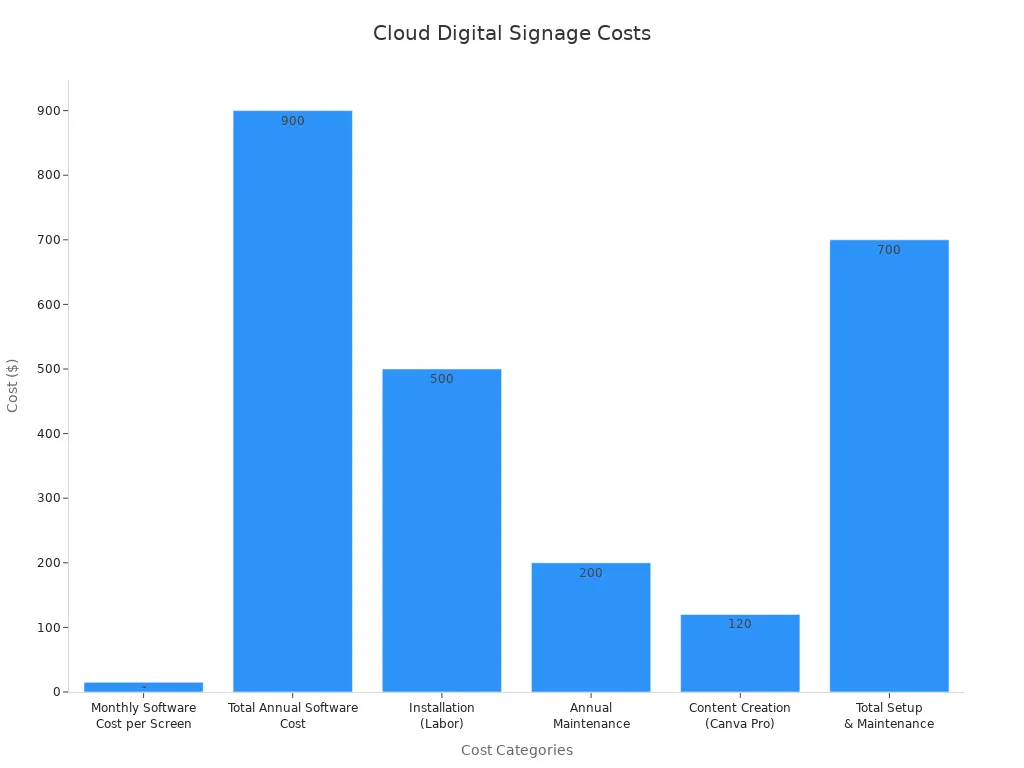
Note: Cloud systems that grow with your needs and let you manage from far away help stop surprise costs and keep spending low.
Installation Efficiency
Smart ways to install digital signage help save money. Remote tools let companies control signs from one place. This means fewer trips and lower worker costs. Sensors and real-time fixes help find and fix problems fast. This makes displays last longer. Using one platform for all signs saves money too. It lowers software costs and makes things easier to manage. Simple steps and one control center mean less wasted time when setting up or fixing signs.
Remote tools cut travel and worker costs.
One platform lowers software bills and keeps things safe.
Fast updates and sensors help displays last longer.
Tip: Companies that make installation easy have fewer surprise costs and save more money over time.
ROI and Value
Payback Period
Businesses want to know how quickly digital signage pays off. The payback period shows how long it takes to earn back the money spent. Most companies get their investment back in 12 to 24 months. This happens because sales go up, printing costs go down, and customers pay more attention. For example, stores say they get $3.50 back for every $1 they spend. Food service and retail places often see sales go up by about 32% after adding digital signage. Companies can also save almost half on signage costs over five years compared to print signs.
Clear numbers help track when the payback happens. These numbers include sales growth, money saved, and how much customers interact. Businesses use analytics tools to see how many people watch and how well content works. Updating content every week can help keep 28% more viewers interested. Companies that set goals and check these numbers often can see when their investment starts to work.
Business Impact
Digital signage gives more value than just making money. It makes customers happier, gets them more involved, and helps people remember the brand. The table below shows important numbers and what they mean in 2025:
Metric | Impact/Value | Context/Notes |
|---|---|---|
Increase in average purchase | +29.5% | Retail environments |
Increase in overall sales volume | +31.8% | Retail environments |
Customer engagement | 400% higher | Compared to static displays |
Customer satisfaction increase | 27% to 46% | Various studies |
Conversion rate at decision points | Up to 3x higher | Near product selections or checkout |
Perceived wait time reduction | 35% | Healthcare waiting areas |
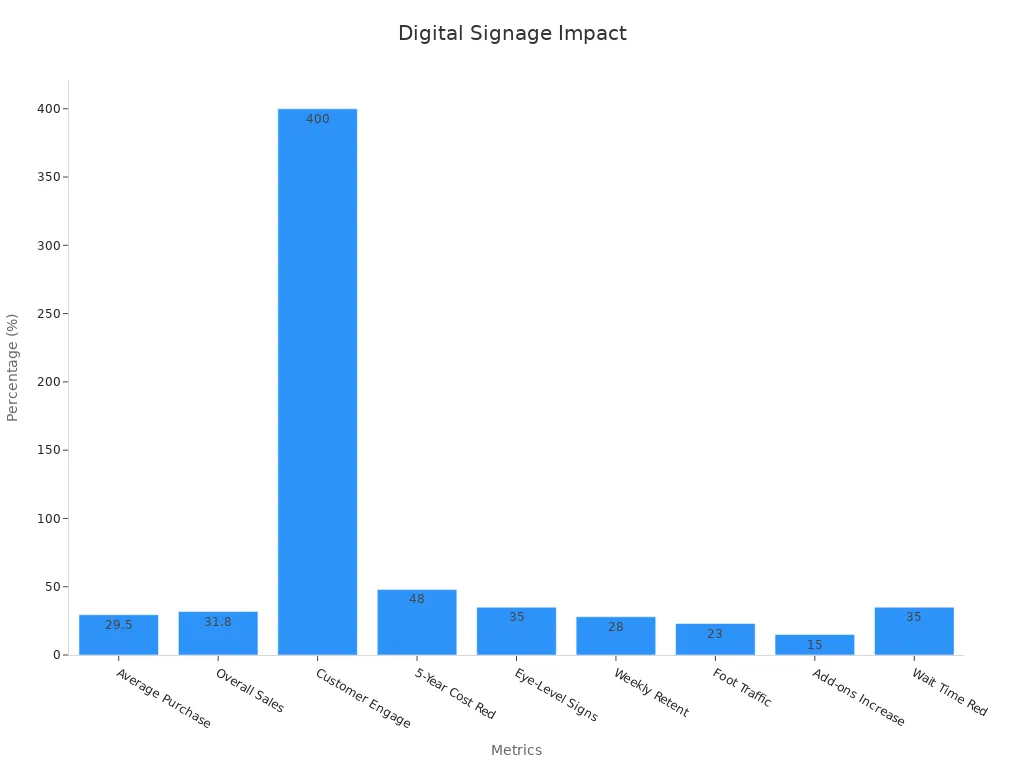
Digital signage helps workers talk to each other better.
Stores like Target and McDonald’s see more people come in and buy extra things.
Hospitals use digital screens to make waiting feel shorter.
Companies measure business impact with numbers and opinions. They look at sales, ask customers questions, and get feedback from workers. Analytics tools help track how many people watch and when. By using all these numbers, businesses can see the full value of digital signage and how it helps over time.
Digital signage pricing in 2025 has hardware, software, installation, and maintenance costs. Each part changes how much you will spend. Smart leaders look at every cost and think about long-term value. This guide helps people plan their money and not miss any hidden fees.
To get the best deal, readers should ask vendors for quotes or talk to digital signage experts. With this pricing guide, businesses can make smart choices and get the most value from their digital signage projects.
FAQ
What is the average cost of a digital signage display in 2025?
Most digital signage displays cost from $200 to $3,000 in 2025. Basic screens start at $200. Some big commercial displays can cost up to $100,000 if they are very large or used outside.
Do digital signage systems have ongoing fees?
Yes, there are ongoing fees. These include paying for software, fixing things, and updating content. Most businesses spend $10 to $50 each month for software on every screen. Maintenance and support cost another $100 to $500 every year.
Can a business use regular TVs for digital signage?
Businesses can use regular TVs for digital signage. But commercial displays last longer and work better in busy places. Commercial screens can stay on longer and are brighter than regular TVs.
How long does installation usually take?
Professional installers can set up most digital signage in one or two days. Bigger projects or outdoor signs might take more time. If you do it yourself, it usually takes longer and needs more planning.
What factors increase the total cost of digital signage?
Many things can make digital signage cost more. Bigger screens, better display quality, and harder setups raise the price. More software features and extra help also add to the cost. Outdoor and interactive displays need special hardware and protection, so they cost even more.
See Also
Top Digital Signage Uses, Advantages, And Best Models 2025
How To Implement Digital Signage For Highest ROI
Enterprise Digital Signage Systems Compared: A Complete Guide
Using Digital Signage Effectively For Information Sharing
Exploring Digital Signage Technology, Benefits, And Deployment Tips

