Digital Signage Player

A digital signage player helps you show videos, pictures, or messages on screens right away. It connects your content to the screen. This makes sure everything looks clear and updates fast. Digital signage is growing quickly. In retail, 94% of stores use it. So, picking the best digital signage player is very important now. Here is how different industries use digital signage:

Digital displays get 400% more views than regular signs.
68% of shoppers say signs help them decide what to buy.
The digital signage market might reach $48.95 billion by 2033.
Key Takeaways
A digital signage player links your content to screens. It lets you show videos, pictures, and messages in a clear way. You can also update them fast.
There are different types of players. These include hardware, software, and cloud-based players. Each one works for different needs. Some are good for busy places. Others are better for remote control.
Digital signage players help get more attention. They can also help increase sales and keep people interested. Many places use them, like stores, hospitals, schools, and hotels.
You can control and change your screens anytime. You can do this from anywhere. This helps keep your messages new and important. You can make changes right away.
Picking the right player is important. Think about your content and how your screens are set up. You should also think about your budget and what help you need. This helps you get the best results and makes things easy to manage.
What Is a Digital Signage Player

Definition
A digital signage player is a device that shows digital content on screens. It works like the brain of your signage. The player device keeps, manages, and sends things like videos or pictures to your screen. Some are small computers behind your TV. Others are built into the screen itself. You can find these in stores, schools, hospitals, and hotels. They use both hardware and software to keep your signage clear and updated fast.
Did you know? Smart signage can use new technology like AI and IoT. This lets your player device show interactive content. It can even change what’s on the screen for different people. Over 85% of retailers say smart signage helps them make customers happy and sell more.
Research shows a digital signage player uses hardware and software together. The player device stores your content and sends it to the screen. Some use SSDs for fast and quiet storage. Others use HDMI to connect to your display. Player devices can run on Windows, Linux, or Android. Some are built right into the display to save space.
Core Purpose
The main job of a digital signage player is to connect your content to your screen. You use the player device to plan, update, and control what shows up. This means you can change your message anytime, from anywhere, with cloud tools. The player device makes sure your content plays well and looks good. You can use it for menus in restaurants or news in schools.
Here’s a quick look at how digital signage players help different industries:
Sector/Area | Key Performance Benefits of Digital Signage Players | Quantified Data/Statistics |
|---|---|---|
General | Higher profits, more sales, more attention and engagement | Profits up 124%, sales up ~7%, digital displays get 400% more attention, visual content gets 94% more attention |
Retail | More people buy, more visitors, happier customers, better brand awareness | 68% customers more likely to buy, 24% more visitors, 46% happier customers, 84% retailers see better brand awareness |
Healthcare | Easier work, more patient engagement, better performance | 64% doctors say IoT helps work, 83% patient engagement, 92% healthcare places see better performance |
Education | Students like digital learning, used for news and planning | 97% students prefer digital, ~90% US schools use digital signage, 100% colleges use it for news |
Corporate Communication | Better employee info, more productivity, more engagement, better brand awareness | 60% employees better informed, 25% more productivity, 350% more engagement, 47.7% better brand awareness |
Hospitality | More guest engagement, more money | 70% guests like signage, 5-8% more hotel revenue with digital menus, 79% diners like tech in dining |
Key Statistics | Shorter wait times, better memory | Wait times down 35%, 65% remember info after 3 days if shown visually |
A player device does more than just show pictures. It helps you get attention, sell more, and share information. For example, Region 7 used a cloud-based player device. They could update content easily and needed less IT help. This made their signage better and saved time.
Here are some real-world ways player devices help:
Famous Footwear used player devices in many stores. Their signage was easy to control and worked well.
CTM Media used interactive player devices in hotels. Tourists could find fun things to do.
ComQi helped a store make a cool experience. They used cloud-based player devices to update content easily.
A digital signage player lets you control your digital content. You can update signs right away, plan messages, and use interactive features. The player device makes your signage smart, lively, and useful.
How It Works
Operation
When you use a digital signage player device, you get to pick what shows on your screens. The player device links to your display and helps your content look good and run well. You can send videos, pictures, or updates to one screen or many screens at once. Most player devices let you control everything from one place, even if your screens are far apart.
Here’s how it usually works:
You put your content on the player device or upload it to the cloud.
The player device saves and plans when to show your content.
It sends the right content to each screen at the right time.
You can change your display content right away, so your screens always have new information.
Some player devices can do even more. They can show very clear videos, like 4K, for sharp pictures. Some let people touch the screen or use their phones to interact. AI can count how many people look at your screens and turn off displays to save power when no one is there. Remote tools let you check every player device, update software, and fix problems without being in the same place.
Tip: To see if your digital signage works well, watch how many people use your screens, how often they do it, and if they do something after seeing your content. These numbers help you know if your player device is helping.
Components
A digital signage player device has many important parts that work together to show content on your screens. Each part has a job to make sure your display works well.
Processor and Memory: The player device uses a strong processor and fast memory to play videos and pictures. This keeps your display smooth, even with clear content.
Storage: The player device keeps your content on fast drives, like SSDs or NVMe. This helps your screens load things quickly.
Display Interfaces: HDMI or DisplayPort connect the player device to your screens. These make sure your display looks clear and does not flicker.
Network Connection: The player device connects to the internet or your local network. This lets you control many screens and update content from anywhere.
Security Features: Secure boot and other protections keep your player device safe from hackers.
Operating System: Most player devices use Windows or Android. This lets you use special apps to control your display and connect to other business tools.
Sensors and AI: Some player devices use sensors to change content based on who is watching or what is happening nearby.
You can also link your player device to apps that show live data, like inventory or event updates. Some systems even change what shows on your screens based on the weather or how many people are close by. Business tools can track how well your screens are working, showing things like uptime and how much people pay attention.
Key Features
Content Management
You want your digital signage to always look good. Strong content management lets you control screens from anywhere. Most systems let you drag and drop what you want to show. You can use templates and set times for updates. Screens can be split into zones. Each zone can show something different at the same time. This keeps your messages clear and organized. Many platforms let you see how well your content is doing with reports and analytics.
Connectivity
Good connectivity helps your signage work well all the time. You can connect your player to the internet with Wi-Fi, Ethernet, or LTE. This means you do not need to be there to update screens. Some players support RS-232 and HDMI-CEC. These let you control screens from far away. You can reboot, schedule, or change inputs without touching the display. Reliable connections make sure your content always gets to the screens on time.
Storage
Storage is important when you want to show lots of content. Many digital signage players use SSD or eMMC storage. These load content fast and keep playback smooth. Some players, like the Neumi Atom 4K, can hold up to 4TB of storage. Here is a table that shows how different players compare:
Player Name | Resolution Support | Storage Capacity | Additional Features/Notes |
|---|---|---|---|
Neumi Atom 4K | Ultra-HD 4K at 60fps | Up to 4TB HDD + 512GB microSD | Wireless, minimalistic design |
Videotel VP90 4K | 4K playback | SD cards, USB flash drives | Industrial-grade, interactive device support |
Google Chromecast | 4K HDR | 8GB internal | Budget-friendly, supports screen mirroring |
ViewSonic NMP520-W | 4K Ultra HD | 16GB internal | Android 8.1, multiple connectivity options |
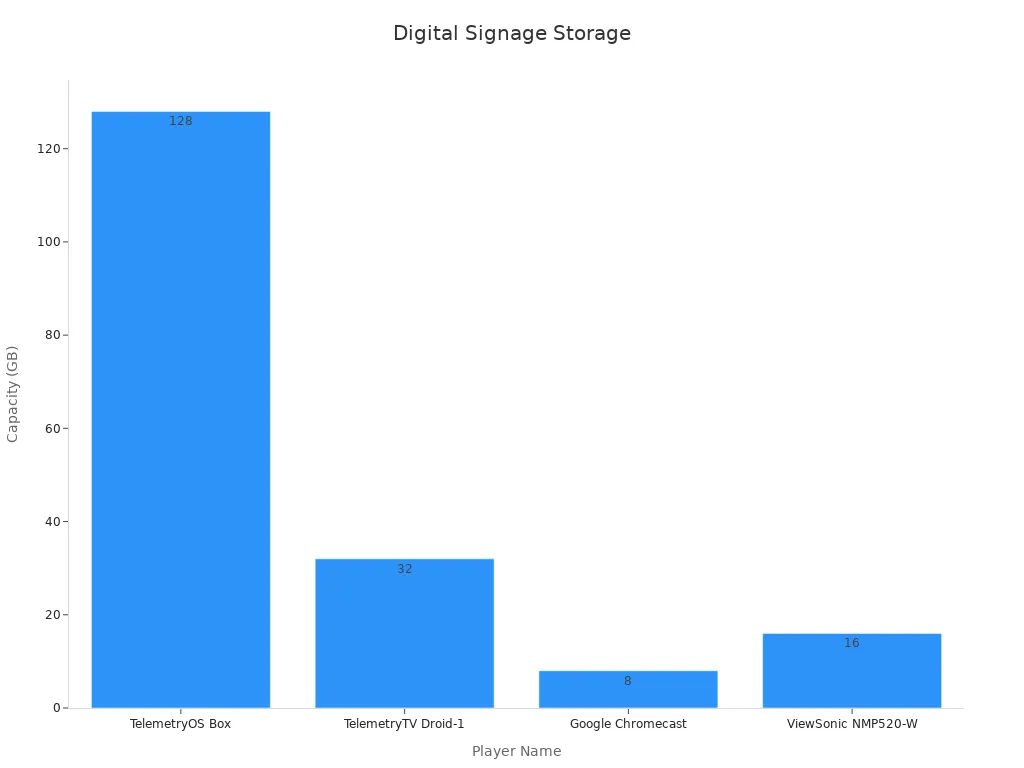
Media Support
You want your signage to play many types of content. Top features include support for 4K and 8K video. This makes your screens look very clear. Many players work with formats like HEVC, H.264, and HTML5. Advanced playback lets you loop videos and sync content on many screens. Some systems use 120Hz refresh rates for smooth playback. You can set up video walls. These help people remember your brand and pay more attention.
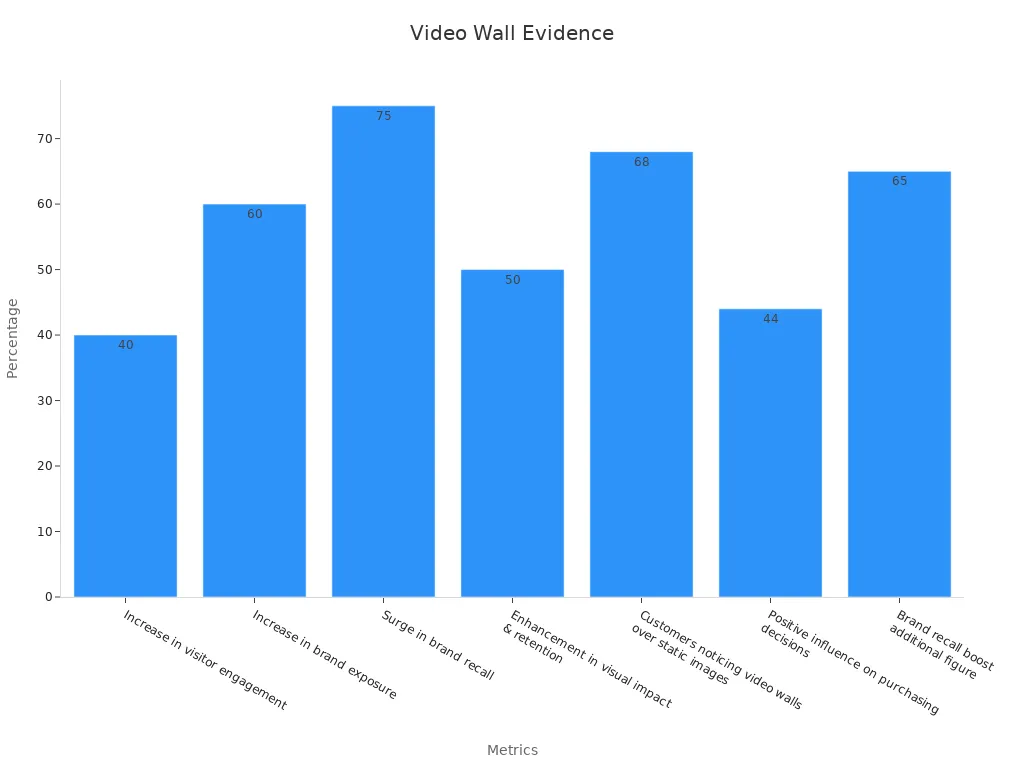
Security
Security features keep your signage and content safe. Many players use locked bootloaders and secure boot. Role-based access lets you control who can update screens. You can watch everything from far away. Some systems use special operating systems for extra safety. These features help you trust your signage is safe and your interactive features are protected.
Tip: If you want more people to use your screens, look for touch screen interactivity and advanced interactive features. These make your screens fun and helpful for everyone.
Types
There are three main types of digital signage players. Each type works differently and is good for different needs. Let’s look at each one so you can choose the right one.
Hardware Players
A hardware player device is a small box or stick. You plug it into your screen. It has everything inside to play your content. You do not need another computer. These player devices are strong and last a long time. You often see them in busy places like malls or airports. BrightSign and Advantech are top brands for hardware player devices. They give you clear video, strong security, and can run many screens at once.
They work well and do not break easily.
You can use them for video walls or 4K screens.
They keep working even if the internet stops.
Software Players
A software player device is an app or program. You put it on a computer, smart TV, or media box. This type uses your own device to show content. You can turn almost any screen into a digital signage player with the right software. OptiSigns is a popular brand for software player devices. You get more choices because you use your own hardware.
You can change or update your player device easily.
You save money if you already have computers or smart TVs.
You can use Windows or Android operating systems.
Cloud-Based Players
A cloud-based player device connects to the internet. It gets all its content from the cloud. You control everything from a web dashboard. This type is good if you want to manage many screens in different places. Nixplay is a well-known brand for cloud-based player devices. Many small and medium businesses like this type because it is easy to set up and does not cost much.
You can update your screens from anywhere.
You do not need to worry about storage on the player device.
You get updates right away and can use AI for smart content.
Note: Market studies show cloud-based digital signage players are growing fast. They help you add more screens, save money, and control screens from far away. Many industries like retail, healthcare, and education use these player devices because they are flexible.
Here’s a simple table to help you compare:
Type | Best For | Example Brands | Key Benefit |
|---|---|---|---|
Hardware Player | Busy places | BrightSign, Advantech | Works well all the time |
Software Player | Flexible setups | OptiSigns | Use your own hardware |
Cloud-Based Player | Remote management | Nixplay | Easy to update, grows with you |
Benefits
Communication
You want people to see your message quickly and easily. Digital signage players help you do this. They show bright pictures and videos that catch people’s eyes. This makes more people pay attention and get involved. Studies say digital signage helps people remember messages better than old signs. Even a short look at a screen can change what people think or do. For example, one study showed people cared more about the environment after seeing digital signage. They also made better choices.
Here is how digital signage helps in different places:
Sector | Statistic | Communication Benefit |
|---|---|---|
Retail | 24% more foot traffic | More customers notice your store |
Education | 97% students prefer digital signs | Better learning and student engagement |
Healthcare | 75% recall messages | Patients and staff stay informed |
Corporate | 350% more employee engagement | Teams feel more connected |
You can see digital signage helps people remember things. It also helps them pay more attention to important news.
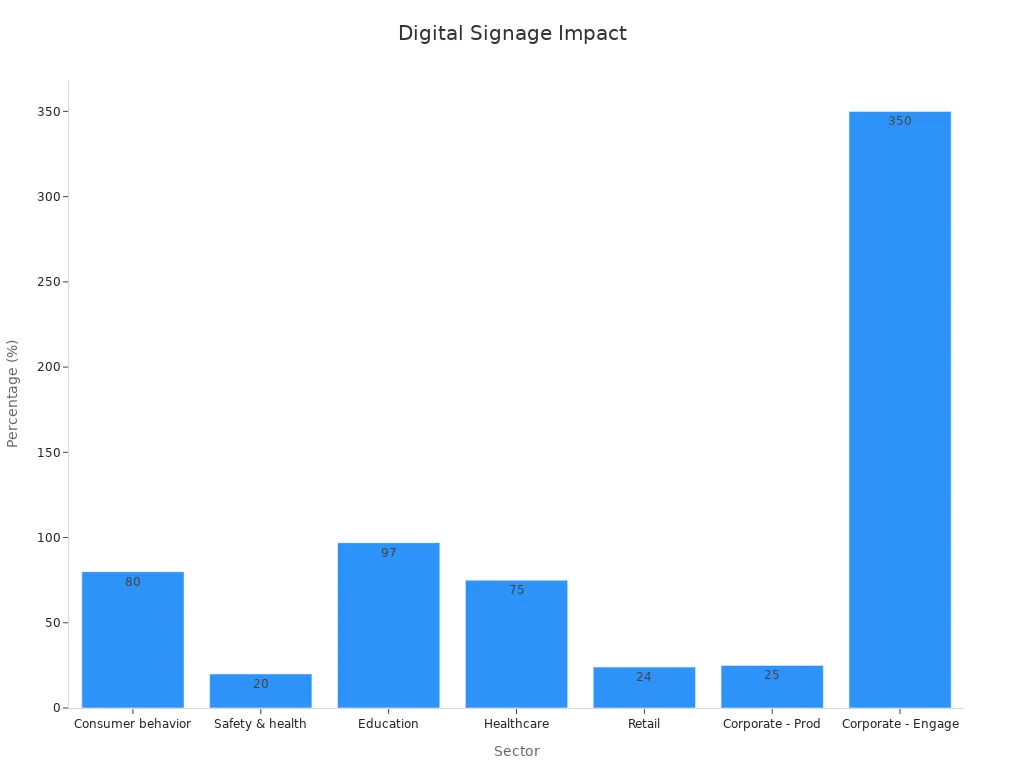
Flexibility
You can change what shows on your screens anytime. Want to update a menu or share news? Just upload your new content and it shows up fast. You can control one screen or many from your phone or computer. This means you always show the right message. If you want to reach different groups, you can make special playlists for each screen. This keeps your content new and people interested.
Cost
Digital signage helps you save money over time. You do not need to print new signs every week. Many businesses get their money back quickly. For example, restaurants using digital signage make 3% more profit per sale. They also waste less food. Retail stores get more repeat buyers and bigger sales. Here is a table that shows how different industries save money:
Industry | Financial Advantages and ROI Highlights |
|---|---|
Restaurants | 3% more profit per sale, 73% say tech helps customers |
Retail | 29.5% higher sales, 32.8% more repeat buyers |
Healthcare | Up to $300 billion saved with digital tech |
Education | 87% use digital signage, less stress, more efficiency |
Corporate | 25% more productivity, 60% feel more inspired |
You spend less on printing and get more from your screens.
Real-Time Updates
You can change your screens in just a few seconds. If you need to share news or change a price, you can do it from anywhere. This keeps your information up to date and correct. Real-time updates help you react fast to trends or events. Your screens always show what is most important. This helps people trust your information and keeps them interested.
Choosing a Digital Signage Player
Picking a digital signage player can seem hard at first. But you can make it easier by following some steps. Let’s look at what you should think about before buying one.
Needs Assessment
First, think about what you want your screens to do. Do you want to show videos, pictures, or live news? Will your screens be inside or outside? How many screens do you want to control at once? These questions help you know what kind of player you need.
Write down the types of content you want to show. This could be menus, ads, news, or games people can play.
Think about where you will put your screens. Bright places need screens that are easy to see.
Decide if you want to control your screens from one place or many. Some players let you use your phone or computer to do this.
Here is a simple checklist to help you start:
What to Consider | Why It Matters |
|---|---|
Videos, images, live feeds, or interactive content? | |
Number of screens | One, a few, or many across locations? |
Screen environment | Indoors, outdoors, bright, or dim areas? |
Update frequency | How often will you change your content? |
Most new digital signage players can show very clear pictures, like 4K or 8K. Some use special screens like micro-LED or OLED for better colors. If you want your screens to look great, make sure your player can do these things.
Tip: Make a list of the most important features you want. This helps you stay focused and pick the right player.
Compatibility
You want your digital signage player to work well with your screens and network. Compatibility means your player and screens work together without problems.
Check if your player matches your screen’s size and resolution. For example, a 4K screen needs a player that can show 4K content.
Look at the ports. Does your player use HDMI, DisplayPort, or USB? Make sure your screens have the same ones.
Think about your network. Wired connections like Ethernet are strong, but Wi-Fi or LTE can help if you move things.
Make sure your player works with your operating system, like Windows, Android, or cloud-based systems.
Testing is important. Some companies use tests to make sure everything works together. Others try things out by hand. Good compatibility means fewer problems and less time fixing things.
Here is a table to help you compare:
Factor | Key Considerations |
|---|---|
Content Resolution | Choose screens with the right size, resolution, and brightness for your space and content |
Media Players | Make sure your player has enough power and storage for smooth, high-quality content |
Connectivity | Reliable wired or wireless connections help with smooth delivery and remote management |
Note: A good content management system (CMS) can help with compatibility. It lets you control many screens, supports different file types, and helps you update content from anywhere.
Budget
Your budget decides what kind of digital signage player you can get. You do not have to spend a lot to get good results, but you should know what you are paying for.
Budget Level | Hardware Options | Key Considerations |
|---|---|---|
Low Budget | Tablets, iPads, low-cost monitors | Good for simple, indoor signs; not as tough |
Mid-Range | Commercial-grade TVs | Better for busy places; more features and durability |
High Budget | Pro-grade signage displays | Built for 24/7 use; best quality and reliability |
Remember extra costs. You might need to pay for making content, software updates, or help. Some platforms have different prices, so you can pick what fits your business. Using your own hardware, like a Windows PC or Android box, can save money if you already have it.
Look for players that can show the content you want.
Make sure the player has the features you need, like remote updates or support for many screens.
Think about the future. Can you add more screens later without buying all new stuff?
Tip: Sometimes, spending a little more at first gives you better quality and fewer problems later.
Support
Good support makes using digital signage much easier. You want help when things go wrong or if you have questions.
Pick a player from a company with a good name. They usually give better help and more updates.
Look for easy guides and tutorials. These help you get started fast, even if you are not a tech expert.
Remote management is helpful. You can fix problems or update content without being there.
Check if the company has live chat, phone support, or a big online group. Quick answers save you time and stress.
Studies show that players with easy software and strong hardware make things easier. You can set up your screens fast and manage content without needing an IT team. Big companies like Kroger and McDonald’s use these players because they work well and last long.
Remember: Great support means less downtime and happier users. Always check reviews and ask about support before you buy.
Use Cases

Retail
You can spot digital signage in many stores today. It helps you see deals and learn about new things. Some shops use it to show menus or ads. Fresh Delight Café used digital menu boards. They got 25% more repeat customers in six months. Trendsetter Boutique showed special items on screens. Their sales went up by 35% in one quarter. Stores also put screens at checkout. This makes shopping easier and more fun.
Industry | Case Study/Example | Outcome/Benefit |
|---|---|---|
Retail | Fresh Delight Café | 25% more repeat customers in 6 months |
Retail | Trendsetter Boutique | 35% sales increase for featured items in first quarter |
Corporate
Offices use digital signage to share news and meeting times. You might see screens in lobbies or break rooms. These keep everyone updated on what is happening. Companies use them to help teams work together. They also show live data or company goals. This keeps workers motivated and informed.
Education
Schools and colleges use digital signage for news and events. You might see screens in hallways or cafeterias. They show lunch menus or the next event. Teachers use them to make lessons more fun. Students get news fast and feel more connected to school.
Hospitality
Hotels, restaurants, and cafes use digital signage to greet guests. They show menus or help people find their rooms. MetroLink Central Station used wayfinding screens. Commuter questions dropped by half. Guests get information quickly, so visits are better. Fast food places use menu boards to speed up orders and keep lines short.
Industry | Case/Statistic Description | Impact Highlighted |
|---|---|---|
Hospitality/Public | MetroLink Central Station | 50% fewer commuter questions; happier passengers |
Healthcare
Hospitals and clinics use digital signage to help patients find their way. They share health tips or call the next person in line. You see these screens in waiting rooms or halls. They make visits less stressful and keep everyone updated. Staff can change messages fast, so patients always get the latest news.
You now know how important it is to pick the right digital signage player for your needs. The best choice helps your screens work smarter, saves energy, and keeps your content fresh. Industry reports show that smart players with AI, 3D, and cloud features will shape the future. The market keeps growing fast, with new tech making displays even better.
Market Trend | What It Means for You |
|---|---|
More choices and better technology | |
Smart features rising | Easier updates and more engagement |
Custom solutions | You get what fits your business best |
Take time to think about what you need. Explore your options and choose a player that helps your message shine.
FAQ
What is the difference between a digital signage player and a smart TV?
A digital signage player lets you control your content better. You can plan, change, and manage screens from anywhere you want. Smart TVs can show things, but they do not have as many features or options.
Can I use my old computer as a digital signage player?
Yes, you can use your old computer for this. Many software players work on normal computers. Just put the software on, connect your screen, and start showing your content. This saves money and is good for small setups.
Do I need the internet for my digital signage player to work?
You do not always need the internet for your player. Some players keep content on the device and play it without a connection. If you want to update screens from far away or use cloud tools, you will need internet.
How do I keep my digital signage player secure?
Tip: Make strong passwords and update your software often. Choose a player with security features like secure boot and role-based access. These help keep your screens safe from hackers.
Can I show live news or weather on my screens?
Yes, you can! Many digital signage players let you add live feeds. You can show news, weather, or social media updates. This keeps your content new and fun for everyone.
See Also
Using Digital Signage To Effectively Display Information
How To Implement Digital Signage For Best ROI
Integrating LED Displays With Digital Signage Solutions

