Digital Signage Displays for High-Traffic Areas
Imagine walking through a busy city square or shopping mall. What catches your eye first? It’s probably the bright, moving digital signage displays. These displays don’t just stand out—they change how businesses share messages in crowded places. Research shows people look at digital signage displays 2.6 times longer than regular posters. Also, 76% of shoppers say they’ve gone into a store because a digital signage display got their attention. Whether showing live updates or advertising deals, digital signage displays grab attention and make sure your message stands out.
Key Takeaways
Digital signs grab attention more than posters. People look 2.6 times longer.
Pick strong, weatherproof screens so they last in busy places, indoors or outdoors.
Use a system to quickly change and control messages on many screens. This keeps content new and interesting.
Choose the right screen size and angles to make messages clear. People should read them easily from far or close.
Buy energy-saving screens to cut costs and help the planet. This helps your business and nature.
Key Considerations for Digital Signage Displays
When picking digital signs for busy areas, think carefully. These choices help your signs work well, last long, and stay simple to use. Let’s break down the main points.
Durability and Weather Resistance
Crowded places can be hard on digital signs. Outdoor signs face rain, heat, and dust. Indoor signs in malls or airports deal with heavy use and bumps. That’s why strong and sturdy signs are a must.
Reports show why weather-proof signs matter. For example:
Report Title | Key Insights |
|---|---|
Outdoor Digital Signage Market Analysis and Forecasts | Highlights the need for tough, weather-proof designs. |
Out-door Signage Market | Says outdoor signs must handle harsh weather. |
U.S. Digital Signage Market Size | Stresses strong signs for outdoor spaces. |
Choose signs with waterproof covers, anti-glare screens, and tough materials. These features keep your signs working and looking good in any condition.
Display Type and Technology
Not all digital signs are the same. The type and tech of a sign affect its success. In busy spots, you need signs that stand out and look clear.
Here’s a simple chart of display types and uses:
Display Type | Best For |
|---|---|
LED | Bright, energy-saving, great for outdoor spaces. |
LCD | Clear images, perfect for indoor areas. |
OLED | Bold colors, deep blacks, ideal for fancy displays. |
LED signs are great outdoors because they’re bright, even in sunlight. LCD screens are better indoors, offering clear pictures at a lower price. OLED signs look amazing but cost more.
Content Management Systems
Handling content on many screens can be tricky. A content management system (CMS) helps you control what shows on your screens from one place. This lets you update messages quickly to keep them fresh.
Here’s how businesses use CMS:
Stores keep branding the same across locations.
Restaurants launch deals fast to boost sales during busy times.
Companies schedule messages to create urgency and drive action.
A good CMS saves time and boosts interest. Pick one that supports videos, animations, and live updates. This keeps people watching and makes your signs a strong way to share messages.
Screen Size and Viewing Angles
Picking the right screen size and angle is important. Your message should be easy to read from anywhere. Let’s simplify how to choose.
First, think about the space size. For small places like stores or waiting rooms, screens between 43" and 55" are ideal. They’re big enough to notice but won’t feel too large. For bigger areas like airports or outdoor plazas, use screens over 65". These are easier to see from far away.
Next, consider viewing angles. Full HD screens work best at 178 degrees. This makes sure the display looks clear, even from the side. Also, placing the screen at least 7 feet away prevents eye strain and keeps the image sharp.
Here’s a simple chart for font sizes on a 55" display:
Viewing Distance | Minimum Font Size for Reading |
|---|---|
5 feet | 20 pt |
10 feet | 40 pt |
15 feet | 60 pt |
When your screen size and angles match the space, it works better. People won’t just see your message—they’ll remember it.
Energy Efficiency and Sustainability
Digital signs should save energy while looking great. Why? It’s good for the planet and saves money too.
Modern screens have smart features like automatic brightness adjustment. This changes the screen’s brightness based on the light around it. It keeps the screen clear without wasting power. High-brightness screens are another option. They perform well and use less energy.
Here’s how these features help:
Feature | Benefit |
|---|---|
Automatic brightness adjustment | Saves energy by adjusting to light levels. |
High brightness displays | Works well while using less electricity. |
Energy-saving screens lower costs over time. Smaller bills mean more savings and less harm to the environment. Here’s why it matters:
Benefit | Description |
|---|---|
Lower operational expenses | Cuts costs with energy-efficient screens. |
Environmental conservation | Uses less energy, helping the planet. |
Choosing energy-efficient screens helps your business and the Earth. It’s a smart and green choice.
Benefits of Digital Signage in High-Traffic Areas
Enhanced Visibility and Communication
Digital signage helps your message stand out in busy places. Bright visuals and moving content grab attention quickly. In crowded spots like malls or airports, these signs make messages clear and easy to see.
Here’s why digital signage is effective:
Statistic | Description |
|---|---|
Market Growth | The global digital signage market may hit $42.8 billion by 2030. |
Sales Increase | 80% of brands using digital signage see higher sales. |
Viewership | Digital signage gets 400% more views than regular posters. |
These signs aren’t just pretty—they’re memorable. For example, a restaurant can show daily specials, or a store can highlight new deals. Digital signage makes communication sharper and more noticeable.
Increased Audience Engagement
Digital signage doesn’t just show content—it connects with people. Interactive features like touchscreens and motion sensors make it fun and engaging. This keeps people interested and involved.
Check out these engagement stats:
Metric Description | Percentage Increase |
|---|---|
Customer engagement boost reported by users | 64% |
Employee engagement improvement for internal use | 25% |
Customers ordering dessert more often | 100% (2 times more) |
Hotel guest engagement level | 70% |
Student engagement improvement in schools | 30% |
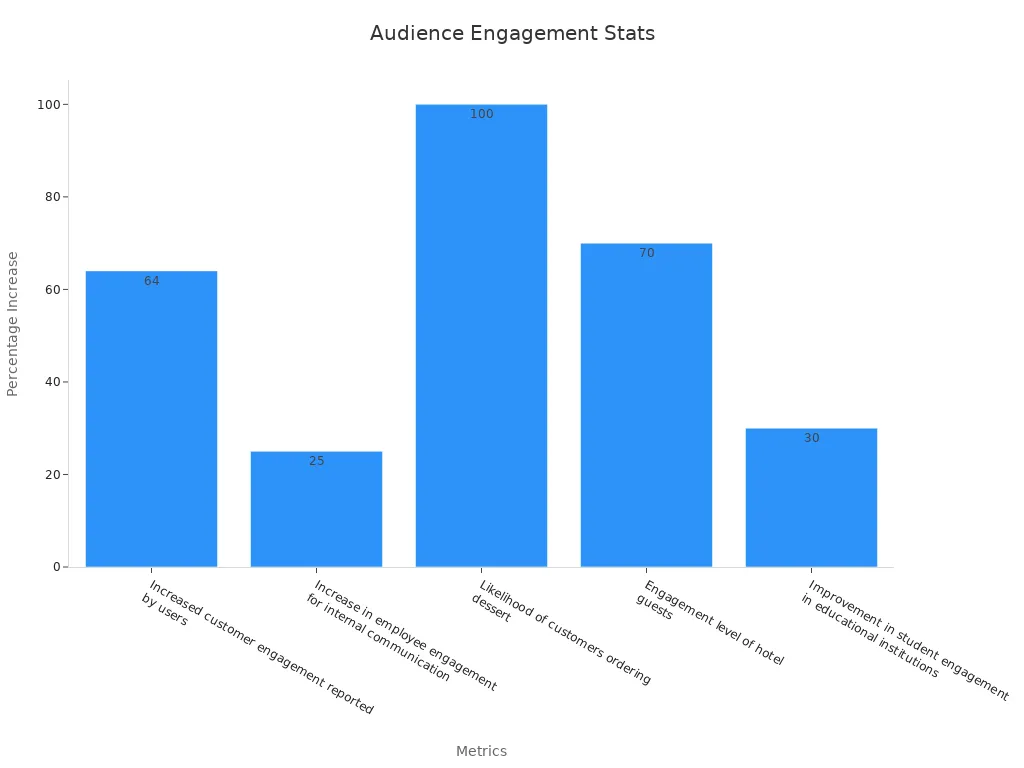
Think about this in action. A hotel lobby could use digital signs to guide guests to amenities. A store might let customers browse items on a touchscreen. These tools don’t just inform—they create fun experiences people remember.
Real-Time Updates and Flexibility
Digital signage can change content instantly, which is super useful. In busy places, information changes fast. Whether it’s a delayed flight or a quick sale, these signs keep people updated.
Here’s how businesses use this feature:
Stores announce discounts or deals right away.
Restaurants change menus based on stock or time.
Event planners share live updates to keep everyone informed.
This flexibility also improves visibility. You can schedule content for busy times to reach more people. Advanced tools even track how well your signs are working.
Tip: Use a smart content management system to make updates easier and faster.
Real-time updates help you stay relevant in fast-moving places. With digital signage, you can keep people informed and engaged, no matter what’s happening.
Cost-Effectiveness and ROI
You might wonder if digital signage is worth the cost. The answer is yes! It grabs attention, saves money, and helps your business grow.
First, it cuts printing costs. Think about how much you spend on posters and flyers. With digital displays, you can change content instantly without printing anything. This saves money and reduces waste, making it better for the environment.
Did you know? Switching to digital signage saves money and simplifies sharing information.
It also creates new ways to earn money. You can sell ad space on your screens to other businesses. For example, a coffee shop could show ads for a nearby bakery. This helps both businesses—extra income for you and more exposure for them.
Here’s why digital signage is a smart choice:
It improves your brand image, building trust with customers.
Analytics tools track engagement and help improve marketing plans.
It’s cheaper than traditional signs and easy to update.
Restaurants using digital signage see profits rise by 3% per sale.
Now, let’s talk about ROI. Digital signage doesn’t just pay for itself—it boosts sales. Studies show 8 out of 10 people buy something after seeing a digital ad. Plus, 95% of restaurant owners say digital signage makes their business run better.
Pro Tip: Use your screens to promote limited-time deals. This creates urgency and increases sales.
Finally, digital signage keeps customers interested. Whether it’s a menu that updates live or a display showing new products, these screens grab attention. Engaged customers are more likely to spend money.
Switching to digital signage isn’t just popular—it’s smart. You’ll save money, work more efficiently, and see great results. Why wait? Start using digital signage today!
Best Practices for Digital Signage Placement
Smart Placement in Busy Areas
Where you put your digital signs matters a lot. Good placement helps your message reach the right people. Look for busy spots like bus stations, store doors, or crowded hallways. These places naturally grab attention, making them perfect for your screens.
For example:
Location Type | Benefits |
|---|---|
Public transportation hubs | Share updates on arrivals, delays, and directions. |
Busy business areas | Get noticed in hallways, crossings, or walkways. |
To make your signs work better, keep the content simple. Use clear pictures, moving graphics, and stories that connect with viewers. When people feel connected to your message, they’ll pay more attention.
Fixing Angles and Reducing Glare
Have you ever had trouble reading a screen because of glare? Don’t let this happen to your signs. Fixing angles is important to make your message easy to read. Place screens where sunlight or bright lights won’t cause glare.
Use screens with wide viewing angles, like 178 degrees. This way, your message looks clear from any side. Avoid putting screens near shiny surfaces like mirrors or glass. This keeps distractions away and helps people focus on your message.
Making Signs Easy to See
Everyone should be able to see and use your signs. Put screens at eye level or a little higher so they’re easy to notice. For most people, this means placing them 5 to 6 feet above the ground.
Here’s a simple checklist for placing signs:
Find busy spots like entrances or near elevators.
Make sure nothing blocks the screen, like shelves or walls.
Match the screen size and sharpness to how far people will stand.
By following these tips, your digital signs will be easy to see and hard to miss.
Maximizing Exposure with Video Walls
Video walls are great for catching attention in busy places. Picture walking into a mall or airport. What grabs your focus first? It’s likely a huge, colorful video wall showing moving images. These displays don’t just attract—they keep you looking.
Their success comes from smart placement. Put video walls near entrances or crowded spots. This way, the most people will see them. Outdoors, like on busy streets or squares, they stand out even more. Their size and brightness make them hard to miss, even in packed areas.
Why are video walls so effective? They create exciting visuals with sharp details and bright colors. They’re perfect for ads, updates, or making spaces look better. Video walls make sure your message stays in people’s minds.
Think about where people stop or gather when choosing spots. Waiting areas, food courts, or ticket counters work well. These places help your content reach more people and keep them interested.
Video walls are also flexible. Show different messages or one big display. This makes them great for businesses wanting to stand out in busy places.
Want your message noticed in crowded areas? Video walls are the answer. Their size, clear visuals, and smart placement make sure people see—and remember—your content.
Technological Advancements in Digital Signage Solutions
Weather-Proof Designs for Outdoor Use
Outdoor digital signs face challenges like rain, dust, and damage. To keep them working, they need weather-proof features.
New technology makes outdoor signs stronger than before. Here’s what helps them last:
Strong Covers: Steel cases protect screens from bad weather.
Bright Screens: Stay clear, even under direct sunlight.
Tough Glass: Stops damage from debris or vandalism.
Sealed Parts: Keeps water and dust out of electronics.
Certified Protection: Tested to handle extreme weather.
Remote Checks: Fix problems quickly from anywhere.
Easy Upgrades: Modular designs make changes simple.
These features make sure your signs work in any weather. Whether on a busy street or in a park, they stay clear and reliable.
Smart Content Management Systems
Managing many screens can feel hard. A smart system makes it easier. It lets you control all your screens from one place.
Here’s how it helps:
Update messages fast to keep them fresh.
Plan content for busy times to reach more people.
Use data to see what works and improve displays.
Think about a restaurant. You could show daily specials or change menus quickly. In a store, you might highlight sales or new items. These tools make your signs more useful and exciting.
Tip: Pick a system that supports videos and live updates. This keeps your content fun and grabs attention.
Energy-Efficient Displays
Energy-saving signs cut costs and help the planet. Modern screens use sensors to adjust brightness based on light. This saves energy while keeping displays clear.
Here’s how energy-saving tech works:
Feature | Benefit |
|---|---|
Adjustable brightness | Uses less power when it’s not needed. |
Smart pixels | Lights up only the parts being used. |
Better color tech | Reduces strain on the system. |
Cooler screens | Needs less air conditioning to stay cool. |
Power-saving mode | Stops wasting energy when not in use. |
For example, ENERGY STAR screens use 4% less energy than others. One screen can save $25 over its life. A 3x3 video wall could save $230. These savings grow for businesses with many screens.
Switching to energy-efficient signs saves money and helps the Earth. Customers like eco-friendly businesses, so it’s a smart choice for everyone.
Integration with IoT and Analytics
Think about digital signs that can "think" and adjust. That’s what happens when you mix IoT and analytics with your displays. This makes your signs smarter, more useful, and better at connecting with people.
With IoT, your signs can link to sensors and cameras. For example, a sensor might count how many people are nearby. The screen could then change its brightness or content. On sunny days, it might show sunglasses. If it’s raining, it could switch to umbrellas. This quick adjustment makes your signs more interesting and helpful.
Analytics makes this even better. It collects data from IoT devices to see how people react to your screens. Do they stop to look? Which messages catch their eye? This info helps you improve your content. You’ll know what works best and can make changes to grab attention.
Another cool feature is predictive analytics. It uses past data to guess future trends. For example, if sales go up on weekends, your signs can start showing weekend deals on Friday.
Pro Tip: Use cameras with IoT to track foot traffic. Pair this with analytics to find the best spots for your screens.
By using IoT and analytics together, your signs do more than display—they create smart, personal experiences. This keeps your audience interested and helps you stay ahead.
Picking the right digital signage displays for busy areas is important. Strong designs help screens last in tough conditions. Features like live updates and data tracking keep your content fresh. These tools make your message clear and easy to remember.
The advantages of digital signage are more than just catching eyes. It improves communication, brings people together, and makes work smoother. For instance:
Benefit | Description |
|---|---|
Smarter Marketing | Tracks what works to improve your ads. |
Better Brand Memory | Moving content helps people remember your message. |
Targeted Ads | Custom messages boost interest and sales. |
Smooth Operations | Keeps messages the same across all locations. |
To get the best results, place signs smartly and use IoT tools. This way, your digital signage will grab attention and give great returns.
Tip: Use fun and useful content to engage people in malls, airports, or city squares.
FAQ
What is digital signage, and how does it work?
Digital signage shows ads, updates, or announcements on screens. You upload content to a system, and it appears on the displays. It’s like a smart, flexible digital billboard.
Can digital signage be used outdoors?
Yes, it can! Outdoor digital signs are made for tough weather. Look for waterproof cases, anti-glare screens, and strong materials. These features keep your signs working in any weather.
How do I update content on multiple screens?
A content management system (CMS) makes it easy. It lets you control all screens from one place. You can quickly update messages, schedule changes, and check performance.
Are digital signs expensive to maintain?
No, they’re not. Modern signs save energy and last long. Features like automatic brightness adjustment reduce power use. Plus, no printing means lower costs over time.
What’s the best way to grab attention with digital signage?
Use bright colors, short text, and moving images. Place screens in busy spots like entrances or waiting areas. Keep content updated to make people notice and stay interested.
Tip: Try different designs to see what your audience likes best.
See Also
Utilizing Digital Signage for Effective Information Presentation
Customized Digital Signage Solutions for Various Business Sectors
Achieving Optimal ROI Through Digital Signage Deployment
Exploring Digital Signage Solutions Available in Singapore
Understanding Digital Signage: Advantages and Implementation Techniques

