Digital Signage Display Units: Types, Applications, and Installation Considerations

Digital signage display units have transformed the way businesses communicate with their audiences. These units utilize technology and creativity to present dynamic content, replacing traditional static signs with captivating visuals. They capture attention with vibrant images and real-time updates. Research indicates that digital signage display units engage customers 400% more effectively than static signs, and they also contribute to a 46% increase in customer satisfaction, benefiting various industries. The market for these display units is projected to reach $52.7 billion by 2032. Digital signage display units are revolutionizing our methods of communication and advertising in today's world.
Key Takeaways
Digital signs grab attention 400% better than regular signs. They help increase sales and make customers happier in many businesses.
Pick the right digital sign type—indoor, outdoor, touchscreens, or kiosks—based on what you need and who will see it.
Keep the content on your digital signs updated and fun. This helps get more people interested and can boost sales.
Think about screen size, picture quality, and how to set it up. This makes sure your digital sign works well for everyone.
Follow local rules and safety guidelines when setting up digital signs. This avoids problems and keeps viewers happy.
Types of Digital Signage Display Units
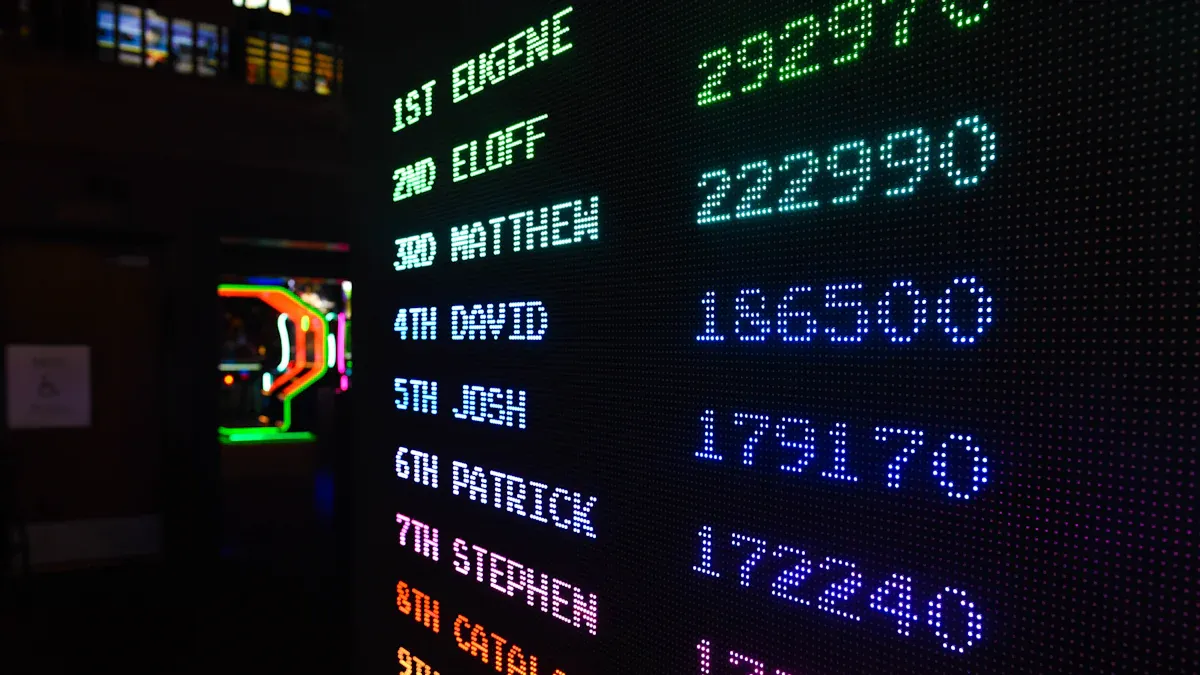
Digital signage displays come in different types for various needs. Knowing these types helps you pick the best one. Here are three main kinds: indoor displays, outdoor displays, and interactive screens.
Indoor Digital Signage
Indoor displays work well in places like stores, offices, and schools. They show moving content to grab attention and share messages. Use them to show sales, give directions, or share news.
Stores often use indoor displays to boost sales. Studies say 94% of stores use them to improve shopping, and 68% of shoppers buy more because of them. Schools also find them helpful, with 73% saying they are key for future communication. These displays can be changed to match your brand and message.
Outdoor Digital Signage
Outdoor displays are made to handle tough weather and stay clear. They are great for ads, public info, and event updates outside. They are weatherproof, bright, and can handle extreme temperatures.
For example, outdoor displays often have IP65 cases to block rain and dust. They are super bright, so you can see them in sunlight. They also have cooling and heating systems to work in -30°F to 120°F. These features make them a strong choice for busy outdoor spots.
Interactive Displays
Interactive displays let people touch and interact with the screen. They are used in stores, hotels, and hospitals for personal experiences. For example, they can suggest products, check people in, or give virtual tours.
These displays get people involved, helping businesses connect better. They also update quickly, so the content stays fresh. Interactive displays are great for making lasting impressions on customers.
Video Walls
Video walls use many screens to make one big display. They are great for places needing clear, high-quality visuals. Examples include control rooms, events, and digital art shows. Video walls show ultra-high-definition (UHD) content, making every detail easy to see. Their bright and lively visuals help businesses stand out.
When choosing video walls, check important features. These include brightness, color accuracy, resolution, and pixel density. Each feature affects how good the display looks. For example:
Feature | What It Does |
|---|---|
Brightness uniformity | Keeps the screen equally bright everywhere. |
Color accuracy | Shows colors as they really are. |
Resolution | Counts the total pixels in the display. |
Pixel density | Measures pixels in a small area. |
Video walls are perfect if you need a big, clear display. Their design lets you change the size and shape to fit your space. This makes them useful for many different places and uses.
Digital Kiosks
Digital kiosks are single units made for interaction. You often see them in malls, airports, or offices. People can touch the screen to find directions, browse products, or check out. Their flexibility makes them a popular choice for digital signage.
One big benefit of digital kiosks is saving money over time. They may cost more at first, but they save on updates later. For example:
Cost Type | Static Signs | Digital Kiosks |
|---|---|---|
Starting Cost (50 units) | $7,500 | $100,000 |
Yearly Update Costs | $90,000 | $0 |
5-Year Total Cost | $457,500 | $100,000 |
Digital kiosks don’t need constant updates, cutting costs. You can also change their content quickly to keep it current. If you want a fun and cost-saving way to share messages, digital kiosks are a great pick.
Mobile Digital Signage
Mobile digital signage spreads your message on the go. These displays are on vehicles or temporary setups. They work well for events, ads, or busy areas. Mobile signage helps you reach people in crowded spots or during special occasions.
A key feature of mobile signage is real-time updates. For example, city signs can show live traffic, bus schedules, or parking info. Bus stop signs can tell when buses arrive or routes change. These updates help commuters and improve city travel.
If you need a flexible way to share your message, mobile signage is ideal. It works in many places and situations, making it a strong tool for digital advertising.
Digital Billboards
Digital billboards are a powerful type of digital signage. These big screens are common in outdoor ads, especially in cities. You’ll see them on highways, streets, and busy spots. They show bright, moving images to grab attention from many people. Businesses love them because they help reach more customers.
Features That Make Digital Billboards Special
Digital billboards have many benefits over old-fashioned signs. Here are some key features:
Dynamic Content: Change the screen’s message anytime for updates or deals.
High Visibility: Their size and brightness make them easy to notice.
Energy Efficiency: LED lights use less power, saving energy and money.
Durability: These billboards are strong and can handle bad weather.
Market Trends and Insights
The need for digital billboards is growing fast. This is due to city growth, new tech, and eco-friendly ideas. Check out these market facts:
Key Insights | Description |
|---|---|
Dominant Region | Asia-Pacific, especially China, leads with many factories and crowded cities. |
Dominant Segment | Large e-paper billboards are popular for outdoor ads. |
Driving Forces | Green energy, better tech, smart cities, and lower costs boost demand. |
Growth Catalysts | More energy-saving ads, tech upgrades, and government eco-friendly plans. |
Why Digital Billboards Work Well in Cities
Cities are perfect for digital billboards because of their busy streets. More people in cities mean more chances to advertise. Better LED tech makes these billboards work well and cost less. City projects often include placing these signs in top spots for ads.
Key Insights | Description |
|---|---|
Technological Advancements | New LED tech improves quality and lowers costs. |
Urbanization Impact | Growing cities need better ways to advertise to many people. |
Infrastructure Development | City projects add LED billboards in key places for better visibility. |
How Digital Billboards Help Businesses
Digital billboards let businesses reach lots of people easily. You can change the message to fit your brand or audience. Their bright screens make your ad stand out and stick in people’s minds. Plus, they save energy, which helps the planet and cuts costs. This makes them a smart choice for long-term ads.
Tip: Pick a billboard with good brightness, clear resolution, and strong build. These features help it last and look great outdoors.
Digital billboards are a must-have for today’s advertising. They show exciting content and are easy to see, making them great for outdoor marketing plans.
Applications of Digital Signage

Digital signage is now a key tool in many industries. It helps businesses share messages, connect with people, and give information. Its flexibility lets companies customize content to fit their needs. This makes it easier to engage audiences and keep their attention. Below are some ways digital signage is used in retail, healthcare, and education.
Retail and Shopping Centers
Stores use digital signage to make shopping more fun and helpful. These screens can show sales, guide shoppers, or create cool experiences. For example, touchscreens let customers look at products, ask for help, or get tips on what to buy. This makes shopping easier and more enjoyable.
Big brands like McDonald's, Walmart, and Sephora use digital signage well. McDonald's has menu boards and kiosks to speed up orders and boost sales. Walmart uses screens to talk to customers and improve their visits. Sephora shows tutorials, reviews, and product info on interactive boards, making shopping more engaging.
Studies show digital signage can raise sales by 29.5%. Tools like heatmaps and screen clicks track how people interact with displays. These tools help businesses adjust their content to attract more customers. By studying these numbers, you can make your ads work better for different groups.
Tip: Check how people interact with your screens often. This helps you know what works best and keeps your content fresh.
Healthcare Facilities
Hospitals and clinics use digital signage to share updates and help patients. These screens can show wait times, changes in appointments, or emergency alerts. This keeps patients calm and makes things run smoothly.
Hospitals have seen happier patients after adding digital signage. For example, Vanderbilt University Medical Center uses screens to help people find their way and get updates. Digital signage can also make waits feel 35% shorter, helping patients feel less stressed.
Feature | Benefit |
|---|---|
Real-time Updates | Shares changes in schedules and wait times quickly. |
Emergency Communication | Sends urgent messages fast to keep everyone safe. |
Wait Time Management | Makes waiting feel shorter, improving patient happiness. |
Digital signage also helps hospital staff stay informed. It ensures doctors and nurses get important updates quickly. Adding these screens can make your healthcare center more organized and patient-friendly.
Educational Institutions
Schools and colleges use digital signage to share news, events, and achievements. These screens replace old bulletin boards and are easy to update. This keeps the information fresh and useful for students and staff.
Interactive screens get students involved by showing videos, activities, and campus events. They also help students find their way around campus. During emergencies, these screens can send alerts and instructions to keep everyone safe.
Note: Showing student successes on digital signage creates a positive atmosphere. It also encourages students to do their best.
Digital signage in schools isn’t just for announcements. It can also make learning more interactive and fun. By using these screens, schools can improve communication and create a better learning environment for everyone.
Hospitality and Tourism
Digital signage is very useful in hospitality and tourism. It makes guest experiences better and helps things run smoothly. Whether it’s a hotel, resort, or tourist spot, digital screens can engage visitors and improve services.
Studies show 81% of travelers think technology makes trips better. Touchscreens help guests find information and explore new places easily. At tourist spots, wayfinding screens guide people to attractions, helping them enjoy their visit. Airports like Changi in Singapore use screens for flight updates and fun content. These features make guests happier and improve operations.
Hotels and restaurants also gain a lot from digital signage. They can show menus, promote deals, or share event details. For example, a hotel screen can greet guests or highlight local sights. Restaurants can use screens to update menus instantly, saving food and reducing waste.
Digital signage is now a must-have in tourism. It helps create fun and memorable experiences for visitors. By using interactive and exciting content, you can leave a great impression on your guests.
Corporate Offices
In offices, digital signage changes how you share information with workers. It gives quick updates, keeps people interested, and builds teamwork. Whether your business is small or big, digital screens can improve the workplace.
One big advantage is sharing news fast. Use screens to show company updates, events, or alerts. This keeps everyone informed, no matter where they are. A central system lets you update screens in different offices easily, saving time.
Here’s how digital signage helps office communication:
Benefit | What It Does |
|---|---|
Real-time Information | Shares news, alerts, and updates quickly. |
Employee Engagement | Makes workers feel involved with fun and useful content. |
Cost Efficiency | Saves money by reducing the need for printed materials. |
Community Building | Celebrates team wins and creates a sense of belonging. |
Training Delivery | Shows videos and tutorials for learning and skill-building. |
Digital signage also connects workers better. You can celebrate achievements, share inspiring messages, or show team goals. This builds a positive workplace and stronger relationships.
If you want better communication and teamwork, digital signage is a great choice. It’s flexible, easy to scale, and can target specific teams with the right content.
Transportation Hubs
Places like airports, train stations, and bus stops use digital signage to help travelers. These screens give real-time updates, guide people, and make travel easier.
Digital signage is great for sharing important info fast. For example, platforms like Screenly let staff send alerts during delays. This ensures passengers get updates right away. Screens also show directions, helping people find their way in busy terminals.
During emergencies, digital signage is very helpful. It can quickly switch to show safety tips or evacuation routes. This keeps passengers safe and shows how reliable digital screens are in tough situations.
Digital signage also makes waiting more enjoyable. Screens can show news, weather, or fun videos to keep people entertained. This makes wait times feel shorter and improves the travel experience.
If you manage a transportation hub, think about adding digital signage. It’s a helpful tool that improves communication, saves time, and leaves travelers with a good impression.
Entertainment Venues
Places like theaters, stadiums, and concert halls use digital signage to make visits exciting. These screens do more than share info; they change how people enjoy events.
Making Visitors Excited
Digital signage shows bright pictures and videos of events. A theater might show trailers for new shows. A stadium could display player stats or game highlights. These visuals grab attention and keep visitors entertained.
Touch screens make things even more fun. People can check event schedules, answer surveys, or play games while waiting. This makes their visit more personal and enjoyable.
Easy Content Control
Handling many screens in a big venue can be hard. But modern systems make it simple. You can control all screens from one place. This ensures the right content shows at the right time, like ads, safety tips, or live updates.
Feature | Benefit |
|---|---|
High-quality digital signage | Makes visits fun and keeps people coming back |
User-friendly system | Makes managing screens simple |
Control over screens | Lets you show the right content easily |
Social media integration | Keeps visitors connected and engaged |
Interactive elements | Adds fun with games and news |
Connecting Through Social Media
Social media works great with digital signage. Show live posts or ask visitors to share their experiences online. For example, a concert venue might display tweets or photos from fans. This builds a sense of community and spreads the word about your venue.
Why Digital Signage is Important
Digital signage improves entertainment venues by making visits better and easier to manage. With good screens and interactive features, your venue can stand out and leave guests impressed.
Tip: Use digital signage to promote special deals or event merchandise. This can boost sales and make visits even better.
Installation Considerations
Environmental Factors (Indoor vs. Outdoor)
Think about where your digital signage will be used. Indoor and outdoor displays have different needs. Indoor screens work well in places like stores or offices. They share detailed info and often let people interact with them. Outdoor screens are for busy areas and must handle weather. They need to be bright and tough to grab attention.
Aspect | Indoor Digital Signage | Outdoor Digital Signage |
|---|---|---|
Goals | Shares detailed info with interested viewers | Grabs attention and shares quick updates |
Hardware Requirements | Simple setup for stable spaces | Needs weatherproofing and high brightness |
Audience Type | Focused audience looking for specific info | General audience in busy areas |
Accessibility | Often interactive and personal | Less interactive, focuses on visibility |
Outdoor screens need strong cases to block rain and dust. They also need to stay bright in sunlight. Indoor screens don’t need these features and can focus on showing clear, detailed content.
Screen Size and Placement
The size and spot of your screen matter a lot. Big screens are great for open areas, while small ones fit tight spaces. Place screens where people walk the most to get noticed. For example, putting a screen at eye level in a busy hallway works well.
Match the content to the screen size. Big screens can show lots of details, but small ones need short, clear messages.
Check how people interact with your screens. This helps you pick the best spots for them.
Choosing the right size and location makes sure your message reaches the most people.
Resolution and Display Quality
Clear visuals are key for good digital signage. The resolution decides how sharp your screen looks. For example, HDTVs often use 4K, while tablets and desktops have lower resolutions. Pick the resolution based on how far people will stand from the screen and what you’ll show.
Display Type | Resolution Range |
|---|---|
Desktop | 1024×768 to 1920×1080 |
Tablets | 601×962 to 1280×800 |
HDTVs | 4K resolution |
Higher resolutions cost more because they need better LEDs. But not all screens need super high resolution. If people view the screen from far away, lower resolution works fine. Balance resolution, brightness, and pixel size for the best results.
Tip: Choose a resolution that fits the viewing distance. This saves money while keeping the display clear and sharp.
Mounting Options and Accessibility
Picking the right way to mount your digital signage is important. You want it to be easy to see and use. There are different ways to mount it, like wall mounts, ceiling mounts, freestanding units, or mobile stands. Wall mounts are great for offices or stores where the screen stays in one spot. Mobile stands are better for events or places where you need to move the screen.
Making your signage easy for everyone to use is also key. Use high-contrast colors and big text to help people with poor vision. Touchscreens with feedback make it easier for people with mobility issues to use. Adding sign language videos helps deaf or hard-of-hearing users. These features make your signage welcoming and follow accessibility rules.
Tip: Think about who will use your signage and where it will go. This helps you pick the best mounting and accessibility options.
Power and Connectivity Requirements
Good power and internet connections keep your digital signage running smoothly. Energy-saving screens, like LED ones, use less electricity and last longer. Built-in Wi-Fi or Ethernet lets you update content quickly from anywhere. If you need a strong connection for long distances, use CAT 8 cables for better performance.
Power-over-Ethernet (PoE++) is a handy option. It sends up to 90W of power through one cable, making setup easier and less messy. Whether you have one screen or many, focus on saving energy and having strong connections. This keeps your signage working well and avoids problems.
Note: Using energy-saving screens and good internet options can save you money over time.
Budget and Long-Term Maintenance
Knowing how much digital signage costs helps you plan better. Setting it up can cost between $4,000 and $100,000, depending on what you need. Maintenance costs, like repairs or updates, range from $60 to $500. Some software updates are included in subscriptions, which saves extra money.
Digital signage saves money compared to printed ads. You can change content anytime without reprinting, which cuts waste and delivery costs. Remote management also saves money by reducing the need for on-site fixes. Even though the starting cost is high, digital signage is flexible and gives a good return on investment (ROI) over time.
Cost Aspect | What It Means |
|---|---|
Initial Investment | Higher costs at the start for setup. |
Maintenance and Operational Costs | Remote updates save time and money. |
Scalability and Flexibility | Easy to grow and change content as needed. |
Tip: Plan for both setup and future costs to keep your signage useful and affordable.
Following Rules for Digital Signage
When setting up digital signage, you need to follow rules. These rules keep people safe, protect the environment, and ensure the signs work well. Breaking them can cause fines, problems, or even legal trouble.
One important rule comes from the Federal Communications Commission (FCC). The FCC says digital signage must meet electromagnetic interference (EMI) rules. This stops your signs from messing with other devices. For example, a poorly made screen could affect hospital machines or airport systems. By following FCC rules, your signs work safely and don’t cause issues.
In factories, safety and environmental rules are also very important. Signs in these places must meet special standards to avoid accidents and help the planet. For instance, factory screens should resist fire and save energy. These features keep workers safe and support eco-friendly goals.
Here’s a simple table of key rules:
Rule Source | What It Covers |
|---|---|
FCC Digital Sign Rules | EMI standards for safe and reliable signage. |
Manufacturing Safety and Environmental Rules | Safety and eco-friendly standards for factory signage. |
You also need to follow local building and accessibility rules. For example, the Americans with Disabilities Act (ADA) says signs must be easy for everyone to use. This means placing screens at the right height and adding features like sound or touch buttons. Following these rules makes your signs helpful for all users.
Tip: Work with experts or professional installers to make sure your digital signage follows all rules. This saves you time, money, and avoids legal problems.
By following these rules, your signs will be safe, efficient, and easy for everyone to use.
Digital signage screens are a flexible way to share messages. They help grab attention, give updates, or improve experiences. You’ve seen different types, like indoor screens and touch kiosks. These tools are useful in stores, hospitals, and travel hubs. Setting them up right, like placing screens well and ensuring power, makes them work better.
Picking the best digital signage for your business is important. Match your choice to your goals and audience. For help, ask experts who can create solutions just for you.
FAQ
What is digital signage, and how does it work?
Digital signage shows videos, pictures, or text on screens. A content management system (CMS) controls the screen and lets you update it instantly.
Can digital signage be used outdoors?
Yes, outdoor digital signage is made to handle bad weather. These screens are tough, bright, and weatherproof, perfect for ads or public info outside.
How do I choose the right screen size for my signage?
Think about where the screen will go and how far people will be. Big screens are good for large spaces, while small ones fit tight spots. Match the screen size to your message for the best results.
Is digital signage expensive to maintain?
No, it’s not costly to keep up. You can update screens remotely, saving time and money. Energy-saving screens also use less power, making them cheaper over time.
What industries benefit most from digital signage?
Many industries use digital signage, like stores, hospitals, schools, hotels, and airports. It helps share messages, improve experiences, and give quick updates, making it useful everywhere.

