Digital Signage Display technologies, features, and selection criteria

Digital signage display changes how you share messages with people. It uses screens to show bright pictures and moving content. This grabs attention better than old-fashioned signs. Studies say digital signage displays get 400% more views than still signs. They also have an 83% memory rate. This makes them great for connecting with customers, building brands, and sharing workplace news. Picking the right digital signage display helps match your message to your goals. As technology grows fast, knowing features and choices helps you decide what fits best.
Key Takeaways
Digital signs catch attention better than regular signs. They get 400% more views and help people remember 83% of the content.
Pick the right screen for your needs. LCD screens are cheap, LED screens work well outside, OLED screens look amazing, and projectors are flexible.
Look for important features like clear pictures, touch options, and easy-to-use software. These make it easier to manage and keep viewers interested.
Outdoor screens should be strong and handle bad weather. This helps them last longer and saves money on repairs.
Choose systems that can grow with your business. They should also work with new technology in the future.
Types of Digital Signage Technologies

Digital signage comes in different types, each with its own benefits. Knowing these types helps you pick the best one for your needs.
LCD Displays
LCD (Liquid Crystal Display) is a very common type of screen. It uses liquid crystals to show pictures on flat panels. These screens are popular because they are cheap and easy to make.
Market dominance: LCD and LED screens make up over 70% of the market. Their demand will likely grow until 2035 due to low costs and easy availability.
Applications: You’ll find LCD screens in stores, airports, and offices. They work well indoors and show both still and moving images clearly.
LCD screens are great for businesses wanting affordable digital signage. But they don’t work as well outdoors because they aren’t very bright or tough.
LED Displays
LED (Light Emitting Diode) screens are better than LCD ones. They use tiny lights to create bright and colorful images. LED screens last longer and use less energy than other types.
Technology Type | Energy Use Reduction | Lifespan Comparison |
|---|---|---|
LED | 50-70% less electricity | 50,000 to 100,000 hours (2x to 40x longer than others) |
Halogen/Incandescent | Baseline | Shorter lifespan than LED |
Fluorescent | Baseline | Shorter lifespan than LED |
Projectors | Uses more power | Shorter lifespan than LED |
LED screens are great for outdoor use. They handle sunlight and bad weather well. You’ll see them on billboards, in stadiums, and in big ads. They also save energy, which helps businesses lower costs.
OLED Displays
OLED (Organic Light Emitting Diode) screens are advanced and high-quality. Unlike LCD and LED, OLED doesn’t need a backlight. Each pixel lights up on its own, making colors deeper and brighter.
OLED screens are thinner and can bend into different shapes. This makes them perfect for creative designs like curved displays. You’ll find OLED in fancy stores, luxury brands, and unique ads.
However, OLED screens cost more and don’t last as long as LED ones. If your business values top-notch visuals and creative designs, OLED could be the right choice.
Projection-Based Displays
Projection-based displays use projectors to show pictures or videos on surfaces. These surfaces can be walls, screens, or other flat areas. This type of display is flexible and works for big presentations. You can use it in classrooms, meetings, or outdoor events. The size of the image depends on the projector's strength and distance.
One big benefit of projection displays is their adjustability. You can change the image size to fit your space. For example, a small room might need a tiny image. A large hall could use a huge display. This makes them great for businesses needing flexible signage options.
But projection displays have some downsides. They need dark spaces for clear and bright images. Bright lights can make the picture hard to see. Also, projectors need regular care, like changing bulbs and cleaning filters. If you choose this option, plan for upkeep to keep it working well.
Projection displays are perfect for temporary setups or portable needs. They let you create eye-catching signs without permanent setups. Picking the right projector and screen helps you share clear content that grabs attention.
MicroLED and E-Ink Displays
MicroLED and E-Ink displays are new and advanced technologies. Each has special features for different uses.
MicroLED displays use tiny lights to make bright, clear pictures. They save energy and show colors very accurately. These screens are great for fancy stores, airports, or big video walls. Unlike regular LED screens, MicroLEDs don’t need backlights. This makes them thinner and more flexible.
MicroLED screens are also very strong. They can handle tough weather, like heat and sunlight. This makes them good for outdoor signs. While they cost more, their long life and great quality make them worth it.
E-Ink displays are known for using very little power. They use electronic ink to look like printed paper. These screens aren’t as bright as MicroLEDs but work well where saving energy matters. You might see them in price tags, bus schedules, or e-readers.
E-Ink screens are gentle on the eyes, so they’re good for long viewing. They work indoors and outdoors and are easy to read in sunlight. But they don’t show many colors and are slower for moving images.
When picking between MicroLED and E-Ink, think about your needs. MicroLED is best for bright, bold signs. E-Ink is better for simple, energy-saving displays. Both can improve your digital signage in unique ways.
Key Features of Digital Signage Displays
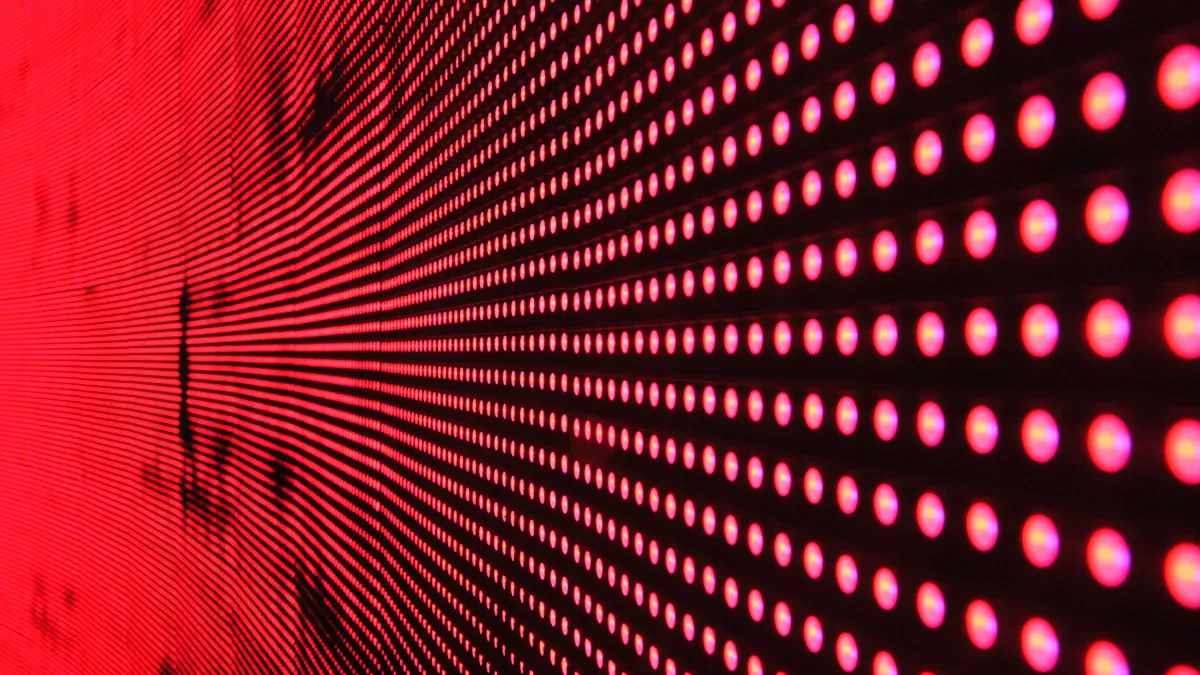
Resolution and Image Quality
Resolution affects how clear and colorful your screen looks. Higher resolution means sharper pictures and brighter colors. This makes your content more noticeable. Common standards include DCI 4K and UHD 4K, which offer great detail.
Specification | DCI 4K | UHD 4K |
|---|---|---|
Resolution | 4096 x 2160 pixels | 3840 x 2160 pixels |
Aspect Ratio | Changes | 16:9 |
Frame Rates | Changes | 24 fps to 120 fps |
Color Standards | P3 gamut | Rec. 2020 |
Bit Depth | Changes | 10-bit or 12-bit |
Data Transmission | Changes | HDMI 2.0 or newer |
Use Case | Movie theaters | TVs, digital signage |
Think about where your screen will be used. Outdoor screens need high brightness and anti-glare features. These help people see them in sunlight. Indoors, UHD 4K screens are cheaper and still show clear images.
Interactivity and Touchscreen Capabilities
Interactive screens let people use touch to explore content. They can learn about products, get information, or make choices right on the screen. This makes your signage more engaging and memorable.
Benefit | Description |
|---|---|
Better Engagement | People interact and remember more details. |
Boosts Sales | Helps customers make informed buying choices. |
Tracks Behavior | Collects data to improve your strategies. |
Touchscreens work well in stores, museums, and kiosks. They give users a fun and personal experience. If you want people to remember your display, touchscreens are a great option.
Software Integration and Content Management
Good software makes managing digital signage easy. It helps you design, update, and control your screens.
Built-in tools let you create designs fast.
Central control keeps messages the same on all screens.
Live updates make sure your content stays fresh.
Analytics show how people interact with your displays.
These features let you change your signage as needed. For example, stores can show live stock updates. Restaurants can display daily menus. Software tools make creating exciting and useful content simple.
Durability and Weather Resistance
Durability is important for keeping digital signage working well. Outdoor screens face challenges like rain, dust, and extreme heat or cold. Picking weather-resistant screens protects your money and keeps your content visible.
Look for screens with:
IP Ratings: These show how well screens resist water and dust. Outdoor screens need an IP65 rating or higher.
Temperature Tolerance: Some screens work in temperatures from -20°F to 120°F. This helps them survive freezing winters and hot summers.
Anti-Corrosion Coatings: These coatings stop damage from salty air or humidity, especially near oceans.
Strong screens lower repair costs and downtime. If your screen faces bad weather, choose these features to keep it working well.
Connectivity Options (Wi-Fi, Bluetooth, etc.)
Modern digital signage needs good connections to show changing content. Wi-Fi and Bluetooth are popular choices that make managing screens easier.
Wi-Fi: Lets you update content from far away. You can plan promotions, change messages, or check performance anytime. Wi-Fi is great for businesses with many screens in different places.
Bluetooth: Works for short distances. Customers can use phones to interact with screens. For example, they can scan QR codes or get special offers.
Other options include Ethernet for wired connections and cellular networks for areas without Wi-Fi. Pick the option that fits your needs and ensures smooth content updates.
Tip: Test your connection setup before using your signage to avoid problems.
Mounting and Design Considerations
How you mount and design your digital signage affects how people see it. Good placement makes sure your message gets noticed.
Think about these points:
Mounting Options:
Wall mounts save space and work well indoors.
Ceiling mounts are good for busy places like airports.
Freestanding mounts are flexible for events or temporary setups.
Viewing Angles: Place screens at eye level for better engagement. Adjustable mounts help you find the best angle.
Design: Modern designs match your business style. Thin edges and light screens look professional.
Note: Outdoor screens need strong mounts to handle wind and shaking.
By focusing on mounting and design, you can make signage that grabs attention and shares your message clearly.
Selection Criteria for Digital Signage Solutions
Budget Considerations
Your budget is key when picking a digital signage system. It decides what hardware, software, and features you can afford. Start by checking the total cost, including setup, support, and maintenance.
Category | Cost Range |
|---|---|
Provisioning | $250 - $350 per display |
Ongoing Support | Depends on complexity |
Expected Lifespan | 5 years (standard signs) |
Additional Expenses | Design, licensing fees |
IT Support & Maintenance | Outsourcing may save money |
Depreciation Consideration | Covers wear and tear |
Most digital signage lasts about five years before wearing out. Commercial-grade screens may last longer because they are stronger. Remember, extra costs like repairs and upgrades can add up. Energy-saving screens can lower electricity bills and make your system more eco-friendly.
Tip: Save part of your budget for good content software. This makes updates easier and cuts long-term costs.
Location and Environmental Factors
Where you place your digital signage affects how well it works. Outdoor screens face challenges like weather, temperature changes, and vandalism. Picking the right screen and spot helps it last longer.
Environmental Factor | Impact on Digital Signage Displays |
|---|---|
Weather Conditions | Rain and dust can damage screens. |
Temperature Fluctuations | Affects screen performance and energy use. |
Vandalism and Damage | Raises repair costs and changes placement plans. |
For outdoor use, choose weatherproof screens with high IP ratings like IP65. These screens handle rain, dust, and extreme heat or cold. Anti-rust coatings are great for humid or salty areas. Indoor screens need less protection but should be placed where people can see them easily.
Digital signage is also better for the environment. It cuts down on paper use, saving trees and water. Energy-efficient screens use less power, making them greener than printed signs.
Save Trees: Less paper means fewer trees are cut down.
Save Water: Paper-making uses a lot of water, which is reduced.
Save Electricity: Energy-saving screens lower power bills.
Note: Check your location’s conditions before setting up signage. This helps it work better and reduces repair costs.
Audience and Content Needs
Knowing your audience helps you create better content. Custom content grabs attention and makes your message stick. Use metrics like interaction rates and dwell time to see how well your signage works.
Interaction Rates: Shows how often people engage with your screen.
Dwell Time: Tracks how long viewers stay interested.
Content Playback Frequency: Finds out which content is most popular.
For example, touchscreens in stores let customers explore products or deals. In waiting rooms, static screens can show news or fun videos to keep people entertained.
Your content should match your goals and audience preferences. A good content system helps you update screens quickly and track results. This way, you can adjust content based on what viewers like.
Pro Tip: Use live updates for things like stock levels or schedules. This keeps your content fresh and useful for your audience.
Scalability and Future-Proofing
Picking a digital signage system needs careful planning. Think about how it can grow and stay useful as technology changes.
Scalability
Scalability means your system can grow with your business. Start small and add more screens later without replacing everything.
Ways to make your system scalable:
Modular Hardware: Use screens and mounts that are easy to add or swap.
Flexible Software: Choose software that works for many screens and places. It should let you control all displays from one system.
Cloud-Based Systems: Cloud tools let you update screens from anywhere. They also make adding new screens simple.
For example, a store might start with one screen. As the business grows, more screens can be added in other stores. All screens can be managed from one system.
Tip: Subscription-based software gives regular updates and new features.
Future-Proofing
Future-proofing keeps your system useful as technology improves. Avoid systems that will quickly become outdated.
How to future-proof your signage:
High Resolution: Pick screens with 4K or better resolution. These will look good for years.
Advanced Connectivity: Use systems with Wi-Fi, Bluetooth, and Ethernet. These work with future devices.
Upgradeable Software: Get software that updates often. This keeps your system ready for new features.
Energy Efficiency: Choose energy-saving screens like LED or MicroLED. They cut costs and fit future green goals.
Stay updated on trends like interactive screens and AI-driven content. Systems that support these features keep your signage modern.
Note: Invest in high-quality hardware and software. Durable systems save money over time.
Maintenance and Support Requirements
Taking care of your digital signage system is important. Regular maintenance keeps it working well and avoids downtime.
Maintenance
Maintenance means checking hardware and software often. Focus on these tasks:
Hardware Checks: Look for damage on screens, mounts, and cables.
Cleaning: Dust can lower screen quality. Clean displays to keep them clear.
Software Updates: Update your system to fix bugs and add features.
Some systems have tools that warn you about problems. These tools help you fix issues quickly.
Tip: Do maintenance during quiet hours to avoid disrupting viewers.
Support
Support helps when problems happen. Good support saves time and reduces stress.
What to look for in support:
24/7 Availability: Pick providers that offer help anytime. This is key for outdoor screens that run all day.
Remote Assistance: Many problems can be fixed online. Choose systems that allow remote troubleshooting.
Warranty and Repairs: Check if your screens come with a warranty. This covers repairs or replacements.
For example, if your screen breaks during a busy season, fast support can reduce lost sales.
Pro Tip: Keep a list of support contacts and steps for fixing issues.
By focusing on maintenance and support, your signage stays reliable. This ensures your message reaches people without interruptions.
Knowing about digital signage helps you make smart choices. Picking the right screen makes sure your message fits your goals. It also helps connect with your audience better. Digital signage has many perks like grabbing attention, boosting sales, and quick updates.
Key Benefits | Details |
|---|---|
Better Customer Interaction | Digital screens make it easier to engage with customers. |
Higher Sales | Stores using digital signs often see more sales. |
Quick Updates | Businesses can change messages fast to match new situations. |
To choose the best option, think about your budget, location, and audience. Look for systems that can grow as your business expands. Keep your screens in good shape with regular care and strong support. By doing this, you’ll create signs that stand out and get results.
FAQ
What is digital signage used for?
Digital signage shows ads, information, or entertainment on screens. You see it in stores, airports, schools, and offices. It helps businesses share messages with eye-catching, moving content.
How do I choose the right digital signage display?
Think about your budget, location, and audience needs. Look for features like clear images, strong design, and good connections. Outdoor screens should handle weather, while indoor ones need sharp visuals.
Can digital signage work in extreme weather?
Yes, some digital signs are made for tough weather. Choose screens with high IP ratings and temperature limits. These features help them work in rain, heat, or cold.
What are some examples of digital signage applications?
Digital signage is used for menus in restaurants, flight info at airports, and touch kiosks in malls. These screens make sharing information easy and improve customer experiences.
How often should I update digital signage content?
Change your content often to keep it interesting. For events or sales, daily updates might be needed. Use software to plan updates and keep all screens the same.
See Also
Exploring Digital Signage Monitors: Features, Uses, and Choices
Understanding Digital Signage Screens: Specs and Choosing Tips
Digital Signage Displays: Advantages, Tech Insights, and Strategies
LED Digital Signage Displays: Uses, Technology, and Advantages

