Digital Signage Display Boards: Technology, Applications, and Implementation Strategies
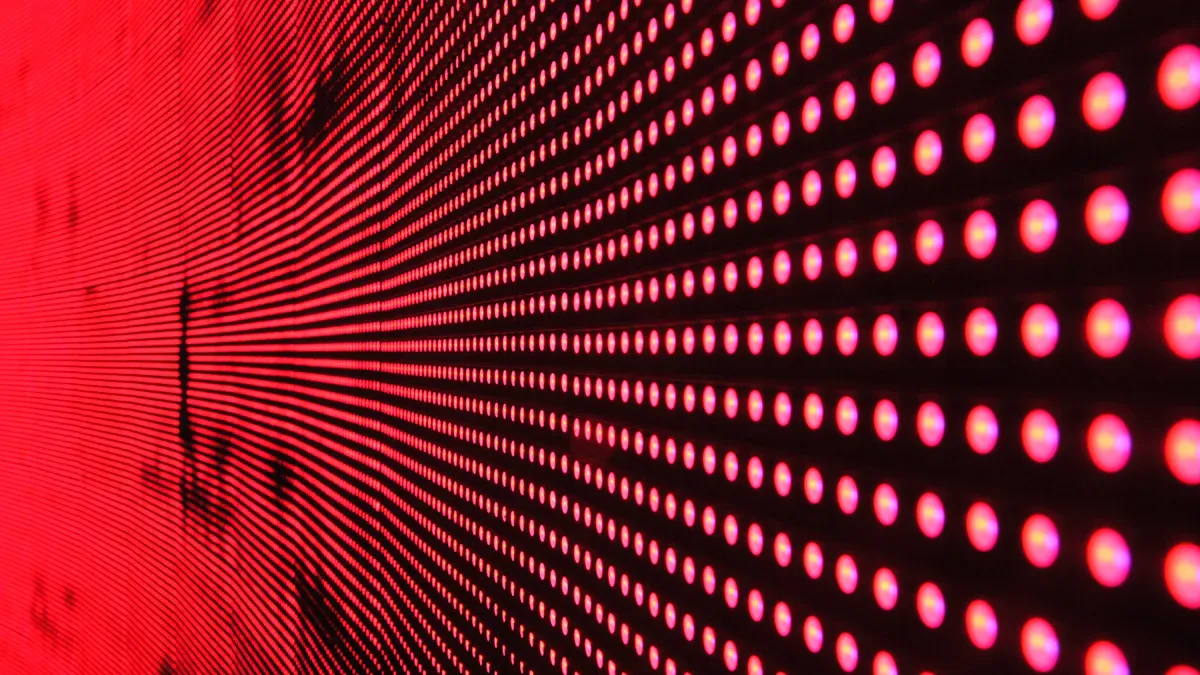
Digital signage display boards use screens to share information, advertise products, and engage audiences in real time. Businesses rely on digital signage for its proven impact on consumer behavior and sales growth. For example, 76% of shoppers enter stores because of digital signage, and 80% of brands see sales increases of up to 33%.
Digital signage also boosts internal communication, with companies reporting higher employee engagement and faster information sharing. The following table highlights key market statistics:
Statistic Category | Data / Value |
|---|---|
Consumer Influence | 76% of American consumers likely to enter a store due to digital signage |
Sales Growth Among Users | 80% of brands using digital signage report sales growth up to 33% |
DOOH Consumer Reach | 98% visited at least one DOOH venue in past month |
Market Revenue 2022 | $25.1 billion |
Market Revenue Projections | $28.9B (2024), $52.7B (2032) |
Key Takeaways
Digital signage uses screens to share real-time information and ads, boosting sales and improving communication in many industries.
Choosing the right technology and managing content well are key to effective digital signage that attracts and engages audiences.
A clear strategy with goals, audience analysis, and staff training helps organizations get the best results from digital signage.
Interactive and personalized digital signage increases customer engagement and supports learning in schools and businesses.
Future trends like AI, IoT, and energy-efficient displays make digital signage smarter, more sustainable, and more impactful.
What Is Digital Signage
Digital signage refers to the use of electronic displays to present information, advertisements, or interactive content in public or private spaces. These systems use screens such as LCD, LED, or projection displays to deliver dynamic messages. Businesses, schools, hospitals, and many other organizations use digital signage to reach audiences quickly and effectively. Over the years, digital signage has evolved from simple scrolling text boards to advanced, interactive platforms that respond to user input and environmental data.
Key Features
Digital signage offers several important features that make it a powerful communication tool:
Dynamic Content Delivery: Users can update messages in real time, allowing for quick changes and timely information.
Centralized Control: Organizations manage multiple displays from a single location, ensuring consistency and efficiency.
High Visibility: Bright screens and vivid graphics attract attention in busy environments.
Interactivity: Touchscreens and sensors allow users to interact with content, making experiences more engaging.
Integration with Data Sources: Digital signage can connect to databases, social media, and mobile apps to display personalized or live content.
Scalability: Systems can expand from a single screen to thousands of displays across multiple locations.
Energy Efficiency: Modern LED and OLED displays use less power and last longer than older technologies.
Note: The evolution of digital signage began in the 1970s with simple LED signs, such as stock tickers in Times Square. By the 1990s, LCD and plasma screens enabled full-color graphics and video. Today, digital signage includes networked displays, interactive touchscreens, and even augmented reality features.
The following table highlights key milestones in the development of digital signage:
Period/Aspect | Description | Numerical Data / Impact |
|---|---|---|
1970s | Early digital signage with simple LED electronic signs, e.g., stock tickers in Times Square. | N/A |
1990s | Introduction of LCD and plasma displays enabling full-color graphics and video content. | N/A |
1990s - Early 2000s | Shift to LED signage for energy efficiency, cost-effectiveness, and longevity. | LED lifespan > 100,000 hours |
Pixelated & Modular LEDs | Development of flexible, large-scale LED systems allowing customizable installations. | N/A |
Modern LED Types | Single-color, full-color, and digital programmable displays with improved brightness and energy use. | N/A |
Retail Impact | Integration of LED displays in retail leading to increased sales. | 20% sales increase after LED display integration |
Current Innovations | OLED, MicroLED, interactive touchscreens, flexible/transparent displays, AR integration. | N/A |
Types of Digital Signage
Digital signage comes in many forms, each designed for specific uses and environments. The most common types include:
Indoor Digital Signage: These displays appear in shopping malls, offices, schools, and hospitals. They provide information, directions, or advertisements to people inside buildings.
Outdoor Digital Signage: Weatherproof screens stand outside stores, transit stations, or stadiums. They deliver messages to large crowds and withstand harsh conditions.
Interactive Digital Signage: Touchscreens and gesture-based systems let users search for information, browse products, or complete transactions directly on the display.
Video Walls: Multiple screens combine to create one large display, often used for impactful presentations in lobbies or event spaces.
Menu Boards: Restaurants and cafes use digital menu boards to show food options, prices, and promotions. These boards can update instantly to reflect new items or deals.
Kiosks: Self-service kiosks help users check in, place orders, or find directions in places like airports, hotels, and hospitals.
Transparent and Flexible Displays: Newer digital signage includes screens that bend or appear see-through, opening up creative design possibilities.
Augmented Reality (AR) Signage: Some systems use AR to overlay digital information on real-world views, creating immersive experiences.
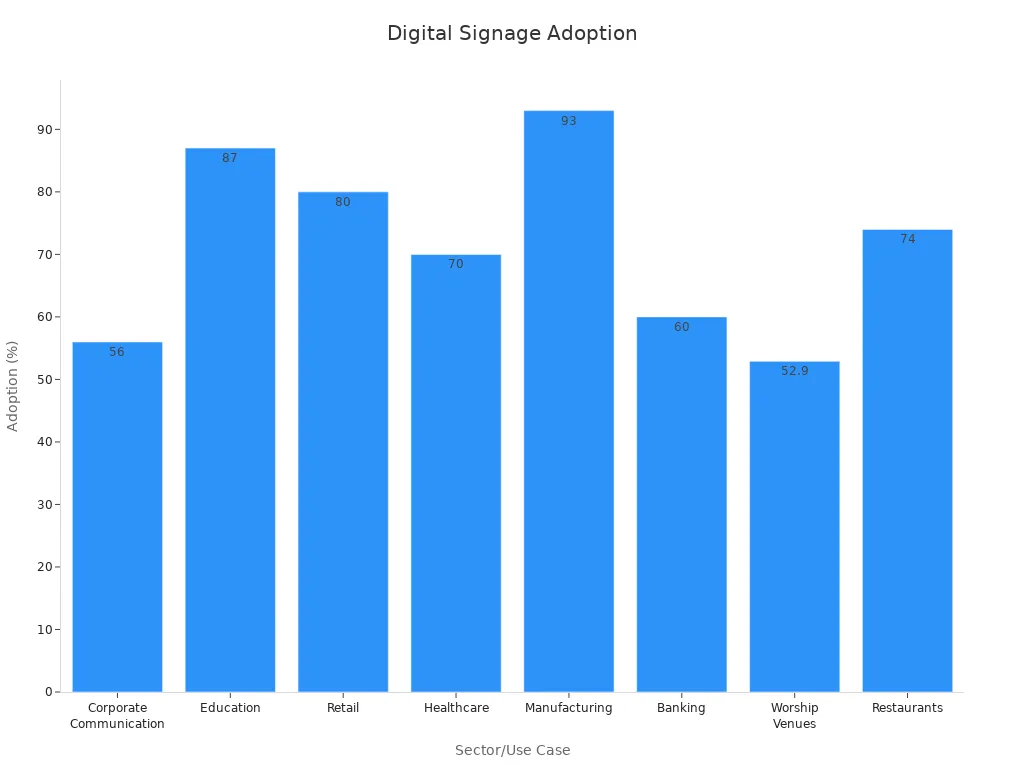
Digital signage adoption continues to grow across many industries. For example, 87% of educational institutions now use digital signage, and 70% of hospitals provide digital communication systems for patients and staff. In retail, 80% of customers enter stores after seeing digital signage, and businesses report a 29.5% increase in average purchase amount. Touchless technology, AR, and data-driven content management are making digital signage even more valuable for commercial spaces.
How It Works
Display Technologies
Digital signage relies on advanced display technologies to deliver clear and engaging messages. Common options include LCD, LED, OLED, and projection systems. Each technology offers unique benefits:
LCD screens provide high resolution and sharp images, making them suitable for indoor environments.
LED displays stand out for their brightness, energy efficiency, and durability. These features make them ideal for outdoor and large-scale digital signage.
OLED displays offer unmatched visual quality and flexibility, often used in high-end retail and corporate settings.
Projection systems create large, sharp images for immersive experiences in events or auditoriums.
Recent advancements have improved these technologies. For example, 4K displays now deliver a 40% boost in visual quality, while energy-efficient OLED and 4K screens reduce power consumption by 30%. Touchscreen capabilities and integration with IoT devices further enhance operational efficiency and interactivity.
Media Players and Connectivity
Media players act as the brains behind digital signage. They manage content playback and connect to displays through HDMI, DisplayPort, or USB. High-performance players use powerful processors and SSD storage to ensure smooth delivery of high-definition content. Networked media players connect via Wi-Fi, Ethernet, or cellular data, allowing real-time updates and remote management.
Key features include:
Support for multiple file formats and screen types
Remote troubleshooting and updates
Security protocols like encryption and firewalls
Plug-and-play setup for easy deployment
Centralized control enables businesses to schedule, modify, or replace content without physical access to each display.
Software and Content Management
Software platforms help organizations create, schedule, and monitor digital signage content. Cloud-based systems allow remote management, approval workflows, and content targeting. For example, companies use these tools to rotate videos, images, and text, keeping content fresh and engaging.
Effective content management includes:
Automated scheduling and real-time updates
Analytics to track engagement and optimize performance
Permission controls and security features
Customizable templates for consistent branding
In hospitals, digital signage has reduced missed appointments by 22% and improved patient experience. In schools, nearly 90% use digital signage for communication and lesson planning. These results show how dynamic content and robust management tools drive success across industries.
Applications

Retail
Retailers use digital signage to boost sales, guide shoppers, and create memorable experiences. Placing screens in high-traffic areas and along customer pathways increases visibility and drives impulse purchases. Stores use interactive touchscreens to help customers find products and compare features. Digital signage marketing strategy focuses on real-time promotions and personalized offers. The following table highlights the impact of digital signage on retail success:
Metric Description | Statistic / Percentage | Impact on Retail Success |
|---|---|---|
Consumers entering new stores due to signage | 76% | Increased foot traffic |
Attention drawn by digital signage vs static signs | 400% more | Substantially higher audience involvement |
Brand awareness influence on shoppers' buying choices | Over 40% | Significant sway in purchase decisions |
Passersby attention captured by digital signage | 63% | Effective engagement |
Americans influenced by signage to make a purchase | Nearly 70% | Strong sales impact |
Customers making unplanned purchases after digital ads | 19% | Increased impulse buying |
Increase in browsing time due to signage | 30% | More product exposure and sales opportunities |
Purchase decisions influenced at point of sale | Over 60% | Critical role in buying choices |
Recall rate of digital signage messages | Up to 83% | High memorability of marketing content |
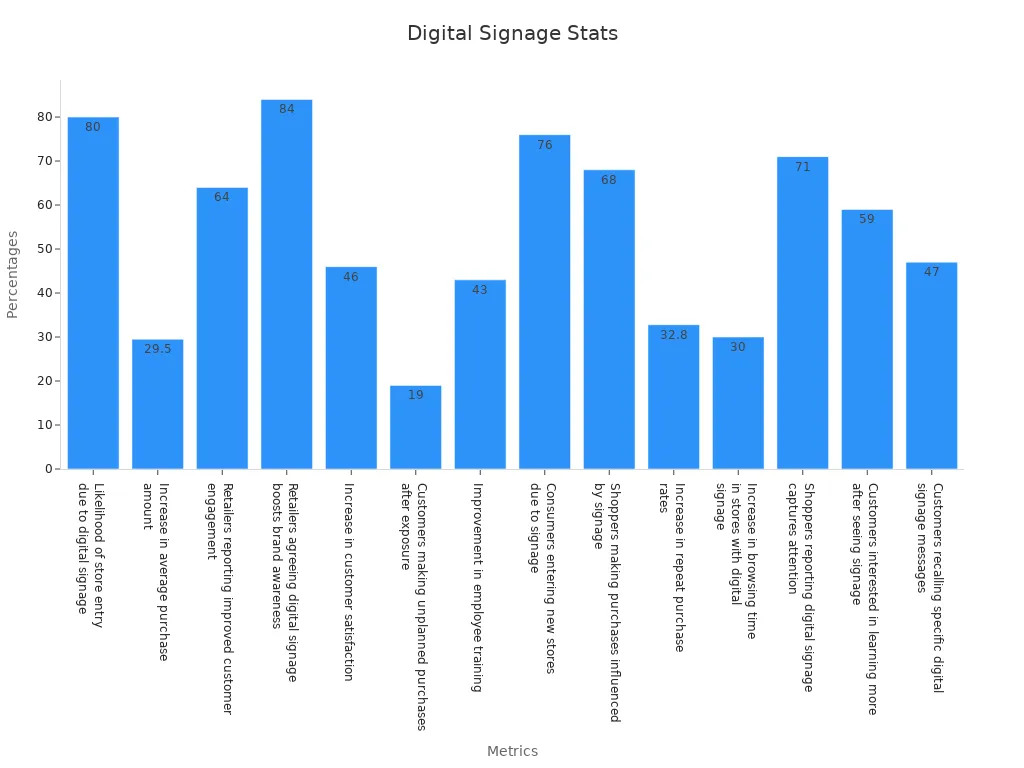
Corporate
Companies rely on digital signage to improve internal communication and reinforce key messages. Strategic screen placement in lobbies, break rooms, and meeting spaces ensures employees see important updates. Rainbow Energy displays KPIs and metrics on the manufacturing floor, helping teams adjust tasks and improve workflow. Dairy Farmers of America uses digital signage marketing strategy to unify messages across locations while allowing local customization. Shelter Mutual Insurance expanded digital signage campaigns to include news, social media, and live TV, increasing staff engagement. Digital signage attracts 400 times more attention than traditional outlets, making it a powerful tool for audience engagement.
Education
Schools and universities use digital signage to create a modern learning environment and support student engagement. Screens in hallways, cafeterias, and libraries share announcements, event schedules, and emergency alerts. Teachers use interactive touchscreens in classrooms to enhance learning and encourage students to participate. Digital signage marketing strategy helps schools promote clubs, sports, and achievements. Students benefit from real-time updates and engaging digital signage content, which increases student engagement and supports learning goals. Administrators use digital signage to recognize students and celebrate milestones, building a positive school culture. Students interact with digital signage to access resources, submit feedback, and stay informed about learning opportunities.
Healthcare
Hospitals and clinics use digital signage to improve patient communication and streamline operations. Placing screens in waiting areas reduces perceived wait times and provides health tips. Digital signage marketing strategy helps facilities promote wellness programs and highlight services. Interactive touchscreens allow patients to check in, find directions, and access educational materials. Staff receive real-time updates on schedules and protocols, improving efficiency. Engaging digital signage in healthcare settings supports patient learning and enhances the overall customer experience.
Transportation
Airports, train stations, and bus terminals depend on digital signage for clear, timely communication. Displays show schedules, gate changes, and safety information. Strategic screen placement in high-traffic areas ensures travelers stay informed. Digital signage marketing strategy targets travelers with local offers and wayfinding assistance. Interactive touchscreens help passengers plan routes and access travel updates. Engaging digital signage reduces confusion and improves the travel experience.
Hospitality
Hotels and restaurants use digital signage to welcome guests, promote services, and streamline operations. BurgerFi’s digital kiosks handled 75% of orders and increased average ticket size by 18.5%. Supreme Foods improved internal communication and service speed with back-of-house digital signage. Real-time triggered content led to an 800% sales increase for promoted items. Hospitality businesses use digital signage marketing strategy to upsell, inform, and entertain guests. Strategic screen placement in lobbies and dining areas enhances customer interaction and satisfaction.
Interactive Digital Signage
Interactive digital signage transforms customer interaction and student engagement. Touchscreens let users browse menus, register for events, or explore learning resources. Businesses use interactive digital signage marketing strategy to collect feedback and personalize offers. Schools deploy interactive touchscreens to boost student engagement and support collaborative learning. In retail, interactive displays guide shoppers and increase browsing time, leading to higher sales.
Digital Signage Marketing Strategy
A successful digital signage marketing strategy starts with clear goals and audience analysis. Businesses identify key locations for strategic screen placement, such as entrances, waiting areas, and customer pathways. Content must be relevant, timely, and tailored to the audience. Engaging digital signage uses video, animation, and real-time data to capture attention. Analytics track the effectiveness of digital signage campaigns, measuring metrics like dwell time and customer interaction. Continuous learning and optimization ensure digital signage delivers results across sectors.
Digital Signage Strategy
A well-designed digital signage strategy ensures that organizations achieve their communication and marketing goals. This section outlines the essential steps for building an effective digital signage approach, from setting objectives to scaling for future growth.
Goal Setting and KPIs
Every digital signage strategy begins with clear objectives. Organizations must define what they want to achieve, such as increasing sales, improving internal communication, or enhancing customer engagement. The SMART framework—Specific, Measurable, Attainable, Relevant, Timely—helps set goals that are both ambitious and realistic.
Key performance indicators (KPIs) provide a way to measure progress. These KPIs should align with the organization’s goals and be easy to track. Common KPIs for digital signage include:
Views: Track how many people see the content, using foot traffic or vehicle counts.
Engagement Rate: Measure interactions, such as touchscreen use or QR code scans.
Conversion Rate: Monitor actions like purchases, sign-ups, or feedback submissions.
Dwell Time: Calculate the average time viewers spend watching content.
Click-through Rate (CTR): Track the percentage of viewers who respond to calls-to-action.
Return on Investment (ROI): Compare costs with revenue generated.
Social Media Engagement: Count posts, shares, or mentions linked to signage content.
Foot Traffic: Measure the number of visitors after viewing signage.
Organizations can use QR codes, screen-only URLs, and feedback surveys to gather data. These tools help track engagement and conversion rates. Numerical targets should match business needs, such as aiming for a 15% increase in customer acquisition or a 10% month-over-month growth in engagement.
The following table shows statistical benchmarks that support goal setting in digital signage strategy frameworks:
Benchmark Category | Specific Metric/Benchmark | Justification for Goal Setting in Digital Signage Strategy Frameworks |
|---|---|---|
Market Growth | 12% annual market growth | Supports setting growth-oriented goals aligned with industry expansion forecasts. |
Customer Acquisition | 15% increase in customer acquisition | Provides a measurable target for expanding user base and validating marketing efforts. |
Digital Engagement | 10% month-over-month growth in engagement | Justifies goals focused on increasing user interaction and content effectiveness. |
Operational Efficiency | Up to 30% improvement in workflow efficiency | Supports operational goals to streamline processes and reduce turnaround times. |
Cloud Integration Usage | 65% of platforms use cloud-based systems | Encourages technology adoption goals for scalability and cost-efficiency. |
Integration Issues | 20% reduction in integration problems | Sets targets for improving system interoperability and reducing technical barriers. |
Customer Satisfaction | Above 75% satisfaction rate | Validates goals aimed at enhancing user experience and service quality. |
User Engagement Rate | 15-20% industry benchmark | Provides a benchmark for setting realistic engagement targets. |
Platform Uptime | 99.5% uptime benchmark | Justifies reliability and availability goals critical for service continuity. |
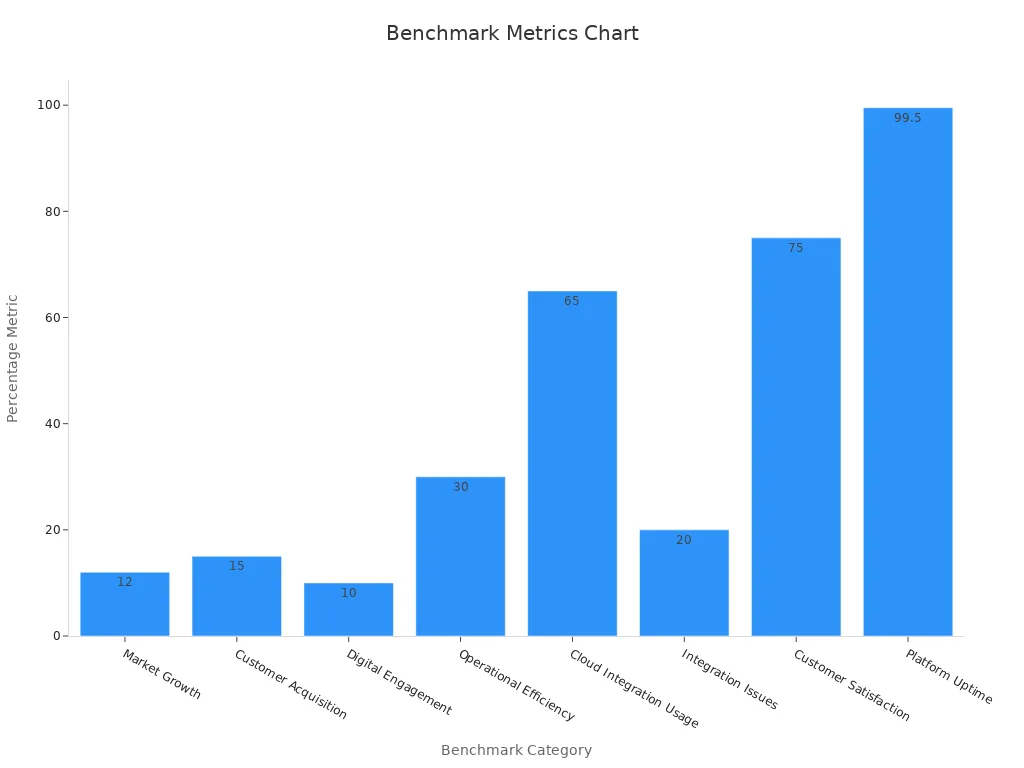
Audience Analysis
Understanding the audience is vital for an effective digital signage strategy. Organizations must analyze who will see the displays, where they will be located, and what messages will resonate. Audience metrics such as foot traffic, dwell time, viewer demographics, and engagement rates help optimize campaigns.
Research shows that analyzing these metrics can improve campaign effectiveness by up to 45%. Advanced sensors and analytics software collect precise data, allowing organizations to make informed decisions. For example, measuring foot traffic helps identify the best locations for screens. Dwell time reveals how engaging the content is, while demographics allow for personalized messaging.
Engagement rates, such as touchscreen use or QR code scans, show how viewers interact with the content. Ethical data collection and privacy compliance remain essential to maintain trust. By focusing on audience analysis, organizations can maximize the impact and return on investment of their digital signage efforts.
Technology Selection
Choosing the right technology forms the backbone of any digital signage strategy. Organizations must consider display types, media players, software platforms, and connectivity options. The technology should support the organization’s goals, offer scalability and cost-efficiency, and provide multi-location support if needed.
Cloud-based systems now power 65% of digital signage platforms, enabling remote management and collaboration. High-quality displays, reliable media players, and robust content management software ensure smooth operation. Integration with analytics tools allows for real-time content adjustments based on audience response.
Selecting technology that supports collaboration between departments leads to better content and more effective digital signage. Organizations should also consider future needs, such as expanding to new locations or adding interactive features.
Deployment Steps
A successful digital signage strategy requires careful planning and execution. The following checklist outlines best practices for deployment:
Assess infrastructure readiness with network and AV audits.
Engage key stakeholders early, including IT, leadership, and end users.
Define clear, SMART objectives and success metrics.
Budget for setup and ongoing costs, exploring funding options.
Plan a phased rollout, starting with pilot programs to gather feedback.
Install and configure displays, media players, and management software.
Set up permissions and centralized control for content updates.
Provide structured training and user guides for all staff.
Encourage adoption through demonstrations and feedback loops.
Monitor success using engagement metrics and adjust as needed.
Address challenges such as network bandwidth, security, and maintenance.
Tip: Assign a dedicated champion to manage the digital signage system and promote collaboration across teams.
Staff Training
Staff training ensures that everyone can use the digital signage system effectively. Training should cover content creation, scheduling, troubleshooting, and analytics. Structured sessions and easy-to-follow guides help staff feel confident.
Hands-on demonstrations encourage adoption and foster collaboration. Feedback loops allow staff to share ideas and suggest improvements. Ongoing training keeps skills up to date as technology evolves.
A teacher from Mountain View Los Altos High School District shared,
"For the first time in my career, I don’t feel like I have to just ‘make do’ with inadequate technology. It’s exciting to work in a place where the tech just works. I feel efficient, I feel like I’m teaching students to have strong relationships with technology, and I truly appreciate those who made it happen."
Scaling and Future-Proofing
A robust digital signage strategy plans for growth and change. Organizations should design systems that support scalability and cost-efficiency, allowing for easy expansion to new locations. Multi-location support ensures consistent messaging and centralized management.
Collaboration between IT, marketing, and content teams helps maintain high-quality content and system reliability. Regular reviews of KPIs and audience data guide updates and improvements. Cloud-based platforms and modular hardware make it easier to add new features or integrate with other systems.
Continuous improvement, proactive maintenance, and a focus on collaboration keep the digital signage strategy effective over time.
Digital Signage Strategy Planning Checklist
Define clear objectives and KPIs.
Analyze audience metrics and preferences.
Select technology that supports collaboration and future growth.
Plan deployment with stakeholder input and phased rollout.
Train staff and encourage feedback.
Monitor performance and adjust content regularly.
Prepare for scaling and future technology needs.
By following these steps, organizations can build an effective digital signage strategy that delivers results, supports collaboration, and adapts to changing needs.
Content Management
Digital Signage Content Strategy
A strong digital signage content strategy helps organizations deliver the right message at the right time. Companies use content management systems to create, organize, and update messages across many screens. North America leads in digital signage adoption, especially in retail and hospitality, because businesses focus on personalized promotions and real-time information. The University of Florida improved communication and reduced costs by managing over 200 screens with NoviSign Digital Signage Software. AI and data-driven insights now allow content to change based on audience behavior, making campaigns more effective and boosting return on investment.
Evidence Aspect | Details |
|---|---|
Global Usage | Digital signage software is deployed on over 20,000 screens worldwide, especially in retail, education, and healthcare sectors. |
Cloud-Based Solutions | Increasing adoption due to scalability, lower costs, and remote management capabilities. |
AI and Machine Learning | Integration enables dynamic content personalization based on real-time audience data, improving engagement and ROI. |
Interactivity | Growth in touchless and gesture-based interactive signage enhances user engagement and content effectiveness. |
Content Scheduling
Content scheduling ensures that digital signage displays the most relevant information when audiences need it. Cloud-based content management platforms let users plan updates and manage multiple screens from anywhere. Remote management reduces costs and allows real-time changes, which is vital for large organizations. In fact, 60% of digital signage deployments will be cloud-based by 2025, up from 38% in 2020. This shift supports flexible content timing and quick responses to changing needs. Companies can schedule promotions, alerts, or announcements to match peak hours, improving engagement and sales.
Accessibility and Design
Accessibility and design play a key role in digital signage effectiveness. Leading vendors, such as Eflyn, design screens for all users, including those with disabilities. Features like adjustable fonts, high contrast, and audio prompts help everyone access information. Proper screen height and multimodal inputs, such as voice or QR codes, support wheelchair users and people with low vision. Following ADA and FCC standards not only avoids fines but also improves brand reputation and inclusivity. Businesses that prioritize accessibility reach more people and create a better user experience.
Accessibility and ADA compliance are critical legal and ethical requirements.
Non-compliance can lead to fines up to $75,000 for a first offense.
About 15% of the global population has a disability, so accessible design increases engagement.
Analytics and Optimization
Analytics and optimization help organizations measure the impact of digital signage. Modern content management systems track metrics like views, dwell time, and interaction rates. AI tools analyze this data to suggest improvements and optimize content timing. Real-time updates and dynamic content keep messages fresh and relevant. Companies use these insights to adjust campaigns, improve visual appeal, and increase return on investment. The chart below shows growth rates in key sectors, highlighting the importance of ongoing optimization.
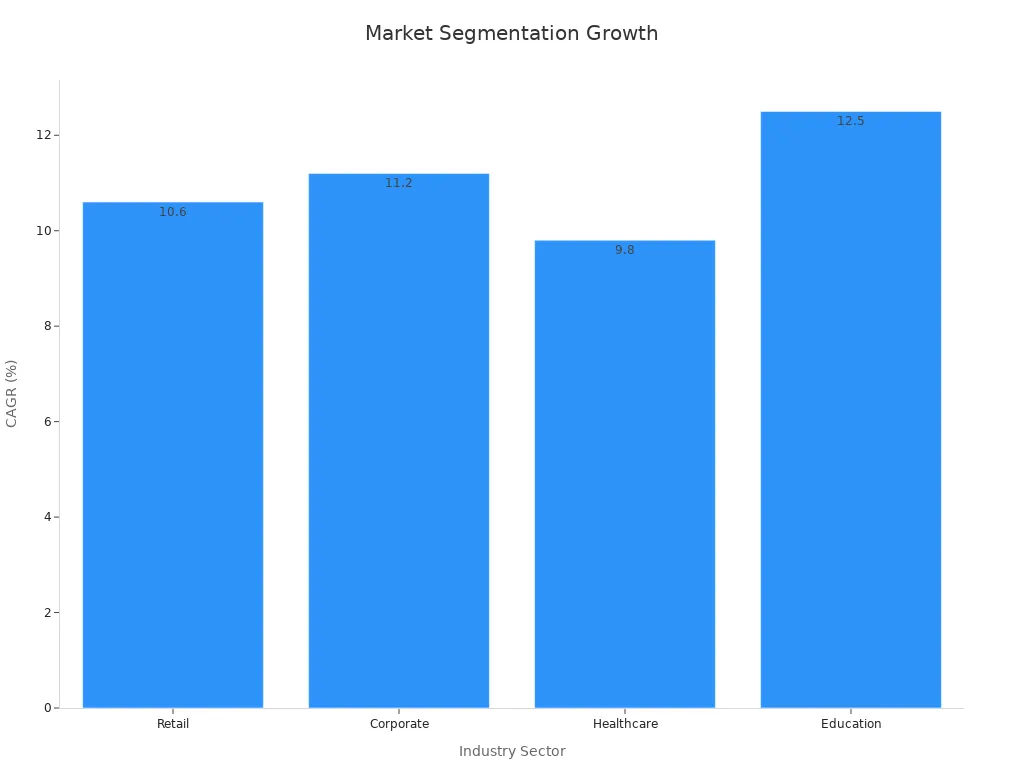
Challenges and Solutions
Technical Issues
Digital signage systems often face technical challenges. Hardware failures, network outages, and software glitches can disrupt displays. Organizations must select reliable equipment and schedule regular maintenance. Remote management tools allow IT teams to monitor screens, push updates, and fix problems without visiting each site. Automated updates reduce downtime and keep content fresh. Staff should receive training to handle basic troubleshooting. Quick response to technical issues ensures that digital signage remains effective and visible.
Content Relevance
Keeping digital signage content relevant is a constant challenge. Audiences lose interest if messages do not match their needs or if content becomes outdated. Companies track key performance indicators such as engagement levels, interaction frequency, conversion rates, and content reach. They use sensors, analytics tools, and sales data to understand what works. Many businesses struggle with a lack of baseline data or insufficient tracking, which makes it hard to measure success. To improve content relevance, organizations should:
Schedule content based on audience behavior and peak times.
Rotate messages often to prevent viewer fatigue.
Place screens in high-traffic areas for maximum impact.
Measure performance using engagement metrics and feedback.
Adjust content regularly to match audience interests.
AI-powered digital signage can target messages more precisely but must balance automation with creative input. Data privacy concerns and technical limits can also affect campaign effectiveness.
Security and Privacy
Security and privacy remain top concerns for digital signage networks. In 2020, 86% of data breaches were financially motivated, and over 70% involved external actors. Digital signage systems, like other digital platforms, face risks from cyber-attacks. Experts note that proper security measures can prevent up to 90% of breaches. Organizations should use encryption, firewalls, and regular software updates. Compliance with regulations such as GDPR and CCPA builds trust and protects user data. Transparent data practices and strong protocols help keep digital signage secure.
Measuring Effectiveness
Measuring the effectiveness of digital signage helps organizations achieve their goals. Analytics tools track views, dwell time, and interactions. Sales data links content to business outcomes. Regular performance reviews support continuous improvement. Companies should set clear goals, collect data, and adjust strategies based on results. This approach ensures that digital signage delivers value and stays aligned with audience needs.
Future Trends

IoT and Smart Displays
IoT and smart displays are changing how students experience learning. By 2025, about 75% of new installations will use IoT integration. This shift means displays can connect with other smart devices, making classrooms more interactive. For example, smart displays can show real-time updates about class schedules, weather, or even bus arrivals. In smart schools, these displays help students stay informed and safe. IoT-connected screens can also react to student behavior, showing personalized messages or reminders. Teachers use these tools to track attendance and monitor student engagement. In libraries, smart displays guide students to resources, making learning more efficient. As IoT grows, students will see more connected environments that support their learning journey.
IoT allows displays to collect data and deliver content based on student needs.
Smart displays adapt to the environment, changing content for different times of day or weather.
Interactive features help students find information quickly and support active learning.
AI and Personalization
AI is making learning more personal for students. Schools use AI-powered displays to show content that matches each student's interests and progress. For example, a display might suggest extra reading for a student who needs help or show achievements to boost student engagement. AI can recognize when students interact with a screen and adjust the content to keep them interested. In cafeterias, AI-driven menus can suggest healthy choices based on student preferences. The table below highlights how AI supports learning and student engagement:
Application Area | AI Feature | Benefit for Students |
|---|---|---|
Classroom | Personalized content suggestions | Supports individual learning needs |
Hallways | Real-time updates and reminders | Keeps students informed |
Libraries | Resource recommendations | Guides students in research |
Cafeterias | Menu personalization | Encourages healthy eating |
AI also helps teachers by tracking which content works best for student engagement. With real-time analytics, schools can improve learning outcomes and make sure every student gets the support they need.
Sustainability
Sustainability is becoming a key part of learning environments. Schools now choose displays that use less energy and last longer. Energy-efficient LED screens and smart sensors help reduce power use. By switching from paper posters to digital displays, schools cut down on waste and protect forests. Durable displays mean fewer replacements, saving resources and money. Students learn about sustainability by seeing these practices in action. Schools can share updates about recycling programs or energy savings, encouraging students to take part. As schools focus on green practices, students gain a better understanding of how their choices affect the planet. This hands-on approach to sustainability supports learning and prepares students to make smart decisions in the future.
A well-planned approach helps organizations get the most value from digital signage. Teams should review their goals, choose the right technology, and train staff for success. To start, leaders can:
Assess current communication needs.
Create a checklist for deployment.
Explore trusted resources and case studies.
Careful planning leads to better results and long-term growth. Leaders who invest in the right solutions see stronger engagement and improved outcomes.
FAQ
What is the typical lifespan of a digital signage display?
Most digital signage displays last between 50,000 and 100,000 hours. LED screens often outlast LCD models. Regular maintenance extends the lifespan and keeps the display looking sharp.
How much does it cost to implement digital signage?
Costs vary by screen size, software, and installation. Small setups may start at $1,000. Large, networked systems can exceed $10,000. Cloud-based solutions often reduce upfront expenses.
Can users update digital signage content remotely?
Yes. Most modern systems offer cloud-based content management. Users can schedule, edit, and monitor content from any location with internet access.
How do organizations keep digital signage secure?
Organizations use encryption, firewalls, and regular software updates. Strong passwords and user permissions help prevent unauthorized access. Security protocols protect both the network and displayed content.
See Also
Exploring Digital Signage Technology And Its Key Advantages
Understanding LED Digital Signage: Uses, Tech, And Benefits
Choosing Digital Signage Monitors Based On Tech And Uses

