Digital Display Signage Installation: Hardware, Software, and Best Practices

You can install digital display signage well by planning ahead. Use good hardware and strong software. Set clear goals for each step. Digital signage helps you share messages better. It makes people remember what they see. Digital signage gets 400% more views than regular signs. Also, 83% of people remember what they saw on digital signage. More people interact with digital signage. About 64% of users say they have better experiences. 80% of shoppers go into stores after seeing digital display signage.
Metric Description | Statistic Value |
|---|---|
Increase in views compared to static displays | 400% more views |
Recall rate of digital signage | 83% recall rate |
Users reporting increased customer engagement | 64% |
Customers entering stores after seeing signage | 80% |
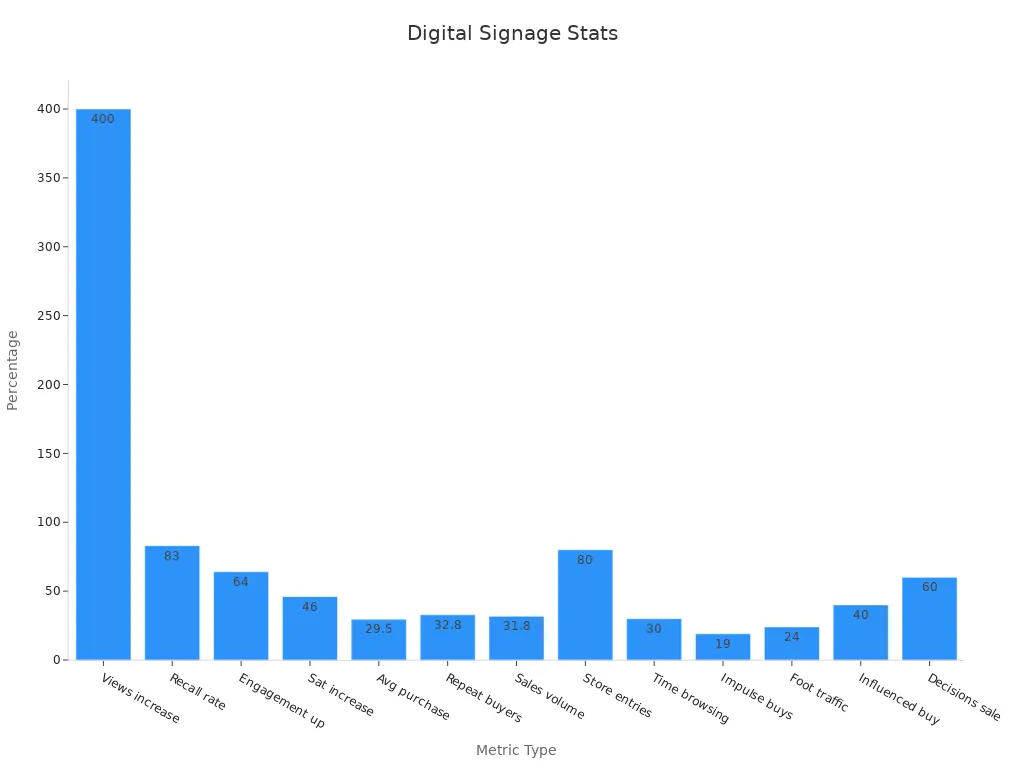
Key Takeaways
Make a good plan for your digital signage. Set clear goals and know who will see your signs. This helps your messages work well and be interesting.
Pick the best hardware, like bright and tough screens. Use media players that work well. Put the screens at eye level where people stand or wait.
Use strong software with a content management system. This lets you update, schedule, and control your signs from anywhere.
Make your content simple and bold. Use clear text. Add motion or touchscreens to get attention and keep people interested.
Keep your signs working by checking hardware often. Update your software and fix problems fast. This keeps your content new and safe.
What Is Digital Signage
Digital signage shows information, ads, or messages on screens. You can see digital signage in many places. These places include stores, airports, hospitals, and schools. The main parts are display screens, media players, and software. Display screens can be LCD, LED, or OLED. Sometimes, projectors or touchscreens are used too. The software is called a content management system. It helps you control what is on each screen. You can update content from anywhere. You can also schedule messages or show live data. Live data can be weather or news. Digital signage helps you send the right message at the right time.
Digital signage is important for businesses today. You can use it to share updates or guide visitors. It can also help promote products. Many companies use digital signage to talk to customers. It helps make customer experiences better. You can show different content for different times or people. You can even match content to the weather. This makes your messages more helpful and interesting.
Key Features
Digital signage solutions have many helpful features:
Scalability means you can add more screens later.
Centralized management lets you control all screens from one place.
The content management system helps you organize and schedule content.
Multi-zone layouts let you show different things on one screen.
Integration with other systems connects your signage to live data.
User access control keeps your content safe.
Remote monitoring helps you fix problems fast.
Interactive touchscreens make people want to use the screens.
Mobile device integration makes content personal for users.
Real-time data integration keeps your content up to date.
Automated scheduling sends content at the right time.
Emergency alerts send quick messages when needed.
Audience analytics show how people use your signage.
Personalization tools help you show content for different groups.
Multi-language support lets more people understand your signage.
Templates and widgets make it easy to create content.
Brand consistency tools help your signage look the same everywhere.
Compliance and accessibility features help everyone use your signage.
Energy-saving options help you save money.
Remote updates keep your signage working well.
Content synchronization matches messages on all screens.
Benefits
Digital signage has many good points. It grabs attention with bright and moving content. You can change messages quickly. This keeps your content new and up to date. You can show different messages to different groups. This makes your signage work better. Digital signage saves money on printing and cuts down on waste. You can check analytics to see if your content works well. Digital signage helps you talk to people, get them interested, and make their experience better.
Tip: Use digital signage to share what matters most to your audience. Update your signage often to keep it fresh and fun.
Planning Digital Signage Deployment
Objectives
You should know your goals before you start. A good plan helps you see if your digital signage works. Set goals like getting more people to notice, selling more, or sharing news faster. You can check email opens, clicks, and visits to see if people see your messages. You can also look at how much employees use the screens and their phones. Teams that talk well get 20-25% more work done. Companies can save up to $2.6 million each year by keeping workers longer. Use ROI to see if your digital signage helps you make money. Watch sales and how customers use your signage. These steps help you make a plan that fits your business.
Tip: Pick important numbers like engagement, sales, and participation before you start your digital signage.
Audience
You need to know who will see your digital signage. Digital signage reaches 70% of Americans every week. This is more than the internet or Facebook. In the U.S., 135 million teens and adults see digital signage each week. Put your signage at eye level and where people make choices. This can get up to three times more attention. Digital signage gets 400% more customer engagement than regular signs. In stores, digital signage makes people spend 29.5% more and buy 31.8% more items. Changing your content every week helps 28% more people remember what they saw. Your plan should match what your audience likes and needs.
Site Assessment
A good check of your site helps your digital signage work well. Look at the space, lighting, and network. Bright screens are best in sunny places. Put signage where people gather or wait. Signs at eye level get 35% more attention. Make sure your network can update content and manage screens from far away. Use sensors or analytics to see how long people look at your signage. A strong site check helps your digital signage and content plans.
Digital Display Signage Hardware

Screen Selection
You must choose the best screen for your digital signage. The screen size should fit the space and how far people stand. Big screens are good for large rooms or open spaces. Small screens are better for tight spots or near checkouts. Brightness helps people see the screen in sunny places. Pick screens with high resolution so pictures and videos look clear. Commercial-grade screens last longer than normal TVs. They can run all day without breaking. Make sure screens follow ADA compliance rules. This helps everyone, even people with disabilities, use your signage.
Feature | Why It Matters for Digital Signage |
|---|---|
Size | Fits the space and audience distance |
Brightness | Improves visibility in bright areas |
Resolution | Makes content clear and sharp |
Durability | Handles long hours and heavy use |
ADA Compliance | Ensures accessibility for all users |
Media Players
Media players make your digital signage work. These devices send content to your screens. You can use small computers, sticks, or built-in players. Choose a media player that fits your content needs. Some players show 4K video, while others only show simple images. Make sure your media player works with your content management system. Good media players keep your digital signage running well.
Mounting
Mounting your signage the right way helps people see your messages. Use strong mounts to keep your screens steady. Put screens at eye level so people can see them easily. In busy places, use wall or ceiling mounts to save space. Always check if the mount can hold your screen’s weight. Safe mounting keeps your digital signage easy to see and safe to use.
Tip: Put your signage where people stop or wait. This helps more people see your content.
Connectivity
Connectivity is very important for digital signage. Your screens and media players need strong network connections. This lets you update content quickly and manage your signage from anywhere. Touchscreens, QR codes, and mobile app links need good connectivity. You can get feedback and show special messages when your signage stays connected. Use screens with HDMI, USB, and LAN ports for better reliability. Commercial displays support network syncing and work better than regular TVs. Web-based software lets you control your signage from any device with internet. Good connectivity keeps your digital signage new and interesting.
Digital Signage Software
CMS
A strong content management system lets you control your digital signage. You can upload, schedule, and organize content for each screen. Many digital signage solutions use cloud-based platforms. This means you can manage content from anywhere with internet. You do not have to be a tech expert. Most systems are easy to use. You can drag and drop content, make playlists, and see previews of your screens.
Here is a table that compares two popular digital signage CMS options:
Best Practice Aspect | Samsung VXT Features | SignageTube Features |
|---|---|---|
Centralized & Remote Management | Centralized control from any device; remote monitoring and troubleshooting | Cloud-based platform for content management from anywhere |
Advanced Scheduling | Nested playlists, global tagging, event-triggered scheduling, automated updates | Advanced scheduling down to the minute |
Scalability | Supports large deployments, synchronized playback, real-time updates | Cloud scalability, easy access |
Security | Certified security, screen lock, secure login, data encryption, access control | Standard cloud security |
Content Customization & Automation | AI-powered image generation, HTML5, third-party feeds, POS integration | Interactive content, social media feeds, QR codes, touch screens |
Both systems help you keep your digital signage content fresh, safe, and simple to manage.
Integration
You can connect your digital signage software to other systems you already use. This makes your content more helpful. For example, you can show live data, schedules, or social media feeds. Many businesses use APIs to link digital signage with calendars, point-of-sale systems, or security tools. Vancity Credit Union used digital signage with their Windows PCs. This helped them update content faster and do less IT work. Stanford University’s School of Medicine used digital signage to show room schedules and lab data. They also used single sign-on for safe access. These examples show that integration can make your content smarter and your digital signage stronger.
Tip: Work with your IT team to make sure your digital signage connects safely to your network.
Remote Management
Remote management lets you control your digital signage from anywhere. You can update content, check screens, and fix problems without being there. Cloud-based digital signage platforms give you a dashboard to manage many screens at once. You can set user roles, track what plays, and get reports on your content. Security is very important. Use strong passwords, access controls, and multi-factor authentication. Always keep your software updated. Encrypted data and user authentication keep your content and network safe. With remote management, your digital signage keeps working well and your content stays up to date.
Installation Steps
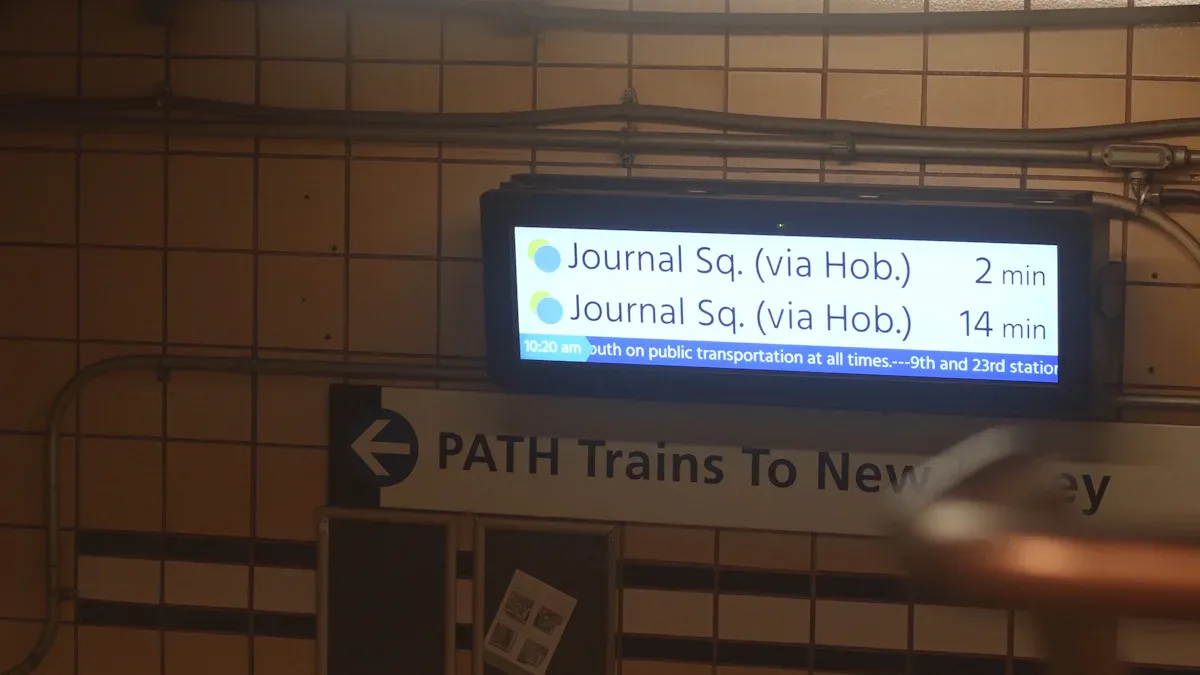
You need to plan well to install digital signage. Follow each step to make sure it works. Set up the hardware first. Then connect the network. Next, set up the system. Each step helps your signage work well. This keeps your content new and working right.
Physical Setup
Start by having a professional check your site. This helps you avoid problems later. A good check means fewer changes later. Walk around and pick where each screen will go. Look at the lights, power, and how people walk in the area. Pick places where people will see your signage.
Here are the steps for setting up:
Take out your screens and media players. Look for any damage.
Put up each screen with strong mounts or stands. Make sure screens are at eye level.
Connect the media players to the screens. Use HDMI or other cables.
Plug in all devices and turn them on.
Keep cables neat so no one trips and the area looks clean.
Label each device so you can find it later.
Tip: Put your signage where people wait or gather. More people will see your content this way.
If you set up carefully, your signage will be safer. You will fix fewer mistakes. You can spend more time sharing your content.
Network Setup
Your signage needs a strong network to work well. A good network helps you update content fast. It also lets you control your signage from anywhere.
Use fast internet for quick updates.
Make a special network just for your signage. This keeps things running smooth.
Use wired Ethernet if you can. It is more stable than wireless.
Add a CDN to make content load faster.
Use VLANs to keep your signage network safe.
Protect your network with firewalls, passwords, and encryption.
Use QoS to make sure your signage gets enough speed.
Watch your network with special tools. This helps you find problems early.
Plan for backups. This keeps your signage online if something breaks.
Build your network so you can add more screens later.
Test every network connection before you start. Make sure each screen and player can reach your content system. If you use WiFi, check the signal. Use boosters or switch to Ethernet if needed. Try your content on test screens to find problems. Run a test for a few days to see how it works. Ask for feedback and make changes if needed.
Note: Bad network connections can freeze your signage or show old content.
System Configuration
After you finish the setup, you need to set up your system. This makes sure your signage works and shows the right content.
Set up your content management system. Add each screen and player to your dashboard.
Plan your content schedule. Use playlists and timing tools.
Test your content on every screen. Make sure images look good and play at the right time.
Watch your network live. This helps you fix problems fast.
Update your software often. This keeps your signage safe and adds new features.
Make a maintenance plan. Check hardware, software, and content often.
Use troubleshooting steps if something breaks. Fix problems quickly.
Run burn-in tests when you first install. Let screens and players run for hours. This helps you find problems before you go live.
Callout: Check and update your signage often. This keeps it working well. You will fix fewer problems and have more time for great content.
A good setup helps you show the right content at the right time. Your signage will work well and keep your audience interested.
Content Best Practices
Design
You want your digital signage to get noticed and be clear. Good design helps people read and remember your message. Use the right aspect ratio and resolution for sharp images and clear text. Do not stretch images or make them blurry. Add some motion or animation, like short videos or moving parts, to grab attention. But do not use too much movement, or people might lose focus. Pick visuals that fit your brand and what you do. Use the same logos, colors, and fonts every time. This builds trust and can help your business earn more money, up to 23% more.
Follow layout tips like the 3x5 rule—no more than three lines with five words each. Put the most important things where people look first, like in an F or Z shape. Leave some empty space so your design does not look crowded. Make sure text stands out from the background with high contrast. Test your designs with real people and use data to see what works best. Heatmaps and engagement numbers show what people like. Keep making your content better so it gets good results.
Tip: Use simple, bold designs and clear calls to action. This helps people notice and remember your content.
Scheduling
A good schedule keeps your content new and useful. Plan updates for different times of day, week, or season. Change messages to fit what your audience needs. For example, show lunch deals at noon or event reminders in the morning. Use your content management system to set up schedules and stop repeating the same thing. Check your content every month to see what works and what does not. Update your digital signage often to keep it fun and helpful.
Check your content every month.
Remove old messages fast.
Try new ideas and watch what happens.
Compliance
You have to follow accessibility rules when making digital signage content. ADA compliance is the law, not just a good idea. More lawsuits are happening to businesses that do not follow these rules. Many companies only learn about this after they get in trouble. Fines can be $75,000 for the first time and $150,000 if it happens again. The Department of Justice says government websites must meet WCAG AA rules. Private businesses will need to follow soon too. Make your content easy to read with big fonts, high contrast, and clear layouts. Add captions to videos and alt text to images. Following the rules helps you avoid lawsuits and makes people think well of your business.
Note: Check your content for accessibility often and update it. This protects your business and helps everyone enjoy your content.
Enhancing Customer Experience
Engagement
You can help people pay attention by making your digital signage easy to see and lively. Put screens where people look straight ahead. This makes it easier for them to notice your message. Most people only look at signs for a few seconds. Use short headlines with seven words or less. Pick text colors that stand out from the background. These choices help people read your message fast.
Moving pictures and short videos keep people watching longer than still pictures. Try using animation or video clips to make your screens more interesting. Change your messages during the day or for special events. This keeps your content useful all day. Bright colors and moving images catch more eyes and get people interested. Touchscreens let people pick what they want to see. This makes them want to use your screens more and feel closer to your brand.
Real stories show digital signage can get 400% more views and help 83% of people remember what they saw. Touch displays let people learn about products or services by exploring on their own. These features turn people who just look into people who join in. This makes their visit fun and easy to remember.
Tip: Make your messages short and use movement to get attention. Let people touch and use your screens for better results.
Personalization
Personalization makes your digital signage even better. You can use data, AI, and automation to show content that fits each person. Hyper-personalization is more than just saying hello. It gives special deals, welcome notes, health tips, and menu changes right away. Generative AI helps you make new content quickly. In the US, almost half of people use AI, and most marketers use it to make content.
80% of shoppers are more likely to buy when you show them things just for them.
91% like brands that give offers that matter to them.
68% say personalization makes them like a brand more.
Showing products people might like can make sales go up by 320%.
60% of people buy again after a personalized experience.
AI-powered personalization lets you change prices, deals, and messages right away. This makes your content fit better and helps your marketing work better. You can use zero-party data to follow privacy rules and build trust. Most people want brands to use their data in a good way. When you send the right message at the right time, people pay more attention and trust you more. Personalized digital signage makes people stay longer and come back more often.
Note: Always tell people how you use their data. Respect privacy to build trust and keep people coming back.
Maintenance and Optimization
Taking care of your digital signage does not end after you set it up. You need to keep checking and improving your screens and content. Good habits help you stop problems before they start. This keeps your displays working well.
Monitoring
You should check your digital signage a lot. Checking often helps you find small problems early. Many companies use both people and software to watch their displays. You can:
Check for cracks or broken parts during regular checks.
Use software to watch things like screen brightness and picture quality.
Clean screens with special wipes and dust them to keep them safe.
Watch your network to stop hackers and keep your system safe.
Keeping up with maintenance makes your signage look good and work right. These steps also help you follow health rules, which matter after COVID-19. When you watch your system, you make sure your screens work and your content stays new.
Updates
You need to update your software and firmware to keep your system safe and working better. Follow these steps for updates:
Do updates when your business is closed so you do not bother anyone.
Make sure updates work with your screens and other devices before you start.
Save all your settings, content, and network info before updating.
Try updates on one screen first to find any problems.
Let security updates run by themselves, but do big updates by hand.
After you update, restart everything and check that it works.
These steps help you stop problems and keep your system safe. Doing updates often is important for making your signage better.
Troubleshooting
Sometimes things break, even if you do everything right. You can fix many problems by following some easy steps:
Use templates and teach your team to make new content easier.
Change your schedule if your messages change too fast for people to read.
Put screens in groups and use tags to show the right message in the right spot.
Check your network if old messages still show up.
Fix upload problems by making sure your media players are online.
You might also have problems with hardware or software not working together. Always test new devices before you use them everywhere. Keep your network strong and safe. Checking your system and fixing problems fast keeps your signage working well and helps you get the most from your screens.
Tip: Look at how your system is doing every month. Change your content and check your screens to keep your digital signage working great.
You can get good results with digital signage if you plan well. First, set your goals and pick the best hardware and software. Put your signage where people will see it. Make sure you have a strong network and keep your system updated. Check your signage often and add new content to get the most out of it. Businesses using digital signage can sell 33% more and cut wait times by 35%. Many companies want to use signage to make customers happier. To do your best, ask experts for help or try a small project first to see how signage can help your business grow.
FAQ
What is the best place to install digital signage?
Put digital signage where people spend time together or wait. Good places are entrances, lobbies, and checkout lines. Make sure screens are at eye level. Use bright screens in sunny or well-lit spots.
How often should you update digital signage content?
Update your content at least once every month. Change messages for new events, seasons, or sales. New content keeps people interested and helps your signage work better.
Do you need special software for digital signage?
You need a content management system to run digital signage. This software lets you upload, schedule, and control what shows on screens. A CMS helps you manage many screens easily.
How do you keep digital signage secure?
Use strong passwords and update your software often. Only let trusted people use your system. Turn on two-factor authentication if you can. These steps help keep your screens and content safe.
Can digital signage work without the internet?
Some digital signage can show saved content without internet. You need internet to update messages or control screens from far away. For live data or remote control, keep your signage connected.
See Also
Exploring Digital Signage Technology And Effective Implementation Methods
LED Digital Signage Displays: Uses, Technology, And Advantages
Choosing Digital Signage Monitors Based On Tech And Uses
Key Specs And Selection Tips For Digital Signage Screens
Customized Digital Signage Solutions For Retail, Healthcare, And Business

