Configuring and Optimizing Multi-Display Digital Signage Players for Enterprise Environments

You can get smooth performance and easy control with multi-display digital signage by having clear goals, strong hardware, and smart software. Companies that use many screens get up to 400% more views and 33% higher sales. They also make wait times feel 35% shorter.
A good multi-screen setup gives users a smooth experience and helps show content well. Remote management and always improving the system make it simple to grow your setup and make things better at every place. With the right multi-screen digital signage, you get more people interested and give your audience a great experience.
Key Takeaways
Make clear goals for your multi-screen signage with the SMART method. Get your teams involved early so everyone works toward business needs. Pick strong hardware like 4K media players. Use bright, high-resolution screens between 32 and 52 inches. This gives viewers the best experience. Use cloud-based software to control all screens from anywhere. You can schedule content easily and get alerts right away if there are problems. Make simple and clear content that fits the screen shape. Sync all screens to show the same message at once. This helps your brand look strong. Check your system often and update software to stay safe. Use analytics to make your content better and keep your signage working well.
Planning for Multi-Display Digital Signage
Defining Objectives
Start your multi-screen project by picking clear goals. Think about what you want to do, like making your brand stronger, selling more, or getting people more interested. Use the SMART framework to make your goals easy to check. For example, you might want to get 20% more people to watch in three months. Get help from IT, marketing, and operations teams early. This makes sure your setup fits your company’s needs and everyone works together. Watch things like how long people look at screens and how many buy something. These numbers show if you are doing well. When your signage goals match your business goals, your network will be strong.
Assessing Environments
Look at your spaces before putting up any screens. Walk around and see where people stand or walk a lot. Put your screens in busy places so more people see them. Check the lights and walls to stop glare and make screens easy to see. Site surveys by experts can lower changes during setup by 63%. This saves time and money. Always follow local laws and ADA rules to avoid trouble. Good planning here helps your setup work well and keeps people interested.
Tip: Try out your screen spots with test content before you finish. This lets you find problems early and fix them for better results.
Network and Infrastructure
A strong network helps your screens work well. Use safe and flexible systems that let you update content fast and control screens from far away. Cloud-based platforms help you manage many screens in one place. This makes it easy to add more screens later. Security is important, too. Cyberattacks have gone up by 25% in ten years, so pick systems with trusted certifications like ISO 27001 or SOC 2. Good infrastructure keeps your content safe and your screens working. If you plan for growth and safety, your setup will stay strong and keep people interested.
Hardware and Connectivity
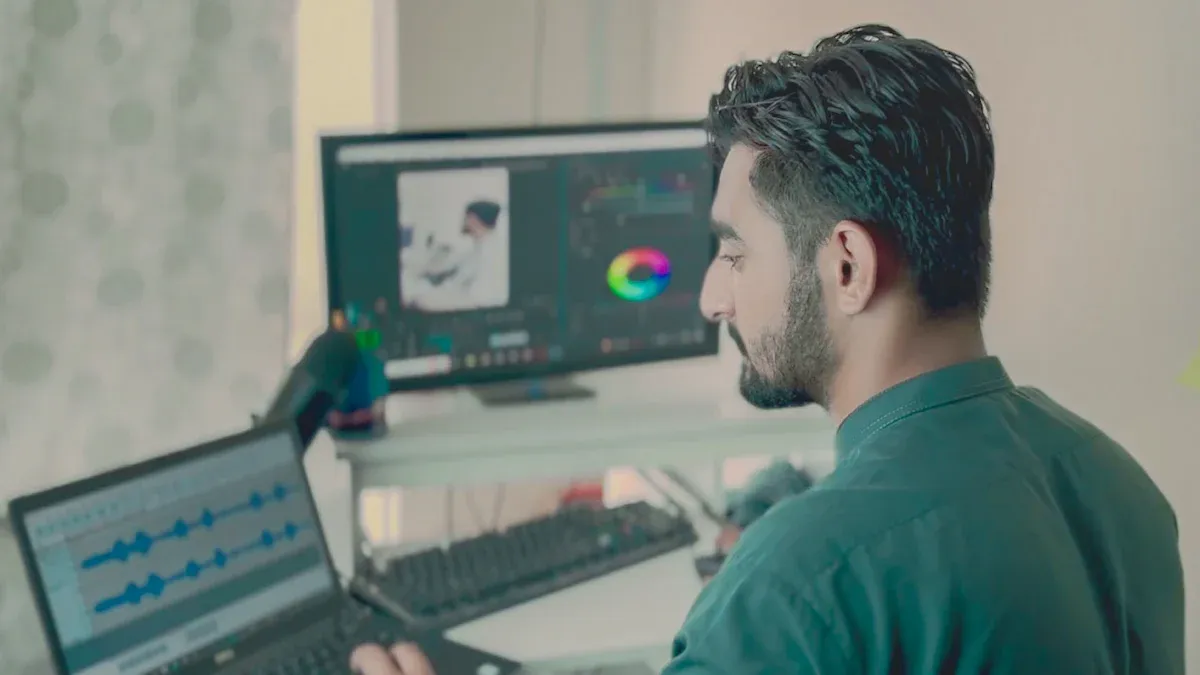
Media Player Selection
You need a strong digital signage player for your screens. Pick a device that can show 4K content on many screens. This makes your videos and images look clear and smooth. Many companies use media players that update fast and show interactive content. These players also give you data to help you see what works. These features help you run big campaigns and keep people interested.
Note: The digital signage market is growing quickly. Over 67% of users want to spend more money. More than half of communication teams already use digital signage. This means you need strong players that can show changing content and real-time updates.
When you pick a digital signage player, look for these things:
More than one HDMI or DisplayPort output for easy screen setup.
Can show 4K or 8K content so you are ready for the future.
Works with cloud platforms like xogo digital signage players. This lets you control many screens from one place.
Needs little care and has good security to keep your network safe.
Here is a table that compares important hardware features:
Hardware Component | Benchmark / Indicator | Industry Impact / Effectiveness Evidence |
|---|---|---|
Media Players | Highest CAGR (2019-2027) | Needed for showing content and letting people interact; easy to care for and a one-time buy, liked in stores and hotels. |
LCD Displays | Largest market share in 2024 | Used a lot in stores and hotels for fun, personal experiences; great for busy places. |
OLED Displays | Significant growth rate forecasted | Shows better pictures, used by fancy brands for cool ads and product displays. |
32 to 52 inches Displays | Largest market share in 2024 | Best size for kiosks and self-service in hotels, travel, and public places. |
Multi-Screen Displays
When you set up many screens, pick ones with bright colors and high resolution. 4K screens are now common in big companies. These screens get more attention and make your content pop. Stores, ads, and smart city projects all use these bright, clear screens.
4K screens make pictures about 40% better, so people notice them more.
OLED and QLED screens are very bright and have strong contrast. They are good for big, exciting displays.
Modular and see-through LED screens let you make special layouts and see from both sides. These are used in cars and factories.
Tip: Pick screens that are 32 to 52 inches for most business uses. This size is good for kiosks, train stations, and public places.
You can see how display choices matter in this table:
Component Type | Market Position / Growth | Relevance to Hardware Effectiveness |
|---|---|---|
Display Segment | Largest revenue share | New display tech makes people want to upgrade, which helps get more attention and clearer content. |
32 to 52 inches Displays | Fastest growing display size segment | Used a lot in travel, health, fun, and hotels for good content and easy interaction. |
OLED Displays | Significant growth rate forecasted | Fancy brands use these for fun, interactive ads and showing off products. |
Multi-screen displays can also use AI and IoT. This lets you show custom content and update in real time. It helps you get more people interested and makes your marketing better.
Reliable Connections
Good connections are key for your multi-screen setup. Use HDMI 2.1, DisplayPort, or USB-C to link your player to your screens. These ports let you show high-quality content and keep things running well.
Devices like the Intel NUC 13 Pro have two HDMI and Thunderbolt 4/USB-C ports. You can use up to four 4K screens at once. These devices are made to work all day, every day, so your content never stops. The TelemetryOS Box also has two HDMI and USB-C ports. It gives you strong network choices like Gigabit Ethernet and Wi-Fi 6E. These help you keep a steady connection and control your setup from far away.
Pro Tip: Use serial port commands like RS-232 and HDMI CEC. These help you control your screens and power from a distance. It makes it easier to fix problems and keep your screens working.
You should also check how your devices are doing. Watch things like CPU use and error logs. Real-time alerts help you fix issues before people notice. Good connections and checking your system often keep your digital signage working well.
Multi-Screen Digital Signage Software
Software Features
You need digital signage software that works with many screens. The right software lets you control all your screens from one spot. You can put screens into groups and set who can use them. You can also plan what shows on each screen and when. This helps keep your brand message the same everywhere.
Central dashboards help you update content and check if devices work. You can fix problems without leaving your desk.
Grouping screens lets you show the right content to the right people. You can set up schedules to show different things at different times.
Real-time checks keep your network working. You get alerts if something is wrong, so you can fix it fast.
Analytics tools show what people like. You can see how people use your screens and change your content to do better.
Companies like CrownTV, NoviSign, Yodeck, and OptiSigns use these features. Their platforms help you manage thousands of screens and keep your content new and fun. Multi-screen synchronization makes everything look smooth and helps your signage stand out.
Navori’s software goes even further. It uses analytics and A/B testing to see how long people watch and what they do. AI-powered players change content based on who is watching. This gets more people interested. You can use this information to make your content better and get more from your investment.
Remote Management
Remote management is very important for big companies with many screens. You can control hundreds of screens from anywhere with cloud dashboards. You can send new content, restart devices, or update software without going to each place.
Tip: Fixing problems from far away saves time and money. You can solve issues before anyone notices.
Safe management platforms keep your network protected. They update software and find people trying to break in. They also lock devices to stop problems. This keeps your screens working and protects your money. Automatic updates keep your devices safe without stopping your content.
Remote fixes and restarts help you solve problems fast.
Central monitoring lets your IT team find and fix issues early.
Security tools like encryption and access controls stop hackers.
Alert systems tell you about problems so you can act quickly.
Platforms like TelemetryOS give you steady service and automatic security updates. You can check device status right away, get alerts, and send updates to all screens. This keeps your screens working well and your content always showing.
Integration
You need software that works with your other systems. Good integration lets you connect with POS, IoT devices, and other tools. This makes managing your content easy and gives users a better experience.
7-Eleven used a CMS that worked with their old hardware in 2,100 stores and 8,400 endpoints. They saved time and money by using what they already had.
Starbucks Coffee Nordic used a cloud CMS for menu boards in Norway and Sweden. They got 99.99% uptime and trained staff in just 30 minutes.
A global restaurant brand used digital signage in over 1,000 places with more than 5,000 screens. They managed content from far away and sent updates fast, even during hard times.
Turnkey solutions make integration simple. You get cloud management, real-time content updates, and smart automation. These features help you grow your network and keep everything working together. Hitachi’s CMS helps you plan, schedule, and check content before it goes live. You can send content to many types of screens and connect with IoT and POS systems. This gives you data about customers and sales, so you can see how well your signage works.
Note: Good integration makes things easier and helps you grow your network without extra work.
When you pick the right software, your multi-screen displays work better. You can manage content easily, give users a better experience, and keep your business ready for what comes next.
Content Optimization and Testing

Content Design
When you make content for multi-screen digital signage, you should keep things simple. Make sure your pictures and videos fit the screen shape. Use 16:9 for wide screens and 9:16 for tall ones. This stops your images from looking stretched or blurry. Try not to use too much text. The 3×5 rule helps: only three lines and five words per line. This makes it easier for people to read and understand fast.
Pick colors that stand out so people can see your message in any light.
Leave empty space around words and pictures to help people focus.
Keep videos short, about 5–15 seconds, and use smooth moves so they are not distracting.
If you plan your content for each screen, people will have a better time watching. Always use Full HD or 4K so your pictures look clear and sharp.
Tip: Check which content people like best by using tests and looking at how they react. This helps you make your content better.
Synchronization
It is important to keep all your screens showing the same thing at the same time. Use software that lets you sync your content right away. This way, your message looks smooth and matches on every screen, even if you change it from far away.
Set up your screens so videos and pictures play together.
Use tools to stop delays or pictures that do not match.
Test how fast and well your screens sync before you start.
Good syncing makes your brand look strong and gives people a cool experience. You can even show one big picture across many screens to make it more exciting.
Testing and Deployment
Test everything before you start using your screens for real. This helps you find problems early and makes sure everything works well. Here are some steps to follow:
Play sample videos and moving text to see if they look right.
Try updating your content to check if syncing is fast.
Test touchscreens or other features to see if they work.
Pretend there are network problems to see if your system can recover.
Change light and sound settings to keep your content easy to see.
Keep checking and updating your screens to make them work their best. Watch how people use them and change things if needed. This way, your digital signage always gives people a good experience.
Management and Troubleshooting
Monitoring Tools
You need good monitoring tools to keep your digital signage working well. These tools help you watch your screens and devices in real time. You can see if screens are on, what is playing, and if devices are healthy. Live dashboards show important numbers like how many people watch and how long they stay. AI-powered monitoring can warn you about problems before they happen. Proof of Play lets you check if your content shows up as planned. This helps you follow rules and keep track of what plays.
Watch device stats like CPU and memory use.
Get alerts right away if something goes wrong.
Add data from other sources for a full network view.
Tip: One management platform lets you control all your screens and places. This makes it easier to improve your network as it grows.
Performance Optimization
Optimization helps your multi-screen setup work better and stay reliable. Cloud monitoring and remote help let you fix problems fast without going to each place. Automatic updates and AI checks stop downtime and keep your content new. You can use smart schedules and local storage so content keeps playing even if the network stops.
Remote checks can lower help requests by 15%.
Always-on care and regular checks keep your system running.
Self-check tools tell your team about possible problems.
You should track numbers like how many people watch, how many buy, and how far your content goes. Analytics and sensors help you count viewers, watch time, and clicks. Linking sales to your screens shows if your changes work. Seeing these numbers live helps you make quick choices and manage your content better.
Security and Updates
Security keeps your digital signage safe from threats. Use encrypted networks and split your network to lower risks. Intrusion systems and backups protect your data. Only let trusted people in and use strong passwords to stop unwanted access. Keep your screens safe with cameras and locked doors.
Update software and firmware often to fix security holes.
Always watch for viruses and cyber-attacks.
Teach your staff how to stay safe and report problems.
Note: Regular updates and strong security steps protect you from hacks and data loss. Always test your recovery plans to make sure your network can bounce back fast.
By focusing on optimization, monitoring, and security, you keep your digital signage network strong and working well. These steps help you show great content, keep your system up, and reach your business goals.
You can get good results with multi-display digital signage if you follow steps. First, plan what you want to do. Pick hardware that works well and use smart software to control your screens. Keep checking your system to make sure it works right. This helps more people watch your screens and pay attention. The table below shows how some companies got better results:
Enterprise | Key Benefit | Impact |
|---|---|---|
Fresh Delight Café | More repeat customers | 25% more people came back after new menus |
Trendsetter Boutique | Higher sales | Sales went up 35% with new displays |
MetroLink Central Station | Better wayfinding | 50% fewer people asked for help |
Test your setup often and change your content when needed. This helps more people watch and helps your business do better.
FAQ
What is the best way to manage many digital signage screens?
You should use cloud-based software. This lets you control all screens from one dashboard. You can update content, check device health, and fix problems without visiting each location.
How do you keep digital signage content secure?
You need to use strong passwords and encrypted networks. Update your software often. Limit who can access your system. These steps help protect your screens from hackers and data loss.
Can you show different content on each screen?
Yes, you can. Most enterprise software lets you schedule unique content for each screen or group. You can target messages by location, time, or audience.
What should you do if a screen stops working?
Tip: Check the power and network first. Use remote monitoring tools to find the problem. Restart the device from your dashboard. If it still does not work, contact your support team.
How often should you update digital signage content?
You should update content at least once a week. Fresh content keeps viewers interested. Use analytics to see what works best and adjust your schedule as needed.
See Also
In-Depth Review Of Enterprise Digital Signage Display Systems
Step-By-Step Guide To Optimize Digital Signage Displays
Strategies To Boost ROI Through Effective Digital Signage
Customized Digital Signage Solutions For Retail Healthcare Corporate
Understanding Technology And Choosing Digital Signage Monitors

