How to Configure Digital Signage Monitor Displays for Maximum Impact
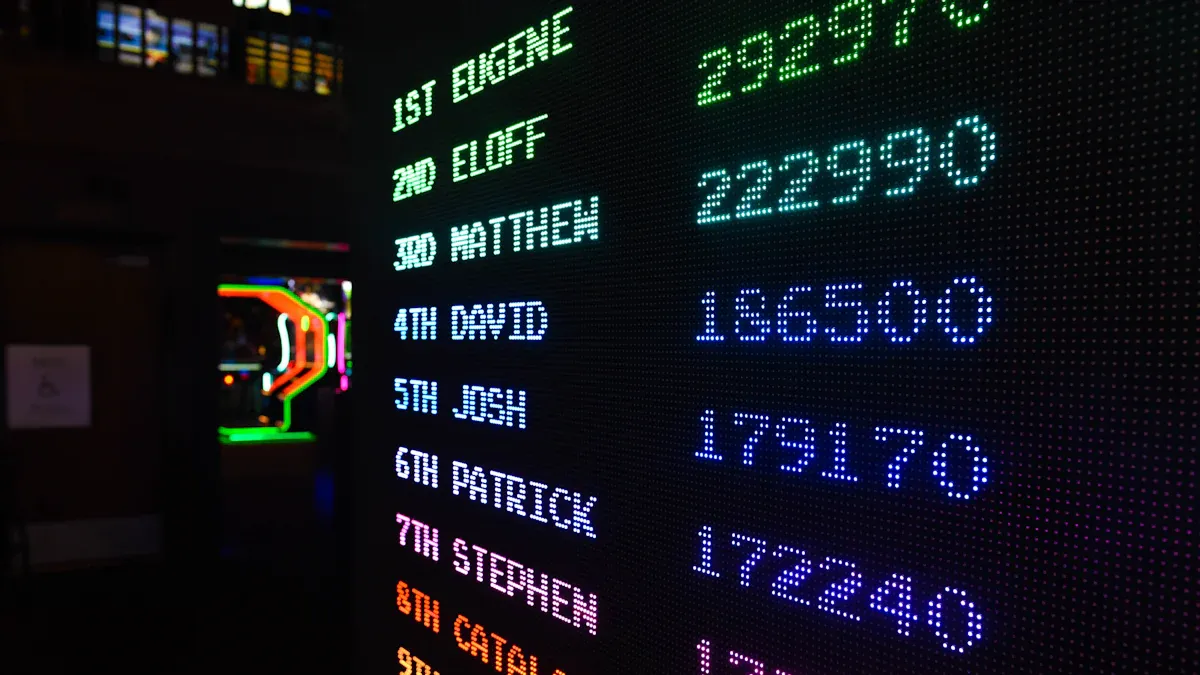
Picture walking into a store, restaurant, or bank and noticing a bright screen. That’s the magic of good digital signage—it catches eyes, gets people interested, and helps sell more. When you configure digital signage correctly, it doesn’t just look cool; it works well. For instance, businesses using these screens have seen sales grow by over 30%, and happy customers increased by 46%.
Digital signage isn’t just a tool; it’s a big deal for making money. Companies that configure digital signage effectively have seen sales go up by 31%. Whether you want to change buying choices, share messages, or make lasting memories, setting up digital signage the right way is super important. So, here’s the big question: are your screens doing their best job?
Key Takeaways
Decide what you want your digital signs to do. Set goals like boosting sales or sharing news.
Learn about your audience. Know what they like and how they act to make content they enjoy.
Pick the right screen size and type. Choose a display that fits your space and works well.
Use sharp pictures and short messages. Clear visuals and quick text make your message easy to understand.
Change your content often. New and useful info keeps people interested and coming back.
Assessing Needs to Configure Digital Signage
Set Clear Goals
Before setting up digital signage, think about your goals. What do you want to achieve? Do you want to get more customers, sell more, or share information? Clear goals help you track progress and match your efforts to your business needs.
For example, you can track things like views, clicks, and sales. Views show how many people saw your screen. Clicks tell you how many interacted with it. Sales show how your screen affects customer choices. By focusing on these numbers, you can make your digital signage work better and get more value from it.
Know Your Audience and What They Like
To make great content, you need to know your audience. Who are they? What do they like? Learning about their age, habits, and interests helps you create better messages.
For example, look at things like how long people watch, their age, and how much they interact. Watching time shows if your content is interesting. Age and gender help you make messages for specific groups. Did you know digital signage reaches 70% of Americans every week? That’s a big group! By studying this data, you can make screens that grab attention and keep people watching.
Metric | What It Means | Why It Matters |
|---|---|---|
Watching Time | How long people look at your screens. | Shows if your content is interesting and useful. |
Audience Details | Info like age and gender of viewers. | Helps you make messages for the right people. |
Interaction Rate | How much people engage with your content. | Helps improve content based on what people like. |
Pick the Best Spots for Your Screens
Where you put your screens is super important. You want them where people will notice. Busy places like entrances, waiting areas, or checkout lines are great spots. Watching where people walk and gather can help you decide.
Remember, people notice screens best within a 20 to 25-degree angle. Tools can even help you find the best spots. By placing screens in the right areas, you’ll get more people to see them and improve your results.
Choosing Hardware for Maximum Impact

The hardware you pick is very important for digital signage. The right screen, resolution, and connections help grab attention and share messages clearly.
Pick the Best Monitor Type and Size
Not all screens are the same. Choose one that fits your space and needs. For example, a small café might need a smaller screen. A big shopping mall would need a large, bold display to stand out.
There are two main types of screens: consumer-grade and commercial-grade. Consumer-grade screens cost less but don’t last as long. Commercial-grade screens are stronger and handle heavy use better. These are great for businesses needing reliable displays.
Size is also important. Big screens work well in large spaces. Small screens are better for close-up viewing. Think about where people will see the screen. Will they be far away or nearby? Match the screen size to the distance for the best results.
Check Screen Resolution and Brightness
Resolution and brightness make your content look great. Higher resolutions, like 4K, show sharper and clearer images. If your content has detailed pictures or videos, pick a high-resolution screen.
Brightness matters too. Screens in sunny spots, like store windows, need to be very bright. Look for screens with at least 700 nits for outdoor areas. Indoor screens usually need 300-500 nits to look good.
If you use videos or animations, get a screen with fast response times. This keeps the motion smooth and avoids blurry images.
Make Sure Hardware Works Together
Your system should work without problems. Your screen must support the software and devices you plan to use.
Connections are also important. HDMI, USB, and DisplayPort are common options. Some newer screens even have wireless features like Wi-Fi or Bluetooth. These make setup easier and reduce messy cables.
Here’s a simple table of key features to check:
Feature | What It Does |
|---|---|
SOC / CPU | Runs apps and affects how well the screen performs. |
GPU | Handles visuals, making videos and images look smooth and clear. |
Resolution | Higher numbers (like 4K) mean sharper and better-looking images. |
Response Time | Faster times mean less blur for moving content like videos. |
Lifespan | Shows how long the screen will last; commercial ones last longer. |
By picking hardware with these features, your digital signage will look great and last a long time.
How to Set Up Digital Signage Software
Setting up digital signage software can be simple. With the right tools, it’s easy and quick. Follow these steps to get started.
Look for Easy-to-Use Software Features
Pick software with features that make things simple. Easy tools save time and avoid stress. For example, cloud-based systems let you update screens from anywhere. Remote control lets you manage displays without being there. Simple design tools help you make great visuals, even if you’re not an expert.
Here’s a table of helpful features and why they’re useful:
Feature | Why It’s Useful |
|---|---|
Cloud-Based Management | Lets you update screens from anywhere and work with others easily. |
Remote Control | Helps you manage all screens from one place. |
Simple Design Tools | Makes creating good-looking content easy for everyone. |
These features make setting up digital signage easier and help your screens look great.
Decide Between Cloud-Based or On-Site Systems
Choose the system that fits your needs best. Cloud-based systems are flexible and cheaper. They let you manage screens remotely and grow with your business. For example, Vancity Credit Union used cloud-based software with their current computers. This saved money and made setup faster.
On-site systems give more control and security. Stanford University tested a cloud system but chose on-site for safety. Think about what matters most—flexibility or control—when picking your software.
Make Sure Software Matches Your Hardware
Your software and hardware must work well together. Check if the software supports your screen’s resolution and connections. For example, if your screen uses HDMI or Wi-Fi, make sure the software works with those.
Test everything before using it. A quick test run ensures no problems. When software and hardware work together, your digital signage will run smoothly.
Designing Content for Digital Signage Displays

Use Clear and Sharp Images or Videos
Good visuals are key for digital signage. Sharp pictures and videos grab attention fast. People only look at screens for 3-5 seconds. That’s your chance to impress them. Using clear, high-quality visuals makes your message stand out.
Focus on making your content simple and eye-catching. Don’t use messy designs or blurry images. Instead, pick visuals that match your brand or promotion. For example, a restaurant could show a video of a juicy steak to promote a special deal. This makes your content exciting and encourages people to buy.
Keep Messages Short and Easy to Read
Your message should be quick and simple. People don’t have time to read long text. Use short phrases, big headlines, and clear layouts to guide their eyes. Put the most important info, like a sale or special offer, at the top.
Stick to the same colors and fonts on all your screens. This makes your messages easier to read and helps people recognize your brand. A consistent style makes your signage look professional and trustworthy.
Add Branding and Action Steps
Digital signage isn’t just for sharing info—it builds your brand too. Add your logo, brand colors, and slogan to every design. This creates a strong and unified look. For example, Dairy Farmers of America used shared messages but let each location keep its unique style. This helped them connect with people while staying true to their brand.
Always include action steps, like “Buy Now” or “Visit Today.” These tell viewers what to do next. Whether you’re advertising a sale or a new product, a clear action step helps get results.
Company Name | Key Benefit | Features Used |
|---|---|---|
Rainbow Energy Marketing Corporation | Better teamwork and culture with fun and useful displays. | PowerBI integration, trivia screens, Canva for custom designs. |
Dairy Farmers of America | Shared messages with local flexibility for each facility. | Tools for managing content, sharing assets, and assigning tasks. |
Shelter Mutual Insurance | Slowly added signage for different uses. | BrightSign players, local news, social media feeds, event calendars, and live TV. |
By using sharp visuals, simple messages, and strong branding, your signage will grab attention, engage customers, and make your promotions memorable.
How to Set Up Digital Signage Systems
Setting up digital signage doesn’t have to be hard. Follow simple steps to make a system that grabs attention and shares messages. Focus on three areas: screen settings, placement, and testing before launch.
Adjust Screen Settings for Clear Viewing
Screen settings are key to making your digital signage work well. If screens are too dark or blurry, people won’t notice them. Adjust brightness and contrast to match the space. For example, sunny areas need brighter screens than dim ones.
Use high-resolution screens like 4K for sharp images. These are great for detailed pictures or interactive displays. If your screens show live updates, enable real-time data. This keeps your content fresh and useful.
Key Feature | Why It Helps |
|---|---|
Keeps information current and useful for viewers. | |
High resolution | Makes visuals clear and professional-looking. |
Brightness settings | Ensures screens are easy to see in any lighting. |
By adjusting these settings, your screens will look great and grab attention.
Place Screens Where People Will Notice
Where you put screens matters a lot. Choose busy spots like entrances or checkout lines. These places have lots of people and are perfect for digital signage.
Keep screens at eye level or slightly higher. People notice screens best within a 20 to 25-degree angle. If screens are interactive, make sure they’re easy to reach. This encourages people to use them.
Walk around your space and see where your eyes naturally go. Those are the best spots for screens. Good placement makes your signage more effective.
Test Everything Before Using It
Testing is important to avoid problems later. Check if hardware and software work well together. Make sure live updates sync correctly if your screens show real-time info.
Run different tests to catch issues:
Performance tests: See if the system works under normal use.
Heavy-use tests: Check how it handles busy times, like sales events.
Security tests: Protect your system from hacks or data leaks.
Testing helps you fix problems early and ensures everything runs smoothly. Once tests are done, you’re ready to launch.
Tip: Keep backup equipment and a troubleshooting guide ready. This helps you solve problems quickly after launch.
By adjusting screen settings, placing screens smartly, and testing thoroughly, your digital signage will work well. These steps help you create a system that engages people and gets results.
Managing and Scheduling Digital Signage Content
Keeping your digital signage content fresh and interesting is important. Planning ahead and using smart tools can save time. It also helps you share the right message with the right people.
Create a Content Calendar
A content calendar is like a plan for your screens. It helps you decide what to show and when to show it. Start by listing events, sales, or campaigns you want to promote. Then, pick dates and times for each piece of content. This keeps everything organized and ensures you don’t forget anything.
For example, if you have a holiday sale, plan the content weeks before. This way, your screens are ready when the sale starts. A good calendar also helps you mix different content types, like ads, news, and fun videos, to keep people interested.
Tip: Use tools like Google Calendar or apps to track your schedule and update content easily.
Use Automation to Save Time
Automation makes managing digital signage easier. With the right software, you can set content to play at certain times or change based on events. For example, your screen can show sunny-day deals when the weather is nice.
Here’s how automation helps:
Morning, afternoon, evening content: Show different messages at different times of the day.
Location-based content: Show content that fits each location.
Audience-specific content: Share messages that match the interests of different groups.
Strategy | What It Does |
|---|---|
Location-based content | Shows different messages in different places for better relevance. |
Time-sensitive programming | Plays content at the right time, like during holidays or busy hours. |
Audience-specific messaging | Matches content to viewer groups for better engagement. |
Automation saves time and lets you focus on making great content.
Change Content for Seasons or Events
Seasonal and event-based content makes your screens more exciting. Update your messages for holidays, special events, or local news. For example, a café can promote hot drinks in winter or cold drinks in summer.
Real-time updates are also helpful. They let you quickly change screens for flash sales, breaking news, or urgent messages. This keeps your content timely and useful.
Feature | What It Does |
|---|---|
Sets content to play at the right time. | |
Real-Time Updates | Quickly changes screens for urgent or time-sensitive messages. |
Analytics and Reporting | Tracks how well your content works with viewers. |
By updating your content for the moment, you’ll keep people interested and coming back.
Monitoring and Improving Digital Signage Performance
Once your digital signage is running, the job isn’t over. To keep it working well, you need to check how it’s doing and make changes. Here’s how you can do that.
Check Important Engagement Numbers
Tracking numbers shows how well your signage works. Focus on these key points:
Metric | What It Shows |
|---|---|
Foot Traffic | Counts how many people pass by the screen. |
Dwell Time | Measures how long people watch your content. |
Viewer Demographics | Gives details about your audience, like age or gender. |
Use tools to create charts or heatmaps to see this data clearly. For example, checking foot traffic shows which spots get the most views. Watching trends helps you see patterns in behavior. Content data shows what people like most. These details help you improve your strategy and connect better with viewers.
Keep Content Fresh and Updated
New content keeps people interested. If your messages feel old, viewers might stop paying attention. Plan updates often, like showing seasonal deals or new items.
Real-time updates are super helpful. They let you quickly change messages for sales or news. Use remote tools to update screens from anywhere. This keeps your signage fresh and exciting for your audience.
Tip: Don’t forget software updates. They make your system faster and safer.
Do Regular Maintenance and Fixes
Regular checks keep your signage working well. Look at hardware often to find problems early. Check cables, screens, and connections to avoid breakdowns.
Use tools to monitor your system’s health in real time. This helps you catch issues fast. Also, have a support plan ready for quick fixes when needed.
By combining regular checks with tracking performance, your signage will stay reliable and engaging for everyone.
Setting up digital signage starts with clear goals and good tools. You’ve learned how to pick software, place screens smartly, and update content often. But the job isn’t done yet. Checking and improving your setup is very important.
Look at numbers like customer happiness and how well things run. For example, quicker service and smarter resource use can save money and boost results. Pay attention to feedback and adjust your plan to keep your signage working well.
Now it’s your turn to act. Follow these tips, make changes, and see how digital signage can help your business grow!
FAQ
What is digital signage, and why does it matter?
Digital signage uses screens to show ads, news, or deals. It grabs attention and helps businesses connect with people. For example, it can increase sales and keep customers interested by sharing timely messages.
How do I pick the right screen size?
Think about where people will stand. Big spaces need large screens. Small areas work better with smaller displays. Match the screen size to how far people will be from it. This helps them see the content clearly.
Can I control digital signage from far away?
Yes, many systems let you manage screens remotely. Cloud-based tools are great for this. You can change content, schedule messages, and check performance without being there. This saves time and improves customer experience.
How often should I change my digital signage content?
Keep it new! Update content often to keep people interested. Use seasonal deals, new items, or special campaigns to refresh your screens. Regular updates show you care about staying current.
What numbers should I track to see if digital signage works?
Look at foot traffic, watch time, and audience details. These numbers show how your signage affects people. For example, foot traffic tells how many notice your screens. Watch time shows if your content is interesting.
See Also
Creating Your Own Digital Signage Display Solution
Utilizing Digital Signage for Effective Information Sharing
The Role of Digital Signage in Boosting Customer Interaction
Choosing the Right Digital Signage Screens: Key Specs
Comparative Analysis of Digital Signage Systems for Businesses

