The Ultimate Buyer's Guide: Selecting the Best LED Light Box for Drawing

The best LED light box for drawing lets you see details. It helps you trace lines easily. You should pick a light box that fits your style. It should be thin, bright, and strong for daily use. Many people like the Huion L4S if they are just starting. The Kaiser Slimlite Plano is good for pros. The Glendan Portable is great if you want to save money.
LED light boxes are getting more popular:
The U.S. market was $500 million in 2023. It may reach $700 million by 2028.
Canada and Mexico also have more artists using these tools.
Look at the Buyer's Guide and compare features. This will help you find the best one for your art.
Key Takeaways
Pick a light box size that matches your art style. A4 works well for small drawings. A3 and A2 are good for bigger projects.
Find a light box with brightness you can change. Make sure the light spreads evenly. This helps you see details better. It also lets you use different paper types.
Get a light box made from strong materials. Thin ones are easy to carry. Strong ones last longer if you use them every day.
Think about color temperature choices. Neutral lighting (4500K-5000K) shows colors as they really are. Warm and cool lights can make your art look different.
Check reviews and compare features before you buy. This helps you pick a light box that fits your needs and your budget.
What Makes the Best Light Box for Drawing

Key Features of LED Light Boxes
When you look for a new led light box, you want to make sure it has the right features for your drawing needs. Experts often talk about these important features:
Feature | Description |
|---|---|
Dimensions | Pick a size that fits your space and projects. A4 is light and easy to carry. A3 works for most drawing. A2 is best for big art. |
Luminosity | You need at least 3000 lux for tracing. Many boxes let you adjust the brightness in steps or smoothly. |
Color Temperature | Daylight (around 6500K) helps you see true colors. Some boxes let you pick warmer or cooler light. |
Power Supply | Plug-in boxes shine brighter. USB-powered ones are easy to move but may need a computer or charger. |
Overall Quality | Always check reviews. Some brands use better led technology and offer good customer service. |
These features help you get the most out of your drawing sessions.
Importance of Thickness and Durability
You want a light box that feels solid but not heavy. Thinner boxes are easier to carry, so you can draw anywhere. Durability matters, too. If you use your box every day, you need it to last. Look for strong materials like tempered glass or high-impact acrylic. These materials resist scratches and bumps. Led bulbs can last up to 50,000 hours, so you will not need to replace them often.
Thin design makes your light box portable.
Durable build keeps it working for years.
Quality materials protect against damage.
Lighting Types and Adjustable Brightness
The right lighting makes drawing easier. Many led light boxes let you change the brightness. Some have buttons for three to five levels. Others let you slide to any level you want. You can also pick the color temperature. For art, daylight (about 6500K) shows true colors. Some boxes let you switch from warm to cool light with a remote. This helps your eyes feel comfortable, no matter how long you draw.
Tip: If you draw at night, try a softer, warmer light. During the day, use a cooler, brighter setting for clear lines.
Buyer's Guide: How to Choose an LED Light Box
Choosing the right lightbox can make your drawing experience much better. This buyer's guide will walk you through each feature step by step. You will learn how to pick the best size, lighting, and design for your needs. Let’s get started!
Size and Drawing Area
First, think about what you want to draw. Do you sketch small designs or work on big posters? Lightboxes come in different sizes. You will see A4, A3, and even A2 options. A4 fits in your backpack and works well for tracing comics or small art. A3 gives you more space for larger drawings. If you love big projects, try an A2 lightbox. Always check the actual drawing area, not just the outside size. Some lightboxes look big but have a small lit area. Pick a size that matches your art style and workspace.
Tip: If you travel or go to art classes, a smaller lightbox is easier to carry.
Brightness and Light Uniformity
Lighting is key for clear tracing and smooth drawing. You want a lightbox that gives even lighting from edge to edge. No one likes dark spots or flickering lights. Look for models with adjustable brightness. This lets you set the lighting for thick or thin paper. Some lightboxes use buttons for set levels. Others have a touch slider for more control. Try to find at least 3000 lux for strong lighting. Uniform lighting helps you see every detail and keeps your lines sharp.
Adjustable brightness lets you work with any paper.
Uniform lighting means no shadows or dark corners.
High brightness helps with thick or colored paper.
Color Temperature Options
The color of the lighting can change how your drawing looks. Some lightboxes let you pick the color temperature. This means you can choose warm, neutral, or cool lighting. Here’s a quick guide:
Color Temperature (K) | Description | Effect on Artwork Appearance |
|---|---|---|
3000K | Warm | More yellow/orange tones |
4500K - 5000K | Neutral | True colors representation |
6000K - 7000K | Cool | More blue/white tones |
If you want your colors to look real, use neutral lighting around 4500K to 5000K. Warm lighting (3000K) gives a cozy feel, while cool lighting (6000K-7000K) makes whites look brighter. Some artists mix lighting temperatures to make their artwork pop.
Neutral lighting shows true colors.
Warm lighting adds a soft glow.
Cool lighting makes lines crisp and clear.
Power Source and Portability
You need a lightbox that fits your lifestyle. Some lightboxes plug into the wall. Others use USB or batteries. Battery-powered lightboxes are great if you move around a lot. You can draw anywhere without looking for an outlet. Rechargeable models save money and keep your workspace tidy. No cords mean less mess and more freedom. LED technology also helps your battery last longer, so you can draw for hours.
Battery-powered lightboxes give you freedom to move.
Rechargeable options are good for travel and outdoor drawing.
Wireless designs keep your desk neat.
Lightweight and Easy to Use
A good lightbox should feel light and simple. You want to pick it up and start drawing right away. Some models, like the Daylight Wafer, are only 3/8" thick. That makes them easy to carry and store. Frameless designs cut down on weight and bulk. The Gagne Porta-Trace Lumen Series also gives you bright lighting without a heavy frame. Look for touch controls or simple buttons. You should not have to read a long manual to use your lightbox.
Thin and frameless designs are easy to handle.
Lightweight models are perfect for students and artists on the go.
Simple controls help you focus on your art.
Price and Value
You want the best quality for your money. Prices for lightboxes can range from budget to premium. Think about what features matter most to you. Do you need adjustable lighting, a big drawing area, or a tough build? Sometimes, paying a little more gets you better quality and longer life. Read reviews to see how other artists rate the lightbox. Look for a good warranty and customer support. This buyer's guide helps you balance price and value, so you get the most for your budget.
Compare features before you buy.
Check for strong materials and good lighting.
Make sure the lightbox fits your drawing needs and budget.
Buying tips: Always match the lightbox features to your drawing style. Focus on thickness, durability, and adjustable brightness for the best results.
This buyer's guide gives you the tools to pick the perfect lightbox. Take your time, compare your options, and choose a model that will make your drawing sessions fun and easy.
Comparing the Best LED Light Boxes
Choosing the right lightbox can feel tricky. You want something that matches your skill level and budget. Let’s break down the best light boxes for beginners, professionals, and budget shoppers. This way, you can find the perfect fit for your drawing needs.
For Beginners
If you are just starting with drawing, you want a lightbox that is easy to use and not too expensive. Many beginners like led light boxes that are lightweight and simple. You do not need lots of extra features. You just want a bright, even light and a surface that feels good for tracing.
Here are some top picks for beginners:
Model | Size | Brightness | Features | User Rating |
|---|---|---|---|---|
Huion L4S | A4 | Adjustable | Ultra-thin, USB powered | ⭐⭐⭐⭐⭐ |
Glendan Portable | A4 | Adjustable | Lightweight, touch controls | ⭐⭐⭐⭐ |
Cricut BrightPad | A4 | 3 Levels | Uniform light, easy to clean | ⭐⭐⭐⭐ |
You will find that these led light boxes are easy to carry and set up. Most users say they love the simple controls and bright light. The Huion L4S stands out because it is thin and fits in a backpack. The Glendan Portable is also a favorite for its touch controls. If you want something with a little more style, the Cricut BrightPad has a smooth surface and looks great on any desk.
Tip: Start with a lightbox that feels comfortable. You can always upgrade as your drawing skills grow.
For Professionals
If you draw every day or work on big projects, you need a professional lightbox. These led light boxes offer more power, better color accuracy, and last longer. You want a tool that keeps up with your creative ideas.
Let’s look at what sets professional-grade led light boxes apart from entry-level models:
Feature | Professional-Grade Models | Entry-Level Models |
|---|---|---|
Wattage | Higher wattage for increased brightness | Lower wattage |
Color Accuracy | CRI ratings ≥95 for true color representation | Lower CRI ratings |
Durability | IP-rated dust/water resistance | Limited or no ratings |
Lifespan | 50,000+ hours with ≤5% light decay | Shorter lifespan |
Additional Functionalities | Adjustable luminance, integration capabilities | Basic functionalities |
Many artists trust led light boxes like the Kaiser Slimlite Plano and Blue River Digital models. Blue River Digital makes workhorse lightboxes that give you extra-bright, even lighting. These models use low-energy LED lamps, so you get strong light without high power bills. Artists say these lightboxes help them see every detail and color in their artwork. You can use them for hours without worrying about flicker or heat.
The best light box for professionals should feel sturdy and last for years. Look for features like adjustable brightness, high color accuracy, and a tough build. You want a lightbox that can handle daily use and still shine bright.
Note: Professional led light boxes often cost more, but they save you time and give you better results.
Budget-Friendly Choices
You do not have to spend a lot to get a good lightbox. Many led light boxes offer great features at a low price. If you want to save money but still enjoy drawing, check out these options:
Product Name | Price | Features |
|---|---|---|
Blick LED Light Pad | $39.99 | Brilliant, adjustable illumination, great for illustrators and artists. |
Cricut BrightPad | $55.00 | Three brightness settings, uniform LED light for less eye strain. |
Gagne Porta-Trace LED Light Panel | $22.70 - $406.00 | Eco-friendly design, long-lasting LED lights with 50,000 hours bulb life. |
The Blick LED Light Pad gives you bright, adjustable light for a low price. Many users say it works well for tracing and sketching. The Cricut BrightPad is another favorite, with three brightness settings and a smooth surface. If you want something that lasts, the Gagne Porta-Trace LED Light Panel has a long bulb life and an eco-friendly design.
You can find the best light boxes for your budget by comparing features and reading reviews. Even the most affordable led light boxes can help you create amazing drawings.
Callout: Always check the reviews before you buy. Other artists can tell you how the lightbox works in real life.
No matter your skill level or budget, you can find a lightbox that fits your drawing style. Take your time, compare your options, and pick the one that feels right for you.
Benefits of Using a Lightbox for Drawing
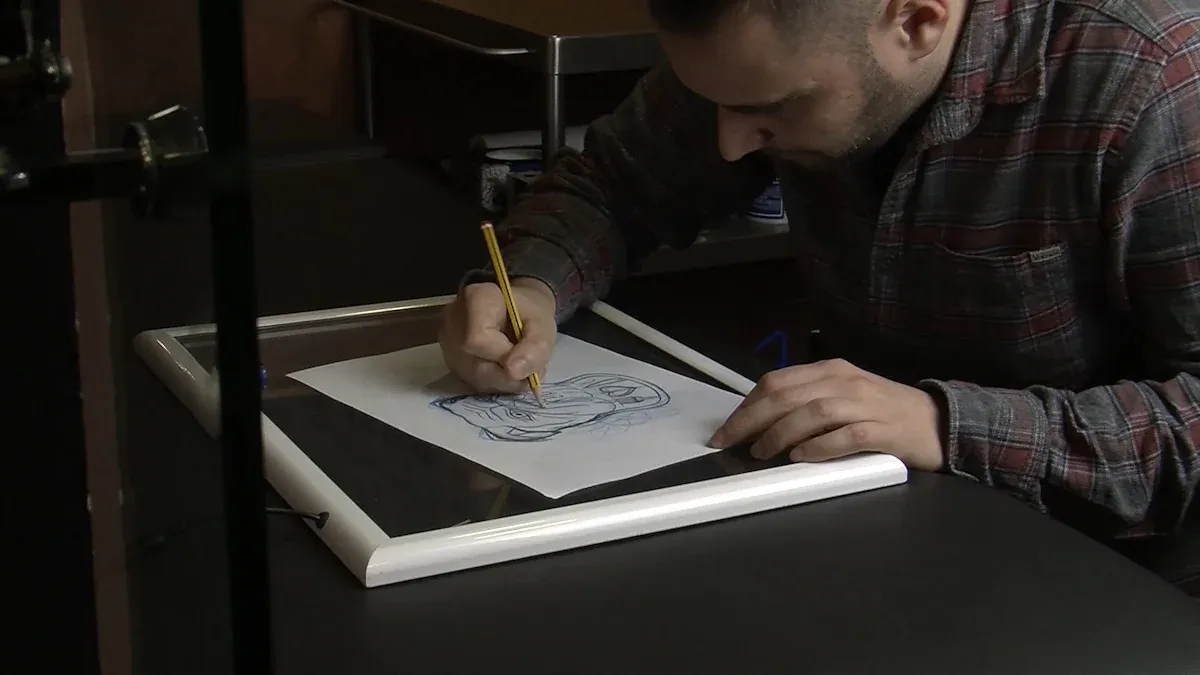
Improved Tracing and Accuracy
When you use a drawing light box, you make tracing much easier. The flat, bright surface lights up your paper from below. You can see every line, even if you use thick paper. Artists and teachers say a tracing light box helps you trace, transfer, and refine your work. You do not have to guess where the lines go. The backlit surface gives you better visibility for tracing, sketching, or working with see-through materials. Take a look at this table to see how a drawing light box helps with accuracy:
Benefit | How It Helps You Draw Better |
|---|---|
Backlit surface | Makes lines clear for tracing |
Precise color differentiation | Helps with color matching and selection |
Improved readability | Lets you see details for sharp drawings |
You get a more efficient workflow and better results with a drawing light box. Many artists call it the best tracing light box for beginners and pros.
Versatility for Art and Crafts
A drawing light box is not just for tracing. You can use it for many creative projects. Light pads give you a bright, even light source. This works well for scrapbooking, embossing, stenciling, calligraphy, quilting, and sewing. You can use a tracing light box with different materials and techniques. The super bright led lamps in premium light pads give you a smooth, even surface. Here is a quick look at what you can do with a drawing light box:
Feature | What You Can Create |
|---|---|
Bright, even light source | Tracing, scrapbooking, embossing, stenciling, calligraphy, quilting, sewing |
Material accommodation | Works with paper, fabric, and more |
Super bright lamps | Makes every project look sharp and clear |
You can try new crafts and art styles with a drawing light board or light pads. Using a light box for tracing opens up many creative options.
Eye Comfort and Safety
Drawing for hours can make your eyes tired. Using a light box helps you avoid eye strain. Light pads give you even, gentle light that is safe for most people. Studies show that light therapy is safe for healthy eyes. Most people do not have problems with vision or discomfort when using a drawing light box. Some people may feel a little discomfort, but this is rare. You should always take breaks and adjust the brightness if your eyes feel tired.
Tip: If you have eye problems, talk to your doctor before using a drawing light box for long periods.
A tracing light box lets you draw longer and stay comfortable. You can focus on your art without worrying about your eyes. Many artists say using a light box for tracing makes drawing more fun and less stressful.
Creative Uses for LED Light Boxes
Tracing and Sketching
A light table helps make tracing and sketching simple. Put your paper on the lit surface, and you see lines below. This bright surface lets you follow shapes and lines easily. Artists like using a lightbox to draw detailed pictures. You can try many art styles, like cartoons or portraits. The light is even, so there are no dark spots or shadows. If you want to get better at drawing, a light table helps you trace and sketch well every time.
Animation and Calligraphy
Animation artists use a light table to make their drawings move. You can stack papers and see each frame change. This helps you make smooth animation. People who do calligraphy also like light tables. The bright light shows guide lines for neat letters. You can trace templates or make your own designs. A lightbox helps you keep your lines straight and letters tidy. Many people say their calligraphy gets better when they use a led light table.
Quilting and Crafts
Crafters and quilters use light tables for many things. You can trace patterns and line up fabric pieces. The bright surface helps you see every detail. Here is how a light table helps with crafts and quilting:
Feature | Description |
|---|---|
Illumination | Gives bright, even light for tracing designs. |
Design | Thin and saves energy, good for crafters. |
Eye Strain | Helps your eyes feel better during long projects. |
Versatility | Works for tracing quilt blocks and appliqué patterns. |
The Daylight Wafer Light Box is bright and strong.
Its thin shape makes it easy to store when you finish.
You can do quilting with these steps:
Trace your pattern or line up fabric on the light table.
Change the light to see best.
Use the strong surface to cut or mark your designs.
A good light table makes drawing, crafts, and quilting more fun and accurate.
Tips for Lightbox Use and Care
Setup and Cleaning
You want your lightbox to shine bright every time you use it for tracing. Start by placing it on a flat, stable surface. Make sure nothing blocks the vents. This helps keep your lightbox cool and safe for long tracing sessions. When you finish, unplug it before cleaning.
Use a soft, lint-free cloth to wipe down the surface. If you see smudges or fingerprints, a little mild cleaner works well. Never use harsh chemicals. Clean the diffuser and exterior gently to keep the light clear for tracing. Here’s a simple cleaning routine many artists follow:
Maintenance Frequency | Task Description |
|---|---|
Weekly | Check vents and electrical connections. |
Monthly | Inspect inside parts and do a deeper clean. |
Quarterly | Test all functions and look for any issues. |
Annual | Replace worn parts and adjust settings if needed. |
Tip: Regular cleaning keeps your tracing lines sharp and your lightbox working like new.
Storage and Maintenance
When you finish tracing, store your lightbox in a safe spot. Keep it away from heat and direct sunlight. You can store it flat or upright, but make sure nothing heavy sits on top. Cover the surface to protect it from dust and spills. Many artists use a soft cloth or a case for extra safety.
Clean your lightbox often to stop dust from building up. Dust can block light and make tracing harder.
Give your lightbox space to breathe. Good airflow stops overheating.
Plug your lightbox into a surge protector. This keeps power spikes from hurting the LEDs.
Try not to turn your lightbox on and off too quickly. This helps the parts last longer.
Note: Careful storage and gentle handling help artists enjoy smooth tracing for years.
Maximizing Lifespan
You want your lightbox to last through many tracing projects. Handle it with care every time you use it. Always clean with a soft cloth and mild cleaner. Cover the lightbox when you are not tracing. This keeps dust and spills away.
Store your lightbox in a cool, dry place. Avoid extreme temperatures and bright sunlight. If you notice any problems, fix them right away. Replace any broken parts so your tracing stays bright and even.
Gentle cleaning protects the surface for clear tracing.
Covering the lightbox keeps it ready for your next tracing session.
Smart storage and quick repairs help artists get the most from their lightbox.
Artists who care for their lightbox enjoy better tracing and longer-lasting tools for every drawing project.
When you pick an LED light box, focus on what matters most for your drawing. Look at size, brightness, and durability. Check user reviews before you buy. Compare features to find the best fit for your style and budget.
Choose a light box that matches your drawing needs.
Make sure it feels comfortable and easy to use.
You can make your drawing sessions more fun and creative with the right light box. Go ahead and find the one that inspires you!
FAQ
What size light box should I choose for drawing?
Pick a size that matches your art style. If you draw comics or small sketches, an A4 works well. For bigger projects, try A3 or A2. You want enough space to move your hand freely.
Can I use a light box for digital art as an illustrator?
Yes! Many illustrators use a light box to trace sketches before scanning them. This helps you keep your lines clean and sharp. You can also use it to transfer designs onto different surfaces.
How do I know if a light box has superior light quality?
Check for even lighting across the whole surface. A high quality led light box gives you bright, flicker-free light. You should not see any dark spots or uneven areas. This makes tracing much easier.
Is a light box safe for long drawing sessions?
You can use a light box for hours if you take breaks. Most models use LEDs that stay cool and gentle on your eyes. Adjust the brightness to a comfortable level to avoid eye strain.
What makes a high quality led light box last longer?
Look for strong materials like tempered glass or tough acrylic. A sturdy build protects the light box from bumps. Good brands offer long-lasting LEDs and solid construction, so your light box stays bright for years.
See Also
Selecting The Ideal Wall Mount Display For LED Light Boxes
Essential Guide To LED Sign Boxes: Specs, Setup, And Returns
Selecting The Best Acrylic Panels For Your Light Box Displays
Five Leading LED Acrylic Light Box Models To Consider In 2025

