Blue Signage: Applications, Benefits, and Implementation in Digital Displays

Blue signage uses blue in digital signs and screens. It helps guide, inform, or interest people. Many businesses pick blue because it shows trust and looks professional. Science shows color helps people pay attention and read better. In hospitals and offices, blue signage is clear and easy to trust.
Metric | Figure | Significance |
|---|---|---|
Percentage of respondents attracted to bright and colorful signage | ~85% | Color is important for catching attention |
Forbes 2000 top 250 companies using blue as primary logo color | 77 | Blue is common in business logos |
Companies using two or fewer colors in logos | 204 | Simple signs and logos are popular |
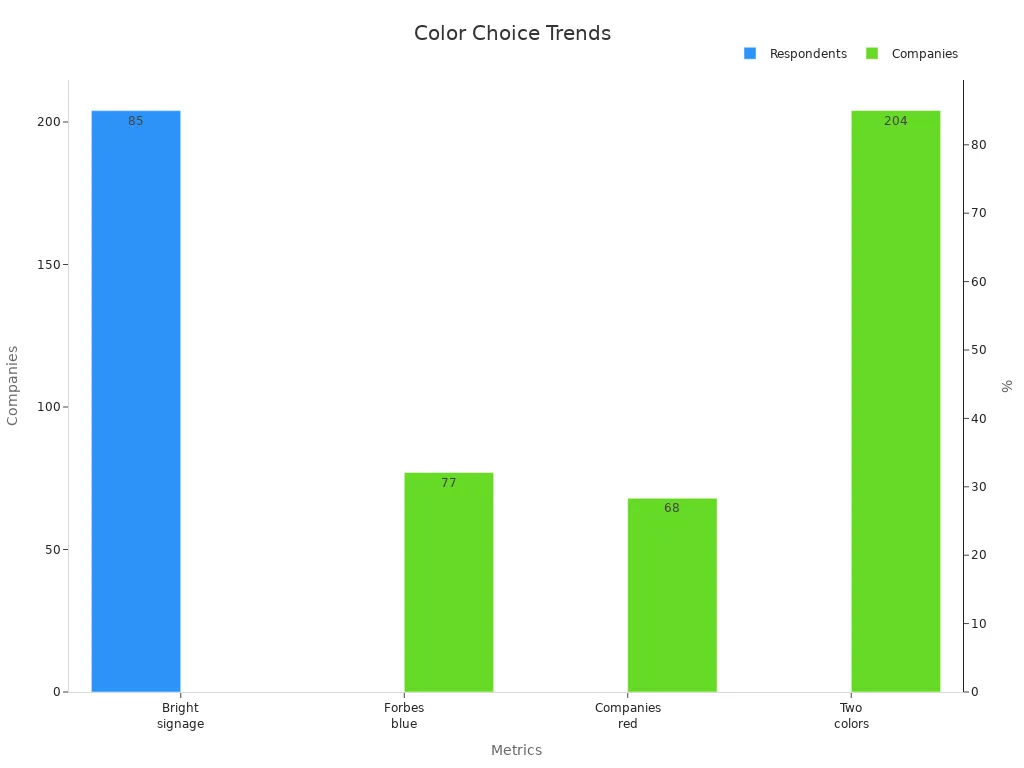
70% of shoppers see signs when they walk by.
90% of quick choices are based on color.
Blue signage can bring in up to 20% more people.
Blue digital signage helps workers see better, get people interested, and work faster in many places.
Key Takeaways
Blue signage is easy to see and makes people trust it. The calm, professional color stands out on screens. It helps people notice it right away.
It helps people find places and stay safe. People get important information fast in airports, hospitals, and stores.
Digital blue signs save money and time. They let people update messages fast. They also use less paper for signs.
Good design uses strong contrast and simple layouts. This makes blue signage easy to read for everyone. People with vision problems can read it too.
Smart technology and central management help companies a lot. They control many blue digital signs at once. This keeps messages new and up to date.
Blue Signage Overview

Definition and Features
Blue signage means the main color is blue on digital screens. Many groups pick blue because it is easy to see and feels safe. You can find blue signage in places like airports, hospitals, and offices. These signs use blue backgrounds, icons, or words to help people read better. Blue looks good on big screens and small screens. It helps people see important things fast.
Some features of blue signage are:
White or yellow words stand out on blue
You can see it well in bright or dark places
It looks calm and professional
It works easily with digital pictures and designs
Digital signs with blue can show still pictures or moving ones. LED screens often use blue because it stays bright and clear. Blue signage is good for many things, like helping people find their way, giving alerts, and showing brands.
Role in Digital Displays
Blue signage is important in digital screens. It helps people move around buildings and public places. Many digital signs use blue for directions, safety notes, and company names. Blue signage on screens makes people pay more attention and find things faster.
Digital screens with blue signage can show updates right away. For example, train stations use blue backgrounds to show when trains come. Blue signage also helps with emergency alerts by making warnings easy to see. People who manage digital signs can change blue signage fast on many screens. This makes digital signage useful for lots of jobs.
Tip: Use blue signage on digital screens to help people see better and share clear messages in busy places.
Blue Signage Applications
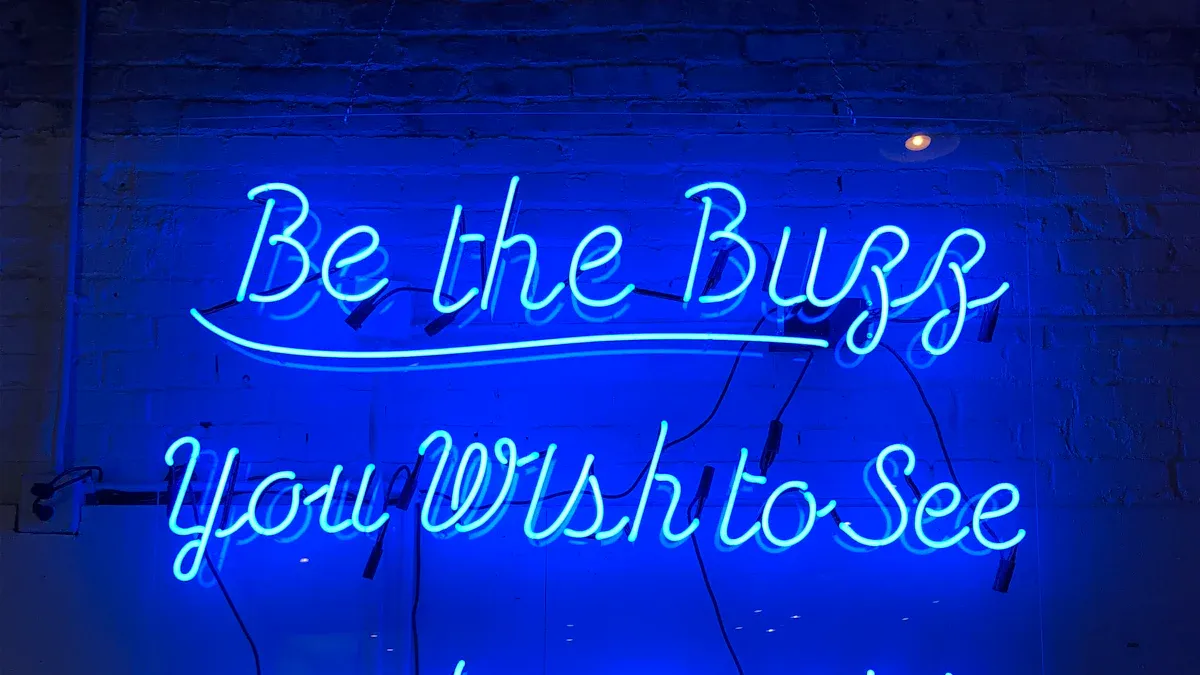
Wayfinding and Navigation
Blue signage helps people find places in big buildings. Airports, hospitals, and malls use blue for digital wayfinding. These screens show maps, directions, and room numbers. People notice blue signs fast, even in crowded areas. Digital directory displays use blue backgrounds to show important details. The color blue stands out and helps visitors not get lost.
Digital wayfinding makes it easier for everyone to get around. For example, a hospital can use blue signage to guide patients to the right place. Schools and offices use blue digital displays to show floor plans and room spots. Parks and campuses use blue signs on screens to help people find entrances and exits.
Tip: Pick blue for digital wayfinding so directions are clear and simple.
Safety and Compliance
Blue signage is important for safety and following rules. Many rules say to use blue and white signs for things like "Wear Safety Helmets." These signs show up on digital screens in factories and building sites. They remind workers to follow safety steps.
Hospitals made wayfinding better by adding blue signs. This helped people get to appointments on time.
Workplaces had fewer accidents after using bright blue signs and floor markings near forklifts. Workers saw the signs and paid attention.
Digital signage lets managers update safety messages fast. They can change screens for new rules or emergencies.
Blue signage also helps people with disabilities. Clear letters and strong contrast make safety info easy to read.
Digital directory displays in public buildings use blue to show emergency exits and safety steps. These uses keep people safe and informed.
Branding and Marketing
Companies use blue signage to build trust and show their brand. Many top businesses pick blue for logos and digital screens. Blue feels calm and looks professional. It gets attention but is not too loud.
Stores use blue digital signs to show sales or new items. Banks and tech companies use blue screens in their lobbies. Digital directory displays with blue backgrounds help brands look modern and strong.
A table below shows how blue signage helps branding:
Industry | Use of Blue Signage | Impact |
|---|---|---|
Retail | Sale announcements | More customer interest |
Banking | Digital directory displays | Better brand trust |
Technology | Product launches | Modern, clean look |
Blue signage works inside and outside. It helps brands stand out on screens and keeps messages easy to see.
Information and Alerts
Blue signage gives important information fast. Digital screens use blue to show schedules, alerts, and updates. Train stations and airports use blue screens to list arrivals and departures. People can read these details quickly, even from far away.
Digital directory displays in offices and schools use blue to share meeting times or event places. During emergencies, blue signage can show alerts and instructions. Managers can update digital screens right away to keep everyone informed.
Note: Blue signage on digital screens helps people see urgent news and act fast.
Blue signage is used in many ways. It helps with wayfinding, safety, branding, and sharing information. Digital signage with blue backgrounds makes screens easy to read and keeps people updated.
Digital Signage Solution Benefits
Visibility and Engagement
Digital signage helps people see important info in busy places. Screens show messages, schedules, and alerts right away. Many companies use digital signage to show project updates and key numbers. This makes it easy for people to find and understand info. Blue signage stands out and helps people see directions and safety alerts. It also shows brand messages clearly. Analytics tools check how people use the screens. This helps companies make their messages better. Digital signage also helps people feel part of a group by sharing news and big events.
Operational Efficiency
Digital signage helps groups work faster and better. Screens mean less need for paper signs and updates by hand. For example, digital signage can save up to half the cost of printing and sending signs. Maintenance costs go down because strong screens last over 100,000 hours. They do not break often. In airports and offices, digital signage saves workers time. It answers questions and helps visitors find their way. Real-time updates on screens help teams act fast when things change. Companies use digital signage to track sales and safety. This helps work go smoother and stops mistakes.
Aspect | Details |
|---|---|
Maintenance Cost Savings | 30% less spent on fixing signs at a Singapore airport |
Durability | Strong screens work for more than 100,000 hours |
Sustainability Features | Uses less energy with LEDs and solar power |
Additional Benefits | Easy to swap parts, so fixing is simple |
Real-Time Updates
Digital signage lets people share new info right away. Screens can show alerts, changes, or deals as soon as they happen. In Park County, Montana, managers used digital signage to update many screens at once. This helped send wildfire and weather warnings fast, even far away. Real-time updates keep info correct and help groups act quickly. This also keeps people interested because the info is always new.
Tip: Use real-time updates on digital signage to keep people safe and informed all the time.
Sustainability
Digital signage helps the planet by making less waste and saving energy. Screens take the place of paper signs, so less paper and ink are used. Energy-saving LEDs and smart power settings use less electricity. Many digital signage systems let you change just one part, not the whole screen. Some even use solar power to help the earth more. By picking digital signage, companies help the environment and reach their green goals.
Digital signage can save up to half the cost of printing and sending signs.
Using less paper means less trash.
Strong screens last longer, so you do not need new ones often.
Implementation Strategies
Design Best Practices
Good signage design uses strong contrast and simple layouts. Blue is a good color because people think it means trust and looks professional. Big companies like Nike and Apple use blue signs to help customers and build trust in their brand. Signs with lots of empty space help people see the most important parts. Designers put key details where people look first, like in an F or Z shape. Sans-serif fonts make words easy to read. Large headlines help people see messages from far away. Designers test their signs with heatmaps and A/B tests to find what works best. They keep designs simple and do not add too much. Using matte and low-shine materials helps stop glare, so signs are easier to read in any light.
Technology Integration
New signage uses smart technology for better results. Interactive digital signage lets people touch screens to get more info. These displays in stores and airports help visitors find what they need fast. Many systems use content management software to update screens right away. This software lets managers change signs from one place, so updates are quick and easy. Some signs use sensors to change brightness or show new messages at different times. These features make signs more fun to use and keep the content new.
Scalability and Management
Big groups of signs need strong tools to manage them. Companies start by making clear goals and picking the best hardware and software. Centralized management systems let teams control many screens from one place. This makes it easy to send updates to every location at once. Remote Device Management and Zero Touch Provisioning help set up new signs fast. These tools save money and time. For example, Sony BRAVIA uses one system to control thousands of screens in many places. This way, companies can grow their sign networks without extra work or high costs.
Challenges and Solutions
Putting up signs can be hard. Teams must keep content fresh and make sure all screens work well. Sometimes, glare or bad spots make signs hard to see. Using non-shiny materials and good lights can fix these problems. Security matters too. Centralized management systems help keep networks safe and let teams fix problems fast. Companies like Blue Billboard use real-time checks to find issues quickly. Regular tests and feedback help make signs better over time. By doing these things, teams keep signs clear, safe, and helpful.
Blue signage on digital screens helps people understand messages. It also makes brands look strong and helps work go smoothly. Many places use blue for signs that show directions, safety tips, or ads. Using blue in digital signs makes them easier to see and saves money. Experts should pick designs with strong contrast and update screens right away. They need to try out screens in many places to make sure they work well.
To get the best results, teams should try new tech and use good design ideas. Blue signage lets people find what they need fast and makes them trust the place.
FAQ
What makes blue signage effective in digital displays?
Blue signage works well because people think blue is calm and safe. The color makes messages look clear and simple to read. Many companies pick blue to get attention and help people in busy places.
Can blue signage help people with vision problems?
Yes. Blue signage often uses strong contrast, like white words on blue. This helps people with low vision see the words better. Designers pick fonts and colors that make signs easier for everyone to read.
How does digital blue signage save money?
Digital blue signage saves money on printing and work. Teams can change screens from one spot. This means fewer paper signs and less time spent updating messages. Strong screens last longer, so they do not need to be replaced as much.
Where do companies use blue digital signage most?
Companies put blue digital signage in airports, hospitals, offices, and stores. These places need clear directions, safety alerts, or brand messages. Blue helps people find info fast and trust what they see.
See Also
Exploring Digital Signage Technology And Effective Implementation Methods
LED Digital Signage Displays: Uses, Technology, And Advantages
Top Digital Signage Models For 2025: Benefits And Uses
Using Digital Signage To Present Information Effectively
Choosing Digital Signage Monitors: Technology, Uses, And Guidelines

