Finding the Best Digital Signage Display for Your Business

Choosing the right digital signage display changes how you talk to customers. A good digital signage display grabs attention, gets people interested, and makes your brand stand out. Research shows 76% of shoppers in the U.S. visit stores because of eye-catching digital signage displays. About 67% of them buy things because of what they see. Stores have seen 24% more visitors thanks to digital signage displays. Also, 80% of businesses using these displays have grown sales by up to 33%. By picking the right digital signage display, you leave a strong impression and improve your business results.
Key Takeaways
Picking the right digital sign can boost sales and interest. Good displays can help businesses grow sales by 33%.
Business screens last longer and shine brighter than home screens. They work well for places needing all-day displays in busy areas.
Clear and bright screens make messages easier to see. Indoor screens should have 1,000 nits, and outdoor ones need 2,500 nits.
Changing your screen content often keeps it fun and fresh. Updating weekly can bring 28% more people to watch.
Strong tools and programs make your sign system work better. This helps your business stay ready for new ideas and tech.
Key Parts of a Digital Signage Setup
What the Digital Signage Display Does
The digital signage display is the main part of your setup. It grabs attention and shares your message clearly. Displays made for businesses can run all day and night. They work well in busy places and last longer than regular screens. These displays are brighter, so they’re good for indoor and outdoor use. They also save money over time because they need less fixing.
For the best results, pick displays with clear pictures and wide views. This makes your content look great from any angle. Features like cooling systems and surge protectors keep the display working in tough conditions.
The Job of the Media Player
The media player is like the brain of your system. It sends content to the display and keeps it running smoothly. There are two types: built-in and separate players. Built-in players are small and fit inside the display. Separate players are stronger and can handle harder tasks.
Good media players have strong systems, good hardware, and easy connections. A strong system works well with software. Good hardware shows clear pictures and handles many tasks at once. Easy connections let you update content quickly and connect to your network.
How Software Brings It All Together
The software connects everything and helps you control your content. It lets you mix text, pictures, and videos to make cool displays. Some software can even update content automatically to keep it fresh.
When picking software, make sure it works with your hardware and can grow with your needs. Look for tools like remote control and performance tracking. The right software turns your signage into a great tool for talking to customers and boosting your business.
Comparing Screen Types for Digital Signage
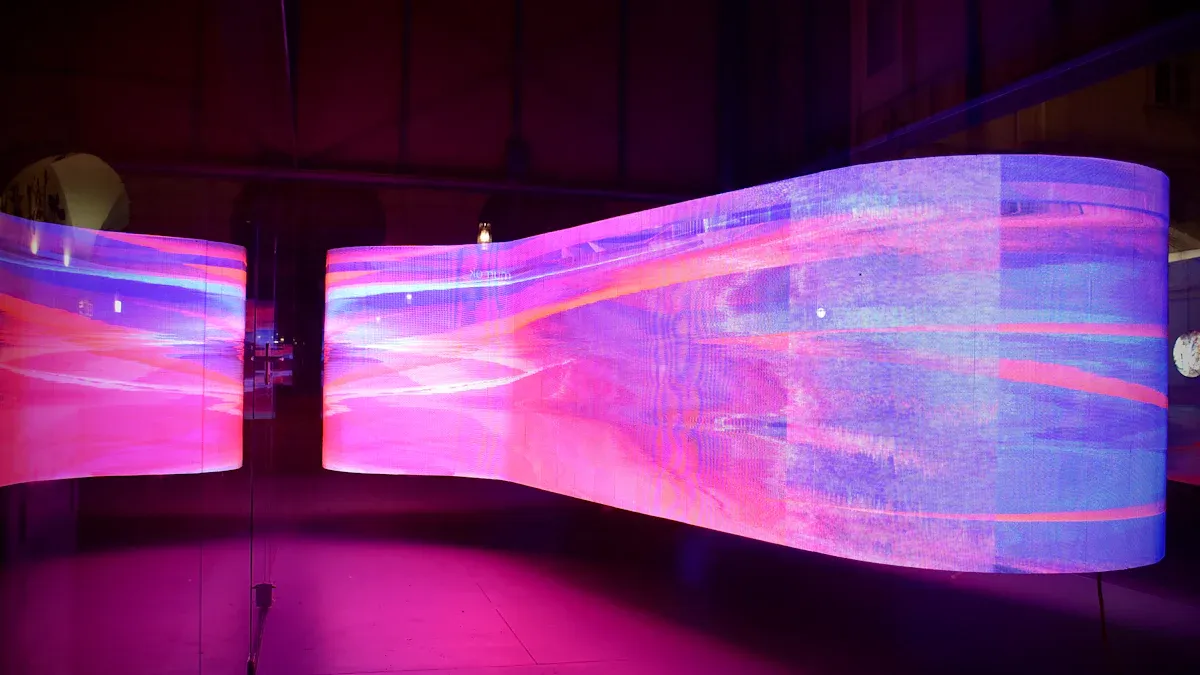
Consumer Digital Signage Displays vs. Commercial-Grade Screens
Picking between consumer and commercial screens depends on your needs. Consumer screens work for light use, while commercial ones handle tough jobs. Commercial screens last longer, shine brighter, and show clear views from more angles. They also have cooling systems and longer warranties, making them dependable for daily use.
Here’s a simple comparison:
Feature | Consumer Screens | Commercial Screens |
|---|---|---|
Built for Long Use | No | Yes |
Brightness | Normal | Very Bright |
Viewing Angle | Narrow | Wide |
Warranty Length | Short | Long |
Cooling Systems | Rarely Included | Often Included |
Build Quality | Basic | Strong and Durable |
Cost | Cheaper ($2,000-$3,000 for 65-inch) | Higher, but saves money over time |
If your business needs screens that run all day in busy areas, commercial screens are better. They cost more upfront but work better and last longer, saving money later.
Differences Between LED, LCD, and OLED Displays
Knowing how LED, LCD, and OLED screens differ helps you pick the right one. Each type has good and bad points.
Screen Type | Pros | Cons |
|---|---|---|
LED | 1. Long-lasting |
2. Affordable
3. Bright
4. Saves Energy | 1. Weak Black Colors
2. Thicker Design
3. Less Accurate Colors |
| LCD | 1. Low Cost
2. Good Colors
3. Easy to Find | 1. Less Bright
2. Limited Viewing Angles
3. Bulky |
| OLED | 1. Amazing Picture Quality
2. Thin Design
3. Wide Viewing Angles
4. Quick Response | 1. Screen Burn Issues
2. Expensive to Make
3. Lower Brightness |
LED screens work well outside because they’re bright and save energy. OLED screens look great indoors with sharp images and wide angles. LCD screens are a cheaper choice for simple needs.
Key Features for Great Digital Signage
To make your signage stand out, focus on displays with important features. Clear goals, smart placement, and updated content are key to success.
Feature | Effect |
|---|---|
Clear Goals | Businesses with goals see 34% better results. |
Placement Strategy | Screens in key spots boost sales 3x more than random areas. |
Fresh Content | Weekly updates keep 28% more viewers interested. |
Buying Behavior | Digital signage raises average spending by 29.5% and total sales by 31.8%. |
High-quality screens with sharp images and strong brightness make your content easy to see. Placing screens in the right spots helps reach more people. Updating content often keeps it fresh and exciting, leading to better business results.
Picking the Best Digital Signage Device
Built-In Media Players: Advantages and Drawbacks
Built-in media players make digital signage setups easier. They combine the screen and player into one device. These players are small and cut down on extra equipment. They are great for businesses that want simple and affordable solutions. For instance, System-on-Chip (SoC) screens have the player inside the display. This makes them perfect for places like hotels or meeting rooms where ease of use is key.
But built-in players have some downsides. They often lack the power for tough tasks or advanced content. If your business needs special features or frequent updates, these might not work well. While they save space and cost less upfront, they are less flexible than external players.
Why Choose External Media Players?
External media players give more options and better performance. Devices like BrightSign or Android-based players are strong and reliable. BrightSign players, for example, handle heavy content and work well for many needs. These players let you customize your setup for things like high-quality images or interactive features.
External players also work with many systems, like Windows or Android. This gives you more ways to set up your signage. They are great for businesses that want to grow or add more screens later. While they cost more at first, their strength and flexibility make them worth it.
Which Option Works Best for You?
Deciding between built-in and external players depends on your goals and budget. If you want something simple and cheap, built-in players like SoC screens are a good pick. They are great for basic uses, like meeting room signs or simple ads.
For businesses needing more power and options, external players are better. Stores, restaurants, and airlines often use them for custom experiences. For example, JetBlue uses external players for inflight entertainment. Restaurants use them for self-order kiosks to increase spending.
Business Type | Example Use | Result |
|---|---|---|
Retail | Signs for personal customer messages | More visitors and engagement |
Hospitality | Ads for spa services at check-in | Better guest experience |
Airlines | JetBlue’s inflight entertainment | Happier and loyal customers |
Restaurants | Self-order kiosks | Higher spending per customer |
Think about what your business needs. If you want simple and low-cost, built-in players like SoC screens are best. If you need advanced features and room to grow, external players like BrightSign are a smarter choice.
Performance Factors for Digital Signage Displays

Why Resolution and Image Quality Matter
Resolution and image quality are key for clear communication. High-resolution screens make your content look sharp and professional. Screen resolutions range from basic 1024×768 to full HD 1920×1080. Many modern displays now offer 4K resolution for super-clear images.
Pixel pitch is also important. Smaller pixel pitches mean better resolution, which is great for close-up viewing. For example, stores with screens customers interact with need smaller pixel pitches. But higher resolution screens cost more to make because they use more LED clusters.
To keep content looking good, design it for the highest resolution. Using vector graphics keeps visuals sharp on any screen size. A responsive content strategy helps your signage adjust to different screens, giving viewers a consistent experience.
Brightness and Viewing Angles
Brightness and viewing angles affect how well screens work in different places. Brightness is measured in nits, and higher numbers mean better visibility. Indoor screens need about 1,000 nits, while outdoor ones need 2,500 nits or more to handle sunlight.
Wide viewing angles make screens easy to see from the side. But brightness can drop at the edges if the screen lacks advanced technology. Other things, like glare and heat, can also affect brightness. Reflective surfaces make screens harder to see, and heat can cause them to dim if cooling systems fail. Over time, brightness fades due to heat and UV light, so durable screens with cooling systems are important.
Factor | Effect on Screen Performance |
|---|---|
Brightness Levels | Higher nits improve visibility indoors and outdoors. |
Viewing Angle | Wide angles keep content clear from different positions. |
Surface Glare | Reflections make screens harder to see. |
Heat Issues | Screens may dim to avoid overheating. |
Aging Panels | Brightness fades over time from heat and UV exposure. |
How Durable Displays Save Money
Durable screens last longer and save money over time. Commercial screens are built to run for long hours without breaking down. LED screens can last up to 100,000 hours at full brightness, making them great for indoor and outdoor use.
LCD screens are cheaper but last about 50,000 hours, half as long as LEDs. They work well for businesses with lighter needs. To make screens last longer, use cooling systems, protective cases, and do regular maintenance.
Screen Type | Lifespan (Hours) | Notes |
|---|---|---|
LED | 100,000 | Long-lasting, especially with proper care. |
LCD | 50,000 | Cheaper but shorter lifespan than LED screens. |
Investing in strong screens reduces replacements and keeps your business running smoothly. Durable displays save money and prevent interruptions. With proper care, your digital signage can stay reliable and effective for years.
Ensuring Compatibility with Your Infrastructure
Connectivity Options for Digital Signage
Picking the right connection keeps your signage working well. Different options fit different business needs. For important setups, SD-WAN gives backup LTE connections. This ensures 99.999% uptime. Segmented VLANs separate signage traffic from other networks. This lowers security risks by 82%.
Power-over-Ethernet (PoE++) makes setup easier. It sends up to 90W of power through one cable. This reduces mess and saves money on installation. For long-distance data needs, CAT 8 cables handle high speeds over 30 meters. Mesh networks are great for businesses with many locations. They allow smooth content sharing across all screens.
Connectivity Option | Description |
|---|---|
SD-WAN configurations | Backup LTE ensures 99.999% uptime for key setups. |
Segmented VLANs | Keeps signage traffic separate, cutting security risks by 82%. |
PoE++ (IEEE 802.3bt) | Sends up to 90W of power and data through one cable. |
CAT 8 shielded cabling | Handles fast data over distances longer than 30 meters. |
Mesh networks | Shares content smoothly across multiple business locations. |
These options help you build a strong and secure signage network.
Power and Installation Considerations
Planning power and setup helps your signage work well. Costs include building power and data lines, buying screens and mounts, and using software to manage content. Maintenance plans, licenses, and warranties add long-term value.
Decide if wired or wireless connections work better for you. PoE++ combines power and data in one cable, making setup simple. Strong hardware and low energy use save money over time. Regular checks and planning for growth keep your system running smoothly.
Ongoing costs include fixing hardware, updating software, and creating new content. Energy-saving displays like BrightSign players use less power, cutting costs. Careful planning helps you avoid surprises and get the most from your investment.
Integrating with Existing Systems
Connecting signage to your current setup saves time and money. Hardware, software, and networks must work together for smooth performance. For example, segmented VLANs protect signage traffic while keeping your main network safe.
Integrated systems make management easier. They connect screens, players, and software into one system. BrightSign players work with many setups and allow for future upgrades. Make sure your system can grow as your business expands.
By linking signage to your current systems, you create a smooth platform. This improves communication and makes your business more efficient.
Software Integration for Digital Signage
Features to Look for in Digital Signage Software
Picking the right digital signage software helps your system work well. It also makes your content interesting and easy to manage. Look for software with features that improve performance and save time.
Feature | Description |
|---|---|
User-Friendly Interface | Easy to use for everyone, making navigation simple and quick. |
Content Management Capabilities | Lets you organize, update, and schedule content easily, saving effort. |
Remote Content Scheduling | Allows updates from anywhere, keeping displays fresh and flexible. |
Compatibility with Media Formats | Works with different media types, helping you create exciting content. |
Real-Time Monitoring and Reporting | Tracks how content performs live, helping you improve based on feedback. |
Scalability | Grows with your business, handling more screens and larger content. |
Interactive Touchscreen Support | Turns screens into tools customers can interact with, boosting interest. |
Integration with Third-Party Apps | Connects with other apps, keeping your signage updated and creative. |
These features make sure your software supports your goals and keeps your displays effective.
Tip: Choose software that grows with your business and tracks performance live. This helps your signage stay useful for years.
Ensuring Hardware and Software Compatibility
Hardware and software must work together for smooth operation. Check important details to make sure your software fits your screens and players.
Essential Specifications: Look at processor type, operating system, RAM, and storage needs. These decide if your hardware can run the software well.
Testing Methods: Test setups using automated or manual methods to check compatibility.
Troubleshooting Common Issues: Fix problems like wrong resolution or unsupported files to avoid delays.
Scalability and Flexibility: Pick software that works with different hardware and grows with your needs.
By focusing on these areas, you build a strong signage system that works smoothly and meets your goals.
Planning for Scalability and Future Needs
Planning for growth helps your signage system keep up with your business. New ideas like augmented reality (AR) and virtual reality (VR) are changing how businesses connect with customers.
Trend | Description |
|---|---|
Augmented Reality (AR) | Adds digital images to real products, making shopping more fun. |
Virtual Reality (VR) | Creates virtual spaces where customers can shop from home. |
Internet of Things (IoT) | Collects data about customers to create better ads and layouts. |
Hybrid Shopping Experiences | Combines online and in-store shopping for a smoother experience. |
Enhanced Customer Personalization | Uses AI to suggest products and content customers will love. |
Using scalable tools like BrightSign players helps your system grow with these trends. Choose software that supports new technology and future needs.
Note: Growth isn’t just about adding screens. It’s about preparing for new ways to connect with customers.
Balancing Cost and Business Needs
Planning a Budget for Digital Signage
Making a budget for digital signage helps you spend wisely. Start by knowing your goals and matching your spending to them. Using tools like expense trackers can help you watch costs easily. These tools show where your money goes in real time.
Set clear goals to guide your spending. When you know what you want, you can focus on the right features. Partnering with local businesses can also save money. For example, sharing ad space with other businesses can lower costs for both.
Here’s a simple cost breakdown:
Cost Type | What It Covers | Estimated Cost |
|---|---|---|
Initial Setup Costs | Hardware like screens and speakers, plus installation fees. | Around $500 |
Ongoing Expenses | Maintenance, content updates, and streaming services. | About $15/month |
Potential Benefits | Better customer engagement, higher sales, and smoother operations. | N/A |
After each project, review your spending to improve future budgets. This keeps your costs in line with your business needs.
Choosing Features Based on Your Goals
Not all features are equally important. Pick the ones that match your goals best. Tools like RICE, MoSCoW, and Kano can help you decide.
Framework | What It Does | Good Points | Drawbacks |
|---|---|---|---|
RICE | Rates features by reach, impact, confidence, and effort. | Looks at many factors. | Can be tricky to calculate. |
MoSCoW | Sorts features into Must have, Should have, Could have, and Won't have. | Easy to use and explain. | May oversimplify choices. |
Kano | Focuses on user happiness and feature value. | Finds features that excite users. | Needs user feedback, can be subjective. |
Cost of Delay | Looks at the cost of waiting to add a feature. | Links directly to business results. | Needs accurate cost estimates. |
For example, if you want more customer interaction, choose touchscreens. If you need better efficiency, pick strong players like BrightSign. These choices make sure your signage supports your goals.
Understanding Long-Term Costs
Knowing the total cost of ownership (TCO) helps you plan ahead. TCO includes all costs over time, not just the starting price. This means thinking about hardware, software, and ongoing fees.
Good-quality screens and players may cost more at first but save money later. Strong hardware lasts longer, and energy-saving options cut power bills. For instance, LED screens use less energy and last longer than LCDs.
You’ll also need to think about regular costs like maintenance and content updates. Keeping your content fresh makes your signage more engaging. Scalable systems can grow with your business, saving money on upgrades.
By looking at TCO, you see the full value of your investment. This helps you make smart choices that balance cost and business needs.
Picking the best digital signage display can change how you connect with customers. Look for screens that are strong, clear, and bright enough for your space. Choose systems with easy-to-use tools for updating and showing content. Cloud-based options, like TelemetryTV, are flexible and grow with your business needs.
Think about what your business needs now and in the future. Make sure the system can be customized and works well with other tools. Spending on good hardware and software gives you a dependable system that helps your business stay ahead.
Tip: Interactive and changing digital signage works better than old-style ads. It’s a smart way to grab attention and boost results.
FAQ
What is digital signage, and how does it help businesses?
Digital signage uses screens to show ads, menus, or news. It catches people’s attention and shares information better. Businesses use it to connect with customers, sell more, and promote their brand.
How do you pick the best screen for digital signage?
Choose screens based on how bright, clear, and strong they are. Commercial screens last longer and work better for daily use. Think about where they’ll go, like inside or outside.
Can digital signage work with systems you already have?
Yes, most setups can connect easily. Use hardware and software that match your current system. This keeps things running smoothly and saves money.
What features should good digital signage software have?
Look for software that lets you update content from anywhere. It should also help you organize content and grow with your business needs.
Is digital signage costly to maintain?
The cost depends on your setup. Energy-saving screens and strong hardware lower costs over time. Regular updates and care keep it working well without spending too much.
See Also
Best 10 Digital Signage Screens for Business Use
Selecting The Perfect LED Signage For Your Business
Creating An Effective Digital Signage Display

